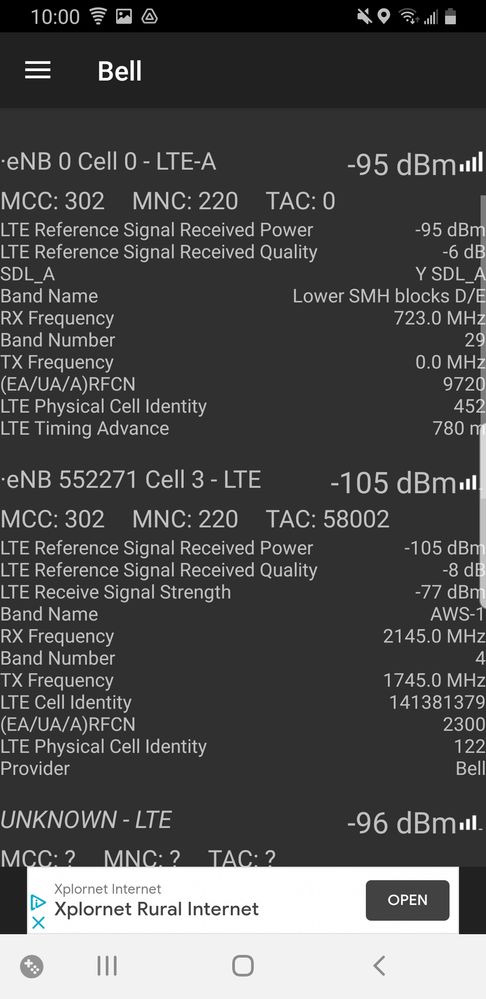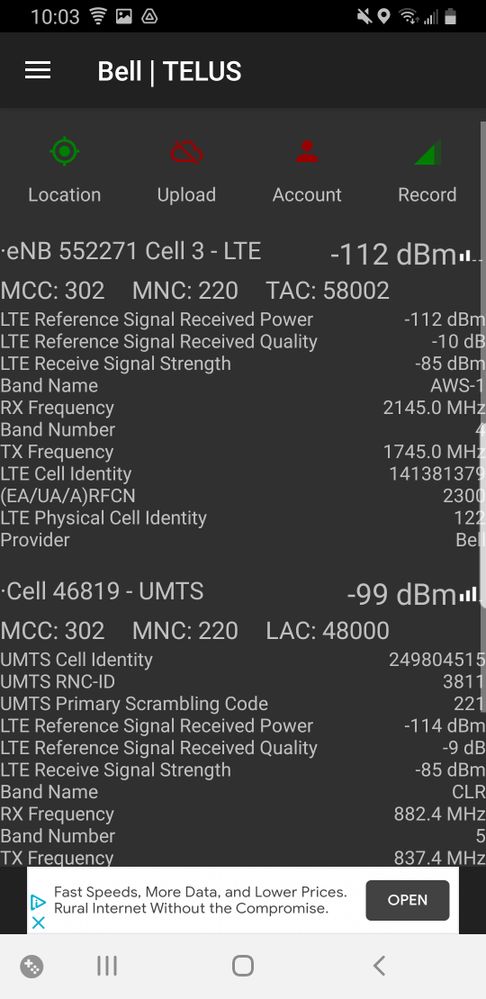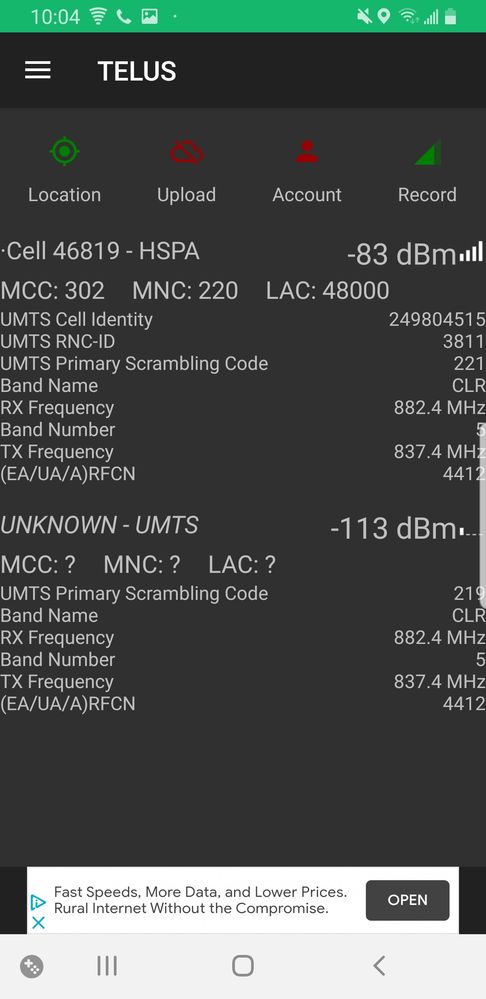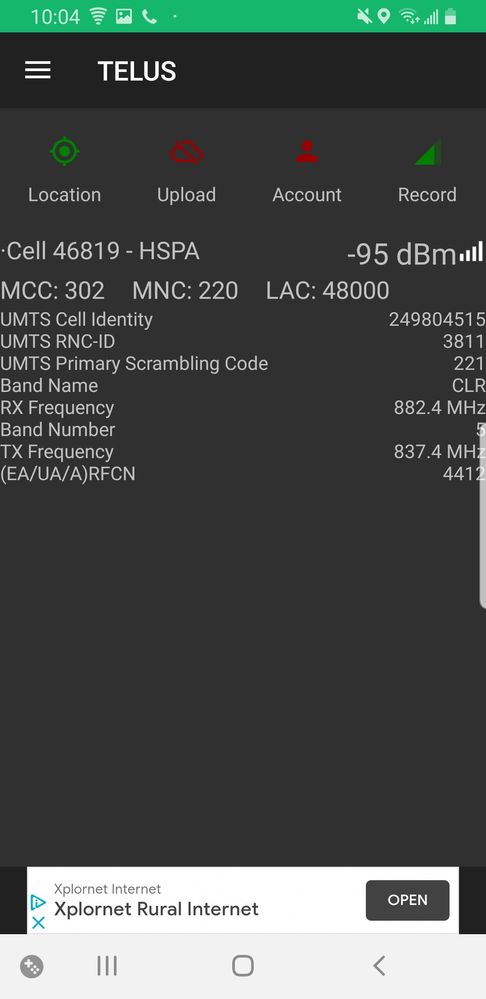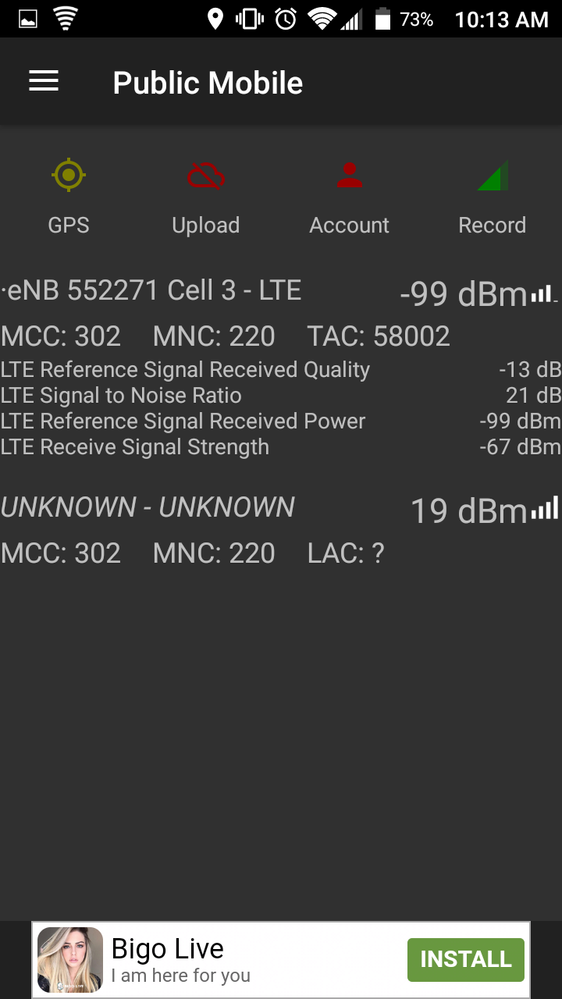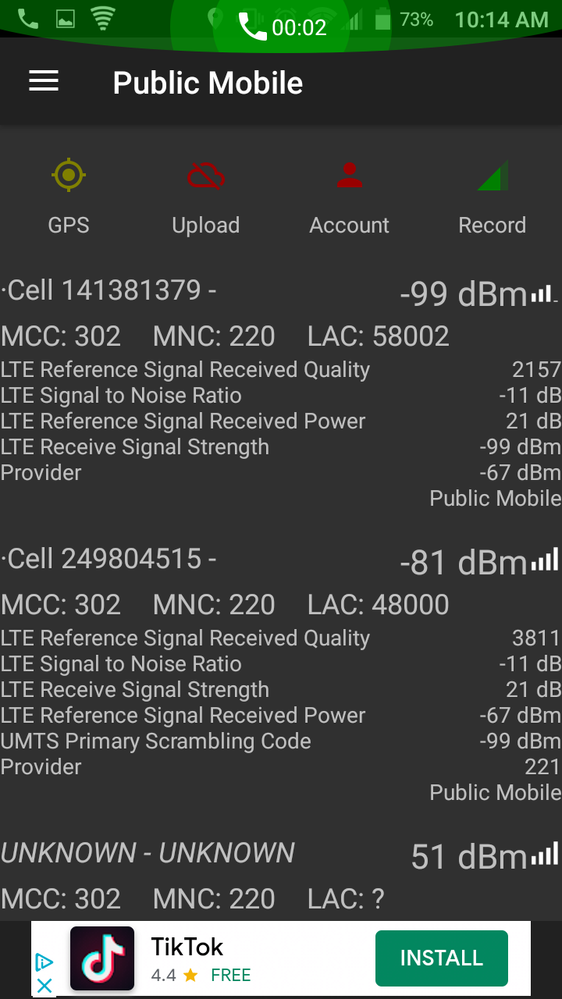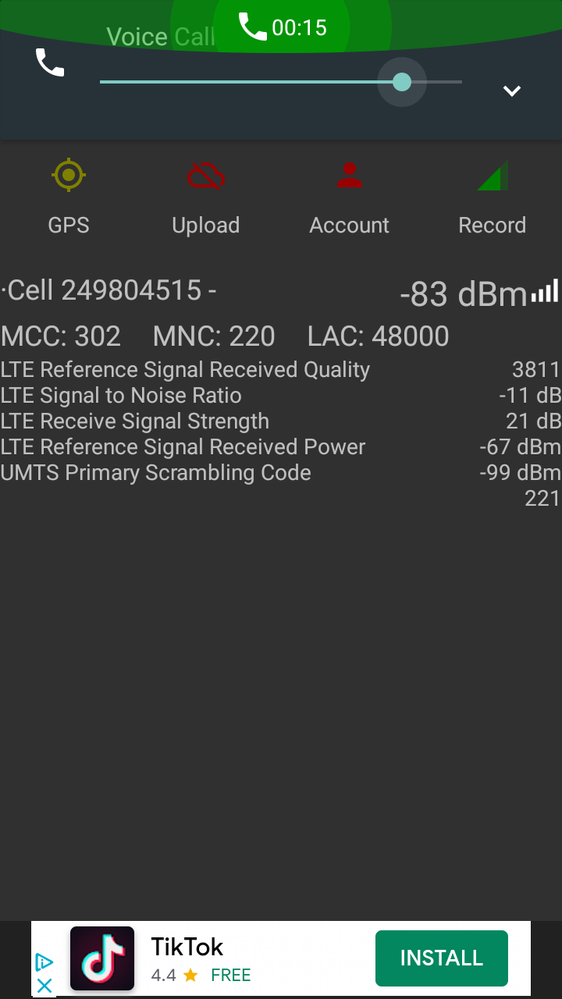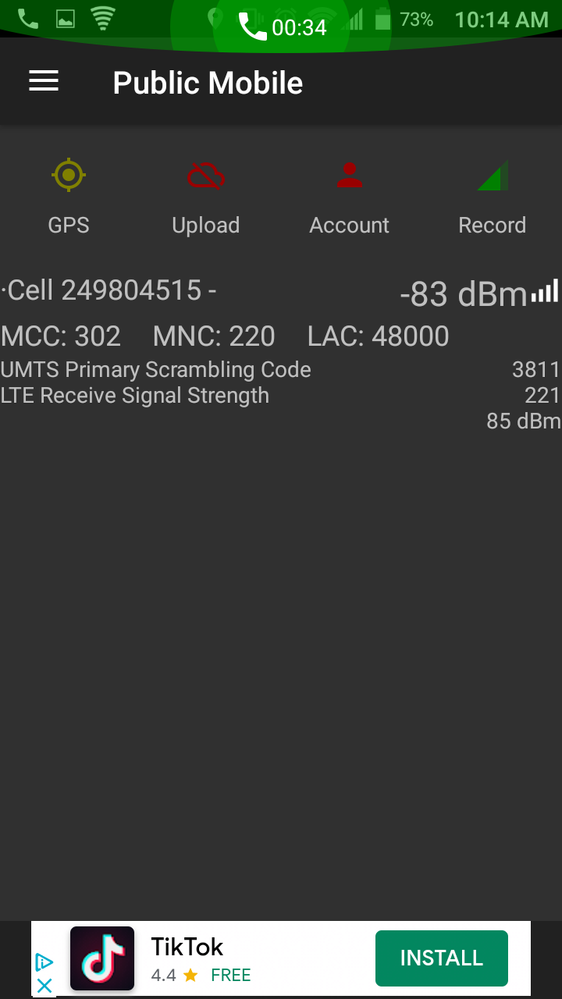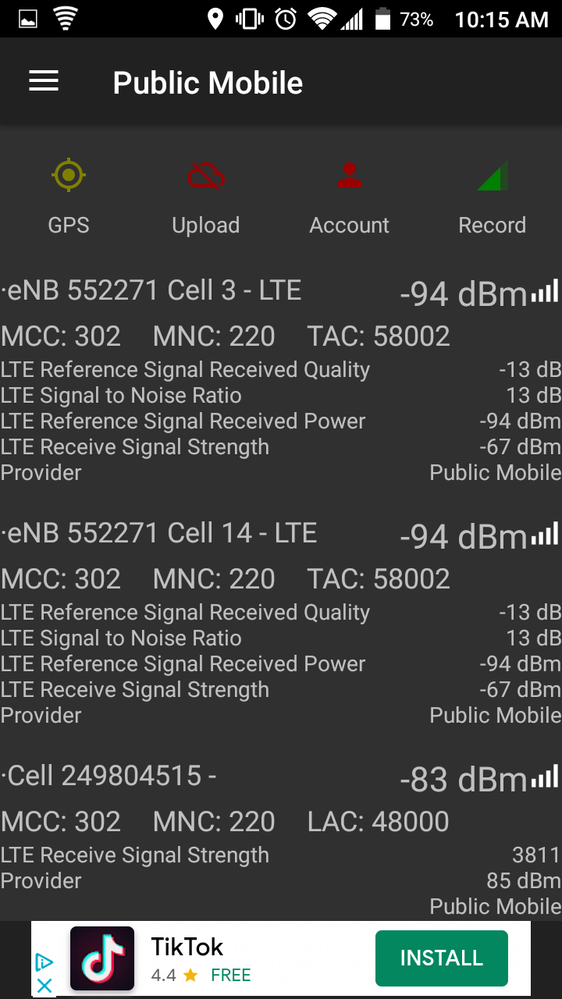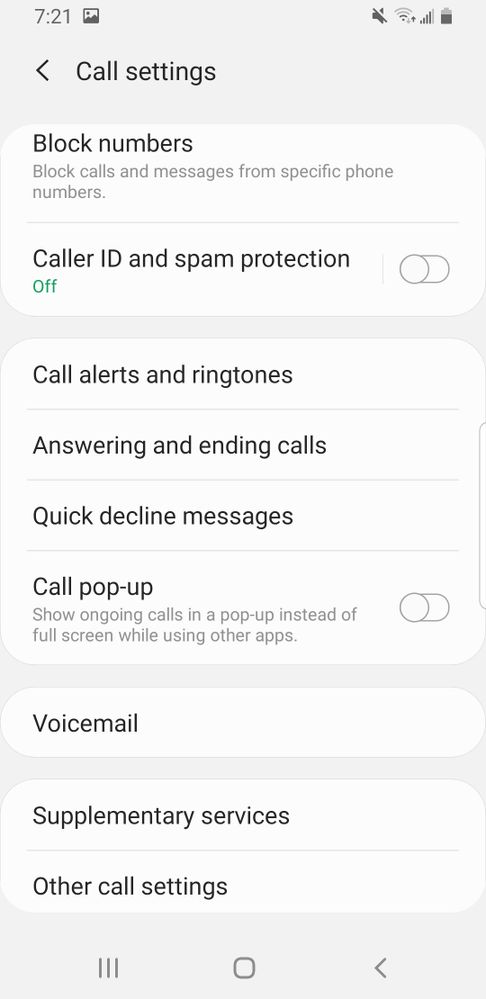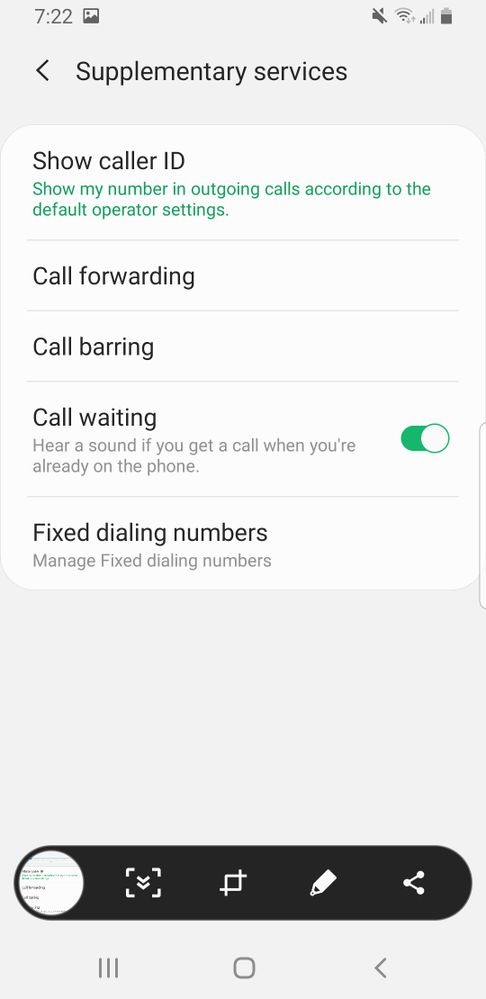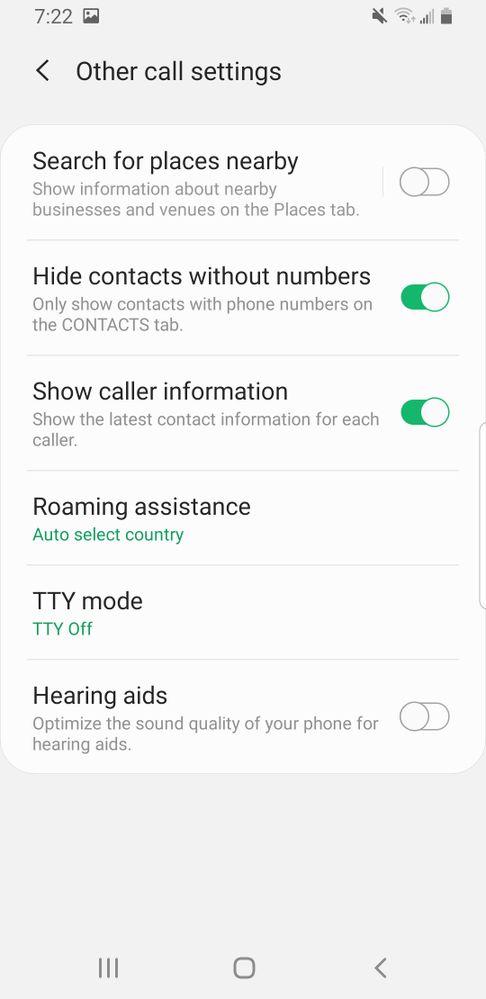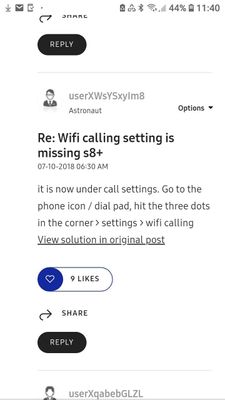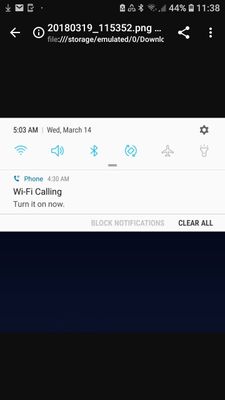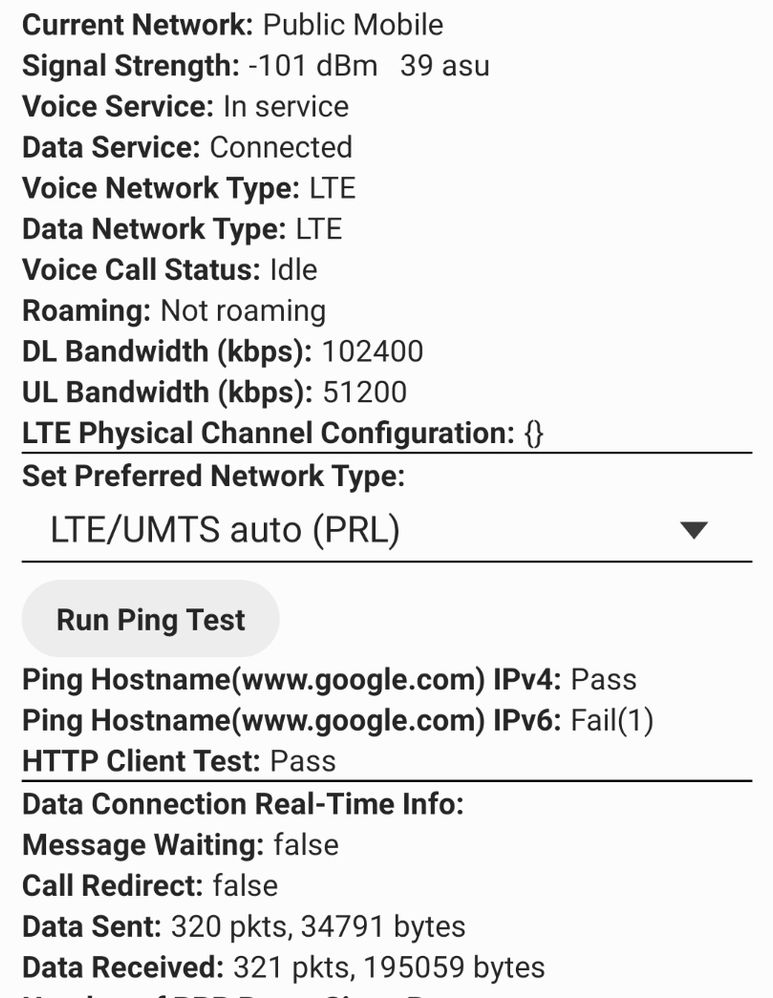Unable to make or receive calls (but have access to text and mobile internet)
- Mark as New
- Subscribe
- Mute
- Subscribe to RSS Feed
- Permalink
- Report Inappropriate Content
10-21-2020 04:52 PM - edited 01-05-2022 03:50 PM
Hey I just signed up to PM a couple days ago. Like the Subject says I can't make or receive calls.
I'm using a galaxy s8.
The phone is detecting Public Mobile as the carrier on the top left. It's telling me I have full bars for the service.
I can make and receive texts. And I can use mobile internet just fine.
For calling when I try to call it'll hang on "calling" for about 10 seconds and then just close the call. When receiving calls it'll let me pick it up but then instantly hang up the second I answer.
I've tried doing the standard reboots after inserting the sim and trying the different connection types for the mobile network.
Any help getting this working would be greatly appreciated!
- Labels:
-
Joining Public
- Mark as New
- Subscribe
- Mute
- Subscribe to RSS Feed
- Permalink
- Report Inappropriate Content
11-07-2020 12:41 PM
- Mark as New
- Subscribe
- Mute
- Subscribe to RSS Feed
- Permalink
- Report Inappropriate Content
11-07-2020 09:23 AM
Did you drop your phone at some point? My mom dropped her Galaxy S10 and it wont make calls anymore. I ordered her new phone and it works fine, just swapped sim cards. You may just have an issue with your phone.
🤷♀️
- Mark as New
- Subscribe
- Mute
- Subscribe to RSS Feed
- Permalink
- Report Inappropriate Content
11-07-2020 08:54 AM
@darlicious I haven't, but I'm not planning on doing a tear down of the phone to figure out the problem 😛 I feel like we've been pretty thorough so far. It's just a very uncommon issue I guess.
- Mark as New
- Subscribe
- Mute
- Subscribe to RSS Feed
- Permalink
- Report Inappropriate Content
11-06-2020 03:52 PM - edited 11-06-2020 03:54 PM
But to what end?
- Mark as New
- Subscribe
- Mute
- Subscribe to RSS Feed
- Permalink
- Report Inappropriate Content
11-06-2020 03:50 PM
Have you looked at the service manual?
- Mark as New
- Subscribe
- Mute
- Subscribe to RSS Feed
- Permalink
- Report Inappropriate Content
11-06-2020 02:44 PM
So I got a disappointing response from the Mods. After escalating the ticket their higher up people determined that there aren't any problems... I have no idea what they were trying but whatever it was didn't do anything. So we're back to square one.
- Mark as New
- Subscribe
- Mute
- Subscribe to RSS Feed
- Permalink
- Report Inappropriate Content
11-06-2020 03:35 AM
- Mark as New
- Subscribe
- Mute
- Subscribe to RSS Feed
- Permalink
- Report Inappropriate Content
11-05-2020 09:11 PM
Just a little update, I tried the sim on an old HTC M8 calls work and such. I can't get cellmapper to reveal the 3G info on this phone either. Could it be due to the age of the ZTE and HTC phones? Compatibility with the app? Or maybe I just need to change the settings to something else in cellmapper?
- Mark as New
- Subscribe
- Mute
- Subscribe to RSS Feed
- Permalink
- Report Inappropriate Content
11-05-2020 02:51 PM
@Nezgar Those reading were using the PM SIM card.
I'm having trouble getting the ZTE to use the 3G network.
It only has GMS/WCDMA/LTE auto, GMS/WCDMA auto, and WCDMA only as options and radio switcher is incompatible with the phone.
Even using WCDMA only it's still connecting to 4G and not showing any of the frequencies on cellmapper.
- Mark as New
- Subscribe
- Mute
- Subscribe to RSS Feed
- Permalink
- Report Inappropriate Content
11-05-2020 11:51 AM
@Thom20- OK, cool - will be good just in case something the mods do helps....
So we can see in your S8 screenshots your HSPA connection is going over 850Mhz/Band 5. However, I can't see from the ZTE screenshots anything other than LTE mode (We don't really care about LTE for this 😀 )- can you try your PM SIM in the ZTE phone with 3G/HSPA only mode? At a minimum to seeit's also using Band 5 HSPA @850Mhz, or maybe Band 2 HSPA @1900Mhz... try to grab the screenshots during a call as well.
- Mark as New
- Subscribe
- Mute
- Subscribe to RSS Feed
- Permalink
- Report Inappropriate Content
11-05-2020 09:24 AM
@darlicious I tried all the tty settings, no change.
@Nezgar I asked the mods about reseting the account and their reply was "There is no such thing as restarting the account but I know exactly what I need to do!" That was some time yesterday. They said they'd reply in 48hrs so I'm very curious what they're reply will be.
I have tried another PM SIM in the phone and it also had the same results. txt/data working, calls don't work. I'm not sure about the previous post about them not working. The PM sims I have all work in other phones just fine.
At the repair shop I got one of the guys to check with their own active sim cards, they had Telus and they worked in the S8 just fine, calls worked.
I can't confirm if the Virgin sim worked the same way. The plan I had with them technically didn't allow the S8 to be used cause I had a low cost plan. However when I inserted the card it did seem to function similarly to how the PM sim is. I can't test anymore cause that account is inactive.
Here are some tests with cellmapper:
On the Samsung. I actually got it to connect to 611 for like 15 seconds this time after a few tries.
And here is on the ZTE, no problems with the call connection.
- Mark as New
- Subscribe
- Mute
- Subscribe to RSS Feed
- Permalink
- Report Inappropriate Content
11-04-2020 08:51 PM
OK @Thom20, I just reread this whole thread to review what's been tried.. 🙂
- Have moderators tried anything to "reset" your phone/account?
- Have you tried a new SIM? Maybe something your phone doesn't like about your particular SIM, which I admit is pretty darned unlikely... Plus the fact that You'd burn the cost of a SIM since the old one becomes trash... - You mentioned in a previous post that Public Mobile Sim cards weren't working at the repair shop you visited - was that with an active PM SIM other than your own?
- In a previous post, you mentioned that a Virgin SIM also doesn't work - This could be another useful piece of the puzzle.
Lastly, may I suggest installing this app: "CellMapper" - It shows the specific active cell site, frequency band, channels, etc. It might be interesting/useful to grab a couple screenshots from this app while your phone is "idle" and "in a call" or "ringing" in 3G-only mode. (In LTE mode, it should switch to 3G only for the call, then immediately flip back to LTE normally) It will reveal if your 3G connection is using either the 850 or 1900Mhz band at minimum... and then compare with another phone like your wife's ZTE phone....
- Mark as New
- Subscribe
- Mute
- Subscribe to RSS Feed
- Permalink
- Report Inappropriate Content
11-04-2020 06:54 PM
Almost the same settings as my phone....i thought I had found the secret portal. But it does almost sound like it has to do with a hidden setting. Have you tried using TTY ?
- Mark as New
- Subscribe
- Mute
- Subscribe to RSS Feed
- Permalink
- Report Inappropriate Content
11-04-2020 06:43 PM
@Nezgar Had to try a few times to get it to connect to 611 again, it kept not getting through at all for a while. Finally the time I got in it was connected for 2 seconds before it hung up but the call timer was indeed counting up. The earphone jack didn't seem to make a difference in the call. connection.
When I call my wife it sometimes rings. When she calls me sometimes my phone will ring but she doesn't hear anything on her end, and usually it'll disconnect her on it's own after a few rings if I leave it. When someone calls me and I don't pick up it doesn't go to voicemail.
@darlicious I was looking for that but it's not in the settings. Maybe s8+ has a different ui. Though I'm pretty sure we checked if the wifi calling was off with a third party app a while ago.
Here's the phone settings menu for me:
- Mark as New
- Subscribe
- Mute
- Subscribe to RSS Feed
- Permalink
- Report Inappropriate Content
11-04-2020 03:22 PM
@darlicious wrote:Are you thinking a non functioning microphone or something ? But why would that disconnect calls? Do you think a good pair of ear phones with a built in mic might bypass the issue?
I can think all kinds of things... but knowing results of more tests will help troubleshoot... And more ideas of things to test that haven't seen yet may help with a direction... If calls to 611 connect and the seconds-counter shows running (even if it's not audible) thats one thing... (hence try bluetooth, 3.5mm headphones etc may be worth trying) - if calls anywhere else don't even "show" a connection thats something else, etc...
- Mark as New
- Subscribe
- Mute
- Subscribe to RSS Feed
- Permalink
- Report Inappropriate Content
11-04-2020 03:20 PM
@darlicious wrote:Are you thinking a non functioning microphone or something ? But why would that disconnect calls? Do you think a good pair of ear phones with a built in mic might bypass the issue?
I assumed that's where _you_ were headed. I went back to the OP and it said calls were just stopping.
But a good idea to verify that the ear speaker, the speakerphone and the mic are in fact working nonetheless.
- Mark as New
- Subscribe
- Mute
- Subscribe to RSS Feed
- Permalink
- Report Inappropriate Content
11-04-2020 03:17 PM
Are you thinking a non functioning microphone or something ? But why would that disconnect calls? Do you think a good pair of ear phones with a built in mic might bypass the issue?
- Mark as New
- Subscribe
- Mute
- Subscribe to RSS Feed
- Permalink
- Report Inappropriate Content
11-04-2020 03:09 PM
@Thom20 wrote:Calling 611 does work kind of but it cuts in and out. Says something about an automatic payment but I can't hear the whole message.
This is very interesting if you can call 611 and hear something!... Instead of bluetooth, if you have a plain headphone jack can you try plugging something into that 3.5mm jack and make a call to 611 again, and then elsewhere?
If you call another nearby phone, does that phone even ring? If so, when answered is there maybe audio in one direction, or nothing either way?
- Mark as New
- Subscribe
- Mute
- Subscribe to RSS Feed
- Permalink
- Report Inappropriate Content
11-04-2020 02:54 PM
- Mark as New
- Subscribe
- Mute
- Subscribe to RSS Feed
- Permalink
- Report Inappropriate Content
11-04-2020 02:17 PM
Dang it I was hoping it might bypass the problem....but you can make WiFi calls( thru an app) but can you make fongo calls using mobile data? Your incoming calls if unanswered go to voicemail?
- Mark as New
- Subscribe
- Mute
- Subscribe to RSS Feed
- Permalink
- Report Inappropriate Content
11-04-2020 12:43 PM
@darlicious Like using a bluetooth headset for the call? Or is there actually a way to make calls using the bluetooth signal?
I've tried a bluetooth headset and it does connect via bluetooth but the calls don't go through.
- Mark as New
- Subscribe
- Mute
- Subscribe to RSS Feed
- Permalink
- Report Inappropriate Content
11-04-2020 12:35 PM
@Anonymous Calling 611 does work kind of but it cuts in and out. Says something about an automatic payment but I can't hear the whole message.
The bars are normally around 4/5 and when I call they go to 5/5
- Mark as New
- Subscribe
- Mute
- Subscribe to RSS Feed
- Permalink
- Report Inappropriate Content
11-04-2020 12:19 PM
Have you tried making a call using bluetooth?
- Mark as New
- Subscribe
- Mute
- Subscribe to RSS Feed
- Permalink
- Report Inappropriate Content
11-04-2020 11:07 AM - edited 11-04-2020 11:08 AM
@Thom20 wrote:@Anonymous I did try the app. Tried every option for network type, nothing worked. It shows voice and data is in service... soo ya weirdest issue I've ever seen.
And your mobile networks? Can you call 611 (I can't remember 🙂 it's been so long)? Do you have full bars or a few? If you have a few bars then when you try to call, the bars would probably jump up. That indicates the phone switching from LTE to UMTS for the call. Which it's supposed to do.
- Mark as New
- Subscribe
- Mute
- Subscribe to RSS Feed
- Permalink
- Report Inappropriate Content
11-04-2020 10:57 AM
@Anonymous I did try the app. Tried every option for network type, nothing worked. It shows voice and data is in service... soo ya weirdest issue I've ever seen.
- Mark as New
- Subscribe
- Mute
- Subscribe to RSS Feed
- Permalink
- Report Inappropriate Content
11-03-2020 11:39 PM
Did you ever have a look at that Radio Switcher app I mentioned earlier?
My Preferred Network Type is set to LTE/UMTS auto (PRL).
In the other main settings screen, my Mobile networks is set to LTE/3G/2G (auto connect). I don't know if one is more better than the other.
- Mark as New
- Subscribe
- Mute
- Subscribe to RSS Feed
- Permalink
- Report Inappropriate Content
11-03-2020 11:15 PM
I figured you weren't willing to pay that much more to move to telus. Worst case scenario sell and rebuy same or similar phone or barter.....
- Mark as New
- Subscribe
- Mute
- Subscribe to RSS Feed
- Permalink
- Report Inappropriate Content
11-03-2020 10:21 PM
@gpixel How old of a version would you suggest trying?
- Mark as New
- Subscribe
- Mute
- Subscribe to RSS Feed
- Permalink
- Report Inappropriate Content
11-03-2020 07:54 PM - edited 11-03-2020 10:51 PM
try downloading Odin and reinstall the software. go to an older update if you can. install it and test
*try the first update for whatever android version you are on
- Mark as New
- Subscribe
- Mute
- Subscribe to RSS Feed
- Permalink
- Report Inappropriate Content
11-03-2020 07:47 PM
@Anonymous Yep I'm gonna keep trying, not giving up yet!