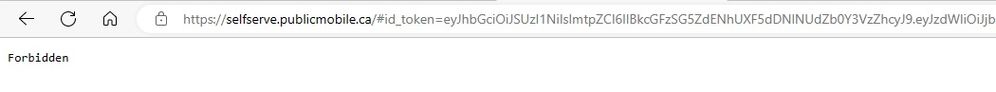- Community Home
- Get Support
- Re: Unable to log in to self serve account
- Subscribe to RSS Feed
- Mark Topic as New
- Mark Topic as Read
- Float this Topic for Current User
- Subscribe
- Mute
- Printer Friendly Page
Unable to log in to self serve account
- Mark as New
- Subscribe
- Mute
- Subscribe to RSS Feed
- Permalink
- Report Inappropriate Content
01-22-2023 04:20 AM
This is what I get when I try to log into self-serve account using my id and password that I just created. Please let me know if anyone knows how to fix this.
- Labels:
-
My Account
- Mark as New
- Subscribe
- Mute
- Subscribe to RSS Feed
- Permalink
- Report Inappropriate Content
01-22-2023 10:47 PM
Good to hear, @bedofroses !!!
The site is very temperamental... but a bit of patience and tricks of the trade work wonders!!!
- Mark as New
- Subscribe
- Mute
- Subscribe to RSS Feed
- Permalink
- Report Inappropriate Content
01-22-2023 09:34 PM
Thanks everyone. I guess its one of the case. I logged in to my PC after a day and its working good.
- Mark as New
- Subscribe
- Mute
- Subscribe to RSS Feed
- Permalink
- Report Inappropriate Content
01-22-2023 06:37 PM
@Tsawwassen wrote:Your user ID would be the same as the email you used to setup your community account.
That's not always the case. The e-mail address used for Self Serve can be different, and the e-mail address to used to setup either Self Serve or Community can be any e-mail address that the customer chooses to enter.
- Mark as New
- Subscribe
- Mute
- Subscribe to RSS Feed
- Permalink
- Report Inappropriate Content
01-22-2023 01:49 PM
Maybe you made a typo when you JUST CREATED your password. Your user ID would be the same as the email you used to setup your community account. I would open up a case with CS - good luck.
- Mark as New
- Subscribe
- Mute
- Subscribe to RSS Feed
- Permalink
- Report Inappropriate Content
01-22-2023 09:43 AM
@bedofroses As other have already mentioned about clearing web browser incognito / private is typically the best suggested path to access. Your account and view the most up to date info on your account
- Mark as New
- Subscribe
- Mute
- Subscribe to RSS Feed
- Permalink
- Report Inappropriate Content
01-22-2023 08:51 AM - edited 01-22-2023 08:51 AM
If you are using a mobile device vs a desktop/laptop, try the opposite.
The self-serve site has been known to be temperamental between those two different platforms.
- Mark as New
- Subscribe
- Mute
- Subscribe to RSS Feed
- Permalink
- Report Inappropriate Content
01-22-2023 04:36 AM - edited 01-22-2023 04:44 AM
What browser are you using?
Try Chrome or Edge but do the clear cache, cookies and incognito before login in.
It is a cache issue on the new website. I am using Chrome with no problem.