- Community Home
- Get Support
- Re: Tried changing my eSIM number unsuccessfully, ...
- Subscribe to RSS Feed
- Mark Topic as New
- Mark Topic as Read
- Float this Topic for Current User
- Subscribe
- Mute
- Printer Friendly Page
Tried changing my eSIM number unsuccessfully, now I have no number and I'm locked out. Help!
- Mark as New
- Subscribe
- Mute
- Subscribe to RSS Feed
- Permalink
- Report Inappropriate Content
10-02-2023 05:47 PM
Hello, I tried to change my phone number today on my eSIM. It appeared to have worked in the Public Mobile dashboard but I could not make or receive calls.
In the settings menu on my phone, it was showing that my eSIM was still tied to my old number so I removed it thinking that I had to modify it with my new number. Now I don't have a copy of the QR code saved anywhere to reinstall it.
Furthermore, I cannot log into my actual account as I can no longer receive the authentication code since I no longer have a phone number/eSIM so here I am asking for help.
Thanks.
- Labels:
-
My Account
-
Service
- Mark as New
- Subscribe
- Mute
- Subscribe to RSS Feed
- Permalink
- Report Inappropriate Content
10-02-2023 07:39 PM
Hello, thanks for the suggestion, I remove and reinserted the SIM card but no improvement, I will message CS! 😊
- Mark as New
- Subscribe
- Mute
- Subscribe to RSS Feed
- Permalink
- Report Inappropriate Content
10-02-2023 07:38 PM
Thank you very much for your assistance! I will send a message to Customer Service to look into it for me! 😁
- Mark as New
- Subscribe
- Mute
- Subscribe to RSS Feed
- Permalink
- Report Inappropriate Content
10-02-2023 07:15 PM - edited 10-02-2023 07:16 PM
I suspect that something might need to be corrected on the back end in order to get this working for you. When I’ve switched from eSIM to physical all it took was entering in the sim details into my account and then rebooting so I suspect something else is wrong behind the scenes.
Please reach out to customer service to look into it on their end.
Please click this link below to message customer service:
https://productioncommunity.publicmobile.ca/t5/notes/composepage/note-to-user-id/22437
Keep an eye on your mailbox here as that is where your reply will come in (envelope icon on desktop, click your avatar icon in the corner and then click messages if on mobile).
- Mark as New
- Subscribe
- Mute
- Subscribe to RSS Feed
- Permalink
- Report Inappropriate Content
10-02-2023 07:14 PM
try to pull the sim and put it back and test once more
if that does not help, please submit ticket with CS agent and they can refresh on the system:
https://productioncommunity.publicmobile.ca/t5/notes/composepage/note-to-user-id/22437
- Mark as New
- Subscribe
- Mute
- Subscribe to RSS Feed
- Permalink
- Report Inappropriate Content
10-02-2023 07:12 PM
Hello, yes I have rebooted at least 4 times now. Perhaps I just need more patience? 😆
- Mark as New
- Subscribe
- Mute
- Subscribe to RSS Feed
- Permalink
- Report Inappropriate Content
10-02-2023 07:09 PM - edited 10-02-2023 07:10 PM
Have you rebooted your phone at all since inserting it into your phone and adding it to your account? I would start there.
- Mark as New
- Subscribe
- Mute
- Subscribe to RSS Feed
- Permalink
- Report Inappropriate Content
10-02-2023 07:03 PM
Hello, yes I have done exactly that, I even received a "Sim card change confirmation" email from Public Mobile but still my phone says that my SIM is not provisioned and that my number is unknown and that I cant make phone calls because I'm not registered on the network.
What should I do now? 🤔
- Mark as New
- Subscribe
- Mute
- Subscribe to RSS Feed
- Permalink
- Report Inappropriate Content
10-02-2023 06:50 PM - edited 10-02-2023 06:50 PM
Do NOT go to activate.publicmobile.ca!! You don't want to create a new account and pay for another line.
Instead, please update the sim card number
Go to My Account, Profile page, click on the Pencil besides the sim card number, follow the steps to enter the new sim card number and complete the change sim card request
(or direct link: https://myaccount.publicmobile.ca/en/account/profile/change-sim-number )
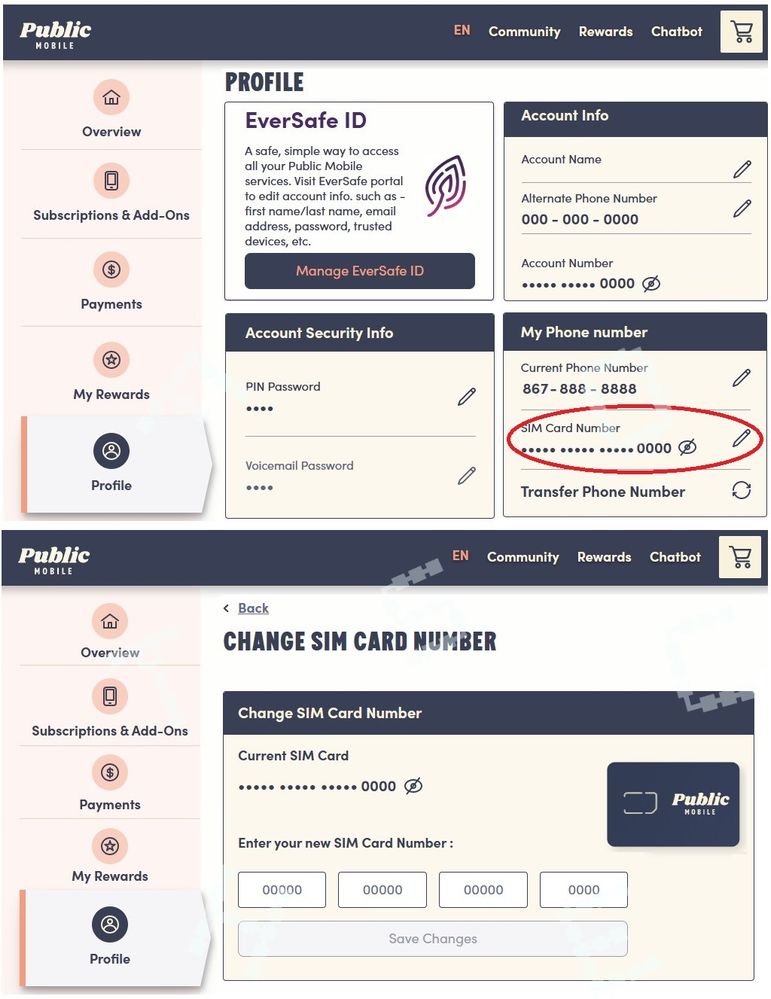
- Mark as New
- Subscribe
- Mute
- Subscribe to RSS Feed
- Permalink
- Report Inappropriate Content
10-02-2023 06:48 PM
you don't activate your sim card, but you need to update the sim number.
did you check my message above? you update it by going to Profile, click pencil beside sim card and update the sim card number
- Mark as New
- Subscribe
- Mute
- Subscribe to RSS Feed
- Permalink
- Report Inappropriate Content
10-02-2023 06:47 PM
Thank you everyone for your support!
I have installed a new unused SIM card into my phone and entered the new SIM card number into the My Phone Number section of my Profile.
However, my phone complains that the SIM is not provisioned and that my phone number is Unknown. Do I have to activate my new SIM card? If so, how? Because every time I go to activate.publicmobile.ca, it sends me to a new page telling me to download the app. I already have the app and I can see nowhere to activate the SIM.
Please help.
- Mark as New
- Subscribe
- Mute
- Subscribe to RSS Feed
- Permalink
- Report Inappropriate Content
10-02-2023 05:53 PM
yes, you can change back to physical sim card
but you need to have one PM sim card that never been used/activated. if the one you have is new, then just go to Profile on My Account, click pencil beside Sim card to change sim
but if you have an old one, buy a new one from Telus or Koodo store
- Mark as New
- Subscribe
- Mute
- Subscribe to RSS Feed
- Permalink
- Report Inappropriate Content
10-02-2023 05:53 PM - edited 10-02-2023 05:57 PM
If the SIM card has never been used before then you can use it. But I believe if the number associated with the SIM has been attached to any account previously you’d have to purchase another one.
- Mark as New
- Subscribe
- Mute
- Subscribe to RSS Feed
- Permalink
- Report Inappropriate Content
10-02-2023 05:51 PM
Thanks good to know, I have a new regular Public Mobile SIM card, can I revert my account to use regular SIMs again?
- Mark as New
- Subscribe
- Mute
- Subscribe to RSS Feed
- Permalink
- Report Inappropriate Content
10-02-2023 05:50 PM
you changed phone number and not eSIM number, right?
you rebooted your phone? Try Reset All networks
if that does not help, submit a ticket with CS agent:
https://productioncommunity.publicmobile.ca/t5/notes/composepage/note-to-user-id/22437
And for login, click Didn't receive code and then click Send Email
- Mark as New
- Subscribe
- Mute
- Subscribe to RSS Feed
- Permalink
- Report Inappropriate Content
10-02-2023 05:49 PM - edited 10-02-2023 05:51 PM
Unfortunately since the eSIM was removed you will now have to purchase a new one as they are one-time use. This is one of the disadvantages of eSIM when compared to physical SIM cards.
You can purchase a new one for $5 with the Public Mobile app. Go to the subscription and add-on’s section and then scroll down to click “Shop Sim Card Now”
In order to login to the account you can hit the didn’t receive code icon when it asks for it and have it sent to your email. It will look like this:


