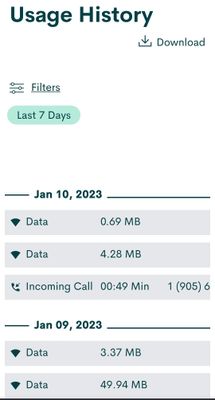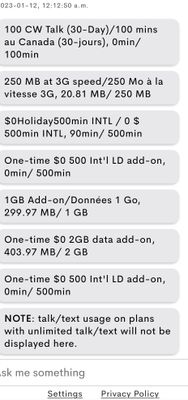- Community Home
- Get Support
- Three different usage data from the same app
- Subscribe to RSS Feed
- Mark Topic as New
- Mark Topic as Read
- Float this Topic for Current User
- Subscribe
- Mute
- Printer Friendly Page
- Mark as New
- Subscribe
- Mute
- Subscribe to RSS Feed
- Permalink
- Report Inappropriate Content
01-12-2023 12:32 AM
- My plan was renewed on Jan 11. The dashboard shows I had used all my 250mb data.
Check the usage and it does not match.
Ask Simon, it gave me a different usage which looks more correct for me.
One app and it shows three different results for me. It has been this for a couple of months now. Could you please correct it to avoid confusion? Thanks!
Solved! Go to Solution.
- Labels:
-
My Account
-
Plans
- Mark as New
- Subscribe
- Mute
- Subscribe to RSS Feed
- Permalink
- Report Inappropriate Content
01-12-2023 06:23 AM
?
You are comparing apple bushels and orange crates?
Image 1.
Your plan has renewed but you need to refresh the page because it's showing the cached version of the usage which is your previous 30 day cycle's limited minute and plan data usage. Once refreshed or you clear browser and reboot your device your account page will show your minute and data counter reset to 0/100min and 20.81/250mb.
Image 2.
This is showing the previous 2 days in your daily usage history. Likely midnight to noon and noon to midnight on January 10th and the incoming call from someone in the Hamilton area. The 2 daily data usage updates from January 9th are also likely midnight to noon and noon to midnight. There are 28 previous days of history in your last 30 day cycle that accounts for your 64 minutes of outgoing calling, your 250mb of data usage along with your SMS texts and unlimited incoming calling and any data usage from your add ons over and above your 250mb of plan data. Data is only updated in two 12 hour blocks of time usually shortly after midnight eastern vs texts and calls which are updated nearly instantly in your daily usage history.
Image 3.
SIMon giving you your current usage of your limited plan minutes, plan data and add ons in your account. (Look at that you've shown me something new today!!)
The cached version of usage in Image 1. will match up with Image 2. if it contained all of the previous 30 days of daily usage minus the add on data you used over and above your 250mb of plan data.
Image 1. refreshed would match Image 3. if you had taken a screenshot that also contained your add ons and their usage.
- Mark as New
- Subscribe
- Mute
- Subscribe to RSS Feed
- Permalink
- Report Inappropriate Content
01-12-2023 01:18 AM
Try ageeain incognito mode/private mode or simply try refreshing the page on the yellow circle while signed in to public mobile

Refresh page. ^^^
for the most up to date account info
- Mark as New
- Subscribe
- Mute
- Subscribe to RSS Feed
- Permalink
- Report Inappropriate Content
01-12-2023 01:01 AM
The usage total on the first page is the EASIEST and will be up to date after clicking the little spinner refresh icons just a little lower down in your first image. And under the Shop Add-ons under the other add-ons.
The middle image is delayed. Don't bother.
Great bonus points for finding the information in the chatbot area. I would say that without any goofy refreshing or incognito modes that that would be accurate. But it's more work to get to.
- Mark as New
- Subscribe
- Mute
- Subscribe to RSS Feed
- Permalink
- Report Inappropriate Content
01-12-2023 12:39 AM - edited 01-12-2023 12:39 AM
@Patrick1188 wrote:
- My plan was renewed on Jan 11. The dashboard shows I had used all my 250mb data.
Check the usage and it does not match.
Ask Simon, it gave me a different usage which looks more correct for me.
One app and it shows three different results for me. It has been this for a couple of months now. Could you please correct it to avoid confusion? Thanks!
The usage total on the first page is the most up to date, although you may need to click on the refresh icon. The more detailed usage details only update daily.