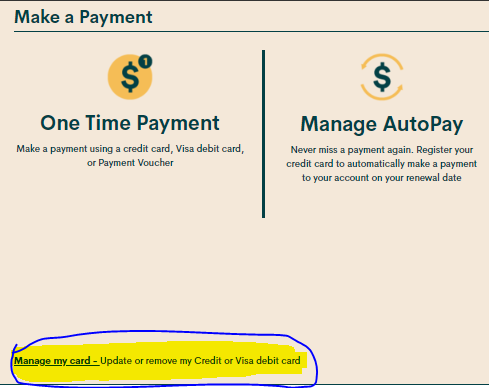- Mark as New
- Subscribe
- Mute
- Subscribe to RSS Feed
- Permalink
- Report Inappropriate Content
07-01-2020 11:37 AM - edited 01-05-2022 11:55 AM
I just got this text from 611.
"Please visit https://selfserve.publicmobile.ca/ to make an update to ensure uninterrupted service. (2/2)"
It says it is 2/2. I did not receive 1/2. Does anyone know what this is about? My renewal is not until the 19th. Why would I need to do anything now to ensure uninterrupted service? I have autopay enacted. What do they want me to change? Is it a legit text?
Solved! Go to Solution.
- Labels:
-
My Account
- Mark as New
- Subscribe
- Mute
- Subscribe to RSS Feed
- Permalink
- Report Inappropriate Content
07-03-2020 03:10 PM
It's annoying, but to update any information on a CC you have to remove it and add it completely again. @J-L
- Mark as New
- Subscribe
- Mute
- Subscribe to RSS Feed
- Permalink
- Report Inappropriate Content
07-03-2020 01:18 PM
"payments" tab then scroll down

- Mark as New
- Subscribe
- Mute
- Subscribe to RSS Feed
- Permalink
- Report Inappropriate Content
07-03-2020 01:11 PM
To update or remove your credit or Visa debit card details, sign in to Self-Serve. Once signed in, click on the ‘Payment’ tab, then scroll to the bottom of the page and select ‘Manage my card’. Here, you will have the option to either select ‘Replace this card’, where you can enter the details for your new card, or ‘Remove this card’. You will need to review and confirm this change to your account and then you’re all set..
If you are using a payment card, leave the apartment/suite number in the payment information section blank.
- Mark as New
- Subscribe
- Mute
- Subscribe to RSS Feed
- Permalink
- Report Inappropriate Content
07-03-2020 01:06 PM
@tabi159w how do you update a cc expiry date then?
- Mark as New
- Subscribe
- Mute
- Subscribe to RSS Feed
- Permalink
- Report Inappropriate Content
07-01-2020 04:12 PM
You can't update a credit card, but you can remove one and then add another one. There should be a button that says "remove credit card". Be aware, this might also reset your Autopay settings.
- Mark as New
- Subscribe
- Mute
- Subscribe to RSS Feed
- Permalink
- Report Inappropriate Content
07-01-2020 02:39 PM
@J-L wrote:@Anonymous yeah that's what I'm worried about. Guess I will change my password after all.
Extra precaution: change the name on your account too. Does not need to match your credit card.
>>> ALERT: I am not a CSA. Je ne suis pas un Agent du soutien à la clientèle.
- Mark as New
- Subscribe
- Mute
- Subscribe to RSS Feed
- Permalink
- Report Inappropriate Content
07-01-2020 02:38 PM
@dabr yes I originally went to manage auto pay and the option to update cc is not there.
- Mark as New
- Subscribe
- Mute
- Subscribe to RSS Feed
- Permalink
- Report Inappropriate Content
07-01-2020 02:36 PM
@J-L wrote:Thanks @gblackma the visual you sent is very helpful and greatly appreciated. I guess I did not scroll down far enough the first time to see that tiny notice, at least on my phone it is very tiny and not noticable when I did not know to look for it specifically. Lol.
Thanks again.
Take care.
@J-L You're right the Manage My Card option definitely needs improvement to make it easily visible. Not sure why PM has chosen to make it almost obscure.
- Mark as New
- Subscribe
- Mute
- Subscribe to RSS Feed
- Permalink
- Report Inappropriate Content
07-01-2020 02:32 PM
Thanks @gblackma the visual you sent is very helpful and greatly appreciated. I guess I did not scroll down far enough the first time to see that tiny notice, at least on my phone it is very tiny and not noticable when I did not know to look for it specifically. Lol.
Thanks again.
Take care.
- Mark as New
- Subscribe
- Mute
- Subscribe to RSS Feed
- Permalink
- Report Inappropriate Content
07-01-2020 02:07 PM - edited 07-01-2020 02:08 PM
@J-L the link to manage your autopay credit card is here. Stay safe..
When entering your credit card information:
1. Enter the credit card address exactly as it appears on your statement ( capitalize all if necessary ).
2. Leave the apartment field blank, if applicable enter your apt in the street address field ie xxx - street address.
3. Enter your postal code without spaces ( if there is a space on the credit card statement then enter the first 5 digits only with the space).
- Mark as New
- Subscribe
- Mute
- Subscribe to RSS Feed
- Permalink
- Report Inappropriate Content
07-01-2020 02:05 PM
Thanks everyone for your quick responses. I just double checked my autopay and realized the cc I was thinking was registered is not the one I used after all. The one registered is actually due to expire ( I have not received a new one yet, guess I need to call them). Can I change my CC info on my PM account without cancelling auto pay? I don't see a button to update my CC info.
- Mark as New
- Subscribe
- Mute
- Subscribe to RSS Feed
- Permalink
- Report Inappropriate Content
07-01-2020 12:23 PM
I recently got the similar text about one month before my card expired. So, if your card expires in August, it is about the right timing. Still a good idea to change your password just in case.
- Mark as New
- Subscribe
- Mute
- Subscribe to RSS Feed
- Permalink
- Report Inappropriate Content
07-01-2020 11:59 AM
@J-L wrote:I just got this text from 611.
"Please visit https://selfserve.publicmobile.ca/ to make an update to ensure uninterrupted service. (2/2)"
It says it is 2/2. I did not receive 1/2. Does anyone know what this is about? My renewal is not until the 19th. Why would I need to do anything now to ensure uninterrupted service? I have autopay enacted. What do they want me to change? Is it a legit text?
PM sends reminders but if all information is good, its ok. I get 611 message, a few days from payment due, even though I am with out pay, "your payment is due, have already paid ignore this message"
- Mark as New
- Subscribe
- Mute
- Subscribe to RSS Feed
- Permalink
- Report Inappropriate Content
07-01-2020 11:54 AM
@Anonymous yeah that's what I'm worried about. Guess I will change my password after all.
- Mark as New
- Subscribe
- Mute
- Subscribe to RSS Feed
- Permalink
- Report Inappropriate Content
07-01-2020 11:51 AM
@J-L wrote:@Staligerhopefully not unfortunately, I did click the link in the message ( I was not thinking clearly as I don't usually click on anything in messages) . It took me to the sign in page. I tried to log in and it sent me to a page to set a new password ( I may have miss typed, I often hit wrong keys on my phone's tiny keyboard). I did not set a new password. I exited the page, turned off my phone, turned it back on, went to the sign in page manually, signed in with my correct password and it worked, then I posted my question.
Yikes. I would change my password. It could have been a spoof phishing link to gather your login credentials.
- Mark as New
- Subscribe
- Mute
- Subscribe to RSS Feed
- Permalink
- Report Inappropriate Content
07-01-2020 11:51 AM
@zblackma my credit card does not expire until August.
- Mark as New
- Subscribe
- Mute
- Subscribe to RSS Feed
- Permalink
- Report Inappropriate Content
07-01-2020 11:49 AM - edited 07-01-2020 11:52 AM
@Staligerhopefully not unfortunately, I did click the link in the message ( I was not thinking clearly as I don't usually click on anything in messages) . It took me to the sign in page. I tried to log in and it sent me to a page to set a new password ( I may have miss typed, I often hit wrong keys on my phone's tiny keyboard). I did not set a new password. I exited the page, turned off my phone, turned it back on, went to the sign in page manually, signed in with my correct password and it worked, then I posted my question.
- Mark as New
- Subscribe
- Mute
- Subscribe to RSS Feed
- Permalink
- Report Inappropriate Content
07-01-2020 11:41 AM - edited 07-01-2020 11:43 AM
@J-L thats probably the credit card expiry warning message. Check your credit card to see when it expires. In case you need to update it. If you didn't get the new one yet. Manually make a one time payment to cover your next cycles renewal while its still active.
- Mark as New
- Subscribe
- Mute
- Subscribe to RSS Feed
- Permalink
- Report Inappropriate Content
07-01-2020 11:39 AM
@J-L No, I didn't receive this. Can you just login your self-service an check you balance maybe? Don't use the link in the message just in case.