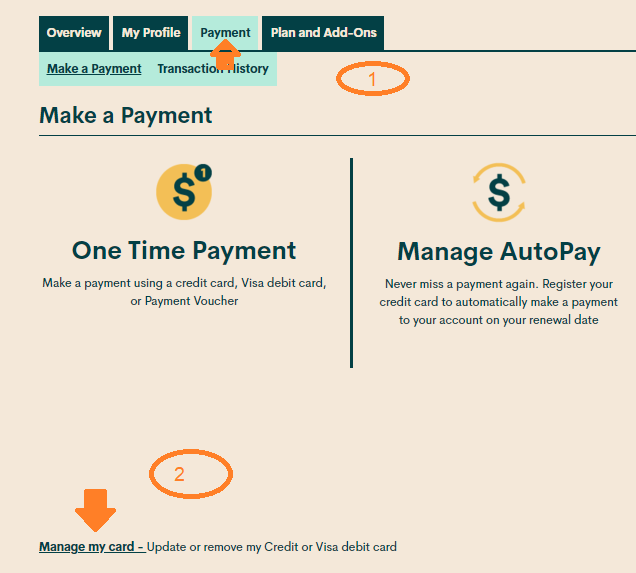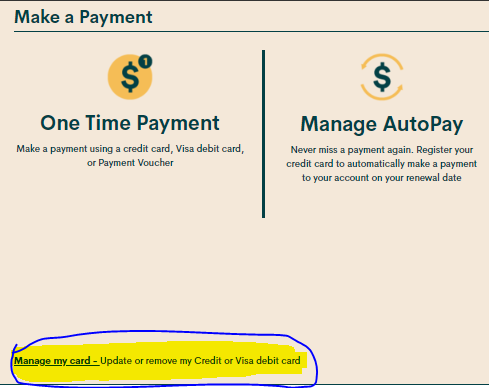- Community Home
- Get Support
- Phone deactivated
- Subscribe to RSS Feed
- Mark Topic as New
- Mark Topic as Read
- Float this Topic for Current User
- Subscribe
- Mute
- Printer Friendly Page
Phone deactivated
- Mark as New
- Subscribe
- Mute
- Subscribe to RSS Feed
- Permalink
- Report Inappropriate Content
05-14-2020 10:20 AM - edited 01-05-2022 11:55 AM
Tried 611 service, entered online multiple times on the site, called credit card helpline nothing is wrong on my end, payments have been coming out for last year and half without issue, now this morning it will not work, even though I purchased 2gb of data last night off the site.
- Labels:
-
Payment
- Mark as New
- Subscribe
- Mute
- Subscribe to RSS Feed
- Permalink
- Report Inappropriate Content
05-14-2020 11:11 AM

@mccarthy992 make it a practice to manually pay a few days ahead of your renewal date(just add the funds in your self serve) PM will subtract the auto payment from there instead of your credit/bank. you will still qualify for the $2 auto pay reward. you'll avoid all the headaches of your account being deactivated and then not being able to use your credit/debit to reactivate. sometimes the auto pay doesn't work correctly and it won't subtract funds from your credit/bank account.
- Mark as New
- Subscribe
- Mute
- Subscribe to RSS Feed
- Permalink
- Report Inappropriate Content
05-14-2020 10:38 AM
@mccarthy992 Try removing the card and adding it back in. Scroll to the bottom of the ‘Payment’ tab, then select ‘Manage my card’. This will allow you to update or remove your credit or Visa Debit card.
Two options are available: "Replace this credit card" and "Remove this credit card"
If you're having trouble registering or updating your credit card, here are a few tips you can try:
- Make sure the billing information you entered is exactly as shown on your credit card statement.
- Do not include any apartment/condo/suite numbers, and do not enter any special characters or abbreviations in the address line.
Hope this helps!
- Mark as New
- Subscribe
- Mute
- Subscribe to RSS Feed
- Permalink
- Report Inappropriate Content
05-14-2020 10:36 AM - edited 05-14-2020 10:40 AM
@mccarthy992 wrote:Tried to re enter my credit card multiple times
Then it's now likely that your account is in a protect mode where it thinks a fraud is being attempted. All you can do is contact the moderators for that.
Edit: ninja'd
Edit: @mccarthy992 : to get your services working sooner, you can also buy vouchers online or in-stores and reactivate
- Mark as New
- Subscribe
- Mute
- Subscribe to RSS Feed
- Permalink
- Report Inappropriate Content
05-14-2020 10:35 AM
@mccarthy992 it may be flagged in the system for too many attempts . Contact the moderators and explain your situation, ask them to add it for you. Click on the green questionmark in the white circle at the bottom right of your screen. This connects to the autobot Simon. Type moderator and follow the prompts to get to one (CLICK on "Account specific question" and "No I want a human" and "Submit a ticket Click me!")
Once connected, you will be asked to log in again with your community user name and password. Please do, this allows you to continue and send your message.
Check your private message sent box (click on the envelope top right of your screen) to make sure the message was sent. Also keep an eye on the envelope, the mods answer will show up there. Once it does, you will be asked to verify your self service account, with your password and login. Doing so allows the process to continue.
If you need to, you can also enable email notification to receive a private message notification sent to your email. Go to your community account > my settings > PREFERENCES > Private Messenger > enable "Receive email notifications for new private messages" > Save
Stay safe
- Mark as New
- Subscribe
- Mute
- Subscribe to RSS Feed
- Permalink
- Report Inappropriate Content
05-14-2020 10:33 AM
Tried to re enter my credit card multiple times
- Mark as New
- Subscribe
- Mute
- Subscribe to RSS Feed
- Permalink
- Report Inappropriate Content
05-14-2020 10:32 AM
It’s not even trying to charge my credit card. Not the issue, it will not verify or take my info, it has been on auto pay for last year and half without issue, and I also purchased 2gb of data without issue last night
- Mark as New
- Subscribe
- Mute
- Subscribe to RSS Feed
- Permalink
- Report Inappropriate Content
05-14-2020 10:29 AM
@mccarthy992 When making a one-time payment you reactivate you account don't use the automatically generated amount owing field, instead select custom amount and enter the amount + $1 manually and see if that works.
- Mark as New
- Subscribe
- Mute
- Subscribe to RSS Feed
- Permalink
- Report Inappropriate Content
05-14-2020 10:28 AM
Check your account status in your self serve account. Try making a manual $1 payment. Try rebooting your phone. If you still need assistance then submit a ticket to a moderator by clicking on the question mark on the bottom right.
- Mark as New
- Subscribe
- Mute
- Subscribe to RSS Feed
- Permalink
- Report Inappropriate Content
05-14-2020 10:26 AM - edited 05-14-2020 10:27 AM
@mccarthy992 try removing and re-addimg the credit card. Go here.
When entering your debit/ credit card information:
1. Enter the credit card address exactly as it appears on your statement ( capitalize all if necessary ).
2. Leave the apartment field blank, if applicable enter your apt in the street address field ie xxx - street address.
3. Enter your postal code without spaces ( if there is a space on the credit card statement then enter the first 5 digits only with the space).
Once your credit card is back in place. You may reactivate a suspended account online or by calling 611.
Via your account online
1. If you have already registered, or will first register, a credit card, go to step 2. OR deposit a voucher for at least your plan cost and go to step 3.
2. Go to the payment tab, select single payment and amount due.
3. Select the reactivate account button.
4. Restart your phone.
or Using 611 to make your payment:
1. press 1 to make payment
2. press 2 credit card ( or 1 voucher)
3. press 1 amount due.
4. Restart your phone.
Stay safe
- CS_Agent is not responding - Ticket can't be submitted either - what else can I do? in Get Support
- Transfer phone number to new phone in Get Support
- I paid for the new plan yesterday in Get Support
- Requesting help with the step-by-step procedure for transporting a Koodo Prepaid phone number in Get Support
- SOS mode in Get Support