- Community Home
- Get Support
- Request
- Subscribe to RSS Feed
- Mark Topic as New
- Mark Topic as Read
- Float this Topic for Current User
- Subscribe
- Mute
- Printer Friendly Page
Request
- Mark as New
- Subscribe
- Mute
- Subscribe to RSS Feed
- Permalink
- Report Inappropriate Content
11-22-2022 03:46 PM
- Mark as New
- Subscribe
- Mute
- Subscribe to RSS Feed
- Permalink
- Report Inappropriate Content
11-22-2022 05:57 PM
For example....a Sim card swap will always require a 2FA verification code. But I have discovered if 2FA is disabled everything from fixing a typo in your address or name in your profile to phone number changes and payment card updates require a 2FA code verification. Whereas when enabled the change is allowed without verification. I haven't tested everything but when making significant changes within the account like for an account transfer it cuts down on the amount of 2FA codes needed and if the Sim card is unavailable for SMS texts and/or the email as well it prevents a giant headache.
- Mark as New
- Subscribe
- Mute
- Subscribe to RSS Feed
- Permalink
- Report Inappropriate Content
11-22-2022 04:45 PM
@darlicious wrote:I find many changes in your account can be performed without needing the 2FA verification code if 2FA is enabled. I then disable it again after performing any changes within the account.
Now I am completely confused.
You can perform changes 'without needing the 2FA verification code if 2FA is enabled'??
But if 2FA is enabled PM WILL send you 2FA, correct? So how come you can do changes without being bugged by 2FA all the time if 2FA is enabled?
- Mark as New
- Subscribe
- Mute
- Subscribe to RSS Feed
- Permalink
- Report Inappropriate Content
11-22-2022 04:36 PM - edited 11-22-2022 04:37 PM
Your username is your email. If you cannot remember your password try the forgot password option. Get the 2FA code sent to your phone via SMS text if your service is active. If it is not active have it sent via email ( which will help identify the email if you forgot which one you used to create your account.) Once you reset your password wait 5 or 10 minutes and login by accessing the login page from your search engine or the webpage....don't use the prompt after the password reset.
I find many changes in your account can be performed without needing the 2FA verification code if 2FA is enabled. I then disable it again after performing any changes within the account.
- Mark as New
- Subscribe
- Mute
- Subscribe to RSS Feed
- Permalink
- Report Inappropriate Content
11-22-2022 04:21 PM
@AJ16 wrote:I forgot my account information
In that case you have to contac agent to reset your access.
To Contact CSA-agent; there are 2 methods:
https://www.publicmobile.ca/en/on/get-help/articles/contact-an-agent
If ticketing does not work very first time, contact agent directly.
- Send a private message to the CSA - agent by clicking (Ctrl+)Here
- Mark as New
- Subscribe
- Mute
- Subscribe to RSS Feed
- Permalink
- Report Inappropriate Content
11-22-2022 04:13 PM
@AJ16 wrote:I forgot my account information
HI@AJ16
So, you cannot even login to My Account?
Did you try Reset Password?
If that does not help, open ticket with CS Agent at : https://publicmobile.ca/chatbot.
First type Contact,
then select the only choice there: "Contact..",
from the list of , choose "Other"
finally click link the blue link about submit a ticket
Another page will open and just follow: .
After ticket is submitted, make sure to check your Community Inbox(top right corner envelope icon) periodically for response from PM
If you have problems submitting a ticket, you can open ticket by private message (but this can take longer):
https://productioncommunity.publicmobile.ca/t5/notes/composepage/note-to-user-id/22437
- Mark as New
- Subscribe
- Mute
- Subscribe to RSS Feed
- Permalink
- Report Inappropriate Content
11-22-2022 04:08 PM
You can easily do it youself
Just login to My Account, go to Payment page, click Manage Payment Method, then Update Card information.
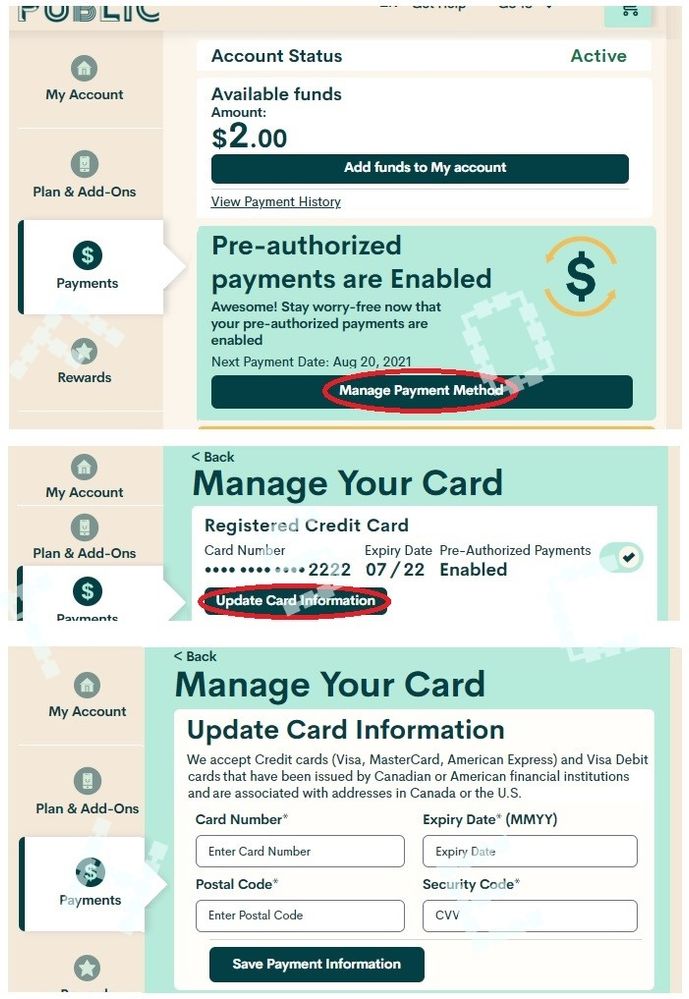
You can also use this direct link
https://selfserve.publicmobile.ca/en/account/payment/manage-card
- Mark as New
- Subscribe
- Mute
- Subscribe to RSS Feed
- Permalink
- Report Inappropriate Content
11-22-2022 04:07 PM
I forgot my account information
- Mark as New
- Subscribe
- Mute
- Subscribe to RSS Feed
- Permalink
- Report Inappropriate Content
11-22-2022 04:06 PM
@darlicious wrote:It would need to be a debit/credit card preferably visa/debit as m/c debit cards are YMMV with public mobile. If you have disabled 2FA verification on your account go to your profile page first and enable it before replacing your payment card on the payment page. Once your card is accepted you can then return to your profile page and disable 2FA again.
@darlicious could you be so kind to explain why is this needed? I am not there yet with updating CC but would not like to have nasty surprise when I get to that point.
I do not have 2FA active.
- Mark as New
- Subscribe
- Mute
- Subscribe to RSS Feed
- Permalink
- Report Inappropriate Content
11-22-2022 04:04 PM
There is no options please guide me
- Mark as New
- Subscribe
- Mute
- Subscribe to RSS Feed
- Permalink
- Report Inappropriate Content
11-22-2022 04:00 PM
ONLY VISA/MC debit are acceptable by PM. Plain debit are not. When you log in, head toward Payments

- Mark as New
- Subscribe
- Mute
- Subscribe to RSS Feed
- Permalink
- Report Inappropriate Content
11-22-2022 03:58 PM
It would need to be a debit/credit card preferably visa/debit as m/c debit cards are YMMV with public mobile. If you have disabled 2FA verification on your account go to your profile page first and enable it before replacing your payment card on the payment page. Once your card is accepted you can then return to your profile page and disable 2FA again.
- Mark as New
- Subscribe
- Mute
- Subscribe to RSS Feed
- Permalink
- Report Inappropriate Content
11-22-2022 03:49 PM - edited 11-22-2022 03:50 PM
HI @AJ16 Just login to My Account, go to Payment page->Manage Payment Method,->Update Card information. and you can make change there.
PM accepts Visa debit and some MC Debit
- did not get transfer confirmation text from Public Mobile in Get Support
- Partial Port-In Mixed Service Issue in Get Support
- Duplicate payment in Get Support
- Problems with Porting into Public Mobile From Chatr in Get Support
- I have tried to transfer my number from Lucky Mobile twice but still not done in Get Support
