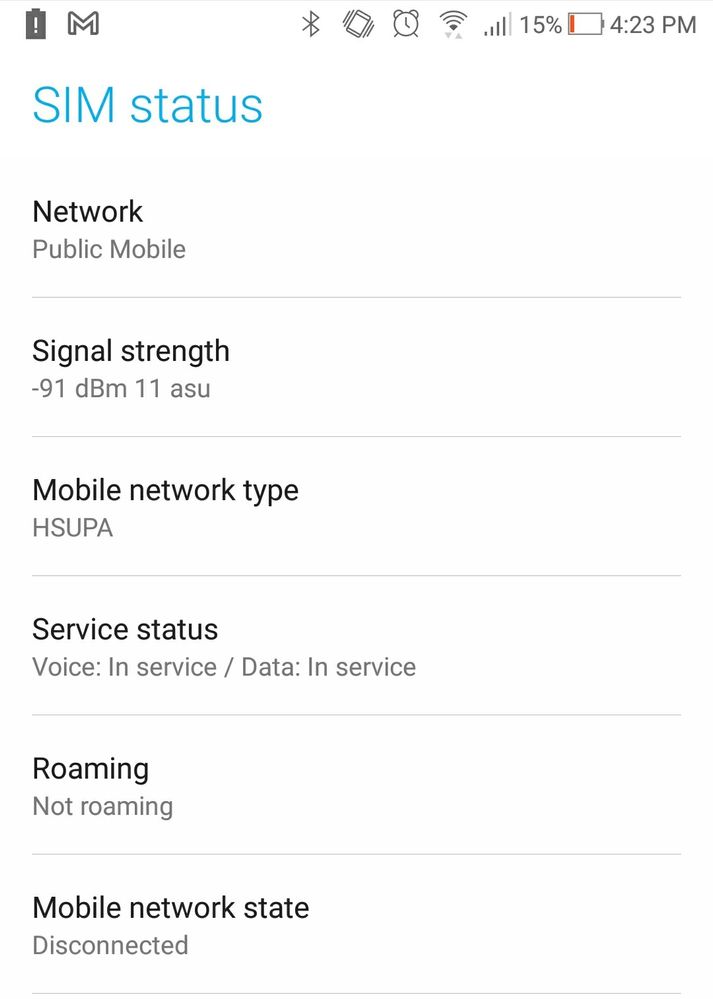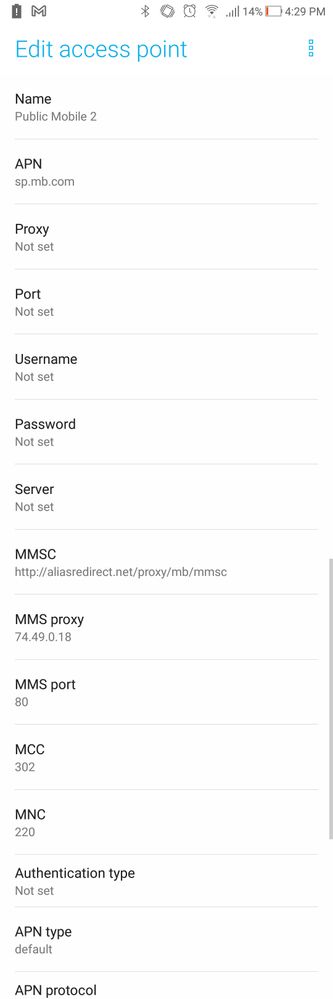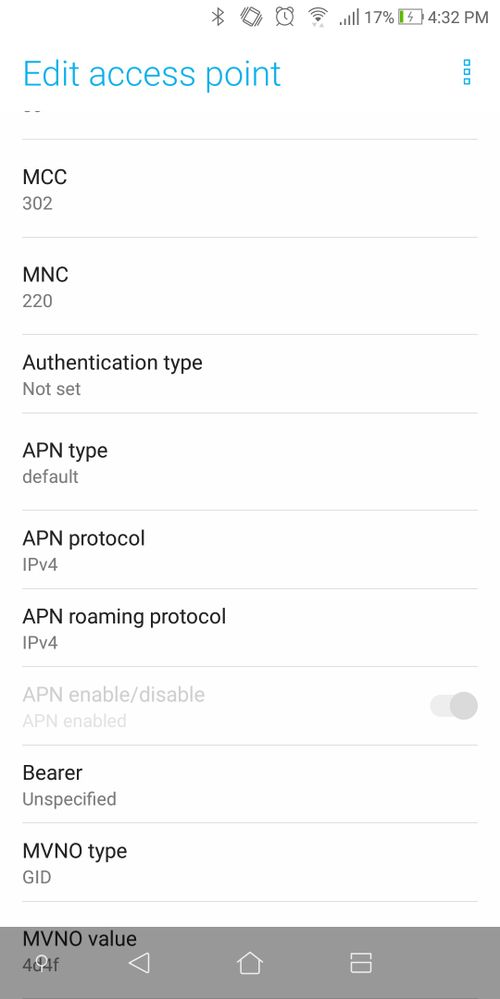- Community Home
- Get Support
- Asus Zenfone 5Q Model ASUS_X017DA data compatibili...
- Subscribe to RSS Feed
- Mark Topic as New
- Mark Topic as Read
- Float this Topic for Current User
- Subscribe
- Mute
- Printer Friendly Page
Asus Zenfone 5Q Model ASUS_X017DA data compatibility or something else?
- Mark as New
- Subscribe
- Mute
- Subscribe to RSS Feed
- Permalink
- Report Inappropriate Content
11-22-2022
04:37 PM
- last edited on
11-22-2022
06:44 PM
by
computergeek541
![]()
Hi there,
I have not been able to use mobile data on my phone despite trying many variations of the APN settings (as recommended in other poster's help threads). I wondered if my problem lies in compatibility with my Asus Zenfone 5Q ASUS_X017DA.
I have attached the following screenshots of my SIM status and APN settings in hopes someone may catch an error or something I can change if the issue does not lie in data network compatibility, but in my own mistakes in setting up data. Thank you to anyone who may respond to this post.
- Labels:
-
Phones
- Mark as New
- Subscribe
- Mute
- Subscribe to RSS Feed
- Permalink
- Report Inappropriate Content
11-22-2022 06:26 PM
Thank you for your reply but my problem has not been resolved by the APN settings recommended. I'm reluctant to factory reset my phone as I've had it for about 2 years and have contacts and pictures that only exist on this device.
- Mark as New
- Subscribe
- Mute
- Subscribe to RSS Feed
- Permalink
- Report Inappropriate Content
11-22-2022 06:09 PM
I have just tried this and it did not resolve my problem, but thank you for your time!
- Mark as New
- Subscribe
- Mute
- Subscribe to RSS Feed
- Permalink
- Report Inappropriate Content
11-22-2022 05:46 PM
Yes, voice call works as expected. Mobile networks - Preferred network type were already set to 3G only. Thanks for the suggestion!
- Mark as New
- Subscribe
- Mute
- Subscribe to RSS Feed
- Permalink
- Report Inappropriate Content
11-22-2022 05:41 PM
Hi @ErinToyonaga your voice calls work, right?
try changing the network type to 3G only and chexk if data works. If that works , it is a phone compatibility issue on LTE
- Mark as New
- Subscribe
- Mute
- Subscribe to RSS Feed
- Permalink
- Report Inappropriate Content
11-22-2022 05:37 PM
I just tried enabling data roaming and it did not help. Thanks for the suggestion though!
- Mark as New
- Subscribe
- Mute
- Subscribe to RSS Feed
- Permalink
- Report Inappropriate Content
11-22-2022 05:24 PM
Mobile network state = disconnected says data is off. Turn on mobile data under settings connections data usage.
Also settings connections mobile networks check for network mode. See if you can find one that includes LTE or 4G.
With the APN for MVNO value, maybe try 4D4F rather than lower case. Not sure it makes a difference.
If you wish to send and receive MMS pictures via texting then you might need to add ,mms after default for APN type. No spaces.
- Mark as New
- Subscribe
- Mute
- Subscribe to RSS Feed
- Permalink
- Report Inappropriate Content
11-22-2022 05:02 PM - edited 11-22-2022 05:03 PM
try installing the sim in the other sim slot. reset the network settings and restart. leave the APN settings alone
- Mark as New
- Subscribe
- Mute
- Subscribe to RSS Feed
- Permalink
- Report Inappropriate Content
11-22-2022 04:54 PM
@ErinToyonaga I could not find your Asus Zenfone 5Q in this website:
- Mark as New
- Subscribe
- Mute
- Subscribe to RSS Feed
- Permalink
- Report Inappropriate Content
11-22-2022 04:52 PM
Drastic solution would be factory reset but if you have created your 'phone environment' it might be big PITA to put it all in order the way you like/used to.
This is what I have regarding APN settings:
APN SETTING
Changing APN settings on an iPhone click HERE.
Changing APN settings on Android phones click HERE.
For android
Name: Public Mobile
APN: sp.mb.com
Proxy: Leave blank
Port: Leave blank
Username: Leave blank
Password: Leave blank
Server: Leave blank
MMSC: http://aliasredirect.net/proxy/mb/mmsc
MMSC proxy: 74.49.0.18
MMS port: 80
MCC: 302
MNC: 220
Authentication type: Leave blank
APN type: Leave blank
- Mark as New
- Subscribe
- Mute
- Subscribe to RSS Feed
- Permalink
- Report Inappropriate Content
11-22-2022 04:50 PM - edited 11-22-2022 04:51 PM
Try enabling mobile data (Roaming)...see if that makes a difference for you.
- Mark as New
- Subscribe
- Mute
- Subscribe to RSS Feed
- Permalink
- Report Inappropriate Content
11-22-2022 04:45 PM
Yes, this is my first time using data, but not my first phone. Unfortunately for me, both family members I live with have EXACTLY the same phone, although I will try it anyway. My previous cell provider was Virgin under a family plan that didn't include data, and the service sans data worked as expected on this phone, just as the PM service sans data works as expected on this phone.
- Mark as New
- Subscribe
- Mute
- Subscribe to RSS Feed
- Permalink
- Report Inappropriate Content
11-22-2022 04:40 PM
Is this your very first phone and mobile service?
Did ANY SIM ever worked as expected with that phone?
Can you try PM's SIM in another phone to eliminate SIM issue?