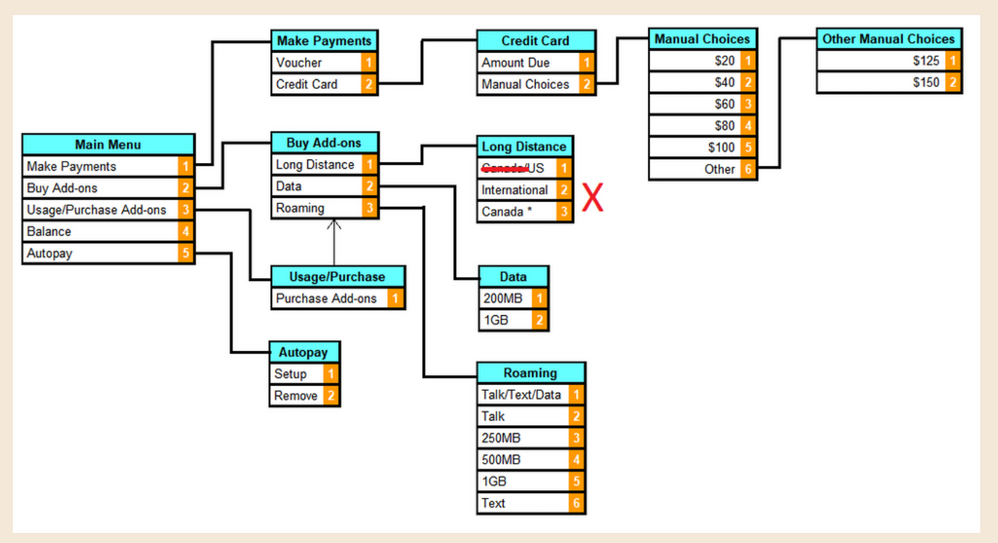- Community Home
- Get Support
- Re: Changing plan
- Subscribe to RSS Feed
- Mark Topic as New
- Mark Topic as Read
- Float this Topic for Current User
- Subscribe
- Mute
- Printer Friendly Page
Re: Changing plan
- Mark as New
- Subscribe
- Mute
- Subscribe to RSS Feed
- Permalink
- Report Inappropriate Content
07-25-2021 02:05 PM - edited 01-06-2022 03:03 AM
I tried doing everything asked of me.
'YOU DO NOT ALLOW ME TO MAKE PAYMENT OR CHANAGE PALNS
- Labels:
-
Payment
- Mark as New
- Subscribe
- Mute
- Subscribe to RSS Feed
- Permalink
- Report Inappropriate Content
07-25-2021 03:46 PM
Or if need be...
Here is the most effective way to private message the moderators. I never use simon.If you can't find your account pin # then make this request first as they will likely as you questions about your credit card on file as extra verifiers to change your account pin #. Then once you do that you can have them replace your credit card on file.
Once they replace your credit card info and before you close the ticket add a payment thru 611. This will test your pin #, your credit card and if all works will automatically reactivate your service. If there is an issue you will still have a moderator to help you.
Send a private message... Contact the moderators by sending a private message and leave a detailed message explaining your issue and the info to verify your account by including the following information:
- Full name and address on pm account. ( Or province and postal code for newer accounts.)
- Email, phone # and pin #.
If you cannot remember your pin # include at least three ( if they apply)of the following:
- Date of birth (n/a on newer accounts.)
- Last payment, date, amount, type and last 4 digits.
- Alternate phone number if any.
- Security question and answer.
- Plan amount, any add ons or promos on account.
- Last 4 digits of sim card.
- Any rewards in your account.
- Autopay y/n?
- Account #.
- Frequently called/texted phone numbers in the last 30 days.
The average wait time is 2 to 4 hours but be prepared to wait up to 48 hours for non urgent requests. Current wait times are about one hour and are probably even less as I have had some very quick responses in tne past week.
Keep an eye on your private message box the envelope icon next to your avatar for a little number to pop indicating a message from the moderators. Responding promptly will speed up service times.
Do not post any of this info in the community only in your private messages when communicating or contacting the Moderator_Team.
To send a private message to the moderators click below : https://productioncommunity.publicmobile.ca/t5/notes/composepage/note-to-user-id/22437
- Mark as New
- Subscribe
- Mute
- Subscribe to RSS Feed
- Permalink
- Report Inappropriate Content
07-25-2021 03:42 PM
- Mark as New
- Subscribe
- Mute
- Subscribe to RSS Feed
- Permalink
- Report Inappropriate Content
07-25-2021 03:30 PM
@mirnot wrote:it is not on of the options of *611
As mentioned in my previous post:
https://productioncommunity.publicmobile.ca/t5/Self-Serve/611-IVR-Menu-System/m-p/289352
- Mark as New
- Subscribe
- Mute
- Subscribe to RSS Feed
- Permalink
- Report Inappropriate Content
07-25-2021 03:24 PM
it is not on of the options of *611
- Mark as New
- Subscribe
- Mute
- Subscribe to RSS Feed
- Permalink
- Report Inappropriate Content
07-25-2021 03:19 PM - edited 07-25-2021 03:20 PM
Your 4 digit pin# is sent to you via SMS text from 611. Check your texts .If you find it try adding a credit card payment thru 611. Add enough to cover your full plan amount. Adding payment thru 611 will automatically renew your service but you need your pin# for credit card payments,
- Mark as New
- Subscribe
- Mute
- Subscribe to RSS Feed
- Permalink
- Report Inappropriate Content
07-25-2021 03:09 PM
- Mark as New
- Subscribe
- Mute
- Subscribe to RSS Feed
- Permalink
- Report Inappropriate Content
07-25-2021 03:05 PM
@mirnot wrote:whats my account pin number
You would have chosen the PIN number when you first activated your PM account. Most customers would have gotten a text from Public mobile with your PIN number when you activated your account. If you unable to remember or find, you would need to contact moderator to reset PIN.
- Mark as New
- Subscribe
- Mute
- Subscribe to RSS Feed
- Permalink
- Report Inappropriate Content
07-25-2021 03:03 PM
whats my account pin number
- Mark as New
- Subscribe
- Mute
- Subscribe to RSS Feed
- Permalink
- Report Inappropriate Content
07-25-2021 02:59 PM
@mirnot wrote:i did all that.........
it so over three hours ...
can i give amoderator my cc info
Only one way to solve your issue , explanation to customer service by Moderator Team
and the are nice service Team the will help you 100%.
you Have To Submit a Ticket To Customer Service by Moderator Team,
Here’s how to contact customer service by Moderator Team,
- Get help with your account the easy way by starting a conversation with our virtual assistant, SIMon. It’ll take you to relevant help articles, or if it’s something more urgent, it can help you submit a ticket to the Moderator Team. Click HERE to get started.
- or you can send a private message to Moderator Team by Click HERE.
- You’ll need to be logged in to your Community account for the link to work.
- please include in your message,
- your account number,
- your phone number,
- your account 4 digit pin,
- your Email address,
- explanation to them nice Team and nice service.
Good Luck
- Mark as New
- Subscribe
- Mute
- Subscribe to RSS Feed
- Permalink
- Report Inappropriate Content
07-25-2021 02:51 PM
@mirnot wrote:i did all that.........
it so over three hours ...
can i give amoderator my cc info
We are community members here on the forum. Customers like yourself offering advice. You can contact moderator team (PM employees). Click on chat icon on right lower corner of website. Type: unable to make payment. Follow prompts to submit ticket for moderator. Check your private inbox for messages (envelope icon upper right corner). It make take 1-2 hours to respond.
- Mark as New
- Subscribe
- Mute
- Subscribe to RSS Feed
- Permalink
- Report Inappropriate Content
07-25-2021 02:47 PM
i did all that.........
it so over three hours ...
can i give amoderator my cc info
- Mark as New
- Subscribe
- Mute
- Subscribe to RSS Feed
- Permalink
- Report Inappropriate Content
07-25-2021 02:46 PM
i tried
i changed cc
it tells me my balance leis full...
how can that be if If you expired my plan
- Mark as New
- Subscribe
- Mute
- Subscribe to RSS Feed
- Permalink
- Report Inappropriate Content
07-25-2021 02:42 PM
The payment system is finicky. Try to manually load up funds equivalent to your plan either via your self service account or calling 611 from your phone (if you know your PIN).
https://productioncommunity.publicmobile.ca/t5/Self-Serve/611-IVR-Menu-System/m-p/289352
Trying a different device, browser, clear cache or incognito mode are other tips.
I started your own thread/post to make things easier to follow.
- Mark as New
- Subscribe
- Mute
- Subscribe to RSS Feed
- Permalink
- Report Inappropriate Content
07-25-2021 02:39 PM - edited 07-25-2021 02:42 PM
Please make a note about fraud lock outs in my post.....
oops.....thats better...
Follow this method when making a manual payment/adding a card to the account....only use the emboldened portion of the instructions if the payment card is already on file.
- Reboot your device.
- Clear your browser, use secret/incognito mode in firefox, chrome or safari.
- Choose replace card rather than remove card.
- Copy your address from your billing statement.
- Add your apt/unit/suite # to the street address. ie. 101-123 1ST AVE W, CITY, PROV.
- Do not put a space in the postal code. X0X0X0 not X0X 0X0.
- USE ALL CAPS if necessary.
- Do not use autofill. Type everything manually.
Once you successfully update your card do not attempt your payment immediately. Log out/in then go to make a payment to pay for your renewal. Otherwise if you were not suspended I would recommend a $1 test payment. Follow my further instructions for a successful payment to unsuspend your account.
Do not try more than two attempts at adding a card or payments ( successful or not) or you will continue to get this message. Wait at least 1 hour to try a third time another hour for your 5th try....and so on....and do not make more than 4 unsuccessful tries with the same card in a 24 hour period or you will trigger a fraud alert lock out requiring assistance from the moderators.
Go to make a payment. Choose the "other amount" option and add $1 more than the amount owing and submit the payment. If that is successful go back to your overview page and if it does not say active click on the reactivate button. If that works log out and reboot. If that does not work and your payment is in your balance rather than showing $1 then go to the usage or plans page. Click on lost/stolen and suspend your service. Log out/in. Resume your service. Your balance should now be $1. Log out and reboot
- Mark as New
- Subscribe
- Mute
- Subscribe to RSS Feed
- Permalink
- Report Inappropriate Content
07-25-2021 02:39 PM
@mirnot wait at least an hour before trying again. Too many fail attempts might trigger PM temporary lock.
do you have another credit card you can replace on the system instead?
- Mark as New
- Subscribe
- Mute
- Subscribe to RSS Feed
- Permalink
- Report Inappropriate Content
07-25-2021 02:36 PM - edited 07-25-2021 02:39 PM
can you make sure your credit card number and your address match the same,
sometime you are typing but is a one word or letter or number is a wrong or is missing
just make sure for it.
and also i suggest you can try to Remove your credit card and Logout and after 2 minutes, log in to re entered.
How To Update Or Remove Your Payment Card
To update or remove your credit or Visa debit card details, sign in to Self-Serve. Once signed in, click on the ‘Payment’ tab, then scroll to the bottom of the page and select ‘Manage my card’. Here, you will have the option to either select ‘Replace this card’, where you can enter the details for your new card, or ‘Remove this card’. You will need to review and confirm this change to your account and then you’re all set..Remember, we accept credit cards (Visa, MasterCard, American Express) and Visa Debit cards that have been issued by Canadian or American financial institutions and are associated with addresses in Canada or the U.S. If you are using a payment card, leave the apartment/suite number in the payment information section blank.
and again do rebooting your phone
what is mean for Rebooting the phone means to turn off your phone and turn it back on again.
Good Luck
- Mark as New
- Subscribe
- Mute
- Subscribe to RSS Feed
- Permalink
- Report Inappropriate Content
07-25-2021 02:29 PM
i did all that. the error says that the bank refused it.
thi sis false......
- Mark as New
- Subscribe
- Mute
- Subscribe to RSS Feed
- Permalink
- Report Inappropriate Content
07-25-2021 02:24 PM
i suggest you can try it for a different Browser
and clear cache and cookies for any Browser,
and use a Browser from your computer,
and just make sure your Browser is up to date update
sometime is the Browser is not update is give a issue.
and Restart your computer, is will help.
and if you use a home internet please do one thing take it your power internet for about a minute and put it back,
and do rebooting your phone take your SIM card out and waiting for a 2 minute and put it back and turn on -This one is quick and simple.
what is mean for Rebooting the phone means to turn off your phone and turn it back on again.
and go to sign in to Self-Serve, To view your account,
- Mark as New
- Subscribe
- Mute
- Subscribe to RSS Feed
- Permalink
- Report Inappropriate Content
07-25-2021 02:23 PM
FOR SOME reason you are not processing my payment.
my bank says everything is ok from their end.
i want to reactivate my plan.
why was i not given advance notice that my plan will soon expire.......
- Mark as New
- Subscribe
- Mute
- Subscribe to RSS Feed
- Permalink
- Report Inappropriate Content
07-25-2021 02:15 PM - edited 07-25-2021 02:16 PM
@mirnot wrote:I tried doing everything asked of me.
'YOU DO NOT ALLOW ME TO MAKE PAYMENT OR CHANAGE PALNS
@mirnot maybe you can start a new thread and give us more information..
what are you trying to do and not working? is your account showing Active on My Account? you have problem with just change plan or you try to reactivate a suspended service?
What have you tried? did you try make payment using My Account? and via 611?