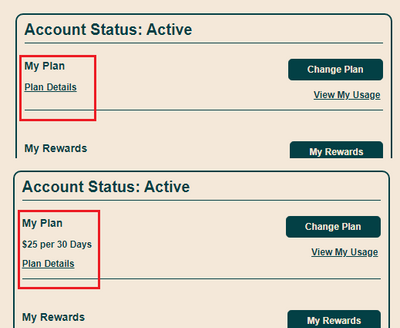- Community Home
- Get Support
- Sim card swap - confirmation email not sending.
- Subscribe to RSS Feed
- Mark Topic as New
- Mark Topic as Read
- Float this Topic for Current User
- Subscribe
- Mute
- Printer Friendly Page
Sim card swap - confirmation email not sending.
- Mark as New
- Subscribe
- Mute
- Subscribe to RSS Feed
- Permalink
- Report Inappropriate Content
08-08-2021 04:40 PM - edited 01-06-2022 03:03 AM
I recently lost my phone, and got a new SIM card to replace my old one. I've tried multiple times to do a SIM swap, but I keep getting an error right before getting a secure password by email ("Oh no! looks like something went wrong" error). I don't have access to my plan at the moment, nor can I reactivate my new SIM card. Any suggestions of what to do?
- Labels:
-
My Account
- Mark as New
- Subscribe
- Mute
- Subscribe to RSS Feed
- Permalink
- Report Inappropriate Content
08-08-2021 05:22 PM - edited 08-08-2021 05:24 PM
Or you could just do it the way have been for the last six months....contact the CSA's. Type "SIM swap" and "human" and follow the prompts to submit your ticket via Simple--Simon. Keep an eye on your private message box the envelope icon at the top right corner of your screen for a little number to pop indicating a message from a CSA. Responding promptly will speed up service times.
Be prepared to verify your identity with a few extra account questions that only you should know. Wait times are less than one hour.
Edit: Looking at the amount of CSA's online probably 10 minutes....
- Mark as New
- Subscribe
- Mute
- Subscribe to RSS Feed
- Permalink
- Report Inappropriate Content
08-08-2021 05:13 PM
yours is a browser issue, try different browsers, Edge/ chrome/Firefox, or try Incognito mode or even try on a different computer/phone.
- Mark as New
- Subscribe
- Mute
- Subscribe to RSS Feed
- Permalink
- Report Inappropriate Content
08-08-2021 05:11 PM - edited 08-08-2021 05:19 PM
i suggest you can try it for a different Browser
and do clear cache and cookies for any Browser,
and use a Browser from your computer,
use Browser microsoft edge or chrome latest version
and just make sure your Browser is up to date update
sometime is the Browser is not update is give a issue.
microsoft edge how to update your browser visit Here
and Restart your computer, is will help.
and if you use a home internet please do one thing take your power internet off for about
a 1 minute and put it back on,
How To Change Your SIM Card, visit Here for more information.
the SIM change functionality has been re-enabled in My Account, now with an additional security step: 2 factor authentication to further protect against SIM card fraud.In order to change the SIM card associated with your account, you must now verify your request through a one-time security code that will be sent via SMS or email.To change your SIM card, please follow the below steps:
- Log into your My Account
- Go to Plan and Add-Ons > Change SIM Card
- Enter your new SIM card number
- Select where you would like your 6-digit security verification code to be sent to. You can choose to have the code sent to your email, or via SMS to your phone number. If you do not have access to your phone or cannot receive SMS, please select the email option.
- Check your email or phone for your security code, and input the code into the page
- Click “Verify Code”
Please note: after 5 failed attempts to verify your security code, your account will be locked, and you will need to have your account unlocked and your SIM card manually updated by an agent by submitting a ticket.
- Once you have verified your code, click “submit” to complete your SIM card change, and you’re all set!
- Mark as New
- Subscribe
- Mute
- Subscribe to RSS Feed
- Permalink
- Report Inappropriate Content
08-08-2021 04:44 PM - edited 08-08-2021 04:47 PM
@emired Sometimes the self-serve does not load properly. Try using incognito/private browsing mode and try again. The way you know it loaded correctly is to have a look at the Plan Details on the Overview page. If it's blank, it did not load correctly.
______________________________________________________________________
I am not a mod. Do not send me private message with your personal info.
If you need to contact PM Customer Support Agent, send a Private Message.