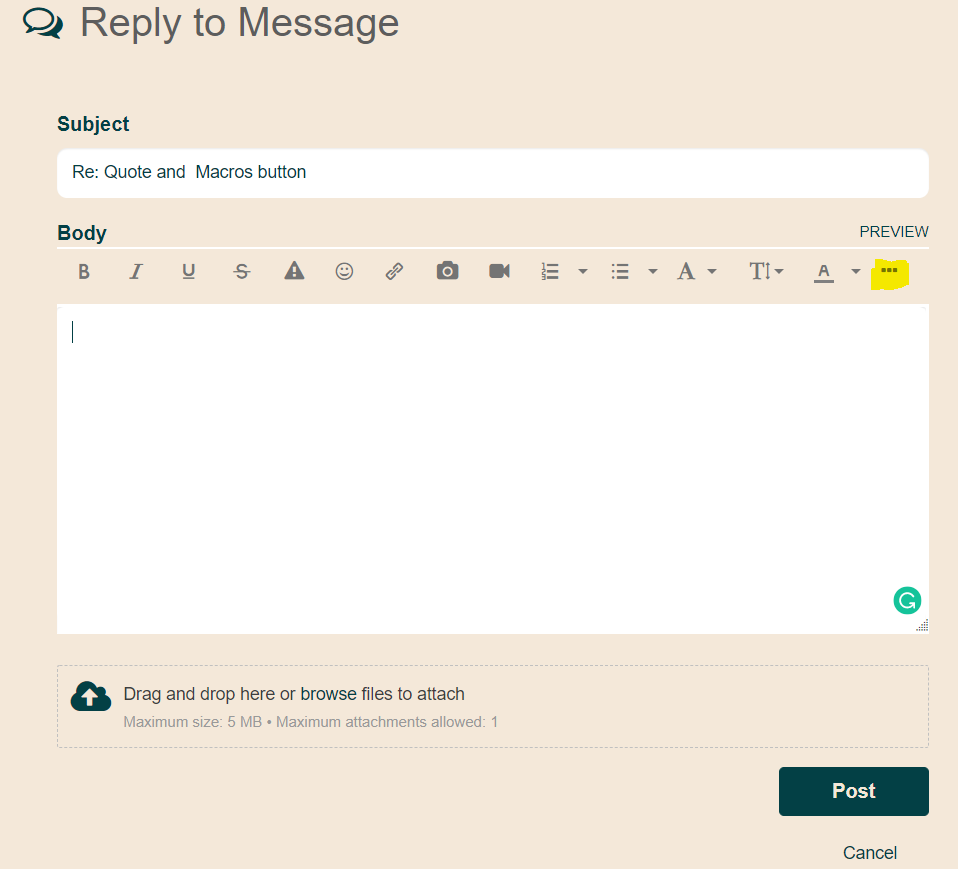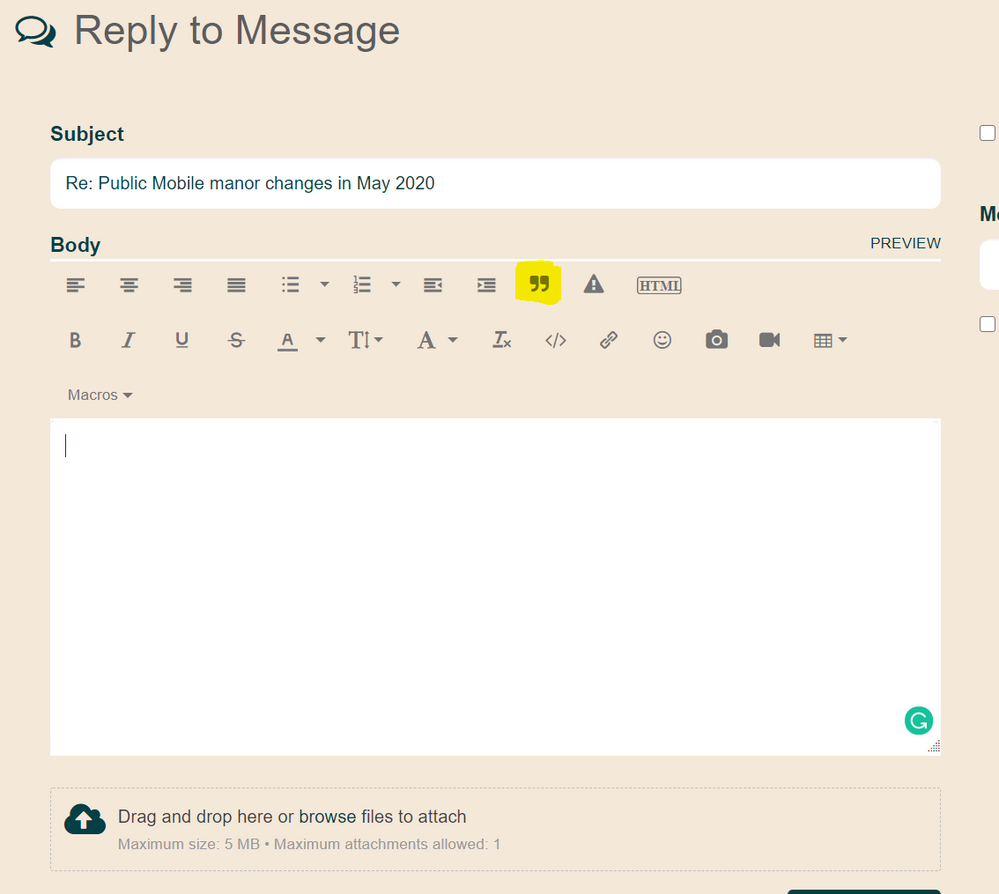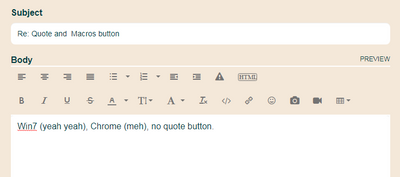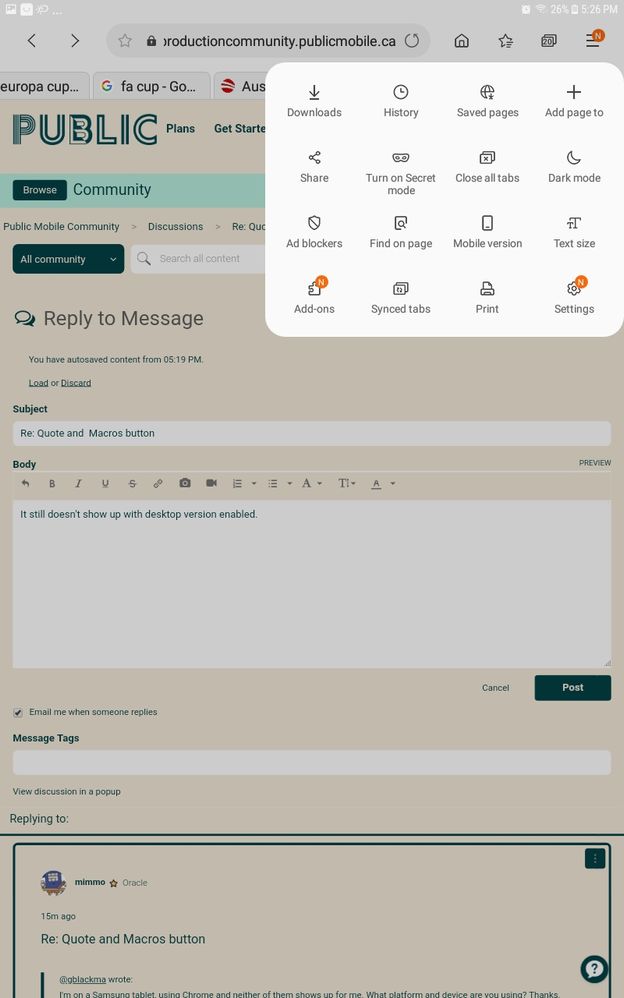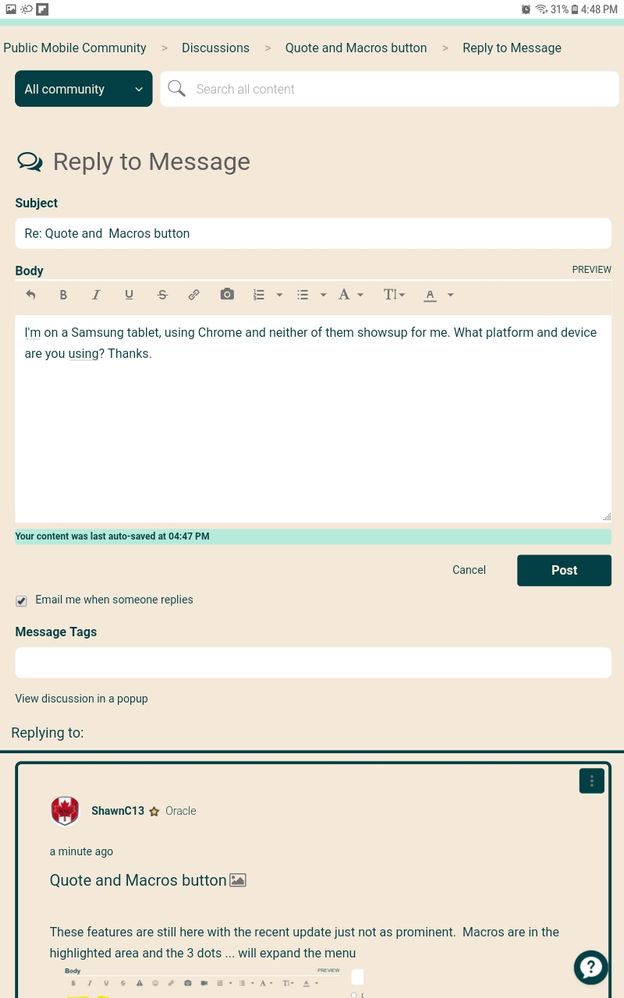- Community Home
- Get Support
- Re: Quote and Macros button
- Subscribe to RSS Feed
- Mark Topic as New
- Mark Topic as Read
- Float this Topic for Current User
- Subscribe
- Mute
- Printer Friendly Page
Quote and Macros button
- Mark as New
- Subscribe
- Mute
- Subscribe to RSS Feed
- Permalink
- Report Inappropriate Content
03-14-2020 04:41 PM - edited 01-05-2022 11:08 AM
These features are still here with the recent update just not as prominent. Macros are in the highlighted area and the 3 dots ... will expand the menu
The highlighted " marks will quote the post you are replying to.
* I am happy to help, but I am not a Customer Support Agent please do not include any personal info in a message to me. Click HERE to create a trouble ticket through SIMon the Chatbot *
- Labels:
-
Service
- Mark as New
- Subscribe
- Mute
- Subscribe to RSS Feed
- Permalink
- Report Inappropriate Content
04-02-2020 09:33 PM
Guys, this has been discussed in the pinned community issue thread. Just like i missed this thread, PM staff like David_J, might also miss 2+ pages of discussion. Please keep it in one thread so it helps them.
______________________________________________________________________
I am not a mod. Do not send me private message with your personal info.
If you need to contact PM Customer Support Agent, send a Private Message.
- Mark as New
- Subscribe
- Mute
- Subscribe to RSS Feed
- Permalink
- Report Inappropriate Content
03-24-2020 11:46 PM
Simplified simon seems to only show when im replying....right on top of the reply button. I can only get the 3 dots to expand the toolbar if I turn my tablet sideways...but I prefer the page set up of the community with my tablet the other way...oh but simon does get out of the way when it's sideways. What a dilemma?
- Mark as New
- Subscribe
- Mute
- Subscribe to RSS Feed
- Permalink
- Report Inappropriate Content
03-24-2020 11:41 PM
@Korth wrote:
I envy you. Simple Simon stubbornly plants himself squarely in the way, I have to constantly work around him to read posts or read my own typing. Can't kill Simon by disabling scripts/etc without breaking everything else on the webpage.
I seriously wish Simon would go away. And stay away.
I don't think you'll find many customers who like SIMon. SIMon is there becaue Public Mobiel wants it to be. It's there to filter unnecessary moderator requests. Unfortunately, this sometimes further frustrates customers.
- Mark as New
- Subscribe
- Mute
- Subscribe to RSS Feed
- Permalink
- Report Inappropriate Content
03-24-2020 06:43 PM
I envy you. Simple Simon stubbornly plants himself squarely in the way, I have to constantly work around him to read posts or read my own typing. Can't kill Simon by disabling scripts/etc without breaking everything else on the webpage.
I seriously wish Simon would go away. And stay away.
- Mark as New
- Subscribe
- Mute
- Subscribe to RSS Feed
- Permalink
- Report Inappropriate Content
03-24-2020 05:25 PM
Quotes come and go hourly. The simple Simon ? is mostly gone...shows up for a second or two, then **poof !
- Mark as New
- Subscribe
- Mute
- Subscribe to RSS Feed
- Permalink
- Report Inappropriate Content
03-24-2020 05:07 PM
@dabr wrote:@Luddite That's interesting about when the Quote button is available. For the last couple of days the Quote was available when expanding the tool bar and using incognito mode. Today it's not and I know I can access it by edit first as noted by @CannonFodder
What I don't understand is why it's available some days and not others without any changes on my browser. It's the hide and seek component that's curious.
I don't believe this has anything to do with incognito mode. I've tried different devices and web browsers, and the quote option seems to appear a disappear at random. It's never there on my phone. Sometimes, it's available when replying, while other times, it's only available when editing.
- Mark as New
- Subscribe
- Mute
- Subscribe to RSS Feed
- Permalink
- Report Inappropriate Content
03-24-2020 03:38 PM
@Luddite That's interesting about when the Quote button is available. For the last couple of days the Quote was available when expanding the tool bar and using incognito mode. Today it's not and I know I can access it by edit first as noted by @CannonFodder
What I don't understand is why it's available some days and not others without any changes on my browser. It's the hide and seek component that's curious.
- Mark as New
- Subscribe
- Mute
- Subscribe to RSS Feed
- Permalink
- Report Inappropriate Content
03-24-2020 03:35 PM - edited 03-24-2020 03:35 PM
@Luddite wrote:Using Chrome (i.e. PM's recommendation):
- Quote available using incognito mode
- Quote only available when editing a reply using normal mode
- PM's emojis' drop down list available but non-functional
Gotta love quirks if you're active on this forum. 😏
Is that from your experimentation, and is it over the course of a few days?
I ask, because I use Firefox almost exclusively, and it's off & on so much it's dizzying, i.e. it can be working for hours, and then when I log in the next time, it only works when using the Edit function. It's also been on & off on a daily basis, i.e. yesterday it only worked while editing, but today, so far, it's been working as it should. This is always in normal mode..... guess I should try tinkering with Private mode a bit more often.
- Mark as New
- Subscribe
- Mute
- Subscribe to RSS Feed
- Permalink
- Report Inappropriate Content
03-24-2020 03:24 PM
Using Chrome (i.e. PM's recommendation):
- Quote available using incognito mode
- Quote only available when editing a reply using normal mode
- PM's emojis' drop down list available but non-functional
Gotta love quirks if you're active on this forum. 😏
>>> ALERT: I am not a CSA. Je ne suis pas un Agent du soutien à la clientèle.
- Mark as New
- Subscribe
- Mute
- Subscribe to RSS Feed
- Permalink
- Report Inappropriate Content
03-18-2020 03:45 PM
@GregR7 Yup, it's been working that way for two days now, and one of the PM folks said they recently did some updating and Khoros ALSO did some updating, so the PM person(THINK it was Dave?) was talking about MAYBE reverting back to before the PM initiated update, to see if the issue started due to the PM update, or the Khoros update. Would be nice to get some clarification on this, but I guess we'll just have to muddle along, 'til such time as SOMEONE gets it fixed..... 😕
- Mark as New
- Subscribe
- Mute
- Subscribe to RSS Feed
- Permalink
- Report Inappropriate Content
03-18-2020 03:34 PM - edited 03-18-2020 03:36 PM
Win7 (yeah yeah), Chrome (meh), no quote button.
EDIT - on a laptop
EDIT 2 - ok, when EDITING the quote marks show up!
- Mark as New
- Subscribe
- Mute
- Subscribe to RSS Feed
- Permalink
- Report Inappropriate Content
03-16-2020 05:35 AM
@CannonFodder I think the worst part is the little flash show....im here but you can't touch me! A tawdry little peep show...but there's no slot to put the quarters.
- Mark as New
- Subscribe
- Mute
- Subscribe to RSS Feed
- Permalink
- Report Inappropriate Content
03-16-2020 04:14 AM - edited 03-16-2020 04:15 AM
@darlicious wrote:@CannonFodder Ok I'm trying the desktop version but geez could the typeface get any smaller? So let's post and edit...
.......and still no macros or three dots to expand the toolbar. Getting out of the desktop version it's too teeny tiny....
By "desktop version", are you referring to firing up your laptop, and using that, or using the desktop version of the site on your tablet? If you mean the latter, ISTR someone else mentioned that it doesn't work.
And on this topic, the quote button showed up for me, pretty much all day on Sat., not at all on Sun., unless I hit the 3 dots to edit my post, and then just now, it shows up fine again, without having to edit the post to get it to appear. Either someone is tinkering behind the scenes, or this thing is playing "hide & seek" again.
- Mark as New
- Subscribe
- Mute
- Subscribe to RSS Feed
- Permalink
- Report Inappropriate Content
03-16-2020 04:08 AM
The three dots (<ahem> vertical ellipsis) does appear momentarily while the page loads - like a pre-loaded cache element, except I cleaned all cache - then it vanishes once the full pagescript starts running.
- Mark as New
- Subscribe
- Mute
- Subscribe to RSS Feed
- Permalink
- Report Inappropriate Content
03-16-2020 03:39 AM - edited 03-16-2020 03:46 AM
@CannonFodder Ok I'm trying the desktop version but geez could the typeface get any smaller? So let's post and edit...
.......and still no macros or three dots to expand the toolbar. Getting out of the desktop version it's too teeny tiny....
......but it still shows up for a split second to taunt you.....nice. One of these days I'll get to give feedback on these changes and oh boy the longer it takes to implement it the more time I'll have to take notes....in my notebook....with lined pages and plastic tabs!
- Mark as New
- Subscribe
- Mute
- Subscribe to RSS Feed
- Permalink
- Report Inappropriate Content
03-14-2020 05:51 PM
@ShawnC13 wrote:These features are still here with the recent update just not as prominent. Macros are in the highlighted area and the 3 dots ... will expand the menu
The highlighted " marks will quote the post you are replying to.
This stuff has been discussed in at least two other threads, and mostly this one: https://productioncommunity.publicmobile.ca/t5/Discussions/Community-Technical-Issues/m-p/513446#M10...
Personally, I'm using Win7, with up-to-date Firefox & Chrome, and as mentioned in that other thread, the behaviour isn't the same on both. That, and I don't get any "Macros" button showing up.
- Mark as New
- Subscribe
- Mute
- Subscribe to RSS Feed
- Permalink
- Report Inappropriate Content
03-14-2020 05:46 PM
Cool @ShawnC13 , thanks for the heads up. Not really a fan of the new setup, but they'll probably change/improve it over time.
- Mark as New
- Subscribe
- Mute
- Subscribe to RSS Feed
- Permalink
- Report Inappropriate Content
03-14-2020 05:28 PM
It still doesn't show up with desktop version enabled.
- Mark as New
- Subscribe
- Mute
- Subscribe to RSS Feed
- Permalink
- Report Inappropriate Content
03-14-2020 05:21 PM
@popping that's why I mentioned it. spelling mistake identification before the update were disabled and now they are not.
- Mark as New
- Subscribe
- Mute
- Subscribe to RSS Feed
- Permalink
- Report Inappropriate Content
03-14-2020 05:17 PM - edited 03-14-2020 05:18 PM
I am using Windows 10 Opera browser which has built-in spell checker which let me know my error as I type. The previous forum editor somehow disabled the browser spell checker. Now, I correct my spelling as it tells me..
- Mark as New
- Subscribe
- Mute
- Subscribe to RSS Feed
- Permalink
- Report Inappropriate Content
03-14-2020 05:05 PM
- Mark as New
- Subscribe
- Mute
- Subscribe to RSS Feed
- Permalink
- Report Inappropriate Content
03-14-2020 05:04 PM
- Mark as New
- Subscribe
- Mute
- Subscribe to RSS Feed
- Permalink
- Report Inappropriate Content
03-14-2020 04:55 PM
- Mark as New
- Subscribe
- Mute
- Subscribe to RSS Feed
- Permalink
- Report Inappropriate Content
03-14-2020 04:51 PM - edited 03-14-2020 04:52 PM
I'm on a Samsung tablet, using Chrome and neither of them shows up for me. What platform and device are you using? Thanks.
- Mark as New
- Subscribe
- Mute
- Subscribe to RSS Feed
- Permalink
- Report Inappropriate Content
03-14-2020 04:47 PM
@Staliger wrote:@ShawnC13 Hmmm, strange, I clicked 3 dots, but still have no macros button and " button in the extended menu.
@Staliger my Macros drop down is there without hitting the three dots
* I am happy to help, but I am not a Customer Support Agent please do not include any personal info in a message to me. Click HERE to create a trouble ticket through SIMon the Chatbot *
- Mark as New
- Subscribe
- Mute
- Subscribe to RSS Feed
- Permalink
- Report Inappropriate Content
03-14-2020 04:44 PM
@ShawnC13 Hmmm, strange, I clicked 3 dots, but still have no macros button and " button in the extended menu.