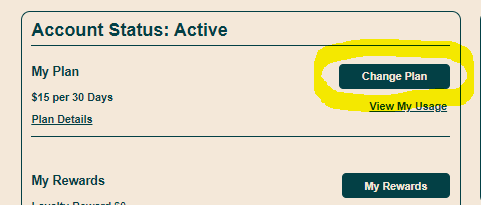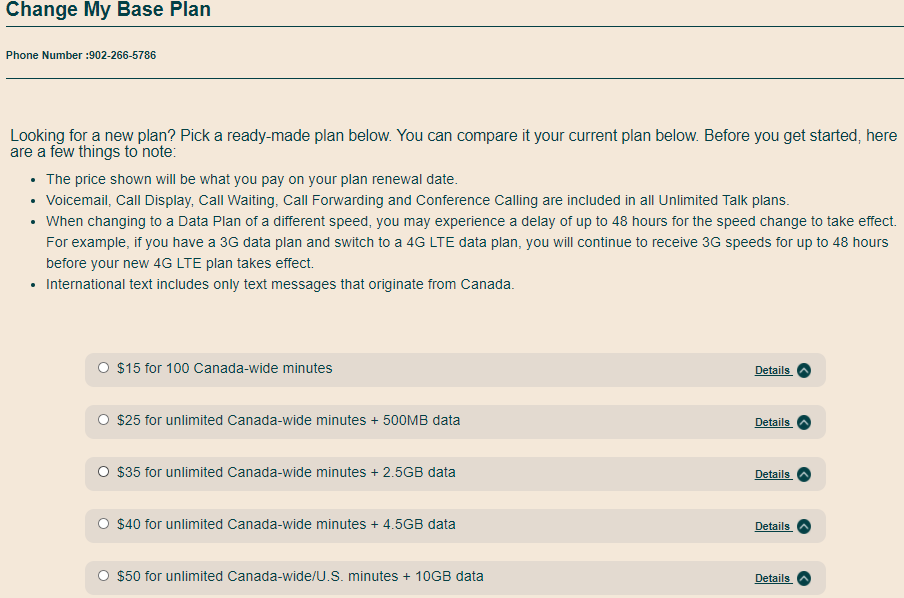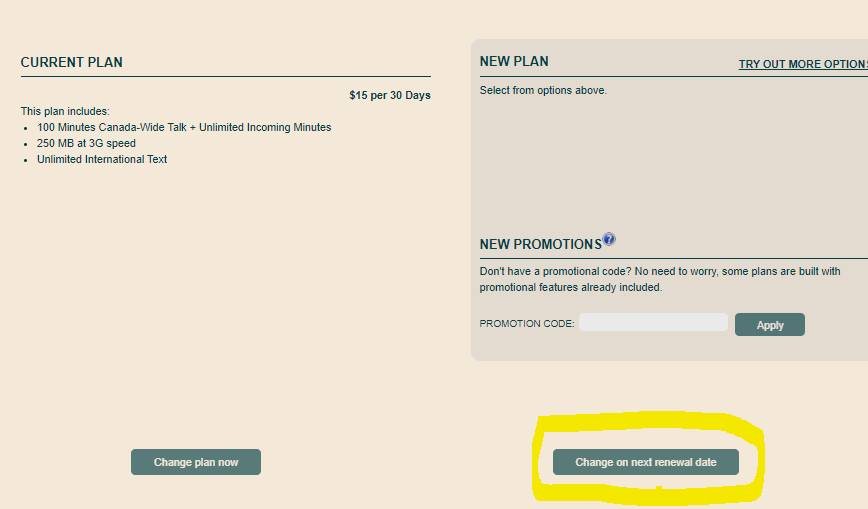- Community Home
- Get Support
- Re: Plan change
- Subscribe to RSS Feed
- Mark Topic as New
- Mark Topic as Read
- Float this Topic for Current User
- Subscribe
- Mute
- Printer Friendly Page
- Mark as New
- Subscribe
- Mute
- Subscribe to RSS Feed
- Permalink
- Report Inappropriate Content
04-23-2021 07:17 PM - edited 01-06-2022 01:53 AM
I thought I changed my plan to $25 unlimited calls and text? Please help me make it so. Thanks
Solved! Go to Solution.
- Mark as New
- Subscribe
- Mute
- Subscribe to RSS Feed
- Permalink
- Report Inappropriate Content
04-23-2021 09:03 PM - edited 04-23-2021 09:49 PM
In your initial post you mention changing to the $25 unlimited calling and texting plan. We all assume that you are on the $15 plan that has unlimited incoming calls but only 100 minutes of outgoing calls every 30 days. You don't mention data at all, do you not use the small amount of included data that the $15 plan includes?
If you dont use data next thing to figure out is how many outgoing minutes you suspect you may need every 30 days. The $25 plan will solve that problem but it comes at a $10 increase in price. If you thought that say 600 minutes (10 hours) of outgoing calling every 30 days combined with unlimited incoming calls would almost always be enough you would be far better (as someone else mentioned) to stick with your $15 plan and buy an add on of 500 minutes of calling for $5. That gives you 600 minutes for $20 but it gets better, any of the 500 minutes that you don't use will roll over to the next month or months... for as long as it takes to use them up. You can add more than one 500 minute add-on at the same time so purchasing several will keep you going longer of you make a lot of outgoing calls. I would say that if you made say 1000 minutes or more of outgoing calls virtually every month then maybe it would be worth just getting the $25 plan and being done with it.
AE_Collector
- Mark as New
- Subscribe
- Mute
- Subscribe to RSS Feed
- Permalink
- Report Inappropriate Content
04-23-2021 08:08 PM
I don't think you have lost any money....if you added funds to your account it is probably sitting in your balance. Go to the plans and add ons page. Scroll all the way down to the add ons section. Look carefully for the $5/500 canada wide calling minutes add on. Tick ( 1 ) and scroll down to submit and confirm your payment if you have funds in your balance. If you don't have funds add at least $5 ( your credit card will be charged $5+tax) then go choose and pay for your add on. Once you have successfully purchased the add on you can go to your overview page and it will appear at the bottom left of the page with a minute counter.......0/500min. Log out and reboot your phone. Dial away.....
- Mark as New
- Subscribe
- Mute
- Subscribe to RSS Feed
- Permalink
- Report Inappropriate Content
04-23-2021 07:59 PM
Maybe its lucky you missed the change now button. Changing on next renewal is better otherwise you lose three weeks of your current plan. Only your outgoing minutes are limited. All of your texts and incoming minutes are unlimited. Purchasing the $5/500min add on is a much better choice. That is over 8 hours of talk time and what you don't use will roll over for use in your next 30 day cycle after your 100 outgoing plan minutes are used up.. It will only be used when you make the call not when others call you or you phone a toll free number. You probably don't need to change plans at all you just need to buy the $5/500min add on every few months when you start to run low on add on minutes. Add ons are a one time purchase until you use them all up then you can choose to purchase them again.
- Mark as New
- Subscribe
- Mute
- Subscribe to RSS Feed
- Permalink
- Report Inappropriate Content
04-23-2021 07:51 PM - edited 04-23-2021 07:52 PM
@coalstinks...
what suggestion would you make to minimize the confusion for other new customers ?
- Mark as New
- Subscribe
- Mute
- Subscribe to RSS Feed
- Permalink
- Report Inappropriate Content
04-23-2021 07:32 PM
I must have missed the change now button. A little bit scammy the way it’s hidden. I guess I lost $ for my poor vision. I’m old. Thanks again.
- Mark as New
- Subscribe
- Mute
- Subscribe to RSS Feed
- Permalink
- Report Inappropriate Content
04-23-2021 07:26 PM
@coalstinks wrote:Thanks. I have thought it was right away. C cv am I ensure it is? I’m down to 10 minutes!!! Until may 14.
You can check your self service account. Choose change plans. The future dated change plan change should show up in the next step.
If you are on the $15 limited talk plan, you can consider getting the $5 for 500 Canada wide talk minutes. Unused minutes roll over to next month.
- Mark as New
- Subscribe
- Mute
- Subscribe to RSS Feed
- Permalink
- Report Inappropriate Content
04-23-2021 07:26 PM
@coalstinks : I suggest instead buying the $5 500 minute add-on. It's a great bargain for the limited minute plan. Add-ons here are buy once, consume over time.
- Mark as New
- Subscribe
- Mute
- Subscribe to RSS Feed
- Permalink
- Report Inappropriate Content
04-23-2021 07:25 PM - edited 04-23-2021 07:26 PM
If you selected the plan change on the NEXT renewal, you won't have it until the next renewal date has come.
You can see the pending plan change under your plan change screen, near the bottom.
Did you do an IMMEDIATE plan change? If so, try rebooting device.
- Mark as New
- Subscribe
- Mute
- Subscribe to RSS Feed
- Permalink
- Report Inappropriate Content
04-23-2021 07:24 PM
Thanks. I have thought it was right away. C cv am I ensure it is? I’m down to 10 minutes!!! Until may 14.
- Mark as New
- Subscribe
- Mute
- Subscribe to RSS Feed
- Permalink
- Report Inappropriate Content
04-23-2021 07:20 PM - edited 04-23-2021 07:22 PM
Hi @coalstinks
Here’s the process for changing plans, first login to Self Serve to this screen:
Then, click Change Plan:
Then select desired Plan:
Then choose Change on Next Renewal Date:
- Mark as New
- Subscribe
- Mute
- Subscribe to RSS Feed
- Permalink
- Report Inappropriate Content
04-23-2021 07:20 PM
Did you change plans immediately or at next renewal date. Most suggest changing at next renewal since PM does not pro-rate plans. If you change immediately, you will lose whatever is remaining in the original plan.
Here is some more info:
https://www.publicmobile.ca/en/bc/get-help/articles/change-your-plan