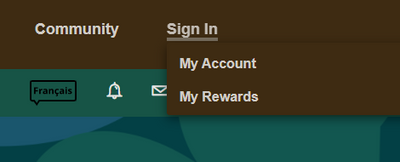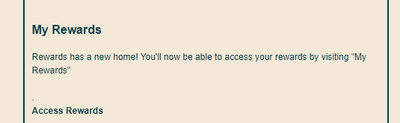- Community Home
- Get Support
- Old rewards are not showing up
- Subscribe to RSS Feed
- Mark Topic as New
- Mark Topic as Read
- Float this Topic for Current User
- Subscribe
- Mute
- Printer Friendly Page
- Mark as New
- Subscribe
- Mute
- Subscribe to RSS Feed
- Permalink
- Report Inappropriate Content
01-28-2022 01:56 PM
Hi
I use to be able to see how much dollars I am getting off my bill when login but now it says rewards has new home. I am too scared to login any other place I may loses my old reward program as J am not interested in new points and didnot sign up for them. I am not able to see an option where I can select to keep my old reward program
can J get my rewards to show they way it use to be very frustrating not happy with the change.
thanks
Kashif
Solved! Go to Solution.
- Labels:
-
My Account
-
Rewards
- Mark as New
- Subscribe
- Mute
- Subscribe to RSS Feed
- Permalink
- Report Inappropriate Content
06-09-2023 11:48 AM
Hi @Mckrob this is an old post, can you start a new one again and explain what not show up on your account?
- Mark as New
- Subscribe
- Mute
- Subscribe to RSS Feed
- Permalink
- Report Inappropriate Content
06-09-2023 11:44 AM
Same my are not on my account either
- Mark as New
- Subscribe
- Mute
- Subscribe to RSS Feed
- Permalink
- Report Inappropriate Content
01-29-2022 05:08 PM
I agree completely. There was absolutely no need to add additional layers to the process. Forcing everyone to drill down into another level to review their rewards is exactly the opposite to how information should be displayed. Clearly this was done to push everyone onto their new scheme by making the procedure more complicated. This is a very old marketing trick used to move people to where you want them to go. It's not flashy, or cool, and it certainly isn't admirable.
- Mark as New
- Subscribe
- Mute
- Subscribe to RSS Feed
- Permalink
- Report Inappropriate Content
01-28-2022 06:14 PM
PM split Account and Rewards into two sites.
Logging into your account you will see this

So either click on Access Rewards or from main PM page go to My Reward

- Mark as New
- Subscribe
- Mute
- Subscribe to RSS Feed
- Permalink
- Report Inappropriate Content
01-28-2022 02:05 PM - edited 01-28-2022 02:05 PM
HI @chaudhrycn Yes, the site is now moved. There is a new My Reward site that will show all your reward.
No worry, using the new Reward **bleep**e does not mean you enrolled into the new Reward system. It is just a new website to take care of this
There are three ways to login to My Reward. It uses the same username/password as My Account.
1. You can either use the Sign In Drop down on the top right
2. or from your My Accounts, you can click Access Rewards
3. or use this direct link: https://www.publicmobile.ca/myrewards
- Mark as New
- Subscribe
- Mute
- Subscribe to RSS Feed
- Permalink
- Report Inappropriate Content
01-28-2022 01:59 PM
There in the new section now. On your overpage click the new rewards link then log into it. Once in there you can see your rewards. There is an actual button you have to click to Join the new Points Reward system. Just don't click that and you'll be fine.
- Mark as New
- Subscribe
- Mute
- Subscribe to RSS Feed
- Permalink
- Report Inappropriate Content
01-28-2022 01:58 PM
Hey Kashif, you can check your rewards by logging in with your self serve username and password here: https://www.publicmobile.ca/myrewards
Doing so will NOT automatically enroll you in the new rewards points system. Though there will also be an enrollment option present there if you wish for it at any time in the future.
- Can-USA-Mex Plan not showing in Get Support
- does the rewards points remain the same after changing the plan? in Get Support
- lost rewards in Get Support
- Why are my Public reward points under my husband name "J. Z.", instead of my name, "L. Z."? in Get Support
- Add Mexico coverage for $1 offer not showing on my plan in Get Support