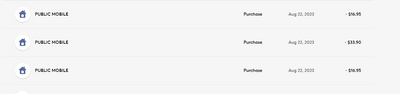- Community Home
- Get Support
- Re: OVERBILLING 3 times a month I have only 1 acco...
- Subscribe to RSS Feed
- Mark Topic as New
- Mark Topic as Read
- Float this Topic for Current User
- Subscribe
- Mute
- Printer Friendly Page
- Mark as New
- Subscribe
- Mute
- Subscribe to RSS Feed
- Permalink
- Report Inappropriate Content
08-26-2023 09:59 AM
I have one account and they have been billing me for months for three accounts. How do I get to talk to someone to get a refund? and stop this for next month?
Solved! Go to Solution.
- Labels:
-
Payment
- Mark as New
- Subscribe
- Mute
- Subscribe to RSS Feed
- Permalink
- Report Inappropriate Content
08-26-2023 11:04 AM - edited 08-26-2023 11:04 AM
That’d be interesting to know @esjliv
I might guess that perhaps the excess funds were attributed to a ‘ghost’ account or some other account.
Either that or the OP has a lot of funds resting in available funds.
- Mark as New
- Subscribe
- Mute
- Subscribe to RSS Feed
- Permalink
- Report Inappropriate Content
08-26-2023 10:46 AM
@Katrina888 wrote:
October 2022 I was charged twice. And August 2023 6 times. Very Weird.
@Katrina888 oh my gosh. Does any of this show in your payment history under your My Account?
- Mark as New
- Subscribe
- Mute
- Subscribe to RSS Feed
- Permalink
- Report Inappropriate Content
08-26-2023 10:13 AM - edited 08-26-2023 10:17 AM
So that's $12. Something went screwy for Aug 7. Do you see these amounts in your balance here? Does your credit card have any other false charges from anywhere else?
Adding - and $13 there. Perhaps you're on the $15 plan and you now have 1 year loyalty and autopay. In Oct maybe you hadn't completed a year yet. But still...
- Mark as New
- Subscribe
- Mute
- Subscribe to RSS Feed
- Permalink
- Report Inappropriate Content
08-26-2023 10:12 AM
October 2022 I was charged twice. And August 2023 6 times. Very Weird.
- Mark as New
- Subscribe
- Mute
- Subscribe to RSS Feed
- Permalink
- Report Inappropriate Content
08-26-2023 10:10 AM
I was wrong it was only August it seems that they took 6 payments. I see the price increased from $13. to $16
- Mark as New
- Subscribe
- Mute
- Subscribe to RSS Feed
- Permalink
- Report Inappropriate Content
08-26-2023 10:08 AM
you say this has happened "for months"...how many months has it been ?
- Mark as New
- Subscribe
- Mute
- Subscribe to RSS Feed
- Permalink
- Report Inappropriate Content
08-26-2023 10:05 AM
No idea why they charged me 6 times in one month?
- Mark as New
- Subscribe
- Mute
- Subscribe to RSS Feed
- Permalink
- Report Inappropriate Content
08-26-2023 10:03 AM
Thank you. I will follow this process you suggested.
- Mark as New
- Subscribe
- Mute
- Subscribe to RSS Feed
- Permalink
- Report Inappropriate Content
08-26-2023 10:02 AM
So that's $30 and $15. Did you have trouble signing up initially? Do you see those amounts in your balance here? What plan are you on?
- Mark as New
- Subscribe
- Mute
- Subscribe to RSS Feed
- Permalink
- Report Inappropriate Content
08-26-2023 10:01 AM - edited 08-26-2023 10:02 AM
definitely reach out to a customer support agent and provide them that information. They will refund any excess charges.
Please use option 2 below
To contact a Customer Support Agent, there are normally 2 methods:
Use the ticketing system for a faster response time. Click here and type Customer Support Agent, then select Contact Us, then select Other (or the topic that more closely matches your request). Click the result which states Click here to submit a ticket and follow the prompts, or,
Send a private message to the Customer Support Agent by clicking here You’ll need to be logged into your Community account for the link to work.
Watch for their response in your Community private mailbox which will be indicated by a number on the small envelope icon to the left of your Community avatar.