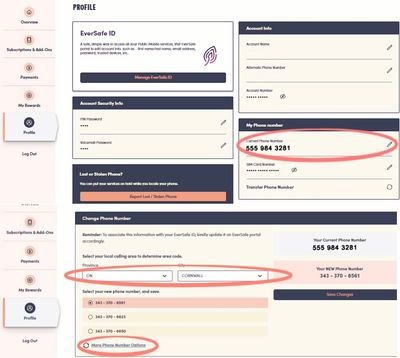- Community Home
- Get Support
- Number
- Subscribe to RSS Feed
- Mark Topic as New
- Mark Topic as Read
- Float this Topic for Current User
- Subscribe
- Mute
- Printer Friendly Page
- Mark as New
- Subscribe
- Mute
- Subscribe to RSS Feed
- Permalink
- Report Inappropriate Content
07-05-2023
06:41 PM
- last edited on
07-05-2023
08:25 PM
by
computergeek541
![]()
- Mark as New
- Subscribe
- Mute
- Subscribe to RSS Feed
- Permalink
- Report Inappropriate Content
07-05-2023 08:18 PM
You will need to login to your account and go to your Profile section>My Number then click on pencil icon and choose the numbers available.
Please note that you can change your number 4 times/month.
- Mark as New
- Subscribe
- Mute
- Subscribe to RSS Feed
- Permalink
- Report Inappropriate Content
07-05-2023 07:31 PM
@Chalupa_Batman wrote:BTW, How YOU doin?
@Chalupa_Batman- lol Is that a form of solicitation Joey? kristabeer76 might think you're hitting on them. 🙂
- Mark as New
- Subscribe
- Mute
- Subscribe to RSS Feed
- Permalink
- Report Inappropriate Content
07-05-2023 07:17 PM
If I may also suggest, download a VOIP app like Fongo or something and while signing up with them, which is free, they give you a list of phone numbers you may like and you can just keep changing the location back and forth until a number comes up that you really like. Then grab that number, wait a week and then port it to PM. That's what I did. Now I got a sweet number it's easy to give to the ladies!!! 🙂
In the same section the other members showed you, you can find the porting in the same area.
BTW, How YOU doin?
- Mark as New
- Subscribe
- Mute
- Subscribe to RSS Feed
- Permalink
- Report Inappropriate Content
07-05-2023 06:43 PM - edited 07-05-2023 06:44 PM
@kristabeer76 login to My Account, profile, and click the pencil besides your phone number
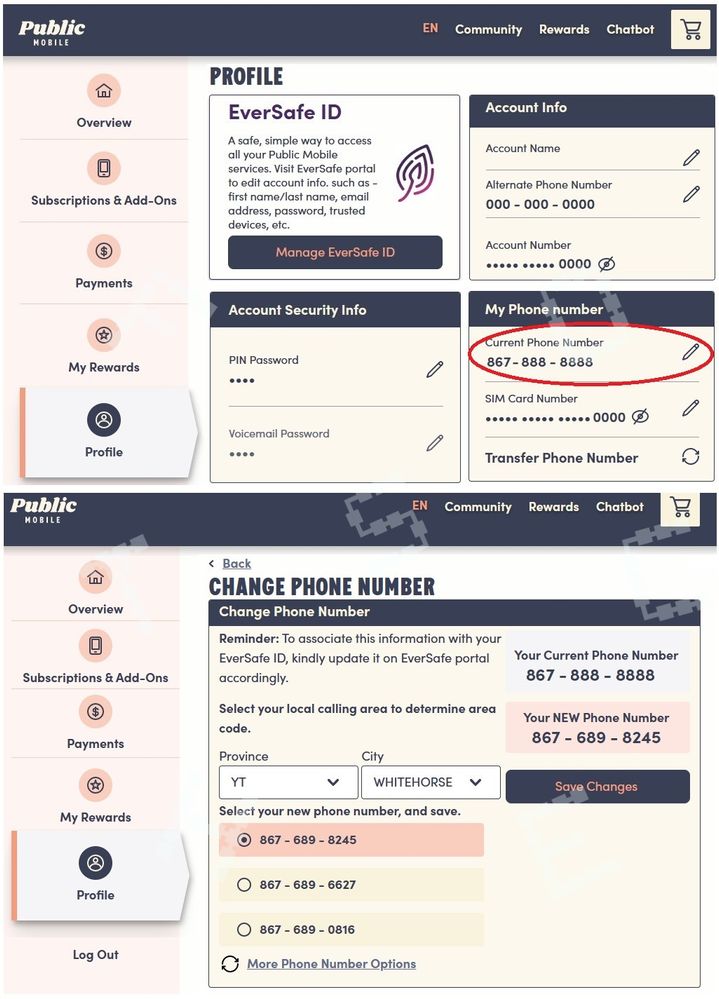
- Mark as New
- Subscribe
- Mute
- Subscribe to RSS Feed
- Permalink
- Report Inappropriate Content
07-05-2023 06:42 PM