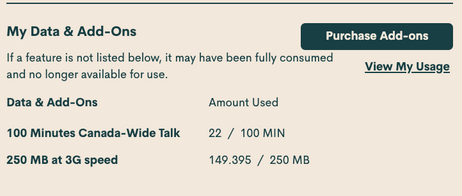- Community Home
- Get Support
- No data
- Subscribe to RSS Feed
- Mark Topic as New
- Mark Topic as Read
- Float this Topic for Current User
- Subscribe
- Mute
- Printer Friendly Page
- Mark as New
- Subscribe
- Mute
- Subscribe to RSS Feed
- Permalink
- Report Inappropriate Content
06-06-2021 09:12 PM - edited 01-06-2022 02:26 AM
I have no data . My data starts on the first of the month. On June 4th I got a notification that I used 75% of my data . Then on June 5th it stopped working . I have 5 Gigs of data . I didn’t use it all yet it’s not working . Why is that?
thanks 😊
Esperanca
Solved! Go to Solution.
- Labels:
-
Joining Public
- Mark as New
- Subscribe
- Mute
- Subscribe to RSS Feed
- Permalink
- Report Inappropriate Content
06-22-2021 12:55 PM
Follow @softech instructions to contact the moderators. Explain the error and they will remove the extra data add on and credit the funds back to your account.
You should consider in the future just purchasing the $15/1gb add on. They are a one time purchase that doesn't expire. So its more money up front but much better value. 5×$5/200mb =$25/1gb vs $15/1gb It will just stay on your account until you need to use it.
- Mark as New
- Subscribe
- Mute
- Subscribe to RSS Feed
- Permalink
- Report Inappropriate Content
06-22-2021 12:05 PM
@sojos99 so, you only want 200Mb and not 400? You can open a ticket with mod and explain the situation. Mod will likely able to do something about it.
(After you open a ticket with mod, please monitor your Community inbox, envelope on the top right. Mod will communicate with you via messaging within Community)
1. For faster response (2 to 48 hours), Click on the bubble in the lower right corner and request moderator assistance, or you can also use this direct link instead https://publicmobile.ca/chatbot , then type "Submit a ticket", select Account-specific issue, then select I need a human now. Follow the prompts to submit a ticket.
2. Or you can Send a private message to the moderator here: https://productioncommunity.publicmobile.ca/t5/notes/composepage/note-to-user-id/22437
- Mark as New
- Subscribe
- Mute
- Subscribe to RSS Feed
- Permalink
- Report Inappropriate Content
06-22-2021 12:00 PM
Hello, thanks for replying. I did restarted right after that happened and it had said the same thing. I checked not too long ago and it updated now it is 400mb. Which I did not want to put in right away. Since I use Wifi I don't use too much data & try to manage little at a time. I did not want to use all the small amount of money left over in the account. Because of some glitch Public Mobile withdrew more money than I intended.
- Mark as New
- Subscribe
- Mute
- Subscribe to RSS Feed
- Permalink
- Report Inappropriate Content
06-22-2021 03:05 AM - edited 06-22-2021 03:07 AM
Try rebooting your phone and call 611 and see what it says.
- Mark as New
- Subscribe
- Mute
- Subscribe to RSS Feed
- Permalink
- Report Inappropriate Content
06-22-2021 02:51 AM
@sojos99 wrote:Hello, I need help I bought 200mb of data on the phone (611) as usual but this time when I choose 1 to buy lt, I heard my money was 10$ now 5$ but no data. I tried again because I thought it was a mistake and now says I have no money and no data. What's going on. Public took my data money twice in one call but no data.
Can you log into self service and look at My Data & Add-Ons and see if the data is listed.
- Mark as New
- Subscribe
- Mute
- Subscribe to RSS Feed
- Permalink
- Report Inappropriate Content
06-22-2021 02:36 AM - edited 06-22-2021 02:39 AM
Hello, I need help I bought 200mb of data on the phone (611) as usual but this time when I choose 1 to buy lt, I heard my money was 10$ now 5$ but no data. I tried again because I thought it was a mistake and now says I have no money and no data. What's going on. Public took my data money twice in one call but no data.
- Mark as New
- Subscribe
- Mute
- Subscribe to RSS Feed
- Permalink
- Report Inappropriate Content
06-07-2021 04:16 AM - edited 06-07-2021 04:20 AM
All great advice so far and if it applies you have an explanation for your data usage and some suggestions for monitoring and conserving your data usage.
I will also add you should set your data usage dates to coincide with your 30 day plan calendar dates. Enable your data saver, and data warning and data limter. I recommend your warning at 25% and your limiter at 50% of your plan data. This way if an app goes crazy or you disconnect from wifi un-noticed you will get a heads up warning and even if you miss that at least your data will just stop at the halfway mark before you get the 75%;and 95% warning texts from pm.
Note: Public mobile sends these texts based on your total data. If you have data add ons you must take this into context when getting these warnings which is why using your phone's data warning and limiter are very important.
Saying all this if you still have most of your plan data remaining in your account then the data warning texts from pm sometimes get sent out in error so then you can just ignore it after checking your account's data counter.
If you are still questioning your data usage after checking your phone's data usage and if it doesn't "add up" to using anything close to 5gb log into your account and go to your daily usage pages. Your data is updated in two 12 hour blocks daily. Go to the first day of your renewal and add up each days usage blocks up until the last update. Does it come close to 5gb? If it is far short of that amount it is entirely likely that your plan data did not reset upon renewal. (This is a good reason to check and take screenshots of your overview page before and after renewal.) If you feel that this has happened to your plan data then contact the moderators to check your usage history and ask them to reset your data counter in your account.
- Mark as New
- Subscribe
- Mute
- Subscribe to RSS Feed
- Permalink
- Report Inappropriate Content
06-07-2021 02:12 AM
I am surprised you used 5gb of data in 4 days. You must be streaming a lot. You should set your phone to automatic wifi connection when you are at home and also signup to automatic connection to free wifi in areas with ShawGo wifi or #Telus.
- Mark as New
- Subscribe
- Mute
- Subscribe to RSS Feed
- Permalink
- Report Inappropriate Content
06-06-2021 09:24 PM - edited 06-06-2021 09:25 PM
@Esperanca wrote:I have no data . My data starts on the first of the month. On June 4th I got a notification that I used 75% of my data . Then on June 5th it stopped working . I have 5 Gigs of data . I didn’t use it all yet it’s not working . Why is that?
thanks 😊
Esperanca
Do you see your 5GB data line item under your Overview TAB in your Self Serve account? If not, then it is all used up.
When was your last plan renewal date?
Was this notification used of 75% of your data a text from Public Mobile OR a notice from your device? Phones can be set up to notify you of data reaching limits also...which may not match your actual plan, since the start date must match.
Install an app to track your ‘live’ usage so you can keep track. Public Mobile are 30 day plans (not monthly).
If you are android, try this one:
Data Witness app: https://play.google.com/store/apps/details?id=com.iwik.datawitnesspm&hl=en_CA&gl=US
I use this one myself and it gives me exactly what I need from it.
If you are an Apple user, I am sure there is a 30-day app that is available as well.
Managing Your Data Usage:
https://www.publicmobile.ca/en/bc/get-help/articles/managing-your-data-usage
- Mark as New
- Subscribe
- Mute
- Subscribe to RSS Feed
- Permalink
- Report Inappropriate Content
06-06-2021 09:22 PM
@Esperanca You can go back to "My Account" to check on the usage and have a better look on what's going on your data usage.
Here is the tips from the moderator:
It is important to bring to your attention that the information displayed in the usage section, comes directly from our towers. If there is usage registered, it means that at some point the phone did connect to our network for data.
In order for you to have more control over you data usage, we recommend turning off data when is not needed. Also disabling Wi-Fi assist (for iPhone) or Smart network switch (for Android) to avoid the phone connects and jumps automatically from Wi-Fi to data.
It is also recommended to restrict background data to avoid that applications connect automatically to your data and make small updates as soon as you turn it on.
You may consider monitoring your data from the setting of your phone if you have an android (settings-data- set data limit – enter your billing cycle- your data allotment so the phones gives you a breakdown per app) .
You may also consider getting a third party application that will give you a breakdown of the usage per app, so you know what application is using your data or if it is the operating system of your phone.
- Mark as New
- Subscribe
- Mute
- Subscribe to RSS Feed
- Permalink
- Report Inappropriate Content
06-06-2021 09:21 PM
Thank you so much ! I will do this
- Mark as New
- Subscribe
- Mute
- Subscribe to RSS Feed
- Permalink
- Report Inappropriate Content
06-06-2021 09:20 PM
You can check your usage in my account tab.
for now on best option is that you try an app like "Data manager" to keep a tab on data used. This app gives me options to send me notifications on daily limit and monthly data usage.
- Mark as New
- Subscribe
- Mute
- Subscribe to RSS Feed
- Permalink
- Report Inappropriate Content
06-06-2021 09:16 PM - edited 06-06-2021 09:17 PM
@Esperanca did you logon the Self-Serve?
Did Self-Server confirmed that your current cycle really started the first of this month? PM runs on a 30 days cycle and the first day keeps changing
On Self-Serve the overview page, it should show you how much data you used and how much is the monthly quota... did it confirm that you used them all?
If you don't see a line like this.. then you really have used them up
Then you can go to the usage history and check the Web data, you can add up from the first day of the cycle to see if you have really used 5GB