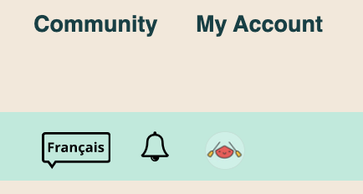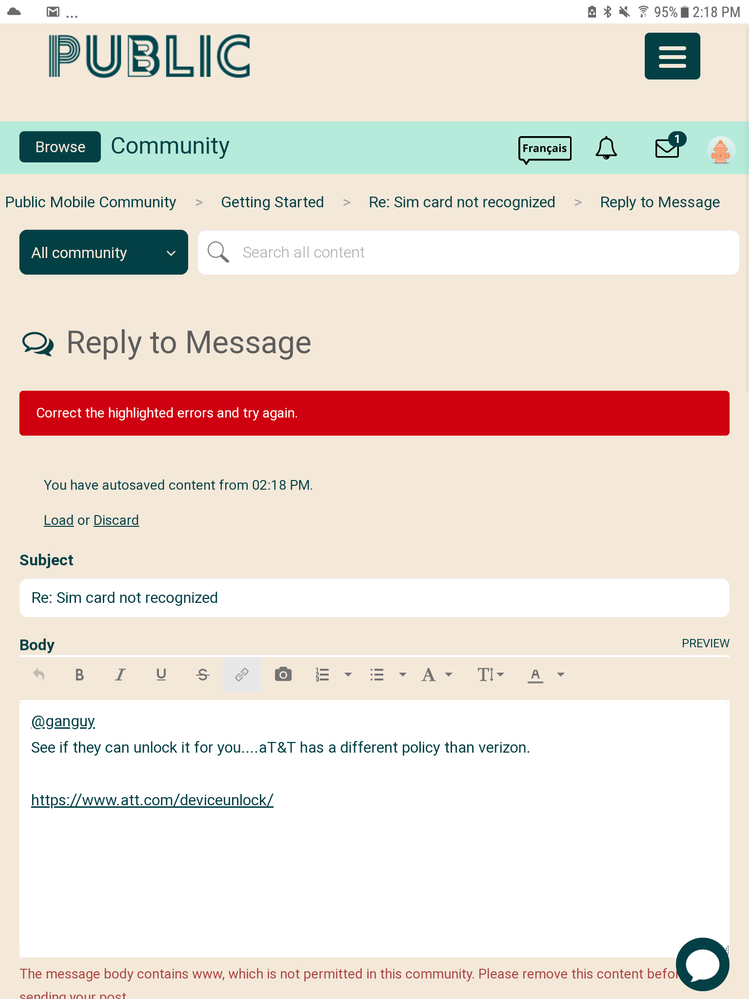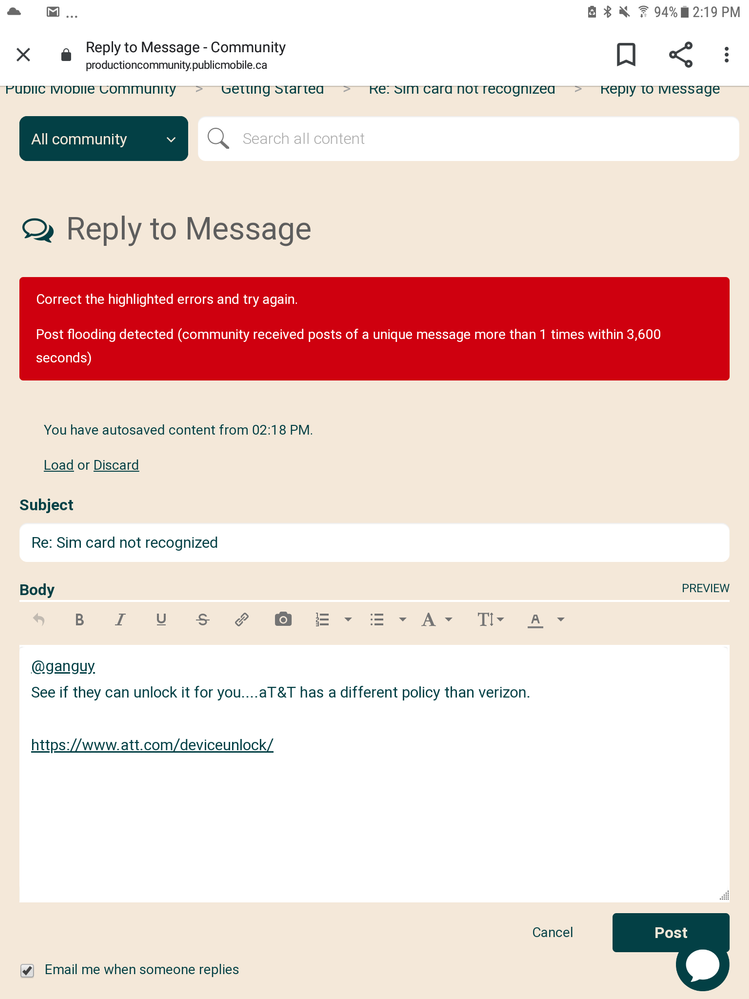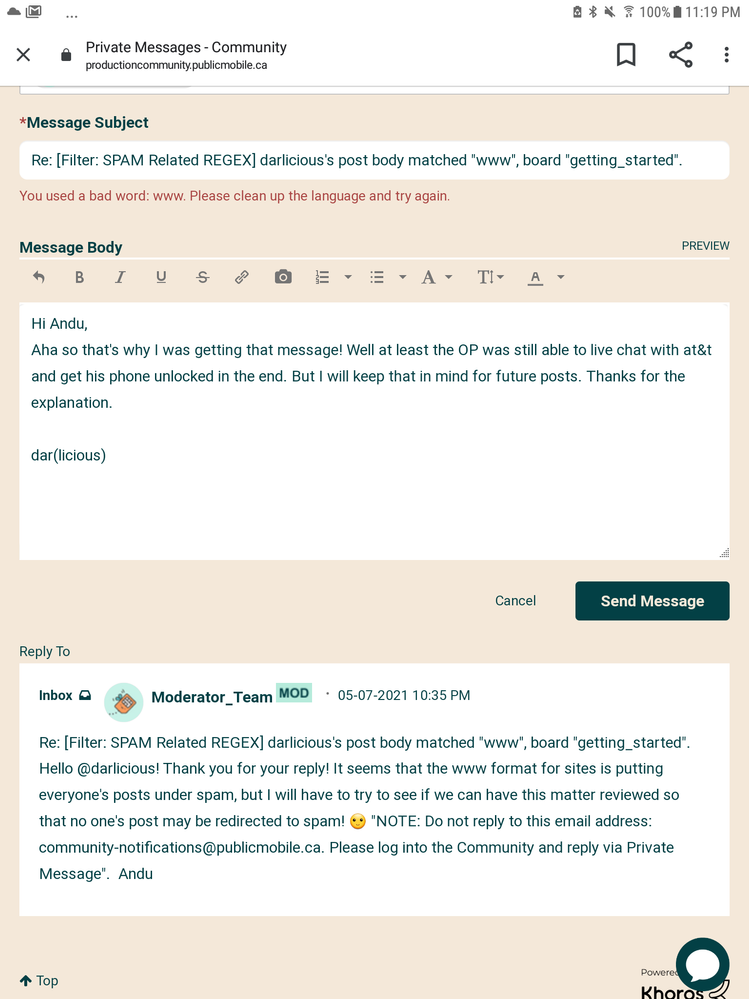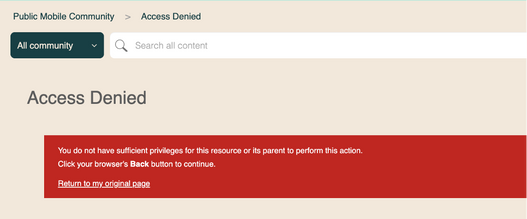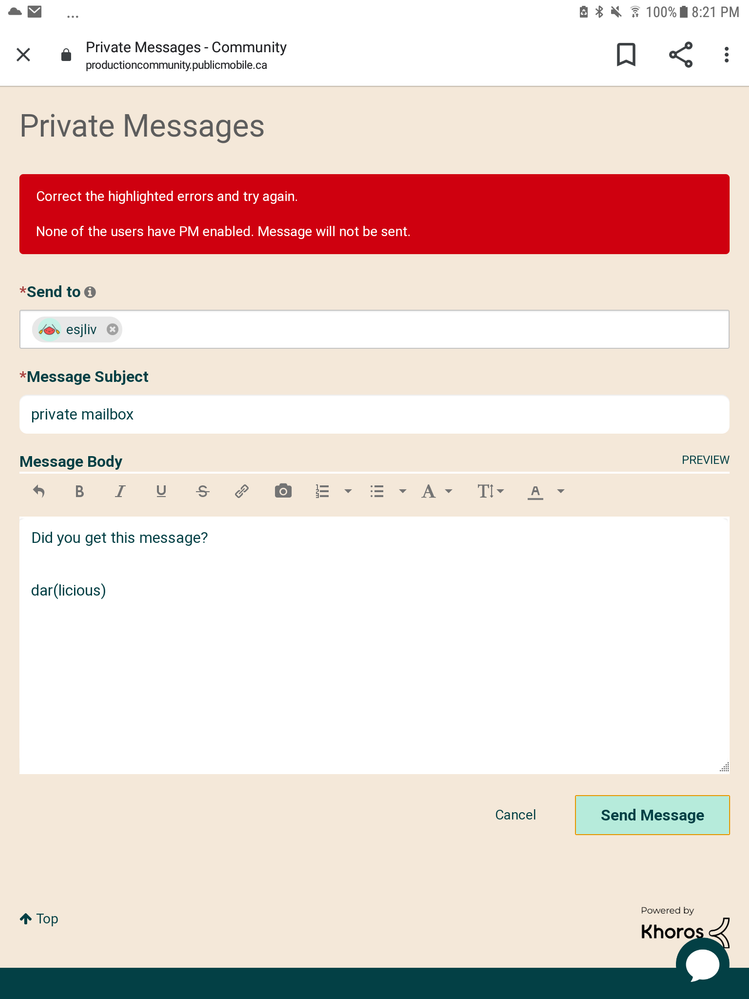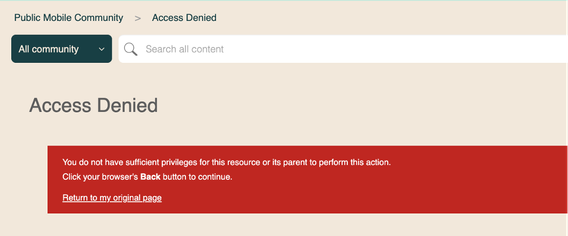- Community Home
- Get Support
- Re: No Inbox/Envelope in Community account
- Subscribe to RSS Feed
- Mark Topic as New
- Mark Topic as Read
- Float this Topic for Current User
- Subscribe
- Mute
- Printer Friendly Page
- Mark as New
- Subscribe
- Mute
- Subscribe to RSS Feed
- Permalink
- Report Inappropriate Content
05-08-2021 10:28 PM - edited 01-06-2022 02:01 AM
No Inbox? Envelope near my avatar for receiving or sending messages.
Anyone seen this before?
EDIT:
Cannot submit ticket through Private Message, but was able to through SIMbot.
EDIT: solution is correct, except for the Box should be CHECKED, not Unchecked. 🙂
Solved! Go to Solution.
- Labels:
-
Community
- Mark as New
- Subscribe
- Mute
- Subscribe to RSS Feed
- Permalink
- Report Inappropriate Content
05-09-2021 12:10 PM
I'm so glad you got it working again, @esjliv!
These things can sometimes seem like a small thing relative to everything else going on, but in reality it's still a bit thorn in our side.
Welcome back to messaging-land... the world must be at peace now. 🙂
- Mark as New
- Subscribe
- Mute
- Subscribe to RSS Feed
- Permalink
- Report Inappropriate Content
05-09-2021 10:57 AM
Thing is, I don't think @esjliv ever did figure out what caused the 'glitch'. Agree it is quite odd that it seemingly ONLY affected their account.
I wonder if they had recently tried to send a private message around the time that had triggered some strange spam filter (or other weird filter) that caused the private message function to temporarily become disabled? Kinda like how sometimes things on self-serve take 1-hour time-outs in a locked phase around here... who knows???
Next time (if there is a next time), I'm sure they'll know where to check under settings/preferences to see if the box is checked.
- Mark as New
- Subscribe
- Mute
- Subscribe to RSS Feed
- Permalink
- Report Inappropriate Content
05-09-2021 10:36 AM
..just hope this issue won't start spread out like virus..😉
- Mark as New
- Subscribe
- Mute
- Subscribe to RSS Feed
- Permalink
- Report Inappropriate Content
05-09-2021 10:31 AM
@esjliv : There was a system wide thing that was changed a year or so ago where the sort order of posts went whacky. We could go in to those settings and change it back. Then David_J returned it back to how it was. But in this case, it wasn't system wide. So it's a bit of a puzzler as to how only yours was affected. Glad you got it figured out.
- Mark as New
- Subscribe
- Mute
- Subscribe to RSS Feed
- Permalink
- Report Inappropriate Content
05-09-2021 09:04 AM
Thank you for your speedy work! It is most appreciated!
- Mark as New
- Subscribe
- Mute
- Subscribe to RSS Feed
- Permalink
- Report Inappropriate Content
05-09-2021 09:02 AM
David_J
- Mark as New
- Subscribe
- Mute
- Subscribe to RSS Feed
- Permalink
- Report Inappropriate Content
05-09-2021 08:59 AM
Good change. I have been wondering why the www would prevent a message from being posted.
When referencing many of the public mobile get help articles, it is impossible to do so within a thread without that capability, other than copying and pasting the whole help article.
I gather that temporary filter was added for unintended spam and/or advertising content?
- Mark as New
- Subscribe
- Mute
- Subscribe to RSS Feed
- Permalink
- Report Inappropriate Content
05-09-2021 08:46 AM
David_J
- Mark as New
- Subscribe
- Mute
- Subscribe to RSS Feed
- Permalink
- Report Inappropriate Content
05-09-2021 08:42 AM
- Mark as New
- Subscribe
- Mute
- Subscribe to RSS Feed
- Permalink
- Report Inappropriate Content
05-09-2021 08:36 AM
Would those changes to the spam filter be the reason for not being able to post w w w in its traditional form and in links? As well as not being able to respond to Andu_S in private messages without erasing the spam filter subject line with those 3 letters?
- Mark as New
- Subscribe
- Mute
- Subscribe to RSS Feed
- Permalink
- Report Inappropriate Content
05-09-2021 08:31 AM
@darlicious @esjliv -- Hello, took a quick look at the thread and looks like the issue was resolved which is good. I am thinking because this was a one-off issue it was particular to the account rather than a Khoros issue. It is possible that your account settings were edited - but I doubt the moderators would do such a thing if there was not a reason.
One more thing I will say is we did add some terms to the SPAM filters last week, but the only action that happens there is the post or private message will be stopped from showing, not a disabling of a functionality.
I am hoping this doesn't reoccur, but if it does, please tag me again and we can do a deeper dive into potential causes.
David_J
- Mark as New
- Subscribe
- Mute
- Subscribe to RSS Feed
- Permalink
- Report Inappropriate Content
05-09-2021 08:07 AM
- Mark as New
- Subscribe
- Mute
- Subscribe to RSS Feed
- Permalink
- Report Inappropriate Content
05-09-2021 08:02 AM
I couldn't send it thus I can't save it either.
That message is usually seen when its an archived post that only oracles or pm employees have access to....
- Mark as New
- Subscribe
- Mute
- Subscribe to RSS Feed
- Permalink
- Report Inappropriate Content
05-09-2021 07:39 AM
While it may be a good exercise to pursue this curiosity, I highly doubt PM moderators would know how such a selection could have been disabled without you having manually done it.
That would likely take a technological person to check the log files of your community account.
Another thing to bear in mind, is that Public Mobile seems to do a lot of its back-end work on weekends, and this may not be limited to self serve and may affect community pages too...
- Mark as New
- Subscribe
- Mute
- Subscribe to RSS Feed
- Permalink
- Report Inappropriate Content
05-09-2021 07:30 AM
@userbusanzeu , @computergeek541, @BlueB , @HALIMACS
The message I was receiving last night indeed appears when I uncheck that setting in my Community Settings and try to access my Inbox this morning.
So access was disabled...but by whom?
I will reiterate, I never used (or heard of) that setting before.
It definitely seemed like a system/Public Mobile enforced change...wish I would have tried this fix last night to see if it would have allowed me to check it.
I have asked the Moderator how it could have changed 'on its own'.
- Mark as New
- Subscribe
- Mute
- Subscribe to RSS Feed
- Permalink
- Report Inappropriate Content
05-09-2021 07:21 AM
@darlicious wrote:Check your settings. You private message link is missing from your account. When I try to send you a message thru your "stats" link this is the message I get.
HI@darlicious - no I did not get this message.
I would probably get it now though if you sent it.
- Mark as New
- Subscribe
- Mute
- Subscribe to RSS Feed
- Permalink
- Report Inappropriate Content
05-09-2021 07:03 AM - edited 05-09-2021 07:12 AM
It is back to normal when I check this morning.
🙂
@gpixel wrote:that's a little odd... maybe you're getting hacked
@gpixel crossed my mind something fishy was going on.
I did report an OP's post that have soooo much personal info yesterday; not something I usually do. I usually only use that Report button when Spam Messages come into the Inbox.
I later received a message TWO messages from 2 different Moderators:
1-looked normal after reporting something.
2-the other one, was odd, asking me to verify my account...which I did not and ignored.
Maybe that had something to do with it?
@darlicious I tried to get to my Inbox in various ways, was getting hit with this message:
@HALIMACS Yes, I did a full log out (2 different devices); then logged back in.
@softech I didn't try the link you sent as I didn't see your post until this morning. But I did have emails that should have linked to my Inbox which I tried and still got above errors.
Thanks for others suggesting to check the settings...no, I did not check those last night. If it happens again though, I will.
FYI THOUGH - I have not been in my Community Settings recently. So if this setting was changed yesterday; it was not by me. 😐
- Mark as New
- Subscribe
- Mute
- Subscribe to RSS Feed
- Permalink
- Report Inappropriate Content
05-09-2021 06:58 AM - edited 05-09-2021 07:05 AM
For anyone wondering about this, if you go under your avatar and under "preferences" and select "private messenger", there is a click box to enable or disable private messaging
If that box is not checked, you will not have an envelope icon on your community homepage.
Try it - you'll notice the envelope icon disappears. Just check it again for it to reappear. 😁
- Mark as New
- Subscribe
- Mute
- Subscribe to RSS Feed
- Permalink
- Report Inappropriate Content
05-09-2021 06:19 AM
- Mark as New
- Subscribe
- Mute
- Subscribe to RSS Feed
- Permalink
- Report Inappropriate Content
05-09-2021 12:14 AM
- Mark as New
- Subscribe
- Mute
- Subscribe to RSS Feed
- Permalink
- Report Inappropriate Content
05-09-2021 12:04 AM
Wow, what a strange problem!
Try to disable/enable - disable - re-enable Private Messages and saving between each change here (and Bonus, logout, clear cache, login between each step- although less likely to be necessary?):
See if that resets your private messaging mailbox. I'm not sure if a Moderator has already seen this, but will try and flag this for them for you too! 🙂
- Mark as New
- Subscribe
- Mute
- Subscribe to RSS Feed
- Permalink
- Report Inappropriate Content
05-08-2021 11:45 PM - edited 10-16-2021 07:23 PM
@esjliv wrote:No Inbox? Envelope near my avatar for receiving or sending messages.
Anyone seen this before?
EDIT:
Cannot submit ticket through Private Message, but was able to through SIMbot.
This usually means that private messaging is disabled. Go into My Settings, Preferences, and Private Messenger. Make sure that the box that disables the feature is unchecked.
As for your ticket, the moderators will not be able to contact you unless you first enable private messaging or unless the moderators override the setting and enable it for you (yes, they can do this).
- Mark as New
- Subscribe
- Mute
- Subscribe to RSS Feed
- Permalink
- Report Inappropriate Content
05-08-2021 11:44 PM
- Mark as New
- Subscribe
- Mute
- Subscribe to RSS Feed
- Permalink
- Report Inappropriate Content
05-08-2021 11:36 PM
Hey!
Perhaps go through your settings and try different options, (e.g. general-personal message), looks like there are many changes you can make in the settings.
- Mark as New
- Subscribe
- Mute
- Subscribe to RSS Feed
- Permalink
- Report Inappropriate Content
05-08-2021 11:23 PM
Check your settings. You private message link is missing from your account. When I try to send you a message thru your "stats" link this is the message I get.
- Mark as New
- Subscribe
- Mute
- Subscribe to RSS Feed
- Permalink
- Report Inappropriate Content
05-08-2021 11:08 PM
that's a little odd... maybe you're getting hacked
- Mark as New
- Subscribe
- Mute
- Subscribe to RSS Feed
- Permalink
- Report Inappropriate Content
05-08-2021 11:00 PM
Envelope is available for me and working. I have never heard of this issue before. But then the strangest thing can happen.
- Mark as New
- Subscribe
- Mute
- Subscribe to RSS Feed
- Permalink
- Report Inappropriate Content
05-08-2021 10:55 PM
- Mark as New
- Subscribe
- Mute
- Subscribe to RSS Feed
- Permalink
- Report Inappropriate Content
05-08-2021 10:51 PM
Can you try a different device?
- Mark as New
- Subscribe
- Mute
- Subscribe to RSS Feed
- Permalink
- Report Inappropriate Content
05-08-2021 10:48 PM
@LurganIeUk wrote:Clear your cookies and history and as suggested try a different browser and even reboot.
Yup, tried both. Still same.
Chrome, incognito mode tab, safari, mobile....all same.
🤔
- Texts from 611 saying I have used 75% of data, which is wrong in Get Support
- Not receiving SMS messages to previous carrier and cannot 'fully activate' Public my account. in Get Support
- HI have truble to login in my account in Get Support
- Esim in Get Support
- Referral Code Not Reflecting on Bill in Get Support