- Community Home
- Get Support
- Re: Need to activate a new SIM card and associate ...
- Subscribe to RSS Feed
- Mark Topic as New
- Mark Topic as Read
- Float this Topic for Current User
- Subscribe
- Mute
- Printer Friendly Page
Need to activate a new SIM card and associate my current number
- Mark as New
- Subscribe
- Mute
- Subscribe to RSS Feed
- Permalink
- Report Inappropriate Content
01-04-2024 06:48 PM
I have never logged in to my Account or created a EverSafe ID. I lost my phone and need now to activate a new SIM card; so first I need to cancel to old SIM card to activate a new one but I can't log in or contact an agent to help me. WHat should I do???
Thanks
- Labels:
-
My Account
- Mark as New
- Subscribe
- Mute
- Subscribe to RSS Feed
- Permalink
- Report Inappropriate Content
01-04-2024 07:00 PM
@FabiolaRojas "Thanks! and how would I associate my account to my old phone number? I never logged in in the past so I am not sure if I will be able to do it... I don't even have my account number. All is charged to my chequing account and get no paper bills or anything!"
When you send a private message using the link @Handy1 gave you an agent will reply at your community inbox here on this page, either at an envelope icon top right, or if no envelope then at your avatar to the right of the bell, tap the avatar for Messages. The will ask you some identifying questions so confirm your identity and association with the phone number.
- Mark as New
- Subscribe
- Mute
- Subscribe to RSS Feed
- Permalink
- Report Inappropriate Content
01-04-2024 06:58 PM - edited 01-04-2024 07:00 PM
@FabiolaRojas so I assume you signed up in store if so it possible you never created account. But support can help you create one and sim swap the number .use the link I send in last reply they can help ..you cannot activate new account and transfer one PM phone number to another PM account . The number your account is associated with needs to have the SIM number sealed in order to keep your phone number
- Mark as New
- Subscribe
- Mute
- Subscribe to RSS Feed
- Permalink
- Report Inappropriate Content
01-04-2024 06:58 PM - edited 01-04-2024 06:59 PM
you don't need to cancel your old sim, you just need to login to the same My Account and then update the sim card number. After doing it, the new sim card will have the same phone number
First, go to My Account from ONLY a desktop or laptop computer to request Change Sim card (please note that due to some glitches, accessing change sim care from mobile phone or tablet won't work)
If you are unable to login as you don't have a phone to receive the 2FA code: On the screen it is expecting you to enter the code, click Didn't get the code? or Resend code and then choose Send email
Then go to Profile page, click on the Pencil besides the sim card number, follow the steps to enter the new sim card number and complete the change sim card request
(or direct link: https://myaccount.publicmobile.ca/en/account/profile/change-sim-number )
After the sim card is updated, wait 5 mins, then reboot your phone and it should be good
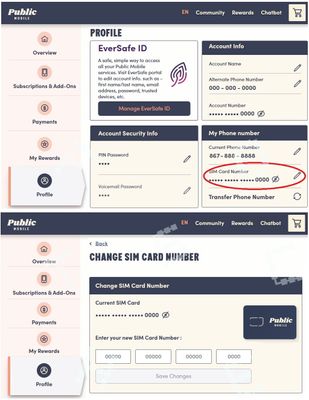
if you are really unable to login and do all the above, simply ask support to help, open a ticket with them:
- Mark as New
- Subscribe
- Mute
- Subscribe to RSS Feed
- Permalink
- Report Inappropriate Content
01-04-2024 06:56 PM
just need to login to My Account, go to Profile, and click the pencil besides the sim card number. Then update the sim card number and follow the steps after
- Mark as New
- Subscribe
- Mute
- Subscribe to RSS Feed
- Permalink
- Report Inappropriate Content
01-04-2024 06:54 PM
Thanks! and how would I associate my account to my old phone number? I never logged in in the past so I am not sure if I will be able to do it... I don't even have my account number. All is charged to my chequing account and get no paper bills or anything!
- Mark as New
- Subscribe
- Mute
- Subscribe to RSS Feed
- Permalink
- Report Inappropriate Content
01-04-2024 06:54 PM
Thanks! and how would I associate my account to my old phone number? I never logged in in the past so I am not sure if I will be able to do it... I don't even have my account number. All is charged to my chequing account and get no paper bills or anything!
- Mark as New
- Subscribe
- Mute
- Subscribe to RSS Feed
- Permalink
- Report Inappropriate Content
01-04-2024 06:50 PM - edited 01-04-2024 06:51 PM
@FabiolaRojas Do not activate it just get support to SIM card swap the number for you and you will keep you number and plan
send a private message To CS_Agents
⬇️⬇️⬇️⬇️⬇️Link below ⬇️⬇️⬇️⬇️⬇️
https://productioncommunity.publicmobile.ca/t5/notes/composepage/note-to-user-id/22437
