- Community Home
- Get Support
- My service is not working ** URGENT**
- Subscribe to RSS Feed
- Mark Topic as New
- Mark Topic as Read
- Float this Topic for Current User
- Subscribe
- Mute
- Printer Friendly Page
My service is not working ** URGENT**
- Mark as New
- Subscribe
- Mute
- Subscribe to RSS Feed
- Permalink
- Report Inappropriate Content
04-25-2022 10:21 AM
- Mark as New
- Subscribe
- Mute
- Subscribe to RSS Feed
- Permalink
- Report Inappropriate Content
04-25-2022 01:21 PM
So yes it's suspended. Using a voucher does not require a 4 digit pin. The 12 digit voucher pin will be on the voucher printout (or email from recharge).
Using the hopefully valid, already registered credit card to make the payment in 611 needs the 4 digit pin that you created.
- Mark as New
- Subscribe
- Mute
- Subscribe to RSS Feed
- Permalink
- Report Inappropriate Content
04-25-2022 01:20 PM
You are dealing with other community members on this forum.
The best advice would be to contact the customer support agents as provided in my first post when you first asked.
None of us here can help you get access to matters that are strictly account related.
- Mark as New
- Subscribe
- Mute
- Subscribe to RSS Feed
- Permalink
- Report Inappropriate Content
04-25-2022 01:19 PM
can you help urgent?
I need to urgently activate my account
- Mark as New
- Subscribe
- Mute
- Subscribe to RSS Feed
- Permalink
- Report Inappropriate Content
04-25-2022 01:18 PM
it requires the 12 digits pin from the voucher if I decide to use the voucher
or if I need to the credit card on records it also require the 4 digits pin
that is the recording when I call to *611
- Mark as New
- Subscribe
- Mute
- Subscribe to RSS Feed
- Permalink
- Report Inappropriate Content
04-25-2022 01:02 PM
What recording do you get when you dial 611? If it asks for money then go to recharge.com and buy a voucher to pay the plan. Use 611 to enter it. No pin required. That way your services will get working. Then you can spend the time figuring why you can't log in and what happened to the autopay without the stress of a non-working service.
- Mark as New
- Subscribe
- Mute
- Subscribe to RSS Feed
- Permalink
- Report Inappropriate Content
04-25-2022 12:56 PM
Hi Still my service is not active
still cant log into my portal and need to have access to my phone urgent
- Mark as New
- Subscribe
- Mute
- Subscribe to RSS Feed
- Permalink
- Report Inappropriate Content
04-25-2022 12:51 PM
Ticket reference number: 234341-396
- Mark as New
- Subscribe
- Mute
- Subscribe to RSS Feed
- Permalink
- Report Inappropriate Content
04-25-2022 12:43 PM
need to talk with a human
- Mark as New
- Subscribe
- Mute
- Subscribe to RSS Feed
- Permalink
- Report Inappropriate Content
04-25-2022 12:43 PM
is not working
- Mark as New
- Subscribe
- Mute
- Subscribe to RSS Feed
- Permalink
- Report Inappropriate Content
04-25-2022 12:38 PM
@farcos You need your 4 digits PIN # for accessing *611, but your username (which is email address) and password for accessing My Account
Either way, if you need any of them reset, you can open ticket with PM Support:
1. For faster response (2-48 hours), Click on the bubble in the lower right to request CS Agent assistance, or use this direct link: https://publicmobile.ca/chatbot.
**Start with typing "Forgot Login Information", click "Contact Us", click "Click here to submit a ticket".
2. Or Send a private message to the CS Agent here: https://productioncommunity.publicmobile.ca/t5/notes/composepage/note-to-user-id/22437
**Monitor your Community inbox (envelope icon on the top right) after the ticket is opened. CS Agent will reply you there
- Mark as New
- Subscribe
- Mute
- Subscribe to RSS Feed
- Permalink
- Report Inappropriate Content
04-25-2022 12:37 PM
I need to have my pin reset
or I need somebody to take my call
- Mark as New
- Subscribe
- Mute
- Subscribe to RSS Feed
- Permalink
- Report Inappropriate Content
04-25-2022 12:37 PM
I couldnt acces to my account as I cant reset my pin#
- Mark as New
- Subscribe
- Mute
- Subscribe to RSS Feed
- Permalink
- Report Inappropriate Content
04-25-2022 11:01 AM - edited 04-25-2022 11:01 AM
@farcos did you login to My Account and confirm your Account status? Is it showing Active or Suspended?
Understand you have setup Autopay but Autopay could fail for various reasons.
If you see your account showing Suspended and you don't have the phone service now, please make a manual payment:
1. Login to My Account, Payment Tab and then One Time Payment
2. Use the option "Other (Enter the desired payment amount)" and manually enter the Plan amount (this works better than using Amount Due)
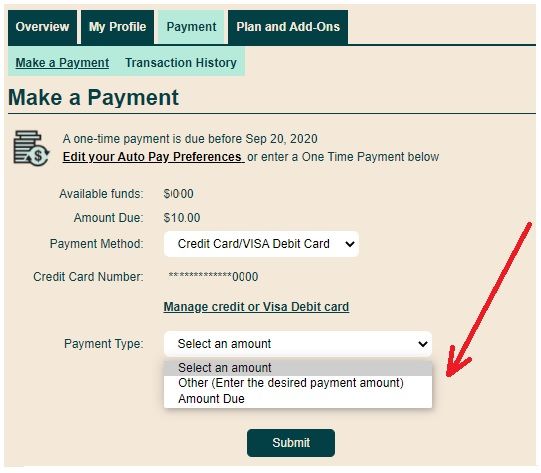
3. once paid, click on the button "Reactivate current plan" if it is around
4. Then logoff from My Account and Reboot the phone and it should be good
- Mark as New
- Subscribe
- Mute
- Subscribe to RSS Feed
- Permalink
- Report Inappropriate Content
04-25-2022 10:32 AM - edited 04-25-2022 10:34 AM
Try rebooting device, resetting your network connections, removing SIM card and reinstalling it.
Sometimes auto-pay fails, go into the payment Tab and make a payment equal to your plan amount then tap resume. If that doesn't work, try adding one additional dollar then tap resume.
If none of this works and you need to contact customer support, here's how:
There are 2 ways to reach them:
- Create a support ticket by clicking here , then type Support Ticket, then select Contact Us, then select the topic that more closely matches your request. Then click Click here to submit a ticket , or,
- Send a private message to them by clicking here
You’ll see their reply in your Community private mailbox in the envelope to the left of your avatar.
- urgent-service outage, no verification code in Get Support
- Payment issues in Get Support
- Resume activation request when I did not buy new SIM card - How to cancel without service impact in Get Support
- Transferred number from Roger’s last night, No service now, can someone help me urgently? in Get Support
- Number Transfer Incomplete / Service isn't working properly. NEED SUPPORT in Get Support
