- Community Home
- Get Support
- Re: My account is showing suspended...
- Subscribe to RSS Feed
- Mark Topic as New
- Mark Topic as Read
- Float this Topic for Current User
- Subscribe
- Mute
- Printer Friendly Page
My account is showing suspended...
- Mark as New
- Subscribe
- Mute
- Subscribe to RSS Feed
- Permalink
- Report Inappropriate Content
09-13-2021 12:10 PM - edited 01-06-2022 03:22 AM
I click to reactivate my current plan. I put enough money through to cover the cost. When I now click to pay the 'amount due' a red message comes up saying 'Your account has already enough balance.'
I've tried logging out and in etc etc, I've looked everywhere in the web portal and can't seem to find a way to successfully apply my existing funds to the amount owed 😞
Can an admin please make sure my account is in good standing and go ahead and put my existing balance through to pay for my monthly autopay payment?
Thanks so much...........
- Labels:
-
Payment
- Mark as New
- Subscribe
- Mute
- Subscribe to RSS Feed
- Permalink
- Report Inappropriate Content
09-14-2021 11:50 AM
Jeepers....I am out of here!!!!
- Mark as New
- Subscribe
- Mute
- Subscribe to RSS Feed
- Permalink
- Report Inappropriate Content
09-14-2021 11:49 AM
@barrascuk : The so-called hybrid method is simply depositing money into the account before renewal. You still get the autopay reward even though the registered payment card never gets touched...thus avoiding suspensions from autopay failures.
The scenario of not being able to pay the Amount Due after that failure is an additional problem part. So we suggest to use the Other amount option instead.
- Mark as New
- Subscribe
- Mute
- Subscribe to RSS Feed
- Permalink
- Report Inappropriate Content
09-14-2021 11:47 AM
@barrascuk wrote:Exactly....you know how to quote!! The issues in this thread are???? Accounts showing suspended!!! And my thought is....would this be avoided if you use the hybrid auto pay options.
haha. quote and quote
Many experience member here advise to use the hybrid model. While it works, i don't like the idea. PM should fix the issue. Honest, from what I see, most are not issue from user's credit card but issue on the PM side. System should be fixed and not we are trying to adjust for the system bugs.
However, I do agree, if you have a little one, or a senior one you are taking care of and you don't want them to get "disconnected" , then yes, Hybrid is the way to go
- Mark as New
- Subscribe
- Mute
- Subscribe to RSS Feed
- Permalink
- Report Inappropriate Content
09-14-2021 11:44 AM
@hTideGnow wrote:@barrascuk I thought you were asking..
Are those mentioned here, having issues:
On Auto-Pay with no balance or an insufficient balance.
OR
Have a sufficient balance.
Exactly....you know how to quote!! The issues in this thread are???? Accounts showing suspended!!! And my thought is....would this be avoided if you use the hybrid auto pay options.
- Mark as New
- Subscribe
- Mute
- Subscribe to RSS Feed
- Permalink
- Report Inappropriate Content
09-14-2021 12:21 AM
Do you know your 4 digit account pin #? If so then add $11 or $20 if it only gives you preset amounts from your autopay card on file. Alternatively you can purchase a voucher and add it thru 611. Using 611 to add funds to your account will automatically renew your plan avoiding the error messages you are getting on the website.
Otherwise try rebooting your device or use a different device to log into your account.
- Mark as New
- Subscribe
- Mute
- Subscribe to RSS Feed
- Permalink
- Report Inappropriate Content
09-13-2021 11:09 PM
@barrascuk I thought you were asking..
Are those mentioned here, having issues:
On Auto-Pay with no balance or an insufficient balance.
OR
Have a sufficient balance.
- Mark as New
- Subscribe
- Mute
- Subscribe to RSS Feed
- Permalink
- Report Inappropriate Content
09-13-2021 11:05 PM
@hTideGnow wrote:@barrascuk The autopay issue encountered are those who have no balance or insufficient balance.
PM always use your reward first, then take money from your available fund. If you have sufficient balance from these 2 sources, then the plan is already renewed and no need to go through Autopay at all
It's true that reawrds decrease the amount that the autopay system needs to charge the customer. However, the autopay system doesn't actually check the amount of rewards. Whether or not someone is using autopay, rewards are added to the account balance slightly before the time that the plan is renewed. It's only the Public Mobile account balance that the autopay system compares the plan price to when determining how much needs to be automatically charged to the customer.
- Mark as New
- Subscribe
- Mute
- Subscribe to RSS Feed
- Permalink
- Report Inappropriate Content
09-13-2021 11:02 PM
I did not ask about auto pay issues.
- Mark as New
- Subscribe
- Mute
- Subscribe to RSS Feed
- Permalink
- Report Inappropriate Content
09-13-2021 10:47 PM - edited 09-13-2021 10:48 PM
@barrascuk The autopay issue encountered are those who have no balance or insufficient balance.
PM always use your reward first, then take money from your available fund. If you have sufficient balance from these 2 sources, then the plan is already renewed and no need to go through Autopay at all
- Mark as New
- Subscribe
- Mute
- Subscribe to RSS Feed
- Permalink
- Report Inappropriate Content
09-13-2021 09:05 PM
Just thinking:
Are those mentioned here, having issues:
On Auto-Pay with no balance or an insufficient balance.
OR
Have a sufficient balance.
I am just trying to further confirm that the hybrid auto pay system has another plus reason to use it.
- Mark as New
- Subscribe
- Mute
- Subscribe to RSS Feed
- Permalink
- Report Inappropriate Content
09-13-2021 08:50 PM
@Marguette wrote:There is sufficient funds is only a reflection that you are on auto-pay, not that you have made a payment. I know, it's misleading. Hope this helps
@Marguette : That's a very good theory of interpretation. I just think the Amount due is buggy. But that's a very real possibility. I like it.
- Mark as New
- Subscribe
- Mute
- Subscribe to RSS Feed
- Permalink
- Report Inappropriate Content
09-13-2021 08:40 PM - edited 09-13-2021 08:47 PM
I just had the same problem. Suspension is probably due to a payment issue. In my case, my credit card had expired and I was sent a new one. That being the case, I needed to update my auto-payment information. Also, make sure that the info on your profile is the same as your card info (i.e. name and address) otherwise, the payment will not be processed. When you successfully make a payment, you will get a message along the line of "thank you. your payment has successfully been processed" (or something of that nature). As soon as the payment was processed, the account was reactivated and service restored and the payment appeared in your payment history. If you are getting a message that there is sufficient fund in the account but payment has not been processed, its because there is a step missing. There is sufficient funds is only a reflection that you are on auto-pay, not that you have made a payment. I know, it's misleading. Hope this helps
- Mark as New
- Subscribe
- Mute
- Subscribe to RSS Feed
- Permalink
- Report Inappropriate Content
09-13-2021 07:38 PM
@Shipwreck did you try manual pay but use "Other" and enter the plan amount +$1 ?
(sorry, you said you tried all , but this is a long thread, so many suggestion from everyone, just want to see what you have tried.)
- Mark as New
- Subscribe
- Mute
- Subscribe to RSS Feed
- Permalink
- Report Inappropriate Content
09-13-2021 07:35 PM
wait a min at your photo post it is showing you must make a payment by Dec-08-2021 to keep your phone number....
when is showing to you payment cycle ?
and can youtry follow this,
- Add Funds to your Plan Amount through Self Serve
- Go to “Plan and Add-Ons” TAB
- Select "Lost/Stolen Phone" TAB
- Select "Suspend Service" BUTTON
- Then, Select Resume/Reactivate Service
- Reboot your phone.
what is mean for Rebooting the phone means to turn off your phone about 2 minutes and turn it back on.
- Mark as New
- Subscribe
- Mute
- Subscribe to RSS Feed
- Permalink
- Report Inappropriate Content
09-13-2021 07:32 PM - edited 09-13-2021 07:35 PM
@Shipwreck wrote:barrascuk just tried that and got this error:
Oh no!
It looks like something went wrong, but don’t panic.
Have you logged in using Incognito mode?
That type of error message is typical of webpage issues that can be solved by using a browser in Incognito/InPrivate mode.
- Mark as New
- Subscribe
- Mute
- Subscribe to RSS Feed
- Permalink
- Report Inappropriate Content
09-13-2021 07:31 PM
@Shipwreck wrote:S--S as I stated in my first message I tried that and it didn't work.
you can Logout and close all Browser and do clear cache and cookies
and can you open one Browser incognito mode,
and log in
and try to do what i say at my original posts Instructions..
- Mark as New
- Subscribe
- Mute
- Subscribe to RSS Feed
- Permalink
- Report Inappropriate Content
09-13-2021 07:27 PM
S--S as I stated in my first message I tried that and it didn't work.
- Mark as New
- Subscribe
- Mute
- Subscribe to RSS Feed
- Permalink
- Report Inappropriate Content
09-13-2021 07:27 PM - edited 09-13-2021 07:28 PM
if you can go and read each poster you will see the help where is it and you do it again same other customer please go and read all poster
thank you
i suggest you can try it for a different Browser and incognito mode,
close all Browser and do clear cache and cookies for any Browser,
how to clear cache and cookies in microsoft edge browser visit Here link,
and use a Browser from your computer,is better
use Browser microsoft edge or chrome latest version
and just make sure your Browser is up to date update
sometime is the Browser is not update is give a issue.
for microsoft edge how to update your browser visit Here link,
and Restart your computer, is will help a lot,
and if you use a home internet please do one thing take your power internet off for about
a 1 minute and put it back on,to refreshing your network,
- Mark as New
- Subscribe
- Mute
- Subscribe to RSS Feed
- Permalink
- Report Inappropriate Content
09-13-2021 07:25 PM
barrascuk just tried that and got this error:
Oh no!
It looks like something went wrong, but don’t panic.
- Mark as New
- Subscribe
- Mute
- Subscribe to RSS Feed
- Permalink
- Report Inappropriate Content
09-13-2021 07:18 PM
@Shipwreck wrote:esjlivit the exact same problem the original poster mention. My account is suspended, I have no service at all, my auto pay date was Sept 9, it didn't go through. I tried to manually pay and it says my account already has sufficient funds. The photo attached is a screenshot of the attempted payment. I have already tried all of those steps.
Use the "other" payment option to top up your account. You can pay any amount as that option is not linked to your balance or next payment due.
- Mark as New
- Subscribe
- Mute
- Subscribe to RSS Feed
- Permalink
- Report Inappropriate Content
09-13-2021 06:52 PM - edited 09-13-2021 06:53 PM
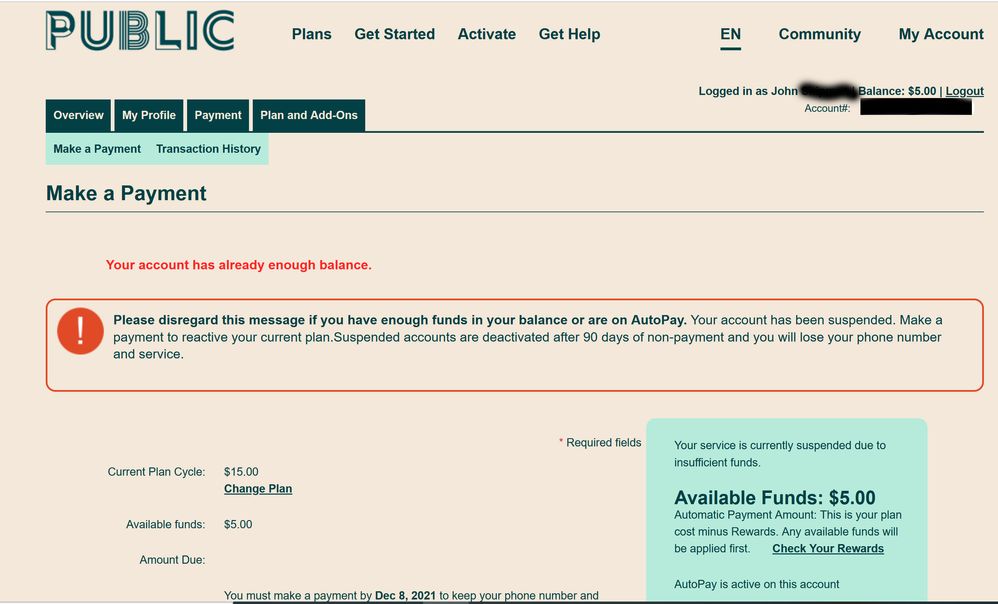
- Mark as New
- Subscribe
- Mute
- Subscribe to RSS Feed
- Permalink
- Report Inappropriate Content
09-13-2021 06:45 PM
@Shipwreck wrote:I'm having this exact same problem, and I have tried all the steps mentioned to try and fix it and it still hasn't fixed, and I have no service.
You have no service what so ever?
Try one or more of the below:
*turn off your phone, leave off for a minutes, then reboot
*removing your SIM for a few minutes, then reinserting it
*go into airplane mode for a few minutes, then going back to regular mode
*reset network settings
*Check if your phone is blacklisted here: https://www.devicecheck.ca/check-status-device-canada/
OR, it is past your renewal and your Autopay failed?
Is a manual top up not working to resume/reactivate service?
- Mark as New
- Subscribe
- Mute
- Subscribe to RSS Feed
- Permalink
- Report Inappropriate Content
09-13-2021 06:42 PM
I'm having this exact same problem, and I have tried all the steps mentioned to try and fix it and it still hasn't fixed, and I have no service.
- Mark as New
- Subscribe
- Mute
- Subscribe to RSS Feed
- Permalink
- Report Inappropriate Content
09-13-2021 02:17 PM
@DrTrollington wrote:It seems to have all corrected itself and the account shows in good standing.
Appreciate everyone's patience with my frustration and all the posts.
glad it works back
enjoy it your service....
- Mark as New
- Subscribe
- Mute
- Subscribe to RSS Feed
- Permalink
- Report Inappropriate Content
09-13-2021 02:14 PM
@DrTrollington yeah!! happy that it works finally
- Mark as New
- Subscribe
- Mute
- Subscribe to RSS Feed
- Permalink
- Report Inappropriate Content
09-13-2021 02:11 PM
It seems to have all corrected itself and the account shows in good standing.
Appreciate everyone's patience with my frustration and all the posts.
- Mark as New
- Subscribe
- Mute
- Subscribe to RSS Feed
- Permalink
- Report Inappropriate Content
09-13-2021 01:45 PM
@DrTrollington wrote:If your accounts says....Plan Expired
What date shows for your next payment?
Do you have auto pay in place?
Do you have a balance of funds in your account that meets your next payment?
Here is the banner heading:
- Your plan expired on Sep 13, 2021.
- Top up before Dec 12, 2021 or your account will be deactivated.
- Current Balance: $15.00
Account Status: Plan Expired
If I head into the 'payment' tab:
Please disregard this message if you have enough funds in your balance or are on AutoPay. Your account has been suspended. Make a payment to reactive your current plan.Suspended accounts are deactivated after 90 days of non-payment and you will lose your phone number and service.
Current Plan Cycle:$15.00Available funds:$15.00Amount Due:You must make a payment by Dec 12, 2021 to keep your phone number and any remaining add-ons.Your service is currently suspended due to insufficient funds.Available Funds: $15.00Automatic Payment Amount: This is your plan cost minus Rewards.Any available funds will be applied first. Check Your RewardsAutoPay is active on this accountPayment history:
Sep 13, 2021 Credit/Visa Debit TopUp-Réapprov crédit/Visa Débit $9.00 $15.00 Sep 13, 2021 Reward - Loyalty Recognition/Récompense - Reconnaissance de Fidélité $3.00 $6.00 Sep 13, 2021 Reward - Refer-a-Friend ($1 per active friend) /Récompense - Référez-un-ami (1 $ par ami actif) $1.00 $3.00 Sep 13, 2021 AutoPay Reward $2.00 $2.00 It seems it stopped showing all my rewards. I feel like my account has become really messed up but I dunno.
If your phone is working, don't do anything as PM server is trying to catch up with the renewals because PM server was shutdown around 10:55 PM MST(12:55am CST).
I know because I received a message from a CSA saying PM system was down and she cannot work on my ticket. Then, at 05:11 AM MST, the same CSA told me that my ticket request was completed.
- Mark as New
- Subscribe
- Mute
- Subscribe to RSS Feed
- Permalink
- Report Inappropriate Content
09-13-2021 01:43 PM - edited 09-13-2021 01:44 PM
Your autopay failed but if you still have services that means the renewal is running late. Log in. Go to the plans or usage page. Click on lost/stolen. Suspend your service. Log out/in. Go to lost/stolen. Resume your service. You should be active. Check your payment history. Do you now see your two plan charges? 30 DAY PLAN/$10 and 100 MIN/$5? If so log out and reboot your phone.
- Mark as New
- Subscribe
- Mute
- Subscribe to RSS Feed
- Permalink
- Report Inappropriate Content
09-13-2021 01:41 PM - edited 09-13-2021 01:43 PM
@DrTrollington : If it'll let you, can you do one more payment of just a dollar. If that doesn't kick it then if it'll let you use the Lost/stolen feature under Plans & Add-ons and Suspend, logout, log back in, Resume. Restart phone. See if anything changes after each try.
But I understand the frustration with the site being problematic.
Edit: I've never understood the point of resetting home network gear that was suggested earlier. If that internet is working otherwise then why bother. I rarely to never reset home network gear.
- Mark as New
- Subscribe
- Mute
- Subscribe to RSS Feed
- Permalink
- Report Inappropriate Content
09-13-2021 01:28 PM - edited 09-13-2021 01:28 PM
@DrTrollington wrote:Yes after the all time history clear I used an incognito window lol.
I've worked in IT for several years and know the telltale signs of cache issues...
glad it works
your service is work fine !!
you can do Reboot your phone.
what is mean for Rebooting the phone means to turn off your phone about 2 minutes and turn it back on. better..
