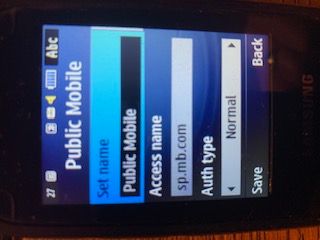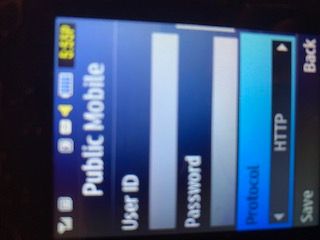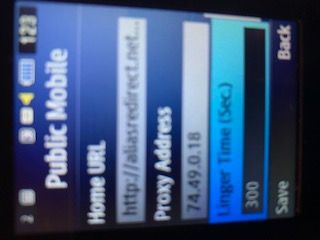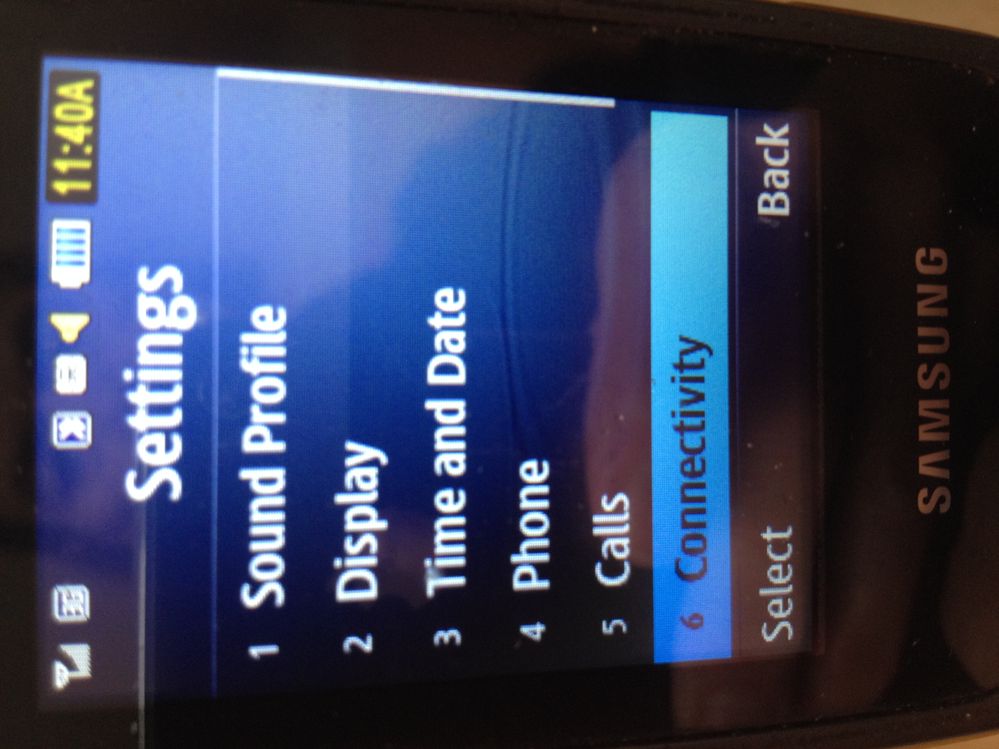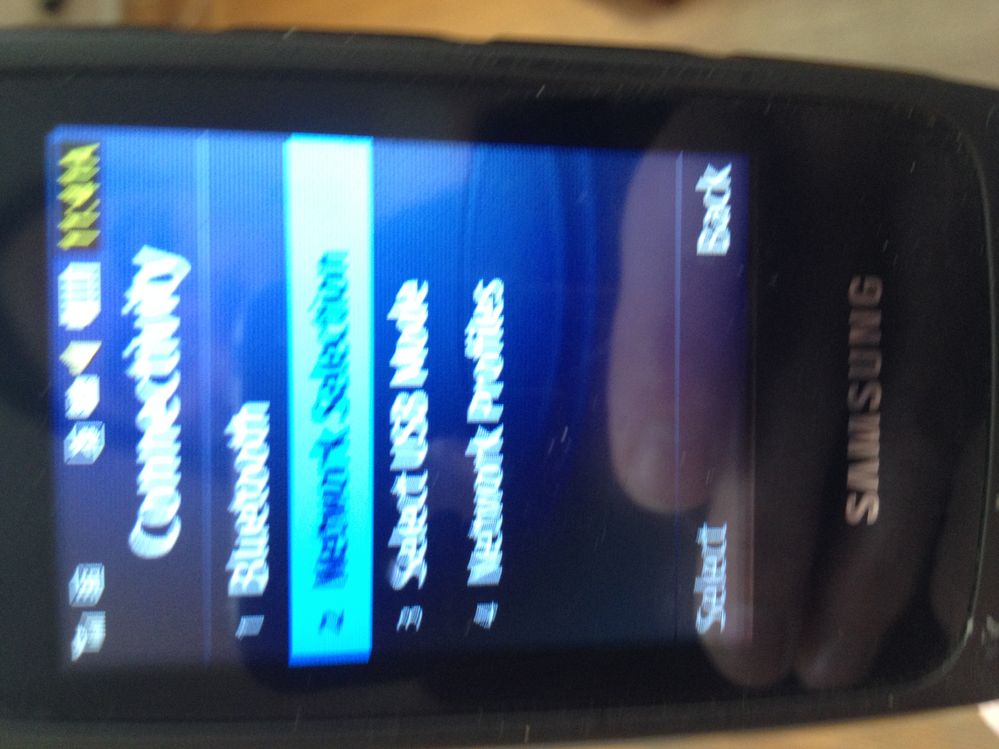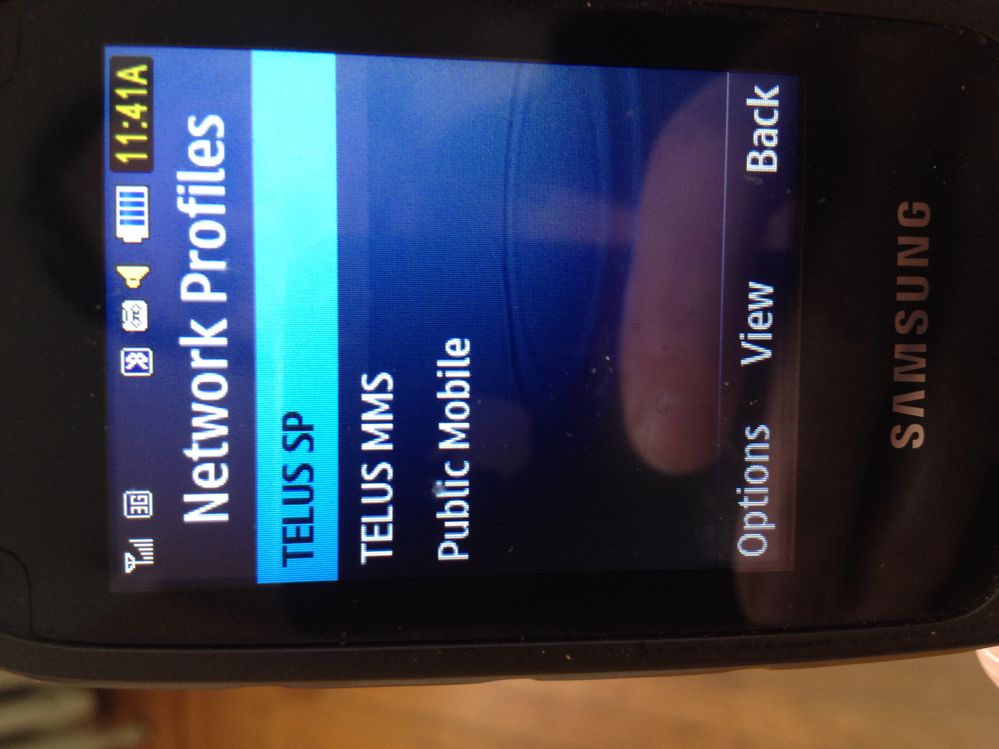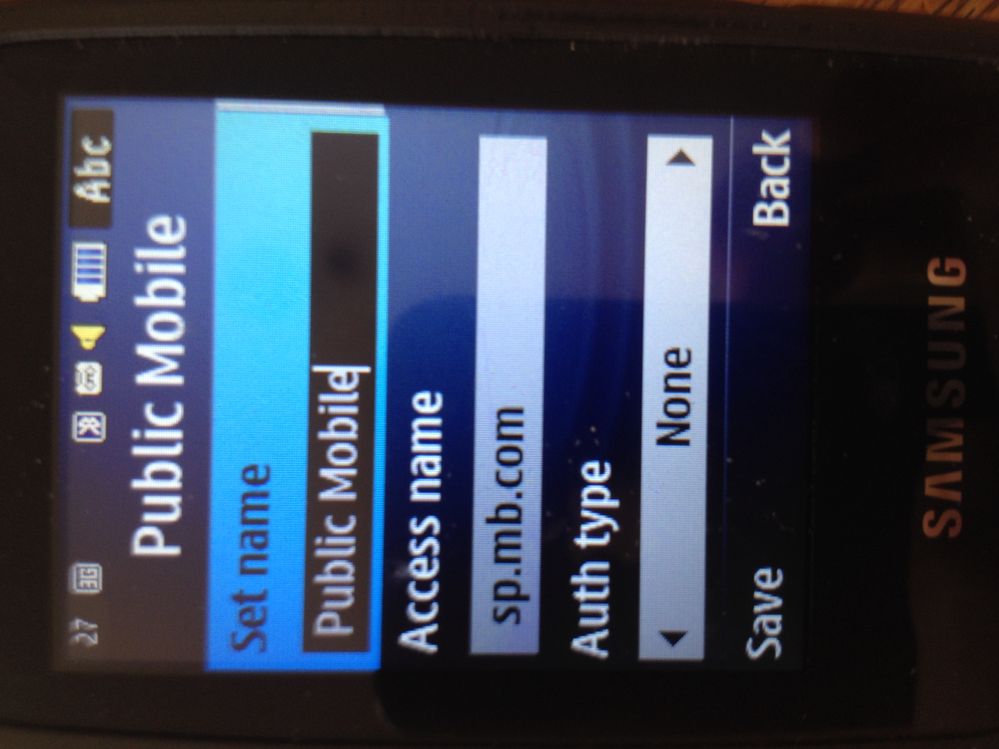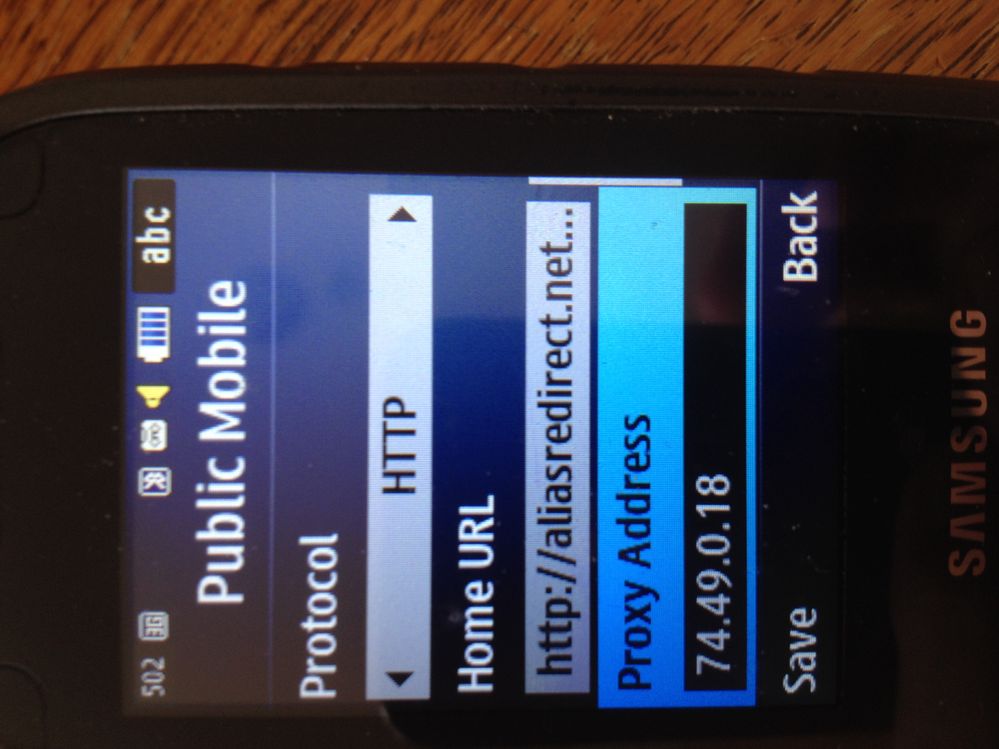- Community Home
- Get Support
- My Samsung Rugby 3 phone can't send or receive pic...
- Subscribe to RSS Feed
- Mark Topic as New
- Mark Topic as Read
- Float this Topic for Current User
- Subscribe
- Mute
- Printer Friendly Page
My Samsung Rugby 3 phone can't send or receive pictures
- Mark as New
- Subscribe
- Mute
- Subscribe to RSS Feed
- Permalink
- Report Inappropriate Content
01-15-2020 10:17 PM - edited 01-05-2022 09:02 AM
- Mark as New
- Subscribe
- Mute
- Subscribe to RSS Feed
- Permalink
- Report Inappropriate Content
01-04-2021 01:11 AM
Korth,
Korth,
Like I said, This is what I did for my setup, and it's working great.
The link that you attached is only relevant to smartphones whereas my phone is not 'smart' and does not have all those options on the limited non-touch screen. ( if you read back in the older posts, there are some screen shots to see what we're dealing with.)
I attempted a few different configurations before getting through.
I'm going to roll with it until it doesn't work anymore, but thanks for putting that info out there!
- Mark as New
- Subscribe
- Mute
- Subscribe to RSS Feed
- Permalink
- Report Inappropriate Content
12-25-2020 02:40 AM - edited 12-25-2020 02:45 AM
You need to specify all the APN settings which aren't blank.
Including MMSC, MMSC Proxy, MMS Port, MCC, MNC.
And APN Type = "default,mms" (which shouldn't be strictly necessary, though it was necessary on a couple devices I've configured).
And restart the device to ensure the new settings take effect.
Public Mobile and Telus are different operators with different APN configurations, regardless of who owns who or the fact that they're both based on the same network.
- Mark as New
- Subscribe
- Mute
- Subscribe to RSS Feed
- Permalink
- Report Inappropriate Content
12-25-2020 12:38 AM
Oh hi there,
I have been trying to change the APN settings on my Samsung Rugby 3 as well.
My phone was on Telus before - That shouldn't matter to anyone else.
This community board was helpful, but I had to search out a bit more info.
I ended up searching " APN canada public mobile " and I had to 'consider' this phone an Android (Samsung Galaxy) - Because there isn't much for info on these lovely, strong flip phones!
(Mine survived a trip in the washing machine a couple weeks ago! Fully Submerged, had to lift all the clothes off and reach to the bottom of the washer. Opened the back and pulled the battery and SIM card out, left it all in front of a fan overnight. And bingo-bango phone is still kicking it! ) (And sending & recieving photos now too!)
I also cross referenced the existing Telus profile settings that were on the phone, and there were 2 items that I noticed.
- Auth Type - I switched it to none - Both existing Telus profiles were set to None
- in the Proxy address -After the 18, put in :80 for the 'port'. It should look like this ---
74.49.0.18:80
Also, I did all this configuration under the main screen - Settings.
But after saving that Network Profile that I had just created, I had to go into Messaging --- Messaging Settings --- Multimedia Message --- MMS Profiles ___ to choose my new profile.
To clarify in case anyone can't see any of the images ---- Which happened to me on this thread....
Set Name - Public Mobile
Access Name - sp.mb.com
Auth type - None
Protocol - HTTP
Home URL - http://aliasredirect.net/proxy/mb/mmsc
Proxy Address - 74.49.0.18:80
You were very close to cracking the code John20! Thanks for starting this link,
and I hope this helps you, and anyone who wants 'Just a Phone'
- Mark as New
- Subscribe
- Mute
- Subscribe to RSS Feed
- Permalink
- Report Inappropriate Content
01-25-2020 08:25 AM
@john20Maybe try mmscproxy.mobility.ca instead of 74.49.0.18 and mobile internet instead of public mobile.
- Mark as New
- Subscribe
- Mute
- Subscribe to RSS Feed
- Permalink
- Report Inappropriate Content
01-24-2020 09:08 PM
@john20 , On my Samsung j1 2016 to send mms I had to enable data.
- Mark as New
- Subscribe
- Mute
- Subscribe to RSS Feed
- Permalink
- Report Inappropriate Content
01-24-2020 09:03 PM
@LovesToPM wrote:@john20 Is this issue resolved yet?
If not, have you been able to try all the suggestions?
I did try all the suggestions and none worked. My menu items are different from what you posted.
I tried to create a Public Mobile network profile myself, but that didn't work. I posted pictures below of what I did. If no one has any more suggestions then, unfortunately, I have to give up.
- Mark as New
- Subscribe
- Mute
- Subscribe to RSS Feed
- Permalink
- Report Inappropriate Content
01-18-2020 08:12 PM
@Jb456 wrote:Another thing to try.
Go back to settings
network
Now select option 2 "Internet profiles"
A message will pop up saying incorrect configuration will loose connection. CLICK YES
Next you will see 3 things internet, MMS, WAP.
On each one when highlighted CLICK OPTIONS.
You will be given 3 options now. Create, Restore, Delete.
Try RESTORE for each one Internet, then MMS, then WAP. (It may ask for your phone password).
My menu items are not the same as that. Here's what I have:
The Telus network profiles were pre-existing - from the Telus plan we were on. I added the Public Mobile one myself with the following settings:
Do you think I should delete the Public Mobile one and "restore" the Telus MMS one?
Note that text messaging worked before I added the Public Mobile one. I only added it to see if it would let me send picctures.
Sorry the pictures are sideways...
- Mark as New
- Subscribe
- Mute
- Subscribe to RSS Feed
- Permalink
- Report Inappropriate Content
01-18-2020 07:59 PM
- Mark as New
- Subscribe
- Mute
- Subscribe to RSS Feed
- Permalink
- Report Inappropriate Content
01-18-2020 07:51 PM
@LovesToPM wrote:@john20 Please click on the Quote button when you reply.
As there are many posts, it's difficult to tell who you are replying to.
I didn't know that. Thanks for the tip. I'm also having trouble keeping track of all the posts.
- Mark as New
- Subscribe
- Mute
- Subscribe to RSS Feed
- Permalink
- Report Inappropriate Content
01-17-2020 02:41 PM
@john20 Here's the applicable instructions from the manual for a rugby 3. Hopefully you can enter pm's APN settings with some help from the community if you run into an issue.

- Mark as New
- Subscribe
- Mute
- Subscribe to RSS Feed
- Permalink
- Report Inappropriate Content
01-17-2020 02:32 PM
@john20 Please click on the Quote button when you reply.
As there are many posts, it's difficult to tell who you are replying to.
- Mark as New
- Subscribe
- Mute
- Subscribe to RSS Feed
- Permalink
- Report Inappropriate Content
01-17-2020 02:21 PM
I switched from Telus to Public Mobile about two months ago so it isn't a new account issue. And I was able to send pictures from this phone with my Telus plan so it isn't a hardware issue.
- Mark as New
- Subscribe
- Mute
- Subscribe to RSS Feed
- Permalink
- Report Inappropriate Content
01-17-2020 02:19 PM
Thanks but that's beyond my capabilities. I'm leery to do a factory reset, and I have no idea how to back up the data.
- Mark as New
- Subscribe
- Mute
- Subscribe to RSS Feed
- Permalink
- Report Inappropriate Content
01-17-2020 02:19 PM
@john20 wrote:I can send/receive text messages, but not pictures. What am I doing wrong?
As other mention, you need to have mobile data enabled on your phone to send/receive MMS.
This means your APN must be properly configured.
How to change APN on Samsung Rugby 3
With Android 2.3 or lower:
Settings > Wireless & Networks > Mobile Networks > Access Point Names > New APN setting (or a plus sign)
With Android 4.0 or higher:
Settings > More… > Mobile Networks > Access Point Names > New APN setting (or a plus sign)
You can enter the APN settings already mentioned in previous posts.
- Mark as New
- Subscribe
- Mute
- Subscribe to RSS Feed
- Permalink
- Report Inappropriate Content
01-17-2020 02:10 PM
I tried your suggestions below. The pictures you posted look like my phone.
Three networks popped up, with "Public Mobile" being the first, then Bell and then EXT. I was able to connect to the Public Mobile network, but still couldn't send a picture. I then tried to connect to the other two networks, but they failed to connect. I've now set the Network Selection back to Automatic and rebooted the phone, but still cannot send a picture.
So please send me your next step ideas. Thanks.
- Mark as New
- Subscribe
- Mute
- Subscribe to RSS Feed
- Permalink
- Report Inappropriate Content
01-17-2020 02:05 PM
Thanks, but no, it's not relevant to a Samsung Rugby 3 phone.
- Mark as New
- Subscribe
- Mute
- Subscribe to RSS Feed
- Permalink
- Report Inappropriate Content
01-17-2020 02:04 PM
I have never used this phone to access the internet. It's not a smart phone. But there is a "Web" option in the menu which I just tried and and it says "Service Unavailable".
- Mark as New
- Subscribe
- Mute
- Subscribe to RSS Feed
- Permalink
- Report Inappropriate Content
01-16-2020 04:44 PM
When my j1 2016 had this problem the fix was to enable data. Hope this works for you.
@john20 wrote:I can send/receive text messages, but not pictures. What am I doing wrong?
- Mark as New
- Subscribe
- Mute
- Subscribe to RSS Feed
- Permalink
- Report Inappropriate Content
01-16-2020 04:39 PM
- Mark as New
- Subscribe
- Mute
- Subscribe to RSS Feed
- Permalink
- Report Inappropriate Content
01-16-2020 01:08 AM
Another thing to try.
Go back to settings
network
Now select option 2 "Internet profiles"
A message will pop up saying incorrect configuration will loose connection. CLICK YES
Next you will see 3 things internet, MMS, WAP.
On each one when highlighted CLICK OPTIONS.
You will be given 3 options now. Create, Restore, Delete.
Try RESTORE for each one Internet, then MMS, then WAP. (It may ask for your phone password).
- Mark as New
- Subscribe
- Mute
- Subscribe to RSS Feed
- Permalink
- Report Inappropriate Content
01-16-2020 12:47 AM
@john20 Did you recenlty port or open your account? I've heard of issues with receiving certain messages for first 2-3 days. I assume you've used your phone send pictures in the past? (rule out hardware issue)
- Mark as New
- Subscribe
- Mute
- Subscribe to RSS Feed
- Permalink
- Report Inappropriate Content
01-16-2020 12:44 AM
@Dunkman wrote:Found this link on turning on and off data for Samsung Rugby phone:
Not sure whether completely relevant to your phone.
Your link seems to be relevant to a newer version?
This is an AT&T version of model number SGH-A997 Rugby III : http://downloadcenter.samsung.com/content/UM/201604/20160416043611323/ATT_SGH-A997_Rugby_III_English...
I don't own this phone so can't play with it. I have not figured out all the parameters how they translate from the modern APN to what supposedly the form of this phone requires, judging by the manual... (page 103 (109) )
Since I seem to be unable to find a network reset option the OP might need to do a factory reset (page 130 (136)) (don't forget to back up all data!) and hopefully the parameter populate from the PM SIM?
- Mark as New
- Subscribe
- Mute
- Subscribe to RSS Feed
- Permalink
- Report Inappropriate Content
01-16-2020 12:27 AM
Found my old rugby 4 flip phone. I know you have the 3 but likely same setup. I can't get Public Mobile settings as this one is on Rogers but let's try this first as it looks completely different settings then what is on newer smartphones.
First one.
Click menu
Select settings
Select network. Might be #9 as it is on this rugby 4 phone.
Then first try selecting "Network Selection"
It's set to Automatic.
Set it to Manual.
It will then say scanning networks
Then maybe a few networks will popup. ( I am assuming as 4 networks popped up for Rogers)

If other networks come up for public Mobile. Try each one starting from the first one that appears.
Save it.
It will say registering network then phone will beep and go back to where it says Automatica and Manual and now the dot will be on Manual.
Now you can try picture text again.
If it does not work. Go back and select the next network from that list.
Some networks will not register it will say FAIL at least for the 4 networks that came up on Rogers two of them failed and it just goes back to giving the option to select another network.
Try one by one and if it registers try sending a picture message for each one.
If all fail. Go and set it back to Automatic ...reboot phone and try again to send a picture message.
If nothing works after that...post back here and we can try another step we which is Internet profiles that gives three options to edit settings I presume the APN settings but it looks to be a bit different as there is 3 different things to edit. "Internet, MMS, Wap".
I'll research that part more see if I can find something cause the edit options in there are not like the APN settings we have here for Public Mobile. So I'll see if I can find what needs to be entered there.
Hoping the manual network selections resolves this issue first.
Post back when you can.
- Mark as New
- Subscribe
- Mute
- Subscribe to RSS Feed
- Permalink
- Report Inappropriate Content
01-16-2020 12:13 AM
Found this link on turning on and off data for Samsung Rugby phone:
Not sure whether completely relevant to your phone.
- Mark as New
- Subscribe
- Mute
- Subscribe to RSS Feed
- Permalink
- Report Inappropriate Content
01-16-2020 12:04 AM
@john20 wrote:I set as many as the APN settings as I could for MMS. This is a Samsung Rugby 3 phone, so doesn't have all the options you listed below. And I believe that data is turned on, but I'm not entirely sure how to confirm this.
Previously this phone was on a Telus plan and was able to send pictures.
Can you access the internet?
- Mark as New
- Subscribe
- Mute
- Subscribe to RSS Feed
- Permalink
- Report Inappropriate Content
01-15-2020 11:47 PM
There is definitely enough data on the plan - "250 MB at 3G speed" - and none has been used. I'm not sure how to tell if its been turned on.
I don't use the phone to access the internet. I use it to make phone calls, send and receive text messages, and send pictures.
I recently switched from Telus and was able to make phone calls, send and receive text messages, and send pictures. But with Public Mobile I can no longer send pictures.
- Mark as New
- Subscribe
- Mute
- Subscribe to RSS Feed
- Permalink
- Report Inappropriate Content
01-15-2020 11:42 PM
I set as many as the APN settings as I could for MMS. This is a Samsung Rugby 3 phone, so doesn't have all the options you listed below. And I believe that data is turned on, but I'm not entirely sure how to confirm this.
Previously this phone was on a Telus plan and was able to send pictures.
- Mark as New
- Subscribe
- Mute
- Subscribe to RSS Feed
- Permalink
- Report Inappropriate Content
01-15-2020 10:39 PM
Even if his data ran out he could still MMS. Data does need to be turned on though. It's likely a phone issue.
- Mark as New
- Subscribe
- Mute
- Subscribe to RSS Feed
- Permalink
- Report Inappropriate Content
01-15-2020 10:36 PM - edited 01-15-2020 10:37 PM
@john20 wrote:I can send/receive text messages, but not pictures. What am I doing wrong?
@john20 Do you have enough data on your plan? Data enabled? Internet is working? If yes, then, click the "?" in lower right side of the page, type "contact moderator", and follow directions. OR send a message: https://productioncommunity.publicmobile.ca/t5/notes/composepage/note-to-user-id/22437
- Mark as New
- Subscribe
- Mute
- Subscribe to RSS Feed
- Permalink
- Report Inappropriate Content
01-15-2020 10:20 PM
Check APN settings on your phone. Also ensure data is on as it needs data for MMS. APN settings below for data and MMS.

@john20 wrote:I can send/receive text messages, but not pictures. What am I doing wrong?