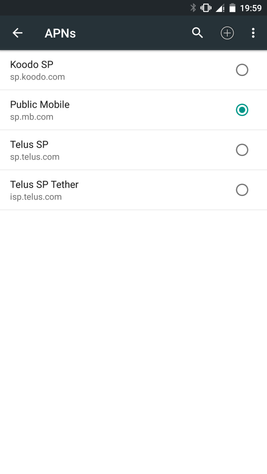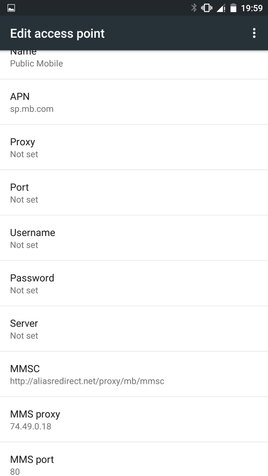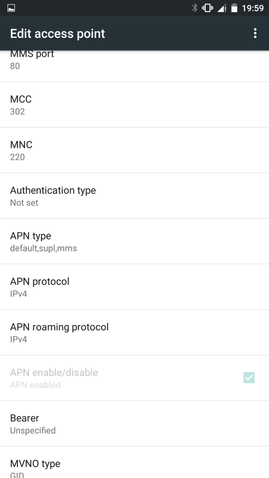- Community Home
- Get Support
- Re: Mobile Data Not Working .. APN seems to look r...
- Subscribe to RSS Feed
- Mark Topic as New
- Mark Topic as Read
- Float this Topic for Current User
- Subscribe
- Mute
- Printer Friendly Page
- Mark as New
- Subscribe
- Mute
- Subscribe to RSS Feed
- Permalink
- Report Inappropriate Content
09-11-2015 08:05 PM - edited 01-04-2022 12:44 PM
Hi Team,
Finally got my Public Mobile SIM card and activated successfully. Only issue is that while call & text works, data doesn't seem to. Thought it was an APN issue but I checked and it looks fine.
May you guys please assist? Many thanks!
Cheers!
Solved! Go to Solution.
- Mark as New
- Subscribe
- Mute
- Subscribe to RSS Feed
- Permalink
- Report Inappropriate Content
11-12-2018 11:15 AM
You may want to start your own thread, rather than add to a 2 year old thread. With LG phones, you can try a network setting reset or even a factory reset.
Check the APN Setting for your specific model of phone:Ensure you have the correct APN settings by visiting https://apn-canada.gishan.net/. Select the brand and model of your phone, scroll down the page and then select Public Mobile. After doing so, you will be provided with the exact APNs required for your phone on our network.
If you have an LG phone and you still aren’t able to use your data after all of this, we suggest doing a factory reset of your phone.
- Mark as New
- Subscribe
- Mute
- Subscribe to RSS Feed
- Permalink
- Report Inappropriate Content
11-12-2018 09:27 AM
I've done all the steps but still data do not work... but the still could not change the MNVO value on my LG phone.. who could help me to change that value on a LG phone?
Thanks !
- Mark as New
- Subscribe
- Mute
- Subscribe to RSS Feed
- Permalink
- Report Inappropriate Content
11-01-2016 08:33 PM
you can always reset the settings to default, that usually works too.
- Mark as New
- Subscribe
- Mute
- Subscribe to RSS Feed
- Permalink
- Report Inappropriate Content
10-30-2016 03:03 PM
Thanks that works (the standard set up did not work)
Needed the extra details for my Xiami Mi Note 3 (running older Android version)
- Mark as New
- Subscribe
- Mute
- Subscribe to RSS Feed
- Permalink
- Report Inappropriate Content
09-25-2015 09:02 AM
- Mark as New
- Subscribe
- Mute
- Subscribe to RSS Feed
- Permalink
- Report Inappropriate Content
09-17-2015 01:01 AM
Hi Nice to hear that it is working, another happy customer.
- Mark as New
- Subscribe
- Mute
- Subscribe to RSS Feed
- Permalink
- Report Inappropriate Content
09-14-2015 09:34 AM
@vrance wrote:Hi I am using Android 4.4 and the APN download automatically, and I can just select sp.mb.com instead of Koodo, and it works. My MVNO is also none. Try to see if u can change it from GID and none, and if it will work. I assume that you have already checked the mobile network tick box. Did you hide the carrier name on your phone since I did not see Public Mobile.
@vrance, it's working now, not gonna play with it more.
Also, I didn't hide the carrier name, I run stock Android and it's not supposed to show up. Only Motorola does that with their ROMs and I don't have a Motorola device to begin with.
Cheers!
- Mark as New
- Subscribe
- Mute
- Subscribe to RSS Feed
- Permalink
- Report Inappropriate Content
09-12-2015 04:36 PM
Hi I am using Android 4.4 and the APN download automatically, and I can just select sp.mb.com instead of Koodo, and it works. My MVNO is also none. Try to see if u can change it from GID and none, and if it will work. I assume that you have already checked the mobile network tick box. Did you hide the carrier name on your phone since I did not see Public Mobile.
- Mark as New
- Subscribe
- Mute
- Subscribe to RSS Feed
- Permalink
- Report Inappropriate Content
09-12-2015 12:20 PM
Hi @deltatux, I was also curious what the differences were. In my phone running Android 5.1, APN were downloaded automatically. The MVNO type is listed as "None" and I have no problems with using data at all in 3 months.
I would guess that MVNO is not essential.. but if you do have an MVNO value then it had to be the right one for public mobile as provided by ever so helpful @makkahn28
This is just to satisfy my curiosity 🙂
- Mark as New
- Subscribe
- Mute
- Subscribe to RSS Feed
- Permalink
- Report Inappropriate Content
09-12-2015 12:04 PM
@deltatux Thanks; much appreciated. I can sleep well tonight unworried by what I was missing. ![]()
>>> ALERT: I am not a CSA. Je ne suis pas un Agent du soutien à la clientèle.
- Mark as New
- Subscribe
- Mute
- Subscribe to RSS Feed
- Permalink
- Report Inappropriate Content
09-12-2015 12:02 PM - edited 09-12-2015 12:03 PM
@Luddite wrote:@deltatux My eyes are old and feeble. Please point out the differences for me; don't really understand the only item I noticed under APN Type.
@Luddite: There were 2 main differences, one of which you pointed out.
- APN Type
- MVNO value
The MVNO value by default was listed as 50 instead of 4D4F. Since Public Mobile is an MVNO, I guess the MVNO value is super important.
Cheers!
- Mark as New
- Subscribe
- Mute
- Subscribe to RSS Feed
- Permalink
- Report Inappropriate Content
09-12-2015 11:53 AM
@deltatux My eyes are old and feeble. Please point out the differences for me; don't really understand the only item I noticed under APN Type.
>>> ALERT: I am not a CSA. Je ne suis pas un Agent du soutien à la clientèle.
- Mark as New
- Subscribe
- Mute
- Subscribe to RSS Feed
- Permalink
- Report Inappropriate Content
09-11-2015 09:08 PM
@makkahn28 wrote:Does it match these?
Here's another set, MUCH MORE detailed:
APN Settings:
Name: Mobile Internet
APN: sp.mb.com
Proxy: Not set
Port: Not set
Username: Not set
Password: Not set
Server: Not set
MMSC: http://aliasredirect.net/proxy/mb/mmsc
MMS proxy: 74.49.0.18
MMS port: 80
MCC: 302
MNC: 220
Authentication type: Not set
APN type: default,mms,agps,supl,fota,hipri
APN protocol: IPv4
APN roaming protocol: IPv4
APN enable/disable: APN enabled
Bearer: Unspecified
MVNO type: GID
MVNO value: 4D4F
ALSO, Here's the Tethering APN Settings As Well:
APN Tethering Settings:
Name: Tethered Mobile Internet
APN: isp.mb.com
Proxy: Not set
Port: Not set
Username: Not set
Password: Not set
Server: Not set
MMSC: Not set
MMS proxy: Not set
MMS port: Not set
MCC: 302
MNC: 220
Authentication type: Not set
APN type: dun
APN protocol: IPv4
APN roaming protocol: IPv4
APN enable/disable: APN enabled
Bearer: Unspecified
MVNO type: GID
MVNO value: 4D4F
Welcome to Public Mobile
Enjoy
@makkahn28, looks like that fixed the issue, the APN settings that it picked up from my SIM card is slightly different than your settings. When changing it, it fixed it.
Cheers!
- Mark as New
- Subscribe
- Mute
- Subscribe to RSS Feed
- Permalink
- Report Inappropriate Content
09-11-2015 08:32 PM
Welcome on board, @deltatux
Your APN settings seem to be OK as indicated by the green dot in your screenshot.
Please check if your mobile data is enabled. Also, reboot.
- Mark as New
- Subscribe
- Mute
- Subscribe to RSS Feed
- Permalink
- Report Inappropriate Content
09-11-2015 08:27 PM
Does it match these?
Here's another set, MUCH MORE detailed:
APN Settings:
Name: Mobile Internet
APN: sp.mb.com
Proxy: Not set
Port: Not set
Username: Not set
Password: Not set
Server: Not set
MMSC: http://aliasredirect.net/proxy/mb/mmsc
MMS proxy: 74.49.0.18
MMS port: 80
MCC: 302
MNC: 220
Authentication type: Not set
APN type: default,mms,agps,supl,fota,hipri
APN protocol: IPv4
APN roaming protocol: IPv4
APN enable/disable: APN enabled
Bearer: Unspecified
MVNO type: GID
MVNO value: 4D4F
ALSO, Here's the Tethering APN Settings As Well:
APN Tethering Settings:
Name: Tethered Mobile Internet
APN: isp.mb.com
Proxy: Not set
Port: Not set
Username: Not set
Password: Not set
Server: Not set
MMSC: Not set
MMS proxy: Not set
MMS port: Not set
MCC: 302
MNC: 220
Authentication type: Not set
APN type: dun
APN protocol: IPv4
APN roaming protocol: IPv4
APN enable/disable: APN enabled
Bearer: Unspecified
MVNO type: GID
MVNO value: 4D4F
Welcome to Public Mobile
Enjoy
- My services are stopped in Get Support
- how to switch from koodo to pm? in Get Support
- Transferring number from CTExcel in Get Support
- Installed regular simcard, e-sim did not work. How do I change info on ny subscription? in Get Support
- I just port my number to Public Mobile, but i ca not get the 6-digit code in Get Support