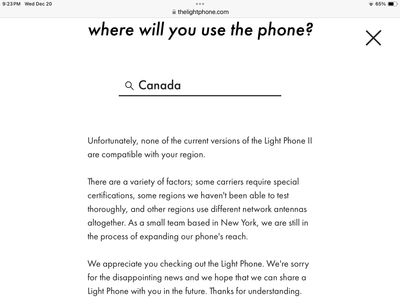- Community Home
- Get Support
- Re: Lightphone 2 phone call with no audio
- Subscribe to RSS Feed
- Mark Topic as New
- Mark Topic as Read
- Float this Topic for Current User
- Subscribe
- Mute
- Printer Friendly Page
Lightphone 2 phone call with no audio
- Mark as New
- Subscribe
- Mute
- Subscribe to RSS Feed
- Permalink
- Report Inappropriate Content
12-20-2023 07:41 PM
My wife and I are both on PM and she has an iPhone 15 Pro. I cannot get audio to work from my Lightphone 2 while it works for other calls and the call with iPhone will drop in less than 20 seconds without audio. SMS works.
Somehow when I change the iPhone settings (Settings > Cellular > Cellular Data Options > Voice & Data) to 3G and then audio works.
I've tried a number of regular phones and the audio works. For example, I've also tried with another iPhone 8 on PM, and another iPhone X on 7Eleven Speakout and they all worked.
I thought LightPhone 2 only works with VoLTE - then why would audio only work with the iPhone 15 on 3G?
- Labels:
-
Phones
- Mark as New
- Subscribe
- Mute
- Subscribe to RSS Feed
- Permalink
- Report Inappropriate Content
12-20-2023 09:26 PM
@henrylum1 From the Light Phone website
- Mark as New
- Subscribe
- Mute
- Subscribe to RSS Feed
- Permalink
- Report Inappropriate Content
12-20-2023 08:29 PM
@henrylum1 since your phone not on PM's VoLTE whitelist https://www.publicmobile.ca/en/on/get-help/articles/volte , I double support will be able to help further. For all of us whose phones not on the VoLTE list, we have to use 3G for voice which your phones lacks
You will have to either use another phone with PM or you might need to find a carrier that support your phone on VoLTE. If you want to go with another provider, test an active sim of that provider first
But if you want to still open ticket with PM support, you can message them here:
- Mark as New
- Subscribe
- Mute
- Subscribe to RSS Feed
- Permalink
- Report Inappropriate Content
12-20-2023 08:21 PM
My LightPhone on PM does work for some calls - even phones on PM. Somehow LP is using VoLTE on PM or else I wouldn't be able to make any call.
- Mark as New
- Subscribe
- Mute
- Subscribe to RSS Feed
- Permalink
- Report Inappropriate Content
12-20-2023 07:52 PM
@henrylum1 the problem is with Light phone.
LightPhone is a 4G only phone. PM needs 3G for voice but LP does not have 3G. LP can use VoLTE for voice BUT LP is not on PM's VoLTE whitelist
So Data will work on LP but not voice on PM
- Mark as New
- Subscribe
- Mute
- Subscribe to RSS Feed
- Permalink
- Report Inappropriate Content
12-20-2023 07:51 PM
@henrylum1 Make sure your iOS is up to date 17.2 and reset network settings see if that helps
- Phone call not working with flip phone in Get Support
- Data not working in Get Support
- 3G calls succeed, LTE/5G calls drop on answer, when calling Iristel numbers (BC) in Get Support
- Lightphone 2 phone call with no audio in Get Support
- Calls dropping, "No Network Available" despite full bars in Get Support