- Community Home
- Get Support
- Re: I want to get back the phone number of the pho...
- Subscribe to RSS Feed
- Mark Topic as New
- Mark Topic as Read
- Float this Topic for Current User
- Subscribe
- Mute
- Printer Friendly Page
- Mark as New
- Subscribe
- Mute
- Subscribe to RSS Feed
- Permalink
- Report Inappropriate Content
07-26-2022
08:34 AM
- last edited on
07-30-2022
02:23 PM
by
Dunkman
![]()
Hi,
I lost my phone a month ago. The phone was activated with public mobile. After noticing that I lost it, I canceled my plan. I got a new phone and got a new SIM card. I tried to transfer my old number but couldn't since I don't have my old SIM card number.
I have many accounts that requires sending me code through SMS to get access so I must get my old phone number back.
Is there a way???
Thank you!
Solved! Go to Solution.
- Mark as New
- Subscribe
- Mute
- Subscribe to RSS Feed
- Permalink
- Report Inappropriate Content
07-26-2022 10:09 AM
If you cancelled your PM account - meaning you deleted your PM account then your number is lost and old account is closed.
You have to start from the scratch as brand new customer.
But if your account is only suspended and you can still login then simple SIM swap is in order.
- Mark as New
- Subscribe
- Mute
- Subscribe to RSS Feed
- Permalink
- Report Inappropriate Content
07-26-2022 09:09 AM
Are you trying to port out to a different provider or reactivate your pm account?
- Mark as New
- Subscribe
- Mute
- Subscribe to RSS Feed
- Permalink
- Report Inappropriate Content
07-26-2022 08:47 AM
@DavidRobichaud hi it would have been better if you put your account in lost/stolen but now that you cancelled your account it may be hard to get number back
you will need to open a ticket through Simon to speak to a customer service agent they will help you
Click here if you have issues using Simon , try to pm them here https://productioncommunity.publicmobile.ca/t5/notes/composepage/note-to-user-id/22437 you will get a response from them in your community envelope , it may be better to use the second option
- Mark as New
- Subscribe
- Mute
- Subscribe to RSS Feed
- Permalink
- Report Inappropriate Content
07-26-2022 08:46 AM - edited 10-20-2022 11:50 PM
@DavidRobichaud How did you "cancel" your old account? With PM , you cannot really "cancel" that fast it other than suspending the account
Have you activated the new sim card yet with a new account and new number? You shouldn't. It is good you didn't activate a new account with the new sim card.
So, what you need to do is to login back to your old account, the Self-server My Account that managing your old number. Can you login?
Once you logged in, make sure the account is no longer flagged with "Lost/Stolen" (not sure if that was what you did. If you click Lost/Stolen, you will go back on the same page and "Resume service")
Once confirmed the account is no longer in "Lost/Stolen" stage, you can then go to Change Sim card to tie the old account with the new SIM card. You can do that from Quick Links, then Change Sim card and follow from there
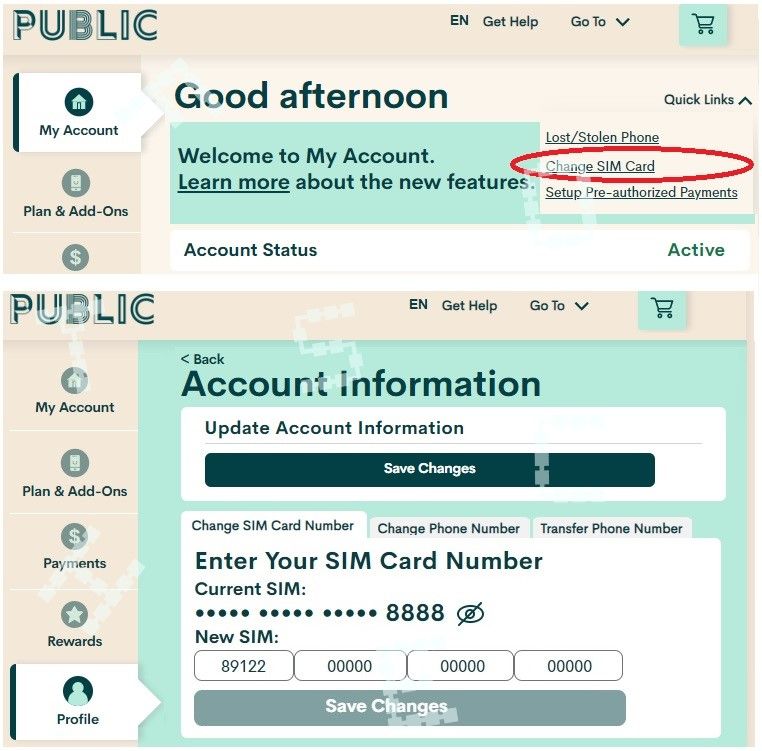
Let us know if that works or if you can log back into My Account with the old account/number
