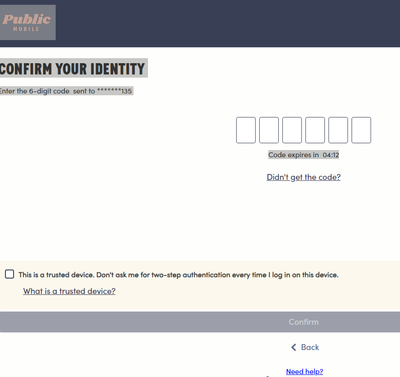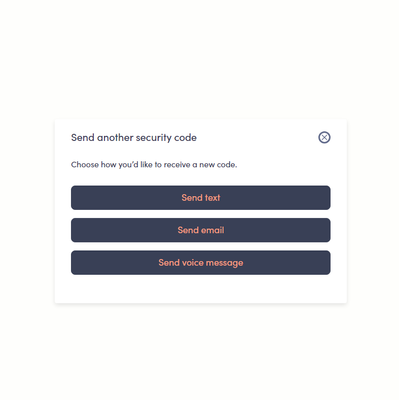- Community Home
- Get Support
- I need my old number
- Subscribe to RSS Feed
- Mark Topic as New
- Mark Topic as Read
- Float this Topic for Current User
- Subscribe
- Mute
- Printer Friendly Page
I need my old number
- Mark as New
- Subscribe
- Mute
- Subscribe to RSS Feed
- Permalink
- Report Inappropriate Content
2 weeks ago
- last edited
2 weeks ago
by
Dunkman
![]()
I have 2FA active for one of my accounts, but it still has my old number.
I have tried, multiple times, going through the "change number" steps they provide, but they do not work for me (For one reason or another).
They keep sending texts to my old number, letting me know my code, but I no longer have that number as I changed it on my SIM card.
Is there any way I can access my old number, or get my old number back, so I can receive these codes?
The Number change was done within the last week, if that helps in any way.
- Labels:
-
My Account
- Mark as New
- Subscribe
- Mute
- Subscribe to RSS Feed
- Permalink
- Report Inappropriate Content
2 weeks ago
Sometimes you will get the option for 2FA email instead of text. Do you see the "didn't receive code" link? If you click that link, you should get 2FA email option also:
If you have access to your account, then you could try to change the phone number for Eversafe login.
- Mark as New
- Subscribe
- Mute
- Subscribe to RSS Feed
- Permalink
- Report Inappropriate Content
2 weeks ago
@RaveBbit did you update your phone number in the EverSafe section "Manage Login (Secured by EverSafe)"?
If you already have then message a support agent, they should be able to assist you.
You will need to open a ticket through the Chatbot:
https://widget.telus.tiia.ai/publicmobile/publicmobile.html
(and then type: Customer Support Agent)
Or, if you are having trouble with the Chatbot try sending a private message to:
https://productioncommunity.publicmobile.ca/t5/notes/composepage/note-to-user-id/22437
(note: you will need to be logged into your Community account for this link to work)
- Advice about adding another subscription/phone number in Get Support
- Primary vs Travel numbers in Get Support
- Subscribed without choosing subscribe. Nefarious policies... in Get Support
- Phone number not eligible for port in Get Support
- Primary SIM listed as off when inserting public mobile sim from old phone to new unlocked phone. in Get Support