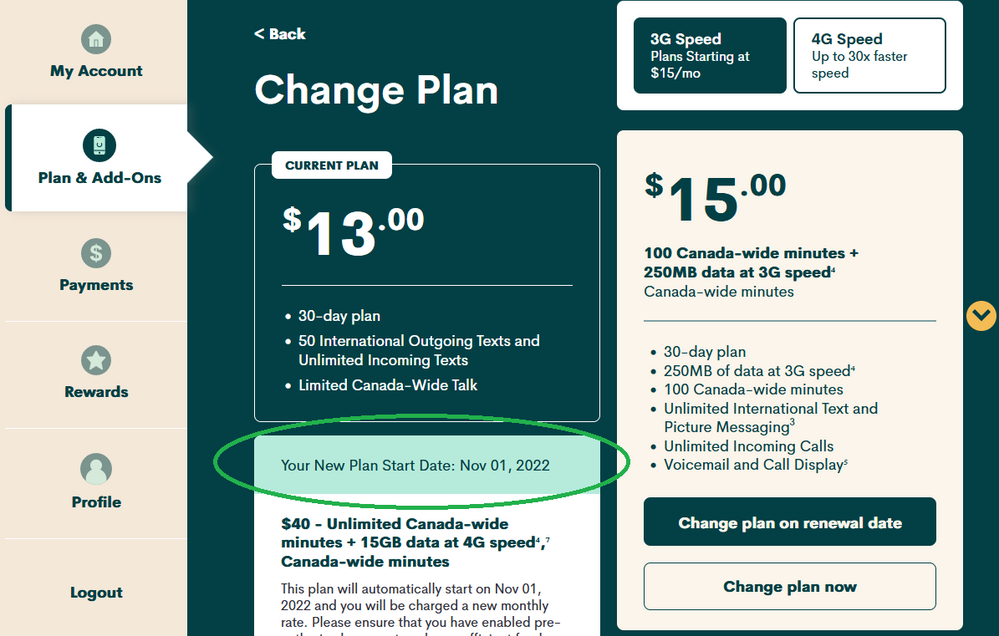- Community Home
- Get Support
- I can't find anywhere in my account that shows the...
- Subscribe to RSS Feed
- Mark Topic as New
- Mark Topic as Read
- Float this Topic for Current User
- Subscribe
- Mute
- Printer Friendly Page
- Mark as New
- Subscribe
- Mute
- Subscribe to RSS Feed
- Permalink
- Report Inappropriate Content
11-05-2022 11:35 AM
I got the text from Public Mobile for the 15Gb plan, and it said to just answer "yes" if I wanted it. I did, and the follow-up text said that my plan will be automatically updated on my upcoming December renewal date... but I can't find anywhere in my account that shows this pending change. Does anyone know where to find this? I want to make sure it's actually pending.
Solved! Go to Solution.
- Labels:
-
My Account
-
Plans
- Mark as New
- Subscribe
- Mute
- Subscribe to RSS Feed
- Permalink
- Report Inappropriate Content
12-09-2022 08:43 PM
I don't know if this has been solved for you yet but I was told by Support told me that my plan had actually been changed and to delete my browsing history (in Chrome which is my go-go browser) and it would be fixed -meaning I would be able to see the changes. This did NOT do it. However, when I checked my account with other browsers, Brave and Safari, they showed that my plan had been changed. So, try another browser on your computer if you have one. I've no luck ever logging in on a mobile device. I always get the, Page Expired, nonsense. Good luck.
- Mark as New
- Subscribe
- Mute
- Subscribe to RSS Feed
- Permalink
- Report Inappropriate Content
11-05-2022 01:09 PM
Don't freak out. I know there's all kinds of caching problems here but you've done what you can. If you don't see any mention of a scheduled plan change then it's not scheduled. Just do it manually and see it then.
- Mark as New
- Subscribe
- Mute
- Subscribe to RSS Feed
- Permalink
- Report Inappropriate Content
11-05-2022 01:09 PM - edited 11-05-2022 01:10 PM
@zenanarchy These days .. maybe smoke signals will be more reliable… 😂😂😂 once your up and running PM is a good choice..
- Mark as New
- Subscribe
- Mute
- Subscribe to RSS Feed
- Permalink
- Report Inappropriate Content
11-05-2022 01:09 PM - edited 11-05-2022 01:09 PM
Hi @zenanarchy but you don't see that plan now from the list?? Can you schedule it again?
to open ticket with CS agent:
at : https://publicmobile.ca/chatbot.
First type Contact,
then select the only choice there: "Contact..",
from the list of , choose "Other"
finally click link the blue link about submit a ticket
Another page will open and just follow: .
After ticket is submitted, make sure to check your Community Inbox(top right corner envelope icon) periodically for response from PM
If you have problems submitting a ticket, you can open ticket by private message (but this can take longer):
https://productioncommunity.publicmobile.ca/t5/notes/composepage/note-to-user-id/22437
- Mark as New
- Subscribe
- Mute
- Subscribe to RSS Feed
- Permalink
- Report Inappropriate Content
11-05-2022 01:04 PM
I am using incognito mode. Always do. It still does not show a "new plan start date". How do I message an agent?
- Mark as New
- Subscribe
- Mute
- Subscribe to RSS Feed
- Permalink
- Report Inappropriate Content
11-05-2022 12:57 PM
clear cache and restart browser and re-login
or use Peivate/Incognito mode and check again
if you don't see that, you don't have any new plan scheduled. Just pick the plan and click Change on renewal
- Mark as New
- Subscribe
- Mute
- Subscribe to RSS Feed
- Permalink
- Report Inappropriate Content
11-05-2022 12:50 PM
I don't have the "your new plan start date" on mine...
- Mark as New
- Subscribe
- Mute
- Subscribe to RSS Feed
- Permalink
- Report Inappropriate Content
11-05-2022 11:55 AM
It should be there when you look at your current plan - Change plan.
If you do not see it: Try using different browser. Try Incognito mode. Clear browser’s cache. Try forced refresh. Click on little spinner refresh icons lower down.

- Mark as New
- Subscribe
- Mute
- Subscribe to RSS Feed
- Permalink
- Report Inappropriate Content
11-05-2022 11:51 AM
Go in to plan and add-ons. Below is after scheduling. But it will show up in plan & add-ons too.
- Mark as New
- Subscribe
- Mute
- Subscribe to RSS Feed
- Permalink
- Report Inappropriate Content
11-05-2022 11:44 AM

- Mark as New
- Subscribe
- Mute
- Subscribe to RSS Feed
- Permalink
- Report Inappropriate Content
11-05-2022 11:36 AM
@zenanarchy Try incognito mode when you sign in to your account…