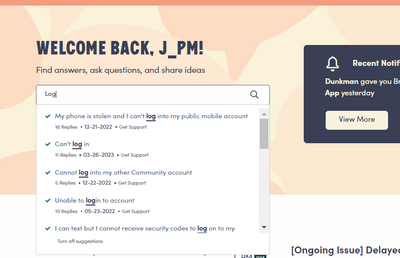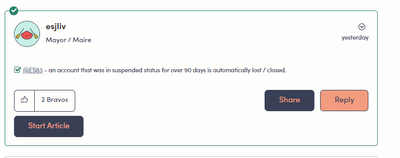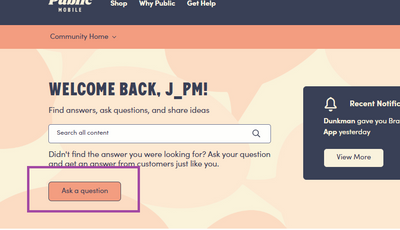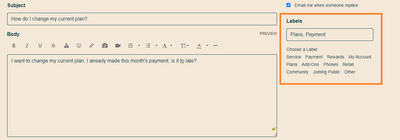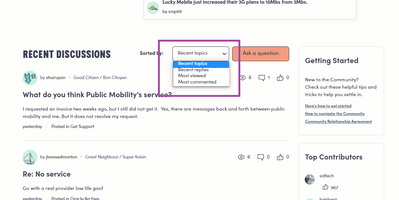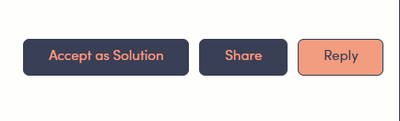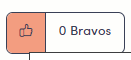- Community Home
- Get Support
- Re: How to Navigate the Community
- Subscribe to RSS Feed
- Mark Topic as New
- Mark Topic as Read
- Float this Topic for Current User
- Subscribe
- Mute
- Printer Friendly Page
How to Navigate the Community
- Mark as New
- Subscribe
- Mute
- Subscribe to RSS Feed
- Permalink
- Report Inappropriate Content
10-29-2020
09:48 AM
- last edited on
05-24-2023
05:50 AM
by
J_PM
![]()
There’s a lot you can do on the Public Mobile Community, but we also recognize that it can be a bit overwhelming if you are new to the platform.
In this post, we will do a deeper dive into the following:
- Searching for a Solution
- Asking a question
- Answering a question
- Bravos and Accepted Solutions
- Reporting inappropriate content
- Private Messaging
Searching for a Solution
If you’re looking for a solution, try typing in keywords in the Community search bar.
For example, if your question is related to bill payment, try searching for “payment”:
Our search bar will display suggested threads related to your keyword. If the thread has a green checkmark on the left (as shown in the screenshot above), that means there has been an “Accepted Solution” to the thread. Once you go into the thread, you will find a link to the solution.
Asking a question
Can’t find a solution? Don’t worry, you can also ask a question on the Community.
To ask a question, follow these steps:
- Click on “Ask a Question”.
- Fill in the “Subject” and “Body” fields. Tip: be as descriptive as possible. When describing your question, try to be as descriptive as possible. Providing enough context in your question can speed up the process significantly as it’ll help limit back-and-forth between Community members asking for more information. As a reminder, please remember to NOT share any personal information such as your account number, credit card information, phone number, etc. Don’t forget to add a label! Add the labels that best fit your posts from our label bank. Labels keep our Community questions organized and makes it easy for everyone to find what they’re looking for. You must add at least 1 label to your post.
You can also customize your question setting such as enabling email notifications when Community members respond to your post, adding file attachments, including a cover photo and so on.
Answering a question
To search for questions to help answer, a great starting point is the “Recent Replies” and “Recent Topics” sections on the Community home page. These sections are updated real-time with questions or discussions that are taking place on the Community.
If you’re especially knowledgeable in a certain area, you can also find questions by using our label filter located in our advance search options. To access this the label filter, simple type in your question or topic in the search bar. On the top left corner of the results page you will see the Labels filter. This will give you a drop down of specific topics to select and filter your search journey.
Similar to asking a question, relevance and detail are important factors when answering questions. The more detailed and thorough answers are, the faster finding a solution will be. That said, helpful partial answers are still better than nothing. Just make sure you don’t post any personal account information such as credit card numbers, phone numbers, etc.
Bravos and Accepted Solutions
If a question has been solved, click “Accept as Solution” on the corresponding response to let everyone know.
If there was a response that you think contributed a lot of value to the conversation, give it a “Bravo” by clicking on the thumbs up button.
Reporting Inappropriate Content
We want our Community to be welcoming, respectful, and friendly. Offensive and rude comments are not welcome, and if you see anything that does not meet our Community Terms of Service, let us know by clicking the ‘Report Inappropriate Content’ button.
Private Messaging
To read, reply, or send a private message, click on the envelope icon to the left of your profile picture.
When drafting a private message, you will need to input who you’re sending the message to, the title of the message, and the message itself.
We hope this guide was helpful!
- The Public Mobile Team
- Labels:
-
Community
- Mark as New
- Subscribe
- Mute
- Subscribe to RSS Feed
- Permalink
- Report Inappropriate Content
08-28-2024 10:15 AM
Thanks for the detailed walk through on using PM Community!
- Mark as New
- Subscribe
- Mute
- Subscribe to RSS Feed
- Permalink
- Report Inappropriate Content
12-30-2023 04:01 PM
wow, we retirees need to stick together and give great help. thanks
- Mark as New
- Subscribe
- Mute
- Subscribe to RSS Feed
- Permalink
- Report Inappropriate Content
04-27-2023 11:31 AM
Thank you. This is helpful for the new members to get the overall idea of the community.
- Mark as New
- Subscribe
- Mute
- Subscribe to RSS Feed
- Permalink
- Report Inappropriate Content
04-18-2022 05:09 PM
You can use Simple--Simon to submit a support ticket or send a private message to customer support via the link at the link at the bottom of my post. However if you explain the issue we can likely help you fix your roaming issue unless you need the roaming add on removed, changed and/or a credit issued. Did you add funds and then go back to purchase the add on? Have you rebooted your phone and manually selected at&t or T-Mobile?
To contact customer support click below:
https://productioncommunity.publicmobile.ca/t5/notes/composepage/note-to-user-id/22437
To pre-verify your account include in your private messaging only your full name, address, email, phone # and 4 digit acct pin #
- Mark as New
- Subscribe
- Mute
- Subscribe to RSS Feed
- Permalink
- Report Inappropriate Content
04-18-2022 05:08 PM
@nickcoleman1 What exact problem you have with Roaming? maybe you can share and we can try to help
Of course you can always open ticket with PM Support:
1. If you have access to My account: Click on the bubble on the lower right or https://publicmobile.ca/chatbot.
Start by typing "Submit a ticket", then click "Contact Us", Then click "Other", then click "Click here to submit a ticket ↗"
2. If you don't have access to My Account or have trouble with Chatbot: Private message CS Agent at:
https://productioncommunity.publicmobile.ca/t5/notes/composepage/note-to-user-id/22437
**Monitor your Community inbox (envelope icon on the top right) after the ticket is opened. CS Agent will reply you there
- Mark as New
- Subscribe
- Mute
- Subscribe to RSS Feed
- Permalink
- Report Inappropriate Content
04-18-2022 05:08 PM
nickcoleman1: If you still see the amount you paid in your balance then you need to go back to purchase and buy the add-on. It's 2 steps. As above with the network and also for data make sure roaming is on. And don't buy another talk add-on until at least 240 hours after you buy the first one.
- Mark as New
- Subscribe
- Mute
- Subscribe to RSS Feed
- Permalink
- Report Inappropriate Content
04-18-2022 05:06 PM
HI @nickcoleman1 Roaming problem, Make sure you change the Network operator from Automatic to T-Mobile or AT&T
But if you still want to open ticket with PM CS Agent, here you are:
At : https://publicmobile.ca/chatbot. Follow this to get to ticket open screen quicker:
- type: "Forgot log in information"
- Then Click "Contact Us"
- Finally Click "Click here to submit a ticket"
- you will then direct to another page to open ticket.
Once ticket is submitted, make sure to check your Community Inbox(top right corner envelope icon) periodically for response from PM's CS Agent
If you have problems submitting a ticket, you can also send a private message to the CS Agent (but this can take longer):
https://productioncommunity.publicmobile.ca/t5/notes/composepage/note-to-user-id/22437
- Mark as New
- Subscribe
- Mute
- Subscribe to RSS Feed
- Permalink
- Report Inappropriate Content
04-18-2022 05:04 PM
Who do you send a message to with account-specific questions? i.e. when roaming is not working?
- Mark as New
- Subscribe
- Mute
- Subscribe to RSS Feed
- Permalink
- Report Inappropriate Content
02-12-2022 11:52 AM
no problem
- Mark as New
- Subscribe
- Mute
- Subscribe to RSS Feed
- Permalink
- Report Inappropriate Content
12-28-2021 05:38 PM
You can click the "Browse" on the top left of your screen and it will give you various topics that you can look in!
- Mark as New
- Subscribe
- Mute
- Subscribe to RSS Feed
- Permalink
- Report Inappropriate Content
11-14-2021 06:22 AM - edited 11-14-2021 06:23 AM
Either click/tap on browse the top left corner of your screen or on Community beside it and scroll down to the bottom of the landing page to find all of the boards also listed there.
Choose the board you think suits your subject matter. Click/Tap on "Ask a question". Put a brief subject title in the subject bar. Then move down and type your question and any pertinent info in the blank post box and hit the dark green post button at the bottom right. And done!😃
- Mark as New
- Subscribe
- Mute
- Subscribe to RSS Feed
- Permalink
- Report Inappropriate Content
11-14-2021 05:45 AM
Just read how to navigate the community and can’t see where you find the list of boards so as to ask a question. The info provided doesn’t say where to find the list of boards. Thanks.
- Mark as New
- Subscribe
- Mute
- Subscribe to RSS Feed
- Permalink
- Report Inappropriate Content
11-13-2021 11:53 AM
welcome to PM, welcome to the community!!
While you browse around the Community site, remember to drop by the Lounge. Although the topic there might not be PM related, but we so have some interesting discussions there as well.
- Mark as New
- Subscribe
- Mute
- Subscribe to RSS Feed
- Permalink
- Report Inappropriate Content
11-13-2021 11:34 AM
The screen shots are a very nice visual!
- Mark as New
- Subscribe
- Mute
- Subscribe to RSS Feed
- Permalink
- Report Inappropriate Content
07-15-2021 08:00 PM
As a newbie, this information is invaluable. Thank you.
- Mark as New
- Subscribe
- Mute
- Subscribe to RSS Feed
- Permalink
- Report Inappropriate Content
06-20-2021 04:58 PM
It is a very useful to communicate in community, ideas can make solutions.
- Mark as New
- Subscribe
- Mute
- Subscribe to RSS Feed
- Permalink
- Report Inappropriate Content
04-30-2021 04:41 AM
- Mark as New
- Subscribe
- Mute
- Subscribe to RSS Feed
- Permalink
- Report Inappropriate Content
04-26-2021 08:03 PM
- The best way is just to spend time clocking every option and learning your way through it. That’s how I was able to learn and it becomes easier over time I promise
- Mark as New
- Subscribe
- Mute
- Subscribe to RSS Feed
- Permalink
- Report Inappropriate Content
03-31-2021 03:53 PM - edited 03-31-2021 05:46 PM
- Mark as New
- Subscribe
- Mute
- Subscribe to RSS Feed
- Permalink
- Report Inappropriate Content
03-31-2021 03:29 PM
Ok let's get to it then!!
- Mark as New
- Subscribe
- Mute
- Subscribe to RSS Feed
- Permalink
- Report Inappropriate Content
03-08-2021 07:11 PM
@kiasoul wrote:If the message is from the Moderation Team
who do you send the massage that title does not come up?
Hi @kiasoul you address your message to the Moderator_Team.
If the Moderator_Team sent you a message, click Reply, and the message will be addressed automatically to the Moderator_Team.
If you need more information, just ask.
RosieR
- Mark as New
- Subscribe
- Mute
- Subscribe to RSS Feed
- Permalink
- Report Inappropriate Content
03-08-2021 07:05 PM - edited 03-08-2021 07:05 PM
@kiasoul : If you've received a private message from the moderator_team then click on the envelope in the upper right area and then click on the subject line to fully read it. There you can reply.
If that's what you mean.
- Mark as New
- Subscribe
- Mute
- Subscribe to RSS Feed
- Permalink
- Report Inappropriate Content
03-08-2021 07:03 PM
If the message is from the Moderation Team
who do you send the massage that title does not come up?
- Mark as New
- Subscribe
- Mute
- Subscribe to RSS Feed
- Permalink
- Report Inappropriate Content
02-20-2021 11:17 PM
Thanks for this overview. I found it very helpful.
- Mark as New
- Subscribe
- Mute
- Subscribe to RSS Feed
- Permalink
- Report Inappropriate Content
01-25-2021 02:58 PM
It's very hepful.
- Mark as New
- Subscribe
- Mute
- Subscribe to RSS Feed
- Permalink
- Report Inappropriate Content
01-21-2021 02:22 AM
This has been very helpful thank you!!
- Mark as New
- Subscribe
- Mute
- Subscribe to RSS Feed
- Permalink
- Report Inappropriate Content
01-12-2021 02:09 PM
- Mark as New
- Subscribe
- Mute
- Subscribe to RSS Feed
- Permalink
- Report Inappropriate Content
12-23-2020 02:45 AM
- Mark as New
- Subscribe
- Mute
- Subscribe to RSS Feed
- Permalink
- Report Inappropriate Content
12-23-2020 02:45 AM
Yes
- Mark as New
- Subscribe
- Mute
- Subscribe to RSS Feed
- Permalink
- Report Inappropriate Content
12-21-2020 01:20 PM
Thanks
- Issue after number porting – iMessage and FaceTime not recognizing ported number in Get Support
- No option to choose phone number in app during SIM order/activation? in Get Support
- Unregistered sim in Get Support
- cannot change cc info on existing but suspended account in Get Support
- No Voice Calls on Nokia 7.2 in Winnipeg - 4G Data Works, 3G Signal Missing in Get Support