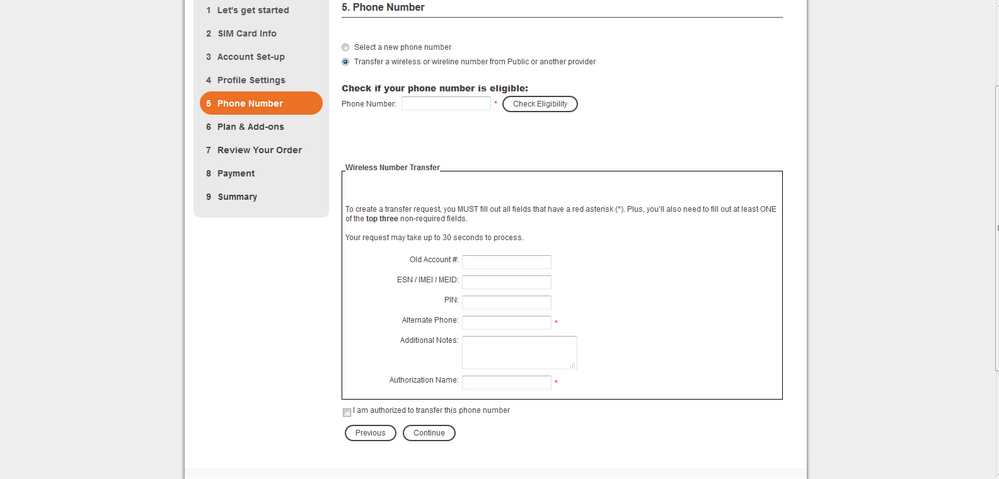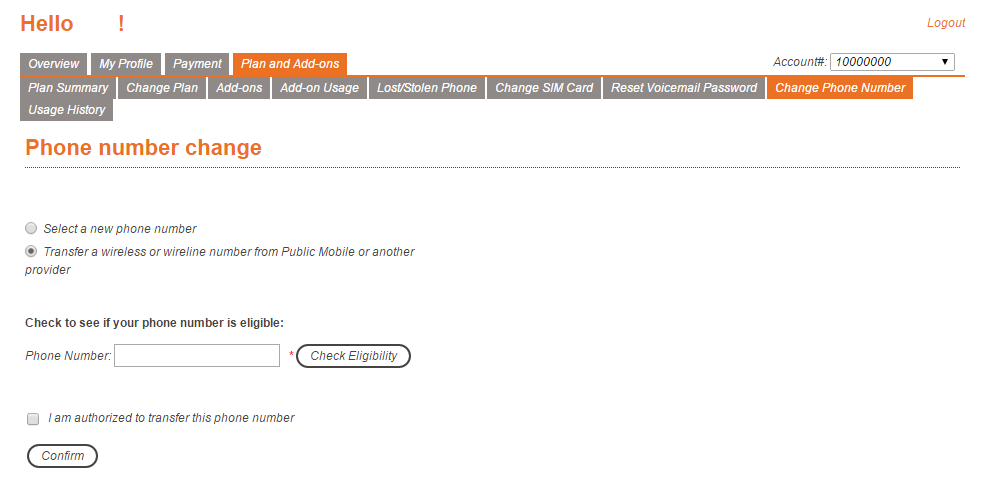- Community Home
- Get Support
- Re: How do I move my cell phone number to Public M...
- Subscribe to RSS Feed
- Mark Topic as New
- Mark Topic as Read
- Float this Topic for Current User
- Subscribe
- Mute
- Printer Friendly Page
- Mark as New
- Subscribe
- Mute
- Subscribe to RSS Feed
- Permalink
- Report Inappropriate Content
12-29-2014 12:15 PM - edited 01-04-2022 12:26 PM
The phone number you want to transfer must still be active with your current service provider. Once the transfer has been processed your account with old service provider will be deactivated.
For Wireless - Provide either one of the three pieces of account information from your old service provider – Old Account #, ESN / IMEI / MEID, PIN along with your alternate phone number and your name.
For Wireline - Provide the complete billing address along with your name, alternate number and all other required information.
To port your number at the time of activation, select “Transfer a wireless or wireline number” on Step 5 of Activation Process.
Activation Portal - Step 5
Authorization Name should be the name associated with the number to be ported.
To port your number from your Self Serve account, go to "Plan and Add-ons" from home page and "Change Phone number" and continue with the steps above.
Web Self Serve
Solved! Go to Solution.
- Labels:
-
Joining Public
- Mark as New
- Subscribe
- Mute
- Subscribe to RSS Feed
- Permalink
- Report Inappropriate Content
08-14-2016 05:28 PM
@Rockdaddy22 wrote:
Hopefully everyone's happy here 🙂
@Rockdaddy22 Man, I don't know how you all can keep track of who said what when on threads this long; especially when attached to an announcement. Guess I gotta get more Geritol! ![]()
>>> ALERT: I am not a CSA. Je ne suis pas un Agent du soutien à la clientèle.
- Mark as New
- Subscribe
- Mute
- Subscribe to RSS Feed
- Permalink
- Report Inappropriate Content
08-14-2016 05:23 PM
- Mark as New
- Subscribe
- Mute
- Subscribe to RSS Feed
- Permalink
- Report Inappropriate Content
08-14-2016 10:03 AM
Hey @dboxtvinfo,
I'm sorry about this,
I got your private message and will respond shortly 🙂
@gphung, can you please send me the account details via private message? I will be glad to help you out as well!
Thanks,
Shazia
- Mark as New
- Subscribe
- Mute
- Subscribe to RSS Feed
- Permalink
- Report Inappropriate Content
08-14-2016 04:10 AM
- Mark as New
- Subscribe
- Mute
- Subscribe to RSS Feed
- Permalink
- Report Inappropriate Content
08-14-2016 12:03 AM
Hmm... so I went to the activate.publicmobile.ca page, and the first time I tried, the page loaded. I got to the porting part, and after entering some info and clicking the button to verify/proceed (I forget what it was called), after about a minute or 2 my browser returned an error.
I tried to go back to the activation page to try again, but ever since then, I have not been able to get back onto that page. Is the site having some issues? I'll definitely try again tomorrow and report back.
- Mark as New
- Subscribe
- Mute
- Subscribe to RSS Feed
- Permalink
- Report Inappropriate Content
08-13-2016 03:57 AM
- Mark as New
- Subscribe
- Mute
- Subscribe to RSS Feed
- Permalink
- Report Inappropriate Content
08-04-2016 07:06 PM
Thanks @srlawren for confirming, appreciate it!
I read in another thread that the Bell PIN is the same as the voicemail PIN (if you have voicemail), so I'll be going with that once my SIM arrives.
Thanks everyone for the help. Right or wrong answer, I appreciate everyone's contribution. Already seems like a great community here, and I can't wait to leave Bell and help other newcomers. 🙂
- Mark as New
- Subscribe
- Mute
- Subscribe to RSS Feed
- Permalink
- Report Inappropriate Content
08-04-2016 06:29 PM - edited 08-04-2016 06:30 PM
@gphung that is correct, the PIN on the porting request form would be the PIN you used for customer service at your previous carrier (Bell, in your case). They would have asked you for this code when you called in for any customer service requests, to help verify you were the account holder.
EDIT: I believe @rodjames's reply to you was not the correct answer, and you should provide your Bell PIN number, not the PIN number that you wish to use at PM. FYI.
>>> ALERT: I am not a moderator. For account or activation assistance, please click here.
- Mark as New
- Subscribe
- Mute
- Subscribe to RSS Feed
- Permalink
- Report Inappropriate Content
08-04-2016 05:54 PM
Hmm.. I thought it's the Bell account PIN they want.
- Mark as New
- Subscribe
- Mute
- Subscribe to RSS Feed
- Permalink
- Report Inappropriate Content
08-04-2016 03:57 PM - edited 08-04-2016 03:58 PM
The pin is the one you wish for your new PM account. Set it to something memorable and PM will use that when creating your account. Any 4 digit combination will be fine.
- Mark as New
- Subscribe
- Mute
- Subscribe to RSS Feed
- Permalink
- Report Inappropriate Content
08-04-2016 01:43 PM
Hi there,
I recently ordered a SIM card (just waiting for it in the mail now), preparing to do the switch over from Bell. I'd like to port over my number, but I'm not really sure which 3rd piece of account information to provide.
I have the IMEI of the registered phone, and the Account #, but I'm not quite sure what the ESN/MEID are, and I don't know which PIN to provide (I have a voice mail PIN, but that's about it). Could someone provide some guidance on what type of PIN you're expecting, or perhaps what other piece of account information I can provide to get the process going once the SIM card comes in?
Thanks!
Gary
- Mark as New
- Subscribe
- Mute
- Subscribe to RSS Feed
- Permalink
- Report Inappropriate Content
02-06-2016 11:11 AM
- Mark as New
- Subscribe
- Mute
- Subscribe to RSS Feed
- Permalink
- Report Inappropriate Content
02-06-2016 07:16 AM
I had the same experience with the Self-Service Acct when I first got started with Public Mobile back in December. I submitted a ticket, posted issue to the community, once they got it fixed everything else went smoothly (AutoPay Setup and Porting phone# from Bell).
- Mark as New
- Subscribe
- Mute
- Subscribe to RSS Feed
- Permalink
- Report Inappropriate Content
02-06-2016 06:43 AM
- Mark as New
- Subscribe
- Mute
- Subscribe to RSS Feed
- Permalink
- Report Inappropriate Content
02-06-2016 02:08 AM
- Mark as New
- Subscribe
- Mute
- Subscribe to RSS Feed
- Permalink
- Report Inappropriate Content
02-06-2016 12:22 AM
- Mark as New
- Subscribe
- Mute
- Subscribe to RSS Feed
- Permalink
- Report Inappropriate Content
02-06-2016 12:21 AM
- Mark as New
- Subscribe
- Mute
- Subscribe to RSS Feed
- Permalink
- Report Inappropriate Content
01-23-2016 07:46 PM
no no no, don't post your personal info to the forum. Order your SIM car from this link, 100% free! https://store.publicmobile.ca/
- Mark as New
- Subscribe
- Mute
- Subscribe to RSS Feed
- Permalink
- Report Inappropriate Content
01-23-2016 07:44 PM
- Mark as New
- Subscribe
- Mute
- Subscribe to RSS Feed
- Permalink
- Report Inappropriate Content
01-23-2016
07:42 PM
- last edited on
01-25-2016
02:46 PM
by
Jeremy_M
![]()
Dear sir/madam, please sent right away the sim because my last contract will be on February 2,2016, sent it to my address
- Mark as New
- Subscribe
- Mute
- Subscribe to RSS Feed
- Permalink
- Report Inappropriate Content
12-02-2015 08:21 PM
Glad to know it worked. I had same issue. I used my cell phone number and it worked.
- Mark as New
- Subscribe
- Mute
- Subscribe to RSS Feed
- Permalink
- Report Inappropriate Content
12-02-2015 06:37 PM
Thanks. I was concerned it had to match something on the Bell Account which I am porting over to PM. I'll use my work phone#.
- Mark as New
- Subscribe
- Mute
- Subscribe to RSS Feed
- Permalink
- Report Inappropriate Content
12-02-2015 06:41 AM
- Mark as New
- Subscribe
- Mute
- Subscribe to RSS Feed
- Permalink
- Report Inappropriate Content
12-02-2015 05:31 AM
What is expected in the 'Alternate Phone#' field when porting number over from a wireless carrier (Bell)?
It is a required field, but if I don't have an alternate what should be put in? The number from Bell that I am porting to PM would be my assumption, but just want to double check.
- Mark as New
- Subscribe
- Mute
- Subscribe to RSS Feed
- Permalink
- Report Inappropriate Content
10-23-2015 01:43 PM
Hi @aguyfromontario - As @Martin suggested, please submit an email to the Support team using Get Help page as they have extended access to troubleshoot the issue to find if it is part of the known issue.
- Mark as New
- Subscribe
- Mute
- Subscribe to RSS Feed
- Permalink
- Report Inappropriate Content
10-23-2015 09:30 AM
If you cannot access self-serve, send a web mail to customer assistance so that it can be given a ticket number. Wait 48 consecutive hours. If you do not receive a reply within 48 consecutive hours, or if you receive a reply within 48 consecutive hours without a working solution and without additional relevant questions, inform the community. A community manager will then be alerted, and will initiate contact and work with you until the problem is resolved.
Hang in there!
- Mark as New
- Subscribe
- Mute
- Subscribe to RSS Feed
- Permalink
- Report Inappropriate Content
10-23-2015 08:58 AM
- Mark as New
- Subscribe
- Mute
- Subscribe to RSS Feed
- Permalink
- Report Inappropriate Content
10-23-2015 08:51 AM
Hi @aguyfromontario,
I'm currently swithing from Telus to PM, I didn't want to take any chance, therefore I've followed their instruction :
1- Create a account with a PM phone number
2- Made sure that my Telus email wasn't the same than the one at PM (I've change my Telus email to be sure)
3- Started the Port from the selfserve area (If it's not working, you can ask a community manager to start the port manually).
- Mark as New
- Subscribe
- Mute
- Subscribe to RSS Feed
- Permalink
- Report Inappropriate Content
10-22-2015 08:01 PM
Hi @sguyfromontario, there in no need to inform Telus. During your SIM activation, if u select porting, and provide Telus account number, and the infomation matches eith the one in Telus, the porting will normally goes through. There are issues that some people are experiencing during porting, they have to email Public Mobile and pass account number , IMEI and PIN to complete the porting.
- Mark as New
- Subscribe
- Mute
- Subscribe to RSS Feed
- Permalink
- Report Inappropriate Content
10-22-2015 07:44 PM
- New plan take effect? in Get Support
- eSim failed to install, and QR code in welcome email states the link has expired. in Get Support
- subscription in Get Support
- Account not available in Get Support
- So my stay with Public mobile ended up short, because they failed to give me my third month free. in Get Support