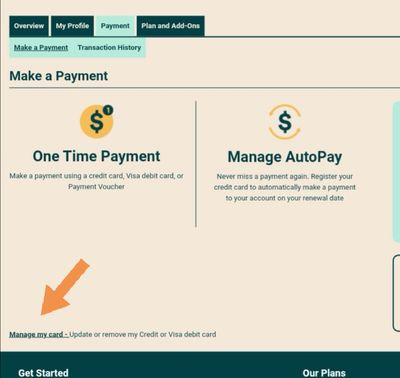- Community Home
- Get Support
- Re: How do I cancel my plan?
- Subscribe to RSS Feed
- Mark Topic as New
- Mark Topic as Read
- Float this Topic for Current User
- Subscribe
- Mute
- Printer Friendly Page
How do I cancel my plan?
- Mark as New
- Subscribe
- Mute
- Subscribe to RSS Feed
- Permalink
- Report Inappropriate Content
02-26-2018 10:41 AM - edited 01-05-2022 04:16 AM
I want to cancel this plan because I am leaving the country.
My next payment date is Mar 8. How do I cancel this plan ?
- Labels:
-
Service
- Mark as New
- Subscribe
- Mute
- Subscribe to RSS Feed
- Permalink
- Report Inappropriate Content
a month ago
There is no 2 option to remove auto pay after press 5, only 1 (to activate auto-pay), also I can not delete my credit card info. from my account. This company is getting horrible, stop my plan without no reason, increase price without notice, submit tickets to no where, no response. It's a hassle to contact no where.
- Mark as New
- Subscribe
- Mute
- Subscribe to RSS Feed
- Permalink
- Report Inappropriate Content
04-20-2024 01:56 AM
Exactly. I'm leaving today. Idiot move to have all your longtime customers leave
- Mark as New
- Subscribe
- Mute
- Subscribe to RSS Feed
- Permalink
- Report Inappropriate Content
03-07-2024 03:41 PM
Without the old loyalty program all PCMobile plans beat Public now.
I know where I'm headed, been a slice PM but PC is in my future... 4 accounts 5-7 years active
ByeBye
- Mark as New
- Subscribe
- Mute
- Subscribe to RSS Feed
- Permalink
- Report Inappropriate Content
02-13-2024 11:29 PM
you can "cancel" if yourself
To "cancel" the plan, you can either port out your number to another provider and your account will be closed upon successful port out of the number
Or you can disable the toggle "Subscribed" to disable Pre-Authorized payment instead. Once it is disabled, PM will not be able to renew your account on your next renewal , your account will then be suspended on that day and 90 more days, it will be closed
To disable Pre-Authorized payments (Turn off Subscribed) , you can do it by one of the following:
- If you know the 4 digits account pin, dial *611 from your phone (or 1.855.4PUBLIC from another phone)
enter the account pin, then Press 5 for Autopay and 2 to remove - Login to My Account, go to Payment page, click Manage Subscription, then turn off the Subscribed toggle.
(or direct link: https://myaccount.publicmobile.ca/en/account/my-payment/manage-subscription)
- Mark as New
- Subscribe
- Mute
- Subscribe to RSS Feed
- Permalink
- Report Inappropriate Content
02-13-2024 10:45 PM
Can yoh help me cancel my plan
- Mark as New
- Subscribe
- Mute
- Subscribe to RSS Feed
- Permalink
- Report Inappropriate Content
01-24-2024 04:19 PM
@Elvisp2024 wrote:If you pay by credit card - go to your bank and say you lost the credit card. You get a new one with a different number. If you pay by debIt - same thing. The old numbers won't work for PM. Voila! They're out of your life.
It would be just as easy to disable the autopay setting inside the Public Mobile Self Serve account or to have a Public Mobile customer support agent to remove the credit card. There's no reason to get a new credit or debit card.
- Mark as New
- Subscribe
- Mute
- Subscribe to RSS Feed
- Permalink
- Report Inappropriate Content
01-24-2024 04:02 PM
If you pay by credit card - go to your bank and say you lost the credit card. You get a new one with a different number. If you pay by debIt - same thing. The old numbers won't work for PM. Voila! They're out of your life.
- Mark as New
- Subscribe
- Mute
- Subscribe to RSS Feed
- Permalink
- Report Inappropriate Content
02-13-2023 03:57 PM
@IanM1 wrote:Why do people keep posting in this thread "remove your credit card information"? That's not possible, as they would realize if they looked. More accurate is to say "disable auto-pay", in which case you are relying on Public Mobile to obey the disable flag and not charge your credit card which they insist on retaining.
Personally I think it's bad behaviour when companies won't let you remove credit card information which you no longer wish them to use or to have. It's especially bad for a company which offers no means to cancel online and no means to speak to customer service.
Just leave it for 90 days, you say? That leaves PM with a phone number tied up uselessly for 90 days and an account cancel procedure to trigger which the customer would have done for them if they provided the means.
This message thread is very old and some of the information provided within it is outdated. Customers used to be able to removed credit cards from inside Self Serve. Unfotunately, this is no longer possible. A Public Mobile customer support agent will do it for the customer upon request.
- Mark as New
- Subscribe
- Mute
- Subscribe to RSS Feed
- Permalink
- Report Inappropriate Content
02-13-2023 01:14 PM
Why do people keep posting in this thread "remove your credit card information"? That's not possible, as they would realize if they looked. More accurate is to say "disable auto-pay", in which case you are relying on Public Mobile to obey the disable flag and not charge your credit card which they insist on retaining.
Personally I think it's bad behaviour when companies won't let you remove credit card information which you no longer wish them to use or to have. It's especially bad for a company which offers no means to cancel online and no means to speak to customer service.
Just leave it for 90 days, you say? That leaves PM with a phone number tied up uselessly for 90 days and an account cancel procedure to trigger which the customer would have done for them if they provided the means.
- Mark as New
- Subscribe
- Mute
- Subscribe to RSS Feed
- Permalink
- Report Inappropriate Content
06-19-2021 12:26 AM
@baolingchen : 1. Stop paying or 2. Port-out.
- Mark as New
- Subscribe
- Mute
- Subscribe to RSS Feed
- Permalink
- Report Inappropriate Content
06-19-2021 12:25 AM
- Mark as New
- Subscribe
- Mute
- Subscribe to RSS Feed
- Permalink
- Report Inappropriate Content
05-03-2021 03:13 PM - edited 05-03-2021 03:28 PM
If you want to cancel your account then remove autopay.
To update or remove your credit or Visa debit card details, sign in to Self-Serve. Once signed in, click on the ‘Payment’ tab, then scroll to the bottom of the page and select ‘Manage my card’. Here, you will have the option to either select ‘Replace this card’, where you can enter the details for your new card, or ‘Remove this card’. You will need to review and confirm this change to your account and then you’re all set..
- Mark as New
- Subscribe
- Mute
- Subscribe to RSS Feed
- Permalink
- Report Inappropriate Content
05-03-2021 03:08 PM
@jody2 wrote:I wish to cancel my plan
@jody2 You want to cancel your plan and change to a different plan or you want to cancel your account and port out your number? A few more details to understand what you want to do would help.
If you want to cancel your PM account, then make sure you remove any payment card from your account before porting out as you will lose account access once your account is deactivated because you ported out your number. Not making payments will also deactivate the account after 90 days of non-payment.
- Mark as New
- Subscribe
- Mute
- Subscribe to RSS Feed
- Permalink
- Report Inappropriate Content
05-03-2021 02:46 PM
I wish to cancel my plan
- Mark as New
- Subscribe
- Mute
- Subscribe to RSS Feed
- Permalink
- Report Inappropriate Content
05-12-2020 10:12 PM
@jerryxue1600 are you coming back and want to use thenphone number still? If not remove all payment options and let the plan go delinquent after 90 days it will close.
- Mark as New
- Subscribe
- Mute
- Subscribe to RSS Feed
- Permalink
- Report Inappropriate Content
05-12-2020 09:50 PM
@tsheringyangzom are you on auto-pay?
If yes, log into your account and remove your credit card by clicking "Payment" then it's on bottom left. "Manage my card"
Once removed..then next payment date when the system does not get any money your account will be put to suspended. 90 days of inactivity your account will be deleted and closed and number will be gone to the open market again.
If you're not on auto-pay and don't have a card attached to your account. You don't have to do anything. It will do as above suspended then deleted after 90 days of no activity.
- Mark as New
- Subscribe
- Mute
- Subscribe to RSS Feed
- Permalink
- Report Inappropriate Content
05-12-2020 09:49 PM
@tsheringyangzom hi if you don't have a credit card on file it will suspend after 90 days the account will close
- Mark as New
- Subscribe
- Mute
- Subscribe to RSS Feed
- Permalink
- Report Inappropriate Content
05-12-2020 09:48 PM - edited 05-12-2020 09:51 PM
@tsheringyangzom log into your self service account and delete your autopay credit card, the account will automatically be closed after 90 days. And your SIM will be garbage. Stay safe.
- Mark as New
- Subscribe
- Mute
- Subscribe to RSS Feed
- Permalink
- Report Inappropriate Content
05-12-2020 09:48 PM - edited 05-12-2020 09:48 PM
@tsheringyangzom wrote:How do I deactivate my SIM card as I left Canada on 10th May 2020?
Just make sure you remove autopay so your account does not get renewed. Your account will be closed after 90 days from your renewal date.
- Mark as New
- Subscribe
- Mute
- Subscribe to RSS Feed
- Permalink
- Report Inappropriate Content
05-12-2020 09:45 PM
How do I deactivate my SIM card as I left Canada on 10th May 2020?
- Mark as New
- Subscribe
- Mute
- Subscribe to RSS Feed
- Permalink
- Report Inappropriate Content
03-18-2020 09:38 PM
@kaheiner please remove your telephone number from the post? This is a public forum. Are you coming back within 90 days? If you are, you can reactivate your account then.
To close your account as mentioned in quite a few posts above.
- Delete your autopay credit card, the account will automatically be closed after 90 days.
- Or remove your credit card and port your number out. Your account has to be active to port. Unless it's to Telus or Koodo.
- Mark as New
- Subscribe
- Mute
- Subscribe to RSS Feed
- Permalink
- Report Inappropriate Content
03-18-2020 09:36 PM - edited 03-18-2020 09:37 PM
@kaheiner wrote:We are leaving he country and need to cancel our Mobil phone service. How do we go about canceling services?
Please do not post information such as your phone nubmer. As for cancelling your services, this was answered earlier. All you need to do is remove any credit or debit card from your account and stop paying.
- Mark as New
- Subscribe
- Mute
- Subscribe to RSS Feed
- Permalink
- Report Inappropriate Content
03-18-2020
09:29 PM
- last edited on
03-18-2020
09:35 PM
by
computergeek541
![]()
We are leaving he country and need to cancel our Mobil phone service. How do we go about canceling services?
edited by omputergeek541: account information removed
- Mark as New
- Subscribe
- Mute
- Subscribe to RSS Feed
- Permalink
- Report Inappropriate Content
03-05-2020 02:34 PM
You can remove your credit card info for autopay.
https://www.publicmobile.ca/en/on/get-help/articles/set-up-autopay
- Mark as New
- Subscribe
- Mute
- Subscribe to RSS Feed
- Permalink
- Report Inappropriate Content
03-05-2020 02:29 PM - edited 03-05-2020 02:30 PM
- Mark as New
- Subscribe
- Mute
- Subscribe to RSS Feed
- Permalink
- Report Inappropriate Content
03-05-2020 02:27 PM
I want to cancel this plan because I am leaving the country.
My next payment date is April 5. How do I cancel this plan and automatic monthly payment also.
- Mark as New
- Subscribe
- Mute
- Subscribe to RSS Feed
- Permalink
- Report Inappropriate Content
01-14-2020 05:40 PM
- Mark as New
- Subscribe
- Mute
- Subscribe to RSS Feed
- Permalink
- Report Inappropriate Content
01-14-2020 05:13 PM - edited 01-14-2020 05:37 PM
@gblackma yeah about that, it only happened once when I was on vouchers. Since I've activated autopay I haven't have any issues.
- Mark as New
- Subscribe
- Mute
- Subscribe to RSS Feed
- Permalink
- Report Inappropriate Content
01-14-2020 05:07 PM
With the amount of times autopay seems to fail. Adding the funds a couple days before your payment is due seems to be The way to go. Lol.
@JenL wrote:@jerryxue1600 my plan was canceled the day of renewal simply by not paying. I bought a voucher and my phone was up and running as soon as I called 611 and entered the code. You likely will not have any issues if you simply don't pay. Like others advice, check autopay is not active. Go to the payment tab, select make payment, go to manage autopay. From there you can double check your card is not still entered for autopay.
- Mark as New
- Subscribe
- Mute
- Subscribe to RSS Feed
- Permalink
- Report Inappropriate Content
01-14-2020 04:56 PM
@jerryxue1600 my plan was canceled the day of renewal simply by not paying. I bought a voucher and my phone was up and running as soon as I called 611 and entered the code. You likely will not have any issues if you simply don't pay. Like others advice, check autopay is not active. Go to the payment tab, select make payment, go to manage autopay. From there you can double check your card is not still entered for autopay.