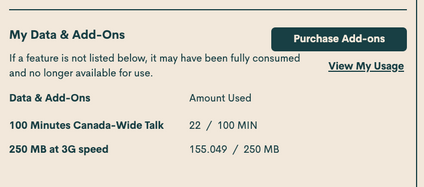- Community Home
- Get Support
- Re: Hotspot/tethering not working
- Subscribe to RSS Feed
- Mark Topic as New
- Mark Topic as Read
- Float this Topic for Current User
- Subscribe
- Mute
- Printer Friendly Page
Hotspot/tethering not working
- Mark as New
- Subscribe
- Mute
- Subscribe to RSS Feed
- Permalink
- Report Inappropriate Content
03-18-2022 03:32 PM
Tried to set up a hot spot connection today between SkyPro III phone and my laptop running Windows 11. I had done this before successfully using Windows 10. Called the tech support people and the guy informed me that it was a problem with my DATA and to contact Public Mobile. Checked and I do have data so not really sure what the problem is?? How do I get Public Mobile to check my data? Any other suggestions? Thanks in advance.
- Labels:
-
Service
- Mark as New
- Subscribe
- Mute
- Subscribe to RSS Feed
- Permalink
- Report Inappropriate Content
11-28-2022 08:53 AM
I hope it works.....it's been awhile....
- Mark as New
- Subscribe
- Mute
- Subscribe to RSS Feed
- Permalink
- Report Inappropriate Content
11-25-2022 01:16 PM
Thanks very much. Will try your solution.
- Mark as New
- Subscribe
- Mute
- Subscribe to RSS Feed
- Permalink
- Report Inappropriate Content
03-18-2022 04:10 PM - edited 03-18-2022 04:14 PM
Otherwise your mobile data is working on your phone? Go thru this guide for your phone to see if you missed a step.
https://www.devicesfaq.com/en/share-internet/sky-pro-iii
Edit:
Here is an article identifying possible issues with Windows 11 and how to troubleshoot them.
https://windowsreport.com/windows-11-mobile-hotspot-not-working/
To contact customer support click below:
https://productioncommunity.publicmobile.ca/t5/notes/composepage/note-to-user-id/22437
To pre-verify your account, provide your full name, address, your email, phone # and 4-digit account PIN#
- Mark as New
- Subscribe
- Mute
- Subscribe to RSS Feed
- Permalink
- Report Inappropriate Content
03-18-2022 03:43 PM - edited 03-18-2022 03:44 PM
Under your phone’s Network Connections (in settings), try manually selecting 3G vs LTE connection to network.
Then try hot spotting again.
- Mark as New
- Subscribe
- Mute
- Subscribe to RSS Feed
- Permalink
- Report Inappropriate Content
03-18-2022 03:39 PM
Both are there - data and 3G
- Mark as New
- Subscribe
- Mute
- Subscribe to RSS Feed
- Permalink
- Report Inappropriate Content
03-18-2022 03:38 PM - edited 03-18-2022 03:38 PM
Make sure under your “my data and add ons” section there is indeed data remaining.
You might want to try manually selecting 3G under network settings as well.
- Mark as New
- Subscribe
- Mute
- Subscribe to RSS Feed
- Permalink
- Report Inappropriate Content
03-18-2022 03:38 PM
@flipgateau - you checked your self serve account, is that what you meant?
Like under this section and you still have data showing there? If so, great.
Does this article help you troubleshoot:
https://windowsreport.com/windows-11-mobile-hotspot-not-working/