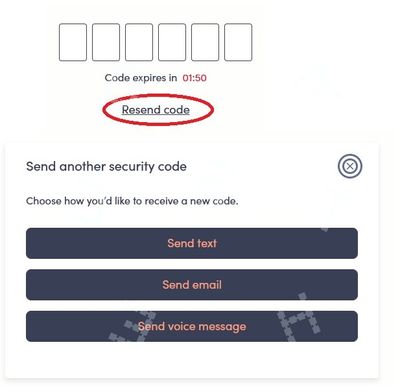- Community Home
- Get Support
- Re: EverSafe issues
- Subscribe to RSS Feed
- Mark Topic as New
- Mark Topic as Read
- Float this Topic for Current User
- Subscribe
- Mute
- Printer Friendly Page
EverSafe issues
- Mark as New
- Subscribe
- Mute
- Subscribe to RSS Feed
- Permalink
- Report Inappropriate Content
05-30-2023 01:01 PM
Hi there... so I manage a total of 6 accounts for myself, my spouse and 4 children.
The EverSafe 2 factor auth does not seem to allow the same number to be used for multiple accounts.
I can [and have] turned off 2 factor for a trusted device but that is less than ideal. What I really need is either 1 phone number [mine] that gets all the auth codes or use an email address [since those are distinct but also managed by 1 guy... me, the guy who pays for it all].
Is there any plan/way to allow EverSafe to use the same number for multiple accounts [or email it]?
- Labels:
-
My Account
- Mark as New
- Subscribe
- Mute
- Subscribe to RSS Feed
- Permalink
- Report Inappropriate Content
06-01-2023 10:50 AM
Yep.... while that works for the one device used to log in with as I can mark it as trusted [so that it does not bother with 2 factor] I am planning for the inevitable "dad I am out of data can you add some" message while I am out... 😄
so I guess I could also add my phone as well as my laptop as trusted... hate using the little phone screen but in a pinch...
Chris
- Mark as New
- Subscribe
- Mute
- Subscribe to RSS Feed
- Permalink
- Report Inappropriate Content
06-01-2023 10:49 AM
@cwhitaker so resend didn't give you send email option?
again, 2FA cannot be turned off. So, you will need to get the EverSafe ID setup first. Once setup, you will see the Send email options and can manage the account using email to receive 2FA
if that does not work, you tried all the workarounds?
- Reset your password to self service account. Once reset, sign in again with new password. Might be able to receive 2FA via email instead to gain access.
- Potential workaround (for some): If you don't have access to SMS OTP, try entering an incorrect OTP code 4 times. For some individuals, this is giving the option of an email instead.
If none of those workarounds helps, please open ticket with support and have them to help in this situation:
- Mark as New
- Subscribe
- Mute
- Subscribe to RSS Feed
- Permalink
- Report Inappropriate Content
06-01-2023 10:45 AM
Hmmm.... I did not realize the "resend" gave other options
I do in fact manage all the emails also so as per @LitlLdy mentioned it should work but when I try it did not offer email as an option.
- Mark as New
- Subscribe
- Mute
- Subscribe to RSS Feed
- Permalink
- Report Inappropriate Content
05-30-2023 01:47 PM
@cwhitaker just log into each account at a convenient time so the line holder can give you the verification code once it is sent. This worked for me.
- Mark as New
- Subscribe
- Mute
- Subscribe to RSS Feed
- Permalink
- Report Inappropriate Content
05-30-2023 01:44 PM
HI @pmbc i agree, putting the choice first would cause less confusion. And for those who are managing multiple accounts (and the phone not necessary around), presenting the choice first is certainly better
- Mark as New
- Subscribe
- Mute
- Subscribe to RSS Feed
- Permalink
- Report Inappropriate Content
05-30-2023 01:37 PM
It would be nice if you could select SMS or email before it automatically send a SMS message first. This is how 2FA was before they moved to Eversafe as was great for managing multiple accounts.
- Mark as New
- Subscribe
- Mute
- Subscribe to RSS Feed
- Permalink
- Report Inappropriate Content
05-30-2023 01:22 PM
@softech wrote:The 2FA security setting cannot be turned off
Would sending the code to email help? Try this, when it tries to send the code to the phone, click Resend code and then click Send Eamil
@cwhitaker , to add to what @softech said, this will work as long as you have access to all those 6 email addresses to receive the code for each of those 6 individual accounts!
- Mark as New
- Subscribe
- Mute
- Subscribe to RSS Feed
- Permalink
- Report Inappropriate Content
05-30-2023 01:10 PM
The 2FA security setting cannot be turned off
Would sending the code to email help? Try this, when it tries to send the code to the phone, click Resend code and then click Send Eamil
- Mark as New
- Subscribe
- Mute
- Subscribe to RSS Feed
- Permalink
- Report Inappropriate Content
05-30-2023 01:08 PM
HI @cwhitaker
first, 2FA cannot be turned off
it is true tricker to manage multiple accounts
I don't tihnk Trust device will work well with differnt accounts on the same device, but you can test
no, 2fA cannot be send to 1 number for all your 6 accounts. It has to only send to either phone number linked to that EverSafe acocunt or email linked to that EverSafe account