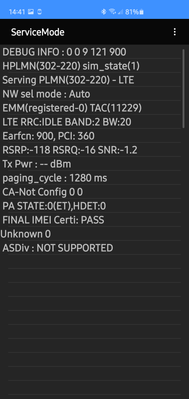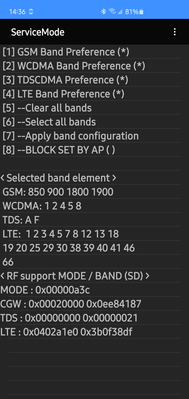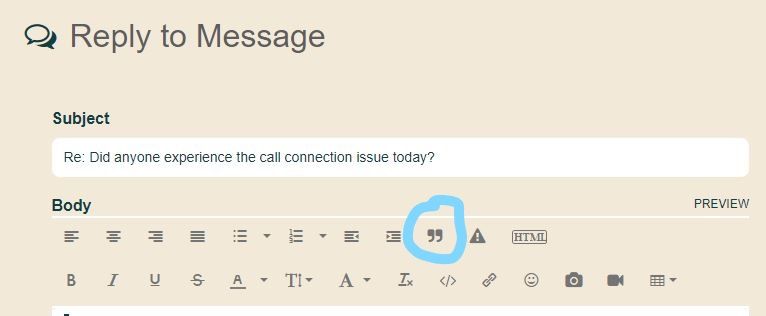- Community Home
- Get Support
- Re: Did anyone experience the call connection issu...
- Subscribe to RSS Feed
- Mark Topic as New
- Mark Topic as Read
- Float this Topic for Current User
- Subscribe
- Mute
- Printer Friendly Page
- Mark as New
- Subscribe
- Mute
- Subscribe to RSS Feed
- Permalink
- Report Inappropriate Content
06-10-2020 11:55 PM - edited 01-05-2022 11:38 AM
I've got few calls couldn't make through. And few calls the other parties couldn't hear me at all. I'm in Calgary. Anyone has the similar issue?
Solved! Go to Solution.
- Mark as New
- Subscribe
- Mute
- Subscribe to RSS Feed
- Permalink
- Report Inappropriate Content
06-27-2020 05:16 AM
Freedom is worse. You had a bad experience at Public but most people have no calling problems. At Freedom, people compromise to get low price and fast data and will ignore more problems.
- Mark as New
- Subscribe
- Mute
- Subscribe to RSS Feed
- Permalink
- Report Inappropriate Content
06-27-2020 04:22 AM
Were sorry to see you go and hopefully freedom will suit your needs. I was quite happy with their prices and the customer service was decent but my issue was not only the non existent service outside of a few major centres but no service in the middle of Vancouver at home! I was constantly "AWAY".
Please stay in touch and tell us how your service compares with public mobile and if you continue to experience the same problems with your S10 as you did here. Best of luck!
- Mark as New
- Subscribe
- Mute
- Subscribe to RSS Feed
- Permalink
- Report Inappropriate Content
06-27-2020 12:23 AM
@CS_Agent wrote:Hi there, ibuddler!
We are really sorry to hear that you are encountering that!
Please send us a ticket so we can solve the situation!
Stay safe!
Kindly,
Public Mobile
Sorry. I haven't checked the forum and just saw your message. I just ported out to freedom today. Wanna give them a try. So far the experience was very bad. It took me about 4 hours just to activate my account with an agent while on PM it only took me 2 minutes. I'll see how the call and data quality. I'm sorry but I lost/dropped too many calls on PM for the past few weeks. I just don't understand why because I used Telus on the same phone before and never experience any bad calls.
Cheers.
- Mark as New
- Subscribe
- Mute
- Subscribe to RSS Feed
- Permalink
- Report Inappropriate Content
06-18-2020 12:28 AM - edited 06-18-2020 12:28 AM
@Dany2 wrote:yes i need it
What did you need? If you have an issue or questions about the service, I would suggest starting a new message thread.
- Mark as New
- Subscribe
- Mute
- Subscribe to RSS Feed
- Permalink
- Report Inappropriate Content
06-18-2020 12:26 AM
yes i need it
- Mark as New
- Subscribe
- Mute
- Subscribe to RSS Feed
- Permalink
- Report Inappropriate Content
06-17-2020 01:04 PM
Hi there, ibuddler!
We are really sorry to hear that you are encountering that!
Please send us a ticket so we can solve the situation!
Stay safe!
Kindly,
Public Mobile
- Mark as New
- Subscribe
- Mute
- Subscribe to RSS Feed
- Permalink
- Report Inappropriate Content
06-16-2020 05:00 PM
https://thedroidguy.com/fix-calls-keep-dropping-on-galaxy-s10-1101485
If that doesn't work then go thru these troubleshooting techniques......it seem it is a S10 issue but it may have been triggered by the switch from telus....so choosing a different network and switching back to pm might be the fix but you'll have to be methodical about going thru each one to see what will fix it.
- Mark as New
- Subscribe
- Mute
- Subscribe to RSS Feed
- Permalink
- Report Inappropriate Content
06-16-2020 04:54 PM
That's so strange because you're using the exact same network....read this article it may help because pm does not use voilte......
- Mark as New
- Subscribe
- Mute
- Subscribe to RSS Feed
- Permalink
- Report Inappropriate Content
06-16-2020 04:49 PM
@darlicious wrote:How long have you had the S10? Did you have this issue before you got the S10?
I had my S10 for a year and I was using it on Telus. I switched to PM a month ago and lost my calls like crazy.
- Mark as New
- Subscribe
- Mute
- Subscribe to RSS Feed
- Permalink
- Report Inappropriate Content
06-16-2020 04:46 PM
How long have you had the S10? Did you have this issue before you got the S10?
- Mark as New
- Subscribe
- Mute
- Subscribe to RSS Feed
- Permalink
- Report Inappropriate Content
06-16-2020 04:42 PM
and that's the gsm info.
- Mark as New
- Subscribe
- Mute
- Subscribe to RSS Feed
- Permalink
- Report Inappropriate Content
06-16-2020 04:42 PM
Have you tried switching your PM SIM card into another phone yet?
It sounds more like a PHONE issue than a PM connection issue.
If SIM works perfectly in another phone, it is better to use another phone than switching to another provider.
- Mark as New
- Subscribe
- Mute
- Subscribe to RSS Feed
- Permalink
- Report Inappropriate Content
06-16-2020 04:38 PM
And here's my phone setting. I'm using S10+ from Telus. I don't think my phone has issue. And this never happened to me before when I was on Telus network.
- Mark as New
- Subscribe
- Mute
- Subscribe to RSS Feed
- Permalink
- Report Inappropriate Content
06-16-2020 04:37 PM
- Mark as New
- Subscribe
- Mute
- Subscribe to RSS Feed
- Permalink
- Report Inappropriate Content
06-16-2020 04:33 PM
@darlicious wrote:If you have tried rebooting and tried airplane mode with no success ( with call quality or missed calls or all calls going straight to voicemail) then its time to try using the lost/stolen feature. Using this troubleshooting technique disconnects the sim card from your pm services. Once it reconnects it reprovisions. This is very effective in stopping the issue of all calls going to voicemail.
Log in to your account. Report phone lost. Log out. Wait 5 min. Log in. Report phone found. Log out. Reboot phone. Have your wife call you. Are you able to recieve calls now? Maybe you can respond if any of these techniques have worked for you? Thx
None of these works. I don't know what's wrong. Sometimes, I can pick up the calls but the other party just can't hear me at all. This happens to me very often now. Like 8 out of 10 calls. Can't deal with this anymore.
- Mark as New
- Subscribe
- Mute
- Subscribe to RSS Feed
- Permalink
- Report Inappropriate Content
06-12-2020 06:50 AM - edited 06-12-2020 06:52 AM
If you have tried rebooting and tried airplane mode with no success ( with call quality or missed calls or all calls going straight to voicemail) then its time to try using the lost/stolen feature. Using this troubleshooting technique disconnects the sim card from your pm services. Once it reconnects it reprovisions. This is very effective in stopping the issue of all calls going to voicemail.
Log in to your account. Report phone lost. Log out. Wait 5 min. Log in. Report phone found. Log out. Reboot phone. Have your wife call you. Are you able to recieve calls now? Maybe you can respond if any of these techniques have worked for you? Thx
- Mark as New
- Subscribe
- Mute
- Subscribe to RSS Feed
- Permalink
- Report Inappropriate Content
06-11-2020 09:51 PM
I didn't experience this today, but I wanted to chime in and say don't go with Freedom Mobile. I've heard terrible things with them. If you leave your zone you'll get charged with a buttload of roaming charges. A lot of my friends have been with them and say their bills were a lot more than they expected (because of this). If my friend was in Mississauga and went to North York, she would get charged. Not sure if this is for everyone, but being confined to a certain area is a no-no. I believe Koodo may have some affordable plans if you BYOP.
- Mark as New
- Subscribe
- Mute
- Subscribe to RSS Feed
- Permalink
- Report Inappropriate Content
06-11-2020 09:46 PM - edited 06-11-2020 09:47 PM
@ibuddler...
...is it possible to swap sims with the wife for a day or two to see if the same happens with her phone.
Hard to figure PM being the problem in Calgary. PM uses Telus infrastructure so should be as robust as any provider.
- Mark as New
- Subscribe
- Mute
- Subscribe to RSS Feed
- Permalink
- Report Inappropriate Content
06-11-2020 09:37 PM
@ibuddler wrote:..........
Thank you all for your help. Would you guys recommend lucky or freedom? Wife is with freedom but she doesn't get lots of signals outside of the city.
Here was my experience with Freedom Mobile:
No, I won't switch to Freedom Mobile even if they have cheaper plans. I was with Freedom Mobile. In fact I was with Wind Mobile before it turned into Freedom Mobile. Its coverage was atrocious in and near the areas I frequent when compared with Public Mobile. My wife often complained I was not answering her calls when I did not actually receive the calls. The data signal did not work in most restaurants or inside buildings. I often saw a message popped up warning me that I was roaming when I was in my own house just north of Toronto. Why did I stick with them? I was too busy working to look for other options and Freedom was cheaper than the big three. When I finally had time and decided to look for a cheaper plan, I asked at the Freedom Mobile stores and kiosks. When the agents found out that I wanted to go for the cheaper prepaid plans, they brushed me off and told me to go do it online myself. I suspect that there is no or less money/commission for the agents when people downgrade their plans. So I searched online and found Public Mobile. I monitored this community forum for a few months. I saw the common problems people encountered in starting up with PM. I avoided those common mistakes and my porting over to PM was smooth and flawless. What's most satisfying is that when I have any questions, I can always come to this community to find answers. Most questions are eagerly answered by many current and more experienced PM customers. The one time I had to contact a Moderator, the response and resolution were within hours. All in all, my experience with PM has been positive while my experience with Freedom Mobile was disappointing.
It is too bad that you are now experiencing problems with your PM connections.
I have no experience with Lucky Mobile and so cannot give you any feedback. May be other PMers can give you more information. Sorry to see you go. Best of luck to you.
- Mark as New
- Subscribe
- Mute
- Subscribe to RSS Feed
- Permalink
- Report Inappropriate Content
06-11-2020 09:05 PM
@hyT wrote:
@ibuddler wrote:I don't know how to reply with quote .....
If you are using a browser (e.g. Chrome or FireFox) in a desktop PC, in the "Reply to Message" screen, click on the 3-dots at the right-most part of the tool bar under the words "Body........PREVIEW". An extra line of icons will show up above that tool bar. (See the screenshot below.) Click on the close-quotation icon - " - and it will quote the post to which you're replying. You may also edit that quotation to show just the relevant part.
I don't use a MAC. I assume it will work the same way.
However, it does not seem to work if you are using a mobile device with a smaller screen like a mobile phone. The 3-dot icon does not show up in the smaller screens.
Hope this helps.
Thank you. Got it working.
But unfortunately, today it happens again. I've turned off my phone for 10 minutes and turned it on again. But still lost calls. I called myself from the other phone, it went to my voicemail although the signal is full. Guess I don't have luck with PM. Gonna port out before the month end. I was expecting an interview call and during the call people couldn't hear me... Had to use my wife's phone. That's very awful.
Thank you all for your help. Would you guys recommend lucky or freedom? Wife is with freedom but she doesn't get lots of signals outside of the city.
- Mark as New
- Subscribe
- Mute
- Subscribe to RSS Feed
- Permalink
- Report Inappropriate Content
06-11-2020 09:24 AM
It cant hurt to toggle Airplane mode or reboot your phone just to reestablish the network connection.
- Mark as New
- Subscribe
- Mute
- Subscribe to RSS Feed
- Permalink
- Report Inappropriate Content
06-11-2020 04:49 AM
@ibuddler wrote:I don't know how to reply with quote .....
If you are using a browser (e.g. Chrome or FireFox) in a desktop PC, in the "Reply to Message" screen, click on the 3-dots at the right-most part of the tool bar under the words "Body........PREVIEW". An extra line of icons will show up above that tool bar. (See the screenshot below.) Click on the close-quotation icon - " - and it will quote the post to which you're replying. You may also edit that quotation to show just the relevant part.
I don't use a MAC. I assume it will work the same way.
However, it does not seem to work if you are using a mobile device with a smaller screen like a mobile phone. The 3-dot icon does not show up in the smaller screens.
Hope this helps.
- Mark as New
- Subscribe
- Mute
- Subscribe to RSS Feed
- Permalink
- Report Inappropriate Content
06-11-2020 04:21 AM
@ibuddler try resetting your network settings
1. Open Settings>General Management>Reset
2. Tap Reset Network Settings>Tap Reset Settings
If prompted enter your pin, passcode
3. Tap Reset Settings 1 more time to confirm
This will delete your wifi passwords and you will need to re-enter them again
- Mark as New
- Subscribe
- Mute
- Subscribe to RSS Feed
- Permalink
- Report Inappropriate Content
06-11-2020 03:01 AM - edited 06-11-2020 03:05 AM
Youre on the telus network....there are very few places that would give you poor service with telus . Have you tried my suggestion to use airplane mode? This fixes 95% of all user complaints when it comes to dropped or missed calls, poor reception, and being unable to send or recieve text messages.
- Mark as New
- Subscribe
- Mute
- Subscribe to RSS Feed
- Permalink
- Report Inappropriate Content
06-11-2020 02:46 AM - edited 06-11-2020 02:48 AM
I don't know how to reply with quote but I really hope so. It was good in the morning and just this afternoon and evening couldn't take any calls.
If the problem persists, I'll have to port out.
Btw, I don't think my phone has issue. I'm using S10+ bought from Telus.
- Mark as New
- Subscribe
- Mute
- Subscribe to RSS Feed
- Permalink
- Report Inappropriate Content
06-11-2020 01:42 AM
@ibuddler wrote:I've got few calls couldn't make through. And few calls the other parties couldn't hear me at all. I'm in Calgary. Anyone has the similar issue?
I haven't heard of any widespread problems on the network. This could be localized issue or maintenance being performed on the network in your area. The ususal troubleshooting tips of trying a different device or making the call in a different location apply, but I feeling that this could be something intermitent.
- Mark as New
- Subscribe
- Mute
- Subscribe to RSS Feed
- Permalink
- Report Inappropriate Content
06-11-2020 01:14 AM
I guess there’s an issue in your phone
- Mark as New
- Subscribe
- Mute
- Subscribe to RSS Feed
- Permalink
- Report Inappropriate Content
06-11-2020 01:12 AM
It sounds like you have a poor network connection. Put your phone in airplane mode. Wait 5 min. Turn airplane mode off. This will have completely disconnected your phone from the network. It will then establish a new connection....which should clear up any issues youve been having with your quality of service.
- Mark as New
- Subscribe
- Mute
- Subscribe to RSS Feed
- Permalink
- Report Inappropriate Content
06-11-2020 01:04 AM
Hi @ibuddler
First try restarting your phone.
If the problem persists, check the strength of your network connection.
Which phone are you using? Is there another phone device you could try with your SIM to see if the problem continues?