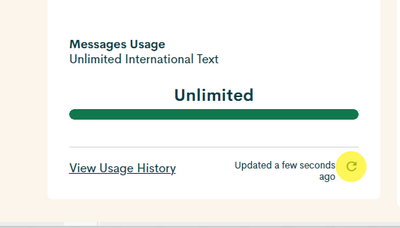- Subscribe to RSS Feed
- Mark Topic as New
- Mark Topic as Read
- Float this Topic for Current User
- Subscribe
- Mute
- Printer Friendly Page
Data
- Mark as New
- Subscribe
- Mute
- Subscribe to RSS Feed
- Permalink
- Report Inappropriate Content
01-29-2023 10:27 AM
I have data available but launching my data connection I cannot get internet access
- Labels:
-
Service
- Mark as New
- Subscribe
- Mute
- Subscribe to RSS Feed
- Permalink
- Report Inappropriate Content
01-29-2023 12:15 PM
I'm pretty sure PM has fixed the refresh issue on one's account. I haven't had to use it the last few times I've logged in
- Mark as New
- Subscribe
- Mute
- Subscribe to RSS Feed
- Permalink
- Report Inappropriate Content
01-29-2023 10:38 AM
Try again incognito mode/private mode or a different device or lap top or simply try refreshing the page when logged in

For most up to date account info
- Mark as New
- Subscribe
- Mute
- Subscribe to RSS Feed
- Permalink
- Report Inappropriate Content
01-29-2023 10:33 AM
@Toy did you get an error saying you need to login to something? If so, that would be data all used up
If not, you should be good
First login to My Account again using Incognito mode (or Private mode on Safari), check if you really have data left (as what you check previously could be just reading off old cached page)
Also, make sure you have mobile data turned on
If you are on Android, make sure you didn't have any data limit set. PM is running on 30 days cycle, mobile data limit is a monthly tracker and the different in cycle data could cause problem
- Mark as New
- Subscribe
- Mute
- Subscribe to RSS Feed
- Permalink
- Report Inappropriate Content
01-29-2023 10:31 AM
More details would be helpful.
Does text and talk work?
Has data worked before ?
What phone model are you using?
A few basic trouble shooting advice:
Reboot phone
Network reset of phone.
If android phone, check APN settings:
Name: Public Mobile
APN: sp.mb.com
Proxy: Leave blank
Port: Leave blank
Username: Leave blank
Password: Leave blank
Server: Leave blank
MMSC: http://aliasredirect.net/proxy/mb/mmsc
MMSC proxy: 74.49.0.18
MMS port: 80
MCC: 302
MNC: 220
Authentication type: Leave blank
APN type: default,mms,agps,supl,fota,hipri
APN protocol: IPv4
APN roaming protocol: IPv4
Bearer: Unspecified
MVNO type: GID
MVNO value: 4D4F
- Mark as New
- Subscribe
- Mute
- Subscribe to RSS Feed
- Permalink
- Report Inappropriate Content
01-29-2023 10:29 AM
If you see data available on your account (plan data, add-on on bonus) try to reboot your phone - turn it off, wait a little bit, turn it on.
- Mark as New
- Subscribe
- Mute
- Subscribe to RSS Feed
- Permalink
- Report Inappropriate Content
01-29-2023 10:28 AM - edited 01-29-2023 10:30 AM
Check to be sure. Log in to self-serve AFTER clearing cache and cookies, or opening an incognito or private tab.
Also, tap area highlighted below when logged in:
If data remaining, then try resetting network connections or toggling airplane mode on/off.
Make sure your data switch is toggled on.
- Mark as New
- Subscribe
- Mute
- Subscribe to RSS Feed
- Permalink
- Report Inappropriate Content
01-29-2023 10:28 AM - edited 01-29-2023 10:30 AM
Is the Cellular Data enabled in the settings of the phone?
Also refresh your browser on your account to see the actual amount of data usage.