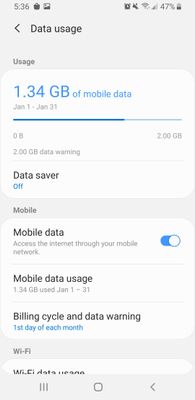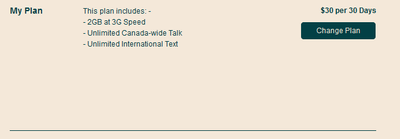- Community Home
- Get Support
- Re: Data not working correctly
- Subscribe to RSS Feed
- Mark Topic as New
- Mark Topic as Read
- Float this Topic for Current User
- Subscribe
- Mute
- Printer Friendly Page
- Mark as New
- Subscribe
- Mute
- Subscribe to RSS Feed
- Permalink
- Report Inappropriate Content
01-14-2022
03:11 PM
- last edited on
01-15-2022
12:05 AM
by
computergeek541
![]()
Hello i have 2 gb of data and I have used 1 gb of data and cannot access any internet. Can you please look into this when possible? Thanks!
Solved! Go to Solution.
- Mark as New
- Subscribe
- Mute
- Subscribe to RSS Feed
- Permalink
- Report Inappropriate Content
01-15-2022 02:42 PM
@darlicious Thanks...yeah just reread some of the OP's posts and see his plan details on his screenshot. That also means he should have received at least couple years of holiday gifts too.
- Mark as New
- Subscribe
- Mute
- Subscribe to RSS Feed
- Permalink
- Report Inappropriate Content
01-14-2022 06:30 PM - edited 01-14-2022 06:31 PM
The OP has a $30/2gb plan. They have been here quite awhile.
To contact customer support click below:
https://productioncommunity.publicmobile.ca/t5/notes/composepage/note-to-user-id/22437
To pre-verify your account include your full name, address, email, phone # and 4 digit acct pin #.
- Mark as New
- Subscribe
- Mute
- Subscribe to RSS Feed
- Permalink
- Report Inappropriate Content
01-14-2022 05:56 PM - edited 01-14-2022 05:57 PM
@DylanSinnicks you found out you used up the data after you changed the cycle start date on the device usage page on the phone to match your current PM cycle start date??
(i know your screens hot post shows from Jan 1)
- Mark as New
- Subscribe
- Mute
- Subscribe to RSS Feed
- Permalink
- Report Inappropriate Content
01-14-2022 05:53 PM
@DylanSinnicks wrote:OK thanks, I think I found the problem. I have used up all my data, regards,
@DylanSinnicks When did you sign up with PM? If by the end of last month, then you should also have received the text from PM shortcode 4911 to get the holiday gifts of 2GB data and 500 LD international minutes. Did you respond to text with YES and receive those gifts? If you just signed up this month, then you need to assess your data usage requirements and perhaps upgrade to a plan that offers more data (usually recommended to change at next renewal option as PM doesn't pro-rate or refund) unless this was just an one-off where you used more data than normal, in which case purchasing add-on data usually does the job as it gets accessed just in those instances where you've used up your plan data before renewal and remainders stay with the account until future use.
- Mark as New
- Subscribe
- Mute
- Subscribe to RSS Feed
- Permalink
- Report Inappropriate Content
01-14-2022 05:45 PM
Are you signed up for autopay?
- Mark as New
- Subscribe
- Mute
- Subscribe to RSS Feed
- Permalink
- Report Inappropriate Content
01-14-2022 05:37 PM
OK thanks, I think I found the problem. I have used up all my data, regards,
- Mark as New
- Subscribe
- Mute
- Subscribe to RSS Feed
- Permalink
- Report Inappropriate Content
01-14-2022 05:11 PM - edited 01-14-2022 05:13 PM
Check your overview page for your data counter for your 2gb of plan data if its not there you have used all of your plan data.
Are you registered for autopay? It comes with a 500mb of bonus data. Not 100% sure it would show up immediately if you register right away but its worth a try and it will earn you the $2 autopay reward. If you pay by voucher because you don't have a card to register if you want go continue to pay by voucher I can give the details of visa gift card with no balance that can be used to earn the data bonus and reward....it just can't be actually used for autopay because the payment would fail.
Edit:
Private message me if you are interested in the gift card details.
I see you are on a grandfathered $30/2gb plan so this next option is permanent if you choose it as you will lose your current plan forever. The $35/2.5gb or 3gb with the autopay bonus is only $5 more than you currently pay or you could upgrade to the $40/5gb by scheduling a change plan on next renewal.
Did you not get a text from 4911 between December 1st and 15th 2021 telling you to reply YES for the holiday gifts of 2gb of bonus add on data and 500 international long distance calling minutes?
I also see you don't have your data saver on. You likely need to tweak your data saving tools to minimize data wastage. See the spoiler below for tips on conserving your mobile data.
Here is some more tips on data usage that can help you conserve data usage and/or find where high data usage is coming from.....
- Turn your data saver on.*
- Set your data tracker to the correct calendar dates of your 30 day cycle.
- Set your data warning. ( I set mine to 25% of plan data**.)
- Set your data limiter. (I set mine to 50%.**)
- Turn off all background data in your app usage settings.***
- Set video content to play on wifi only ( or off altogether) in each individual app's settings.
- Turn off wifi assist for iPhone or the Android equivalent.
- For low data plans turn off mobile data and turn on when needed or to download MMS.
- Use free wifi when available.
- Double check that your phone is connected to wifi. Your phone can sometimes not automatically reconnect to wifi after rebooting, resetting or leaving/entering a wifi area.
*Android and iPhone's data saver tools work differently it is prudent to check settings in each phone's apps for such things as your photo app for device syncing, backing up etc.... Note: viewing or searching for backed up/stored photos can use considerable mobile data.
**Public Mobile sends out a text from 611 giving a warning at 75% and 95% of total data usage. If you have data add ons these warnings include both plan data and add on data.
**So if you just have 1gb of plan data you will get a warning at 756mb/1024mb and 973mb/1024mb. However if you have 1gb of plan data and a 5gb data add on (1024mb+5120mb=6144mb) these warnings will recieved at 4608mb/6144mb and 5837mb/6144mb respectively.
**This is why setting your data warning and limiter is important so that an errant app's sudden usage can be noticed and/or stopped by your phone's data usage tools rather than relying on pm's limited warnings system.
***Background data can use up to 38% of your data that is pure wastage.
Get in the habit of taking screenshots of your overview page and payment history before and after renewal for record keeping and checking that your data and/or limited minute/text counter resets.
To contact customer support click below:
https://productioncommunity.publicmobile.ca/t5/notes/composepage/note-to-user-id/22437
To pre-verify your account include your full name, address, email, phone # and 4 digit acct pin #.
- Mark as New
- Subscribe
- Mute
- Subscribe to RSS Feed
- Permalink
- Report Inappropriate Content
01-14-2022 05:01 PM
If self serve is indeed showing that your 2GB is all used up then this is decidedly a phone issue. Your own screenshot shows that you have used up 1.34GB just since the 1st of the month (so in the last 2 weeks). You likely used more in the time between when your plan renewed last month, and the 1st of this month.
My best suggestion would be to hunt down the app that is using more of your data than you want it to. You can do this within Android's data manager reports.
- Mark as New
- Subscribe
- Mute
- Subscribe to RSS Feed
- Permalink
- Report Inappropriate Content
01-14-2022 04:59 PM
@DylanSinnicks You need to ensure the usage being reported on your phone matches your PM 30 day cycle. Re-enter the start cycle on the phone to the same date as when your PM 30 day started. This should give you a more accurate data usage report, although it will not match exactly.
If your data line is missing on your overview page (self serve account), then you've used up your data already. You can purchase more data by clicking the Purchase Add-ons (right of My Data/Add-ons) and follow prompts. Reminder buying add-ons is a two step process, first add funds and then go back and purchase the applicable data.
Add-on data cost is $15/1GB but this add-on doesn't expire and any remaining data (once renewal resets your plan data) will stay on your account until completely depleted.
- Mark as New
- Subscribe
- Mute
- Subscribe to RSS Feed
- Permalink
- Report Inappropriate Content
01-14-2022 04:58 PM
OK done thanks!
- Mark as New
- Subscribe
- Mute
- Subscribe to RSS Feed
- Permalink
- Report Inappropriate Content
01-14-2022 04:45 PM - edited 01-14-2022 04:46 PM
Can you please edit your second screenshot from your post and your image library in your profile please as it contains more info than you intended to reveal. Click the 3 dots at the top right corner of your post.
To contact customer support click below:
https://productioncommunity.publicmobile.ca/t5/notes/composepage/note-to-user-id/22437
To pre-verify your account include your full name, address, email, phone # and 4 digit acct pin #.
- Mark as New
- Subscribe
- Mute
- Subscribe to RSS Feed
- Permalink
- Report Inappropriate Content
01-14-2022 04:14 PM - edited 01-14-2022 04:57 PM
I could not see any data but my phone tells me I have only used 1 gb and it stats here that I have 2 gb. I have reviewed my emails and they have stated that all may data is used up review photos attached
now this could be just a data issue but I need someone to confirm because it just saying I used up all my data on the website.
- Mark as New
- Subscribe
- Mute
- Subscribe to RSS Feed
- Permalink
- Report Inappropriate Content
01-14-2022 03:50 PM
@DylanSinnicks best to confirm your usage locally first.
Are you on Android? if so, there is a Data usage page, just set the start date to your PM cycle start date and it will show you your data usage and which app used the data
- Mark as New
- Subscribe
- Mute
- Subscribe to RSS Feed
- Permalink
- Report Inappropriate Content
01-14-2022
03:27 PM
- last edited on
01-24-2022
06:12 PM
by
Luddite
![]()
@DylanSinnicks First try rebooting the phone. You should also log into your account and make sure you see the data line on the overview page under My Data/Add-ons. If that line is missing, then it's possible you've depleted your available data and will need to purchase data add-on to tide you over until renewal.
It's also possible that you've set a data limiter on the phone. Reminder that data usage on your phone, may not be accurate as PM plans renew every 30 days and you would need to sync your renewal dates on your phone each cycle.
(no data left ........ Luddite)
- Mark as New
- Subscribe
- Mute
- Subscribe to RSS Feed
- Permalink
- Report Inappropriate Content
01-14-2022 03:25 PM - edited 01-14-2022 03:26 PM
go sign in to Self-Serve, to review your account, history usage if you have any leftover!!
for more information about Managing Your Data Usage visit Here link to save your data...
and turn off background data, to save your data.
when your data limit used all, is will be off until next renewal cycle,
at public mobile 30 day Prepaid Service No fees extra charges...
you can try reseat the SIM card and Make sure your phone is off before removing your SIM card,
1. power off your device
2. take out the SIM card,
3. waiting a 1 minute,
4. put it back and power on,
5. toggling airplane mode off/on,
Go to Settings > General > Reset > Reset Network Settings.
This also resets Wi-Fi networks and passwords,
or visit Here link,
APN Settings On An IPhone click Here link,
- Open the Settings app on your Android.
- Scroll to and tap either "General management" or "System," depending on what device you have.
- Tap either "Reset" or "Reset options."
- Tap the words "Reset network settings."
or visit Here link,
APN Settings On Android device click Here link,
Ensure you have the correct APN settings by visit Here link,
Select the brand and model of your phone,
and try manually selecting network "3G ONLY" or WCDMA only,
for iPhone visit Here link
or Here link
for android visit Here link ,
and do Rebooting your phone ,This is quick and simple,to refreshing your network,
*what is meant by rebooting the device turn off and turn it back on.
try to check update your device,
you can try to test your SIM card in another device to you know the issue from SIM card network or your device issue.
if you can't fix it you need to Contact Customer Support Agent by CS_Agent, and Explain your issue to them can solve, they are nice service Team the will help you 100%.
Here’s How To Contact Customer Support Agent,
- send a private message to Customer Support Agent by Click Here link,
- please include in your message,
- phone number,
- Email address,
- Customer Support Agent by CS_Agent, will Response to your inbox by private message
- During business hours, we strive to answer customer messages swiftly. You will often get an answer within an hour. During peak periods, you may need to wait up to 48 hours.Customer Support Agents are available:
- Monday to Sunday: 6 AM to 10 PM EST
- Note: Public Mobile No Support by phone call or Email.. only by CS_Agent, private message..
Check your private message inbox (click on the envelope top right of your screen)
Good Luck...
- Mark as New
- Subscribe
- Mute
- Subscribe to RSS Feed
- Permalink
- Report Inappropriate Content
01-14-2022 03:14 PM - edited 01-14-2022 03:14 PM
This is more likely to be a device issue. Have you checked your phone's APN settings already? You will also want to make sure that your phone's "data saver" feature is turned off.
Would you please post a screenshot here from your self serve, to help us better identify the usage history?