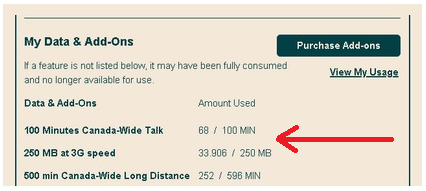- Community Home
- Get Support
- Re: Data being consumed though its turned off
- Subscribe to RSS Feed
- Mark Topic as New
- Mark Topic as Read
- Float this Topic for Current User
- Subscribe
- Mute
- Printer Friendly Page
- Mark as New
- Subscribe
- Mute
- Subscribe to RSS Feed
- Permalink
- Report Inappropriate Content
07-07-2022 04:24 PM
I got this phone for my daughter and from the second I set it up two days ago I ensured that the data is turned off and she understands how to ensure it is off as well,
we have not left the house yet with the phone so it is only using Wi-Fi, when I look on data usage history online it shows data has been used though she has Unlimited texting and calling, (it is showing web was used)
She has only used it infront of us so far and the only time she was on the web was to find pictures for some of her contacts. Again this was in front of me and we 100% made sure the data is off and wifi is connected
Solved! Go to Solution.
- Labels:
-
Service
- Mark as New
- Subscribe
- Mute
- Subscribe to RSS Feed
- Permalink
- Report Inappropriate Content
07-09-2022 08:55 PM
Maybe you wouldn't get asked the same questions over again if you answered them. You haven't answered mine. Since you are basing all of your issue on the account info and not looking at the info the phone provides you have answered your question already in your own mind. Contact customer support and you can answer their questions to get to the bottom of your issue.
I'm pretty sure I already know what their answer will be.....
- Mark as New
- Subscribe
- Mute
- Subscribe to RSS Feed
- Permalink
- Report Inappropriate Content
07-09-2022 08:23 PM
@btbills wrote:No longer accepting replies, everyone is asking the same questions over and over and not even looking at the responses given.
Please in future read the askers responses to questions before asking your repeated question
Did you try turning the phone off? 🙂 There's no close or stop or end of conversation here. It can keep going and going...
- Mark as New
- Subscribe
- Mute
- Subscribe to RSS Feed
- Permalink
- Report Inappropriate Content
07-09-2022 08:15 PM
No longer accepting replies, everyone is asking the same questions over and over and not even looking at the responses given.
Please in future read the askers responses to questions before asking your repeated question
- Mark as New
- Subscribe
- Mute
- Subscribe to RSS Feed
- Permalink
- Report Inappropriate Content
07-09-2022 08:10 PM
I have answered all of this multiple times
- Mark as New
- Subscribe
- Mute
- Subscribe to RSS Feed
- Permalink
- Report Inappropriate Content
07-09-2022 08:05 PM
I have answered all this previously in replies. Everything is turned off. I have checked the actual usage on the usage page in the account. That is where this information has all come from. Wifi is on. Data and all counter parts for data usage is turned off.. Yes im sure.
- Mark as New
- Subscribe
- Mute
- Subscribe to RSS Feed
- Permalink
- Report Inappropriate Content
07-09-2022 03:51 PM - edited 07-09-2022 04:06 PM
So your daughter was searching for photos after midnight? Data usage is updated in the daily usage pages with a lag. I have yet to narrow down whether that lag is 12 hours or 24 hours it is not immediate. To the best of my determination it records from midnight eastern til noon and then noon til midnight and update the daily usage pages shortly after that. But they may not reported in chronological order. But as I said you can see which apps used mobile data. If its an error are you saying there is no mobile data usage on the phone listed under the app data usage?
Edit:
So where is the data usage you used setting up the phone and turning mobile data off ? Where is that recorded? How much data usage is recorded in the phone under the OS apps? Contacts? Messaging? Phone? How much under the apps your daughter used on wifi that alledgedly used mobile data?
- Mark as New
- Subscribe
- Mute
- Subscribe to RSS Feed
- Permalink
- Report Inappropriate Content
07-09-2022 11:51 AM
@btbills if it is Android , it is easy:
First , make sure you know when is your current PM Cycle start date (last time you paid) , then change the "start billing cycle on" date on the phone to match
I guess in your case, you want to confirm how much data used altogether and you don't really care the slight time difference. The phone will show clearly how much used and what app used
On the PM side, the data used show in My Data & Add-ons box are pretty instant, you can compare the usage there
Usage on the actual usage page ( https://selfserve.publicmobile.ca/Overview/viewUsageChangePlan/ ) are delayed by 12 hours as PM only loaded the Web data twice a day. But I believe in your case, you don't need specific time data like that.
- Mark as New
- Subscribe
- Mute
- Subscribe to RSS Feed
- Permalink
- Report Inappropriate Content
07-09-2022 11:44 AM
It is an android and i did trace is back, time stamp is listed as more than 24 hours after data was turned off and specifically for web.
The only thing the phone was used for that would require data was a google search and it was at the time stamp time given
- Mark as New
- Subscribe
- Mute
- Subscribe to RSS Feed
- Permalink
- Report Inappropriate Content
07-09-2022 11:28 AM
@btbills Is she on iPhone or Android
If Android, you can trace the Mobile usage back and confirm
If it is on iPhone, you cannot trace back from the device. But you can trace forward. you have to reset the counter now and trace forward from the moment you reset
PM support is all online, so, you can open ticket with them:
1. If you have access to My account: At https://publicmobile.ca/chatbot.
Start by typing "Submit a ticket", then click "Contact Us", Then click "Other", then click "Click here to submit a ticket ↗"
2. If you don't have access to My Account or have trouble with Chatbot: Private message CS Agent at:
https://productioncommunity.publicmobile.ca/t5/notes/composepage/note-to-user-id/22437
**Monitor your Community inbox (envelope icon on the top right) after the ticket is opened. CS Agent will reply you there
- Mark as New
- Subscribe
- Mute
- Subscribe to RSS Feed
- Permalink
- Report Inappropriate Content
07-09-2022 11:26 AM - edited 07-09-2022 11:29 AM
Is there a legitimate number i can call to speak to a service rep?
I appreciate everyone's help i really do but im getting asked the same questions over and over and i am very familiar with all the ins and outs of ensuring data is turned off along with all its counter parts with disabling its background usage as well as setting up wifi, etc.
With this scenario i am 150 percent certain it is a mistake and that it is something only a genuine service tech can help with
- Mark as New
- Subscribe
- Mute
- Subscribe to RSS Feed
- Permalink
- Report Inappropriate Content
07-09-2022 11:22 AM
Wifi verified, no dead spots, 3 to 4 curve bars
- Mark as New
- Subscribe
- Mute
- Subscribe to RSS Feed
- Permalink
- Report Inappropriate Content
07-09-2022 11:21 AM
Yes i have confirmed all of that where applicable on the phone
- Mark as New
- Subscribe
- Mute
- Subscribe to RSS Feed
- Permalink
- Report Inappropriate Content
07-09-2022 11:20 AM
I activated it in a store with a customer service rep 24 hours before she even received it.
The data usage is time stamped to the exact time she was google searching pictures. And is logged as web usage.
The data was turned off moments after activation.
Wifi was set up by me and confirmed active.
Ive been working with prepaid phones and contract phones for over 20 years and know my way around a phones settings interface
- Mark as New
- Subscribe
- Mute
- Subscribe to RSS Feed
- Permalink
- Report Inappropriate Content
07-08-2022 12:00 AM
Data usage is updated shortly after midnight in two 12 hour blocks of time. What you are seeing is the data usage for the entire day that you activated and set the phone up. If you go into the phones settings and look under the mobile data usage and scroll down the apps list you will see the usage recorded for each app. It will be mostly under the OS apps and then each app as it connected to internet to sync and as the phones system oriented itself to its new providers configuration and set itself up.
You should go thru each app and turn off background usage as it can use up to 38% of the mobile data passively. Enable the data saver. Correctly set the 30 day calendar dates of the data tracker. I personally lije to set my data warning at 25% of plan data and the limiter at 50% so if wifi dusconnects or one app goes crazy the data will turn off before it uses all of the data.
If you just activated at home online contact customer support and ask them to add the promocode 2GBBONUS for 2gb of bonus recurring monthly plan data. Just tell them you forgot to add it alongside the referral code for the $10 bonus referral credit.
- Mark as New
- Subscribe
- Mute
- Subscribe to RSS Feed
- Permalink
- Report Inappropriate Content
07-07-2022 10:48 PM
Can you verify if the wifi was logged in? How many curved bars do you have? Any dead spots in the house?
- Mark as New
- Subscribe
- Mute
- Subscribe to RSS Feed
- Permalink
- Report Inappropriate Content
07-07-2022 09:31 PM - edited 07-07-2022 09:31 PM
@btbills It's possible one or more apps updated and used the data, although curious how that was possible if you had turned the data off. There's also the possibility that a weak WIFI signal (maybe temporary) allowed for the phone to switch to data, although I'm not too sure if that can switch automatically or not.
Have you restricted background data and made sure all apps only update via WIFI? You can also set the data limiter on the phone, which will stop data usage once it reaches your set limit.
- Mark as New
- Subscribe
- Mute
- Subscribe to RSS Feed
- Permalink
- Report Inappropriate Content
07-07-2022 08:45 PM
The phone has only been active for 48 hours and i turned off the data 10 minutes after it was activated as i was setting up contacts, etc
Its a zte blade a3, and its 85.823mb in total so far
- Mark as New
- Subscribe
- Mute
- Subscribe to RSS Feed
- Permalink
- Report Inappropriate Content
07-07-2022 08:43 PM
all it lists on public mobile is that its "web" and the time then the amount, 2 occasions, seconds apart for a total of 85.823mb
This specific time was when she was google searching pictures to use as contact photos and i was right beside her, i had turned the data off before she even touched it for the first time and dbl checked it was off before she did any searches (yes i am 100 percent sure she did not turn it on)
- Mark as New
- Subscribe
- Mute
- Subscribe to RSS Feed
- Permalink
- Report Inappropriate Content
07-07-2022 08:42 PM
all it lists on public mobile is that its "web" and the time then the amount, 2 occasions, seconds apart for a total of 85.823mb.
This specific time was when she was google searching pictures to use as contact photos and i was right beside her, i had turned the data off before she even touched it for the first time and dbl checked it was off before she did any searches (yes i am 100 percent sure she did not turn it on)
- Mark as New
- Subscribe
- Mute
- Subscribe to RSS Feed
- Permalink
- Report Inappropriate Content
07-07-2022 08:41 PM - edited 07-07-2022 08:46 PM
She has the 35 unlimited call and text plan with 3 gigs of data
- Mark as New
- Subscribe
- Mute
- Subscribe to RSS Feed
- Permalink
- Report Inappropriate Content
07-07-2022 08:40 PM
That is where i initially discovered the data was being used though its off, all it lists is web and the time then the amount, 2 occasions, seconds apart for a total of 85.823mb.
This specific time was when she was google searching pictures to use as contact photos and i was right beside her, i had turned the data off before she even touched it for the first time and dbl checked it was off before she did any searches (yes i am 100 percent sure she did not turn it on)
- Mark as New
- Subscribe
- Mute
- Subscribe to RSS Feed
- Permalink
- Report Inappropriate Content
07-07-2022 06:07 PM
You can login to your account and click on View My Usage. It will show up to date all the data that was used on that phone.
Let us know what is eating up your data.
- Mark as New
- Subscribe
- Mute
- Subscribe to RSS Feed
- Permalink
- Report Inappropriate Content
07-07-2022 05:34 PM
I am assuming she has the $15 plan, keep an eye on your self serve, you should see it resolve and some data back
- Mark as New
- Subscribe
- Mute
- Subscribe to RSS Feed
- Permalink
- Report Inappropriate Content
07-07-2022 04:52 PM
@btbills Hi how much data are we talking about? Approximately 5.6 mb is used for the server trying to connect it is used as a buffer and is actually still there, if you toggle in and out of airplane mode or leave it overnight it will reappear in your data allotment, some people call it ghost data
- Mark as New
- Subscribe
- Mute
- Subscribe to RSS Feed
- Permalink
- Report Inappropriate Content
07-07-2022 04:48 PM
@btbills There is a small amount of data (about 5mb) that gets used whenever data is switched on even if briefly, but that will get reset once you toggle the data off again. How much data are you seeing being used?
- Mark as New
- Subscribe
- Mute
- Subscribe to RSS Feed
- Permalink
- Report Inappropriate Content
07-07-2022 04:44 PM - edited 07-07-2022 04:45 PM
Depending on what kinda phone you have...it could be the phone doing updates when you're away from wifi.
How much data are we talking about here ?
edit'd...also...disable wifi Assist in phone settings.