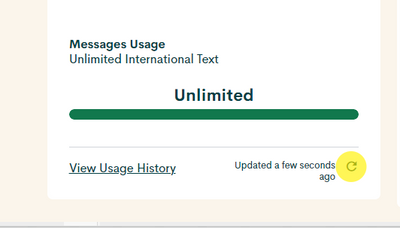- Community Home
- Get Support
- Data Usage
- Subscribe to RSS Feed
- Mark Topic as New
- Mark Topic as Read
- Float this Topic for Current User
- Subscribe
- Mute
- Printer Friendly Page
- Mark as New
- Subscribe
- Mute
- Subscribe to RSS Feed
- Permalink
- Report Inappropriate Content
01-10-2023 06:25 PM
I have a 15 gigabyte data plan that renews every 30 days automatically. I just had my renewal on Sunday January 8, 2023. As of today Tuesday January 10, 2023 I have gone through 11 gigabytes or 75%. When I look at all sources of data usage in the last few days it claims I’ve used no more than a few hundred megabytes. Is there anyway I can talk to someone to see where the 11 gigabytes of used data came from? Another reason I don’t think I could’ve used it is that I work from home so for both Sunday and Monday I was at home connected to the internet.
Solved! Go to Solution.
- Labels:
-
My Account
-
Other
-
Plans
-
Service
- Mark as New
- Subscribe
- Mute
- Subscribe to RSS Feed
- Permalink
- Report Inappropriate Content
01-11-2023 07:37 AM
I highly doubt your data counter did not reset on your renewal.
This is more likely being caused by a setting on your device that either consumes data or you are viewing a cached version of the page and it is causing you to believe something that is not accurate.
Additionally, those data notifications are all but useless so do not rely on them -- Public Mobile should really abolish those.
- Mark as New
- Subscribe
- Mute
- Subscribe to RSS Feed
- Permalink
- Report Inappropriate Content
01-10-2023 07:24 PM
Then your data counter did not reset upon renewal. You can confirm that by downloading your 90 day usage history ( don't use the filter for data usage as it does not work properly) and use the filter within your excel account to add up the previous 30 day cycles usage history accounting for the 12 hour lag in data usage reporting in the daily usage history. Of course the CSA will also confirm the usage so you can skip this step unless the CSA says your usage is otherwise and refuses to reset your data counter. As before....contact customer support to reset your data counter.
- Mark as New
- Subscribe
- Mute
- Subscribe to RSS Feed
- Permalink
- Report Inappropriate Content
01-10-2023 07:19 PM
I have done all of the above steps yet it remains showing that I've used the 11 gigabytes in 2 days. when I view my Data usage it only shows the usage since the 9th which was about 1Mb. My phone also shows similar usage yet according to my account I only have 3 gigabytes left. I'm pretty sure that it isn't an error because I only learned of my data usage through an automated text saying I had used 75% of my data for the period.
- Mark as New
- Subscribe
- Mute
- Subscribe to RSS Feed
- Permalink
- Report Inappropriate Content
01-10-2023 07:03 PM - edited 01-10-2023 07:06 PM
If you have confirmed that you are not seeing the cached version of your account then it is likely your data usage counter did not reset upon renewal. Contact customer support via SIMon to submit a support request ticket and ask the CSA to reset your data counter.
Edit:
Use the following link....
https://publicmobile.ca/chatbot
Or send a private message if SIMon plays tricks on you....
https://productioncommunity.publicmobile.ca/t5/notes/composepage/note-to-user-id/22437
- Mark as New
- Subscribe
- Mute
- Subscribe to RSS Feed
- Permalink
- Report Inappropriate Content
01-10-2023 06:29 PM
Your probably looking at old cached information.
Try logging into your account using a different browser in incognito or private mode instead.
Then do a refresh of the overview page using the little circular refresh wheel.
- Mark as New
- Subscribe
- Mute
- Subscribe to RSS Feed
- Permalink
- Report Inappropriate Content
01-10-2023 06:27 PM
With this new site, you likely still reading off the cached version, so the usage you got was not up to date
An easy way is to click the Spinner on the bottom right of the section to force a refresh.
If you don't see an updated usage still, try to login My Account using Incognito mode (or InPrivate for Edge, Private for Safari) or try again with a completely different browser like Edge/Firefox/Chrome or try on another device. You should then see the latest info from the server.
- Mark as New
- Subscribe
- Mute
- Subscribe to RSS Feed
- Permalink
- Report Inappropriate Content
01-10-2023 06:27 PM
Try again incognito mode/private mode or simply try refreshing the page on the yellow circle while signed in to public mobile

Refresh page. ^^^
there are cache issues so you may be seeing old info do this to see up to date info
- Mark as New
- Subscribe
- Mute
- Subscribe to RSS Feed
- Permalink
- Report Inappropriate Content
01-10-2023 06:27 PM - edited 01-10-2023 06:27 PM
Logging in issues are common with PM self serve site:
- Try clearing cache and cookies and opening an incognito tab
- Try using a completely different browser from a completely different device which does not have stored/remembered credentials
- If using a device with stored/remembered credentials on Chrome browser, sometimes when these autofill, the device also attempts to automatically log you in. If a device does this, do not tap the sign in button while it is trying to log you in as it will deliver an error message
Also, try tapping the highlighted area when logged into self-serve for a refreshed page version:
- Pay bill in Get Support
- PROMOTION in Get Support
- Redemption appearing that I did not redeem in Get Support
- Switched to Flash Sale $20 for 100GB (US CAN MX) but it doesnt show the discount on the Subscription in Get Support
- Subscription expired + No Service after porting number for 50% off promo in Get Support