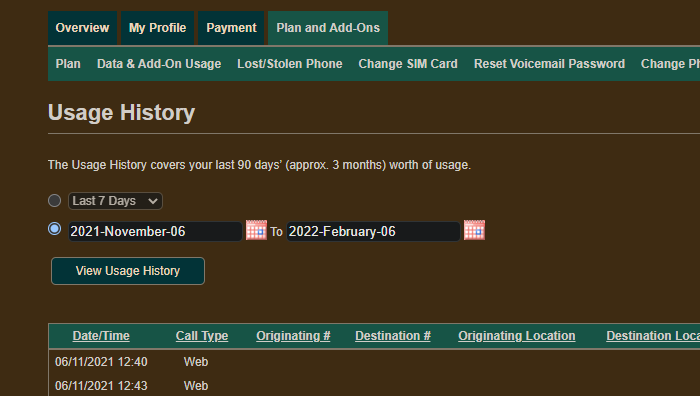- Community Home
- Get Support
- Re: Call/Text History
- Subscribe to RSS Feed
- Mark Topic as New
- Mark Topic as Read
- Float this Topic for Current User
- Subscribe
- Mute
- Printer Friendly Page
- Mark as New
- Subscribe
- Mute
- Subscribe to RSS Feed
- Permalink
- Report Inappropriate Content
02-06-2022 11:16 AM
I really need call/text history more than 90 days old for court to proof my point.
How to get it?
Even if it gets court order, how to do it?
Please help me. Thank you in advance.
Solved! Go to Solution.
- Labels:
-
Service
- Mark as New
- Subscribe
- Mute
- Subscribe to RSS Feed
- Permalink
- Report Inappropriate Content
02-06-2022 01:08 PM
Ha whaddya know! I learn something new everyday! I will edit my post. Thx.
To contact customer support click below:
https://productioncommunity.publicmobile.ca/t5/notes/composepage/note-to-user-id/22437
To pre-verify your account include your full name, address, email, phone # and 4 digit acct pin #
- Mark as New
- Subscribe
- Mute
- Subscribe to RSS Feed
- Permalink
- Report Inappropriate Content
02-06-2022 01:04 PM
- Mark as New
- Subscribe
- Mute
- Subscribe to RSS Feed
- Permalink
- Report Inappropriate Content
02-06-2022 11:27 AM - edited 02-06-2022 01:10 PM
The usage history goes back 90 days in the self serve account? I thought it was only 30 days but customer support has access to 90 days. Beyond that requires a court order (subpoena) for usage history to the best of my knowledge.
Contact customer support for the previous 90 days of usage history in your account. You can screenshot the previous 30 days within your self serve account.
Edit:
By selecting the dates as shown by @hTideGnow you can access the past 90 days yourself and screenshot the usage for your court case. No need for customer support.
To contact customer support click below:
https://productioncommunity.publicmobile.ca/t5/notes/composepage/note-to-user-id/22437
To pre-verify your account include your full name, address, email, phone # and 4 digit acct pin #
- Mark as New
- Subscribe
- Mute
- Subscribe to RSS Feed
- Permalink
- Report Inappropriate Content
02-06-2022 11:18 AM - edited 02-06-2022 11:20 AM
Hi @SENBEI 90 days is all they got. There is no other trick we can make it further back
if you really have a court order and you need to proof, you can try to open a ticket with PM Support. I am not sure if they can help. But try:
open a ticket with PM Support. Click on the Bubble or directly at : https://publicmobile.ca/chatbot. Follow this to get to ticket open screen quicker:
- type: Contact CS Agent
- Click "Contact Us"
- Click "Other"
- Click "Click here to submit a ticket"
- you will then direct to another page to open ticket.
After ticket is submitted, make sure to check your Community Inbox(top right corner envelope icon) periodically for response from PM's CS Agent
If you have problems submitting a ticket, you can also send a private message to the moderators (but this can take longer):
https://productioncommunity.publicmobile.ca/t5/notes/composepage/note-to-user-id/22437