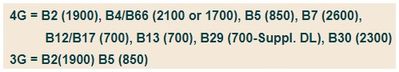- Community Home
- Get Support
- Blackview A95
- Subscribe to RSS Feed
- Mark Topic as New
- Mark Topic as Read
- Float this Topic for Current User
- Subscribe
- Mute
- Printer Friendly Page
- Mark as New
- Subscribe
- Mute
- Subscribe to RSS Feed
- Permalink
- Report Inappropriate Content
09-01-2022
03:23 PM
- last edited on
09-01-2022
06:24 PM
by
computergeek541
![]()
I just got a fantastic Blackview phone with 128GB! It says that it works in Canada, got it on Amazon.ca. But data won't work. Everything else does. It says it connects to 3G but doesn't seem to. Any suggestions?
Solved! Go to Solution.
- Labels:
-
Phones
- Mark as New
- Subscribe
- Mute
- Subscribe to RSS Feed
- Permalink
- Report Inappropriate Content
11-16-2022 05:44 AM
Yay! Come back and give us review in a couple of weeks.
- Mark as New
- Subscribe
- Mute
- Subscribe to RSS Feed
- Permalink
- Report Inappropriate Content
11-15-2022 11:30 AM
Thank you so much, this worked for me as well, I'm so grateful
- Mark as New
- Subscribe
- Mute
- Subscribe to RSS Feed
- Permalink
- Report Inappropriate Content
09-01-2022 04:33 PM
Woohoo! You will have to post a review of your new phone I don't know if it would pass the BF test but it is certainly one I have considered for him.. let's just put it this way the Sonim XP8 is not BF proof.
- Mark as New
- Subscribe
- Mute
- Subscribe to RSS Feed
- Permalink
- Report Inappropriate Content
09-01-2022 04:20 PM
It works now! Thanks. And yes, there was a misspelling that I fixed. 😊
- Mark as New
- Subscribe
- Mute
- Subscribe to RSS Feed
- Permalink
- Report Inappropriate Content
09-01-2022 04:17 PM
Forgot to rebook... IT WORKS! YAY!! Thanks for the help!
- Mark as New
- Subscribe
- Mute
- Subscribe to RSS Feed
- Permalink
- Report Inappropriate Content
09-01-2022 04:16 PM
@weyeredup wrote:I tried this, and now I can send and receive images in text but data still doesn't work.
@weyeredup is voice call working for you?
Also, can you take screenshot of the current APN? sometimes an extra space or comma can screw up
- Mark as New
- Subscribe
- Mute
- Subscribe to RSS Feed
- Permalink
- Report Inappropriate Content
09-01-2022 04:09 PM
I tried this, and now I can send and receive images in text but data still doesn't work.
- Mark as New
- Subscribe
- Mute
- Subscribe to RSS Feed
- Permalink
- Report Inappropriate Content
09-01-2022 04:04 PM
for the model number it only says A95, but the build number is A95_NEU_TE855_V1.0_20220806V07
- Mark as New
- Subscribe
- Mute
- Subscribe to RSS Feed
- Permalink
- Report Inappropriate Content
09-01-2022 03:40 PM
Thanks for finding that info quickly.
So this would be an APN issue so you will need to edit it by going to your settings>> mobile data>>mobile networks>>advanced >>access point networks>>edit APN >> and input public mobiles APN you can try this one below....
APN.... For public mobile edit then save.
Name
Mobile Internet
APN
sp.mb.com
Proxy
Not set
Port
Not set
Username
Not set
Password
Not set
Server
Not set
MMSC
http://aliasredirect.net/proxy/mb/mmsc
MMS proxy
mmscproxy.mobility.ca
MMS port
8799
MCC
302
MNC
220
Authentication type
Not set
APN type
default,mms,agps,supl,fota,hipri
APN protocol
IPv4
APN roaming protocol
IPv4
APN enable/disable
APN enabled
Bearer
Unspecified
MVNO type
GID
MVNO value
4D4F
- Mark as New
- Subscribe
- Mute
- Subscribe to RSS Feed
- Permalink
- Report Inappropriate Content
09-01-2022 03:37 PM
Thanks for the info, but um, where do I find these numbers?🙄
- Mark as New
- Subscribe
- Mute
- Subscribe to RSS Feed
- Permalink
- Report Inappropriate Content
09-01-2022 03:37 PM
@weyeredup wrote:It is A95.
Need the exact model number to confirm it is a European model or US.
Go to Phone-> About page and check it
Also, you might want to check if your phone is blacklisted , maybe you get the correct US version but a blacklisted one
https://www.devicecheck.ca/check-status-device-canada/
And, is it too late to return it? Get another phone
- Mark as New
- Subscribe
- Mute
- Subscribe to RSS Feed
- Permalink
- Report Inappropriate Content
09-01-2022 03:33 PM - edited 09-01-2022 03:38 PM
Maybe you got a European version ? The US version should work
Here are the 2 versions according to gsmarnea:
(BOLD are the compatible bands)
Europe
3G bands HSDPA 900 / 2100 - EU
4G band 1, 3, 7, 8, 20, 40 - EU
US:
3G: HSDPA 850 / 900 / 1700(AWS) / 1900 / 2100 - USA
4G: 1, 2, 3, 4, 5, 7, 8, 12, 13, 17, 25, 26, 28, 41, 66 - USA
and these are the bands used in PM
Looking at this , the US version will work perfectly
But Europe version does not have any 3G network, so, you won't get any voice calls. Even 4G has one band, you would not get data most the time
- Mark as New
- Subscribe
- Mute
- Subscribe to RSS Feed
- Permalink
- Report Inappropriate Content
09-01-2022 03:32 PM
It is A95.
- Mark as New
- Subscribe
- Mute
- Subscribe to RSS Feed
- Permalink
- Report Inappropriate Content
09-01-2022 03:29 PM - edited 09-01-2022 03:30 PM
Can you give us the exact model number of your phone? It's likely you just have to edit the APN but we want to make sure it's completely compatible with public mobile and the model number will give us the ability to do that.