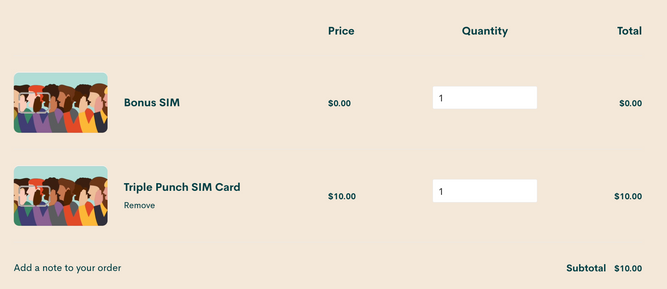- Community Home
- Get Support
- Bell phone number transfer failed
- Subscribe to RSS Feed
- Mark Topic as New
- Mark Topic as Read
- Float this Topic for Current User
- Subscribe
- Mute
- Printer Friendly Page
- Mark as New
- Subscribe
- Mute
- Subscribe to RSS Feed
- Permalink
- Report Inappropriate Content
01-25-2023 10:35 AM
Bell has a 20-digit SIM card that doesn't seem to be recognized by Public - what should I do to successfully transfer over from Bell to Public?
Solved! Go to Solution.
- Labels:
-
Service
- Mark as New
- Subscribe
- Mute
- Subscribe to RSS Feed
- Permalink
- Report Inappropriate Content
01-25-2023 12:39 PM
@ATepavac1 wrote:Thanks all for the help - clearly I've been an idiot 😑
@ATepavac1 - if you haven't ported out from one provider to another before, I can see how you may not know this. No biggie. You got your answers here so you can now proceed. 🙂
Public Mobile SIM cards have 19 digits, so when you obtain a new one (never before used one), you will be able to enter this successfully in he activation pages.
Although sometimes purchasing and ordering public mobile SIM cards can take some time to be delivered through the mail, sometimes they can land on your doorstep within 5-7 working days. So I am comfortable suggesting to go through the public mobile site.
If there is a long delay or issue, Customer Support should sent out more to you or reimburse you.
https://store.publicmobile.ca/cart
Plus, they are currently 2 for the price of 1.
- Mark as New
- Subscribe
- Mute
- Subscribe to RSS Feed
- Permalink
- Report Inappropriate Content
01-25-2023 12:33 PM
Hi Tepavac1,
Before doing anything, I want to emphasize that to keep your phone number from Bell, do not cancel your plan first.
As everyone else here said, you need to get a public mobile sim. I got mine from a koodo kiosk in the mall. Like everyone said, it can be hit or miss if they are actually there.
Then follow the instructions online to create an account and activate the sim. There will be an option to transfer your number over from Bell.
For more detailed instructions, check out this post: https://productioncommunity.publicmobile.ca/t5/Get-Support/What-is-the-process-to-transfer-a-phone-n...
When I transferred (from Koodo) it did not go through, so don't hesitate to contact support and they can help you through the process. Be prepared as mine took about 1-2 days of talking to the agent/waiting for the account transfer to go through.
- Mark as New
- Subscribe
- Mute
- Subscribe to RSS Feed
- Permalink
- Report Inappropriate Content
01-25-2023 11:02 AM
@ATepavac1 no worry, we are here to help.
So, you got your PM sim card yet? Again, get the PM sim card from local Telus/Koodo stores, but call them ahead before you go as not every store has it
- Mark as New
- Subscribe
- Mute
- Subscribe to RSS Feed
- Permalink
- Report Inappropriate Content
01-25-2023 10:57 AM - edited 01-25-2023 10:58 AM
No, you have not been an idiot.
Public mobile doesn’t make things overly easy for customers moving here. There are usually some hiccups when starting out, but once you’re past the activation and porting, things are usually smooth sailing here.
welcome aboard!
- Mark as New
- Subscribe
- Mute
- Subscribe to RSS Feed
- Permalink
- Report Inappropriate Content
01-25-2023 10:56 AM
Thanks all for the help - clearly I've been an idiot 😑
- Mark as New
- Subscribe
- Mute
- Subscribe to RSS Feed
- Permalink
- Report Inappropriate Content
01-25-2023 10:52 AM
Are you attempting to insert your bell SIM card number into the activation field on the public mobile activation website?
That won’t work.
- Mark as New
- Subscribe
- Mute
- Subscribe to RSS Feed
- Permalink
- Report Inappropriate Content
01-25-2023 10:47 AM - edited 01-25-2023 10:48 AM
@ATepavac1 You need a public mobile SIM card.. you can’t transfer a bell sim.. phone number yes sim no
- Mark as New
- Subscribe
- Mute
- Subscribe to RSS Feed
- Permalink
- Report Inappropriate Content
01-25-2023 10:47 AM - edited 01-25-2023 10:48 AM
@ATepavac1 you don't use the Bell sim card on PM
You need a PM sim card to activate PM account. Please buy your Pm sim card from a local Telus or Koodo store or buy it from Amazon. Do not buy from PM online as it could take long to deliver
once you got the PM sim card, you activate the PM account at https://activate.publicmobile.ca/. During the activation process, you enter your Bell phone number as well as the account number for porting information
Once activation completed , still have the old provider (Bell) sim card in your phone. Bell will send you a SMS and ask your permission for the porting. You need to reply YES within 90 mins for the porting to complete
Once replied yes, you can put your PM sim card in a phone and wait for incoming calls to come. Reboot your phone ever 30 mins and test incoming call from another line. If incoming call reaches your PM sim card, then the Porting is completed