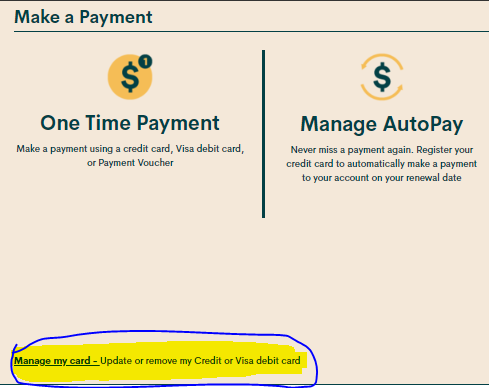- Community Home
- Get Support
- BMO Mastercard/Debit card
- Subscribe to RSS Feed
- Mark Topic as New
- Mark Topic as Read
- Float this Topic for Current User
- Subscribe
- Mute
- Printer Friendly Page
BMO Mastercard/Debit card
- Mark as New
- Subscribe
- Mute
- Subscribe to RSS Feed
- Permalink
- Report Inappropriate Content
03-17-2020 03:05 PM - edited 01-05-2022 11:09 AM
Hey guys, has anyone used one of these cards to activate an account? I have a friend trying to use one but it says it won't accept it, im wondering if she may have made a mistake with her address or if these cards just won't work. Thanks in advance.
- Labels:
-
Payment
- Mark as New
- Subscribe
- Mute
- Subscribe to RSS Feed
- Permalink
- Report Inappropriate Content
04-09-2020 09:06 PM
@ESHF if you know your secret question for your self service accounts, use the forgot password link to get back into them. Wait one hour from last attempt, clear your browser history, go to private/ incognito mode and try again login, if this fails, try the forgot password link. Restart the browser after each attempt. If this fails contact a moderator and explain your situation. Ask them for temporary passwords.
Click on the green questionmark in the white circle at the bottom right of your screen. This connects to the autobot Simon. Type moderator and follow the prompts to get to one (CLICK on "Account specific question" and "No I want a human" and "Submit a ticket Click me!")
Once connected, you will be asked to log in again with your community user name and password. Please do, this allows you to continue and send your message.
Check your private message sent box (click on the envelope top right of your screen) to make sure the message was sent. Also keep an eye on the envelope, the mods answer will show up there.
You can also enable email notification to receive a private message notification sent to your email.
Go into your community account > my settings > PREFERENCES > Private Messenger > enable "Receive email notifications for new private messages" > Save
Stay safe.
- Mark as New
- Subscribe
- Mute
- Subscribe to RSS Feed
- Permalink
- Report Inappropriate Content
04-09-2020 08:59 PM
I also experienced the same issue with my Master card. I have multiple phones on the same card, however, one phone didn't go through. emailed moderator and he said transaction was declined. However the other phones went through. Phone the bank, and they said they have no record of such a declined transaction. Also, I am unable to access my account log in for ALL of my phones. Logged in last week just fine. I think they did a system upgrade or maintenance or something, and it screwed up their system. It is odd.
- Mark as New
- Subscribe
- Mute
- Subscribe to RSS Feed
- Permalink
- Report Inappropriate Content
04-09-2020 10:11 AM
@mitchnet12 if you are going to add a buck, every time your payment is due. You may as well add the whole amount. Please note, the date on you self service account is actually the 2 am eastern time when the payment is taken out. If you are going to add payment please do it 2 days before the self service account due date. Stay safe.
- Mark as New
- Subscribe
- Mute
- Subscribe to RSS Feed
- Permalink
- Report Inappropriate Content
04-09-2020 10:05 AM
Just as a follow-up, the finance department did get back to the moderator and my credit card has been approved to use with PM. As to why this suddenly happened where my BMO MasterCard was no longer being accepted, that remains a mystery. The moderator stated that my bank may have done an update with my profile at their end, which PM would have seen my billing address as a mismatch, and PM would not charge the card due to potential fraud. These bank updates can happen at random. It's strange that I have all sorts of automatic payments that are charged to my credit card and not had any problems. I had contacted my bank and they did not see any declined transactions with my credit card. My billing information hasn't changed since I opened the credit card.
As a preventative measure, it wouldn't be a bad idea other for other members to try and add funds to their account, even $1, before their payment is due to come out.
- Mark as New
- Subscribe
- Mute
- Subscribe to RSS Feed
- Permalink
- Report Inappropriate Content
04-08-2020 12:01 PM
@mitchnet12 wrote:. A moderator has already been contacted.
Check your message sent box (envelope icon top right of your screen) to make sure the message was sent. Check your inbox, the moderator’s answer will show up there.
- Mark as New
- Subscribe
- Mute
- Subscribe to RSS Feed
- Permalink
- Report Inappropriate Content
04-08-2020 11:58 AM
@JoyLuck, Everything is EXACTLY as it appears on my credit card statement. This is the first time a payment has been declined. Credit card company has been contacted, and there are no problems. This is a first time occurrence. A moderator has already been contacted.
- Mark as New
- Subscribe
- Mute
- Subscribe to RSS Feed
- Permalink
- Report Inappropriate Content
04-08-2020 11:57 AM
If ALL the info you inputted in are correct and still same issue, pm a Mod
Also, When entering your CC Info, it MUST Match 100%
Address, CC #, Security # behind Card, Name, Address, Date of Expiration
ALL MUST MATCH
- Mark as New
- Subscribe
- Mute
- Subscribe to RSS Feed
- Permalink
- Report Inappropriate Content
04-08-2020 11:54 AM
Hi. I had a similar issue, BUT with CIBC Visa Debit
Funny thing was that it worked on one, BUT not the 2nd A/C
Solution was send a pm to a PM Mod, and after their response and following instructions, they had to verify info to ensure that info matched and all that
Afterwards, I was all set.
That would be my advice to you
- Mark as New
- Subscribe
- Mute
- Subscribe to RSS Feed
- Permalink
- Report Inappropriate Content
04-08-2020 11:49 AM
@mitchnet12 you can try the one more time. Wait an hour from last attempt, clear your browser history, go to private/ incognito mode and try again to add your credit card. When entering your debit/ credit card information:
1. Enter the credit card address exactly as it appears on your statement ( capitalize all if necessary ).
2. Leave the apartment field blank, if applicable enter your apt in the street address field ie xxx - street address.
3. Enter your postal code without spaces ( if there is a space on the credit card statement then enter the first 5 digits only with the space).
If this fails contact a moderator, explain the situation and ask them to add it for you. Click on the green questionmark in the white circle at the bottom right of your screen. This connects to the autobot Simon. Type moderator and follow the prompts to get to one (CLICK on account specific question and human and submit a ticket)
Once connected, you will be asked to log in again with your community user name and password. Please do, this allows you to continue and send your message.
Check your private message sent box (click on the envelope top right of your screen) to make sure the message was sent. Also keep an eye on the envelope, the mods answer will show up there.
You can also enable email notification to receive a private message notification sent to your email.
Go into your community account > my settings > PREFERENCES > Private Messenger > enable "Receive email notifications for new private messages" > Save
Stay safe.
- Mark as New
- Subscribe
- Mute
- Subscribe to RSS Feed
- Permalink
- Report Inappropriate Content
04-08-2020 11:47 AM
@mitchnet12 wrote:@gblackma, there is an issue with the payment system. I am unable to add funds as suggested, and cannot update my credit card information.
"Sorry, we are unable to verify your credit card information, so this transaction could not be completed. Your credit card has not been charged."
Enter the credit card address EXACTLY as it appears on your statement
Leave the apartment field blank, if required enter your apt number in the street address field
Enter your postal code without spaces unless there is a space on the credit card statement then enter the first 5 digits only with the space.
- Mark as New
- Subscribe
- Mute
- Subscribe to RSS Feed
- Permalink
- Report Inappropriate Content
04-08-2020 11:47 AM
If you are using a payment card, leave the apartment/suite number in the payment information section blank.
- Mark as New
- Subscribe
- Mute
- Subscribe to RSS Feed
- Permalink
- Report Inappropriate Content
04-08-2020 11:44 AM
@gblackma, there is an issue with the payment system. I am unable to add funds as suggested, and cannot update my credit card information.
"Sorry, we are unable to verify your credit card information, so this transaction could not be completed. Your credit card has not been charged."
- Mark as New
- Subscribe
- Mute
- Subscribe to RSS Feed
- Permalink
- Report Inappropriate Content
04-07-2020 02:57 PM
@Mountainmaxman wrote:She said she got it to work after 🙂
@Mountainmaxman Thanks for updating and confirming that MC Debit card is accepted for payment even if it isn't included in the official list of accepted payments.
@Alan_K I know it's a really busy time for everyone working at PM during this current pandemic, but I'm wondering if it's possible to update the list of payment cards that are accepted at PM to also include MC Debit card to the list as the current options only include Visa Debit, MC, Visa, Amex, plus pre-paid vouchers that are available online or at various retailers.
I think this would provide clarity when providing information to new/existing customers as to their payment options. Thank you.
- Mark as New
- Subscribe
- Mute
- Subscribe to RSS Feed
- Permalink
- Report Inappropriate Content
04-07-2020 01:32 PM
@Mountainmaxman wrote:She said she got it to work after 🙂
@Mountainmaxman Good to know, thanks for the update. 👍
- Mark as New
- Subscribe
- Mute
- Subscribe to RSS Feed
- Permalink
- Report Inappropriate Content
04-07-2020 12:25 PM
@mitchnet12 to see if it works do a one time payment of $1.If it goes through, the you autopay should work.
- Mark as New
- Subscribe
- Mute
- Subscribe to RSS Feed
- Permalink
- Report Inappropriate Content
04-07-2020 12:19 PM - edited 04-07-2020 12:19 PM
@Hernanson wrote:Must be have a credit card non a debit card
You can also use vouchers to pay purchased from these stores if you do not have a cc.
- Mark as New
- Subscribe
- Mute
- Subscribe to RSS Feed
- Permalink
- Report Inappropriate Content
04-07-2020 12:17 PM
Must be have a credit card non a debit card
- Mark as New
- Subscribe
- Mute
- Subscribe to RSS Feed
- Permalink
- Report Inappropriate Content
04-07-2020 07:33 AM
I have been using my BMO Mastercard for the past year and had an issue with the automatic payment being charged. My Mastercard is in good standing and they couldn't see a declined transaction. I wound up purchasing a voucher in store to het my account re-activated. I sent a private message to a moderator and they asked me to confirm a few details for the credit department. I haven't received any news about this matter but likely will in the next day or so. I'll post the outcome when I get an update from the moderator
- Mark as New
- Subscribe
- Mute
- Subscribe to RSS Feed
- Permalink
- Report Inappropriate Content
04-07-2020 07:18 AM
She said she got it to work after 🙂
- Mark as New
- Subscribe
- Mute
- Subscribe to RSS Feed
- Permalink
- Report Inappropriate Content
03-25-2020 02:17 PM
@Mountainmaxman I was curious if your friend managed to eventually use the Debit MC for payment on her account because according to the Debit MC website both Koodo top-up and Public Mobile accept the card for payments. Curiously, Telus isn't on the list of merchants accepting this card.
For anyone interested here is the official link: https://www.mastercard.ca/en-ca/consumers/find-card-products/debit-cards/CanadianDebitAcceptingMerch...
- Mark as New
- Subscribe
- Mute
- Subscribe to RSS Feed
- Permalink
- Report Inappropriate Content
03-18-2020 04:41 PM
@Anonymous wrote:
I have read the odd report of this working. It's still not officially accepted though. Maybe only some bank issues.
@Anonymous I also thought there were references to the MC Debit card being used for payment, but it's a little confusing because PM doesn't seem to have added that to their official list of accepted payments, and I was hoping that someone with first hand knowledge would be able to confirm whether the MC Debit works.
Maybe @Mountainmaxman will update his thread and let us know if his friend was successful after filling the address correctly.
I did find this thread from @makkahn28 where he/she states the the MC Debit can be used, so maybe it should work then...
- Mark as New
- Subscribe
- Mute
- Subscribe to RSS Feed
- Permalink
- Report Inappropriate Content
03-17-2020 08:21 PM - edited 03-17-2020 08:21 PM
I have read the odd report of this working. It's still not officially accepted though. Maybe only some bank issues.
- Mark as New
- Subscribe
- Mute
- Subscribe to RSS Feed
- Permalink
- Report Inappropriate Content
03-17-2020 05:52 PM
If it doesn't work you're friend could consider vanilla card or even better Koho.
Check your private messages, I sent you some links.
- Mark as New
- Subscribe
- Mute
- Subscribe to RSS Feed
- Permalink
- Report Inappropriate Content
03-17-2020 03:14 PM
Payment
We accept credit cards (Visa, MasterCard, and American Express), and Visa Debit cards that have been issued by Canadian and American financial institutions, and are registered to a Canadian or American address. If you are using a credit or Visa Debit card, please leave the apartment/suite number in the payment information section blank and make sure that the address you input matches the address associated with the card.We also accept payment vouchers, which you can purchase at our retail partners. If you are paying with a payment voucher, you will need to purchase it separately from your activation transaction. Payment voucher PINs are 12-digit numeric codes located on the receipt. The location of the PIN varies depending on where you purchase your voucher; however, you will typically find it on the top or the bottom of your receipt.
- Mark as New
- Subscribe
- Mute
- Subscribe to RSS Feed
- Permalink
- Report Inappropriate Content
03-17-2020 03:13 PM
@smiley3 Have you used a MC Debit card and can confirm it is accepted? That would be really good to know as PM's payment options only list MC, Visa, Amex and Visa Debit cards.
- Mark as New
- Subscribe
- Mute
- Subscribe to RSS Feed
- Permalink
- Report Inappropriate Content
03-17-2020 03:10 PM
Those cards work. Probably entered the information in wrong. Here are some tips:
- Do not include any apartment/condo/suite numbers, and do not enter any special characters or abbreviations in the address line
- Make sure the billing information you entered is exactly as shown on your credit card statement
- Mark as New
- Subscribe
- Mute
- Subscribe to RSS Feed
- Permalink
- Report Inappropriate Content
03-17-2020 03:09 PM
No, they will not work @Mountainmaxman . Use this article to see what is required to activate an account. Currently PM only accepts visa, MasterCard or American express from Canadian or American banks and visa debit. https://www.publicmobile.ca/en/on/get-help/articles/activation-account-set-up
- Mark as New
- Subscribe
- Mute
- Subscribe to RSS Feed
- Permalink
- Report Inappropriate Content
03-17-2020 03:09 PM
Make sure the credit card address matches what is on your statment.
1. If you live in multi-unit building, don't use the unit # or apt#. Just use the building number.
2. If the postal code on your statement has a space in the middle, left the last digit out. PM check the first 6 characters of the postal code only including the middle space.
- Mark as New
- Subscribe
- Mute
- Subscribe to RSS Feed
- Permalink
- Report Inappropriate Content
03-17-2020 03:08 PM - edited 03-17-2020 03:08 PM
- Mark as New
- Subscribe
- Mute
- Subscribe to RSS Feed
- Permalink
- Report Inappropriate Content
03-17-2020 03:07 PM - edited 03-17-2020 03:09 PM
@Mountainmaxman Is it a regular debit card or MC debit card? I'm not sure if the MC Debit card can be used for payment purposes, I think only the Visa Debit is accepted by PM for now.
- « Previous
-
- 1
- 2
- Next »