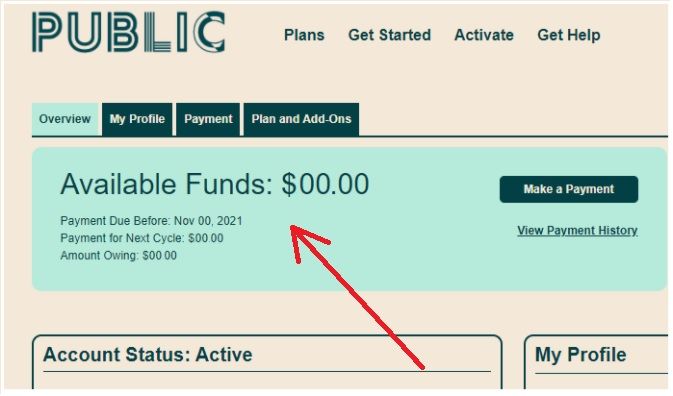- Community Home
- Get Support
- Awful experiences with public mobile
- Subscribe to RSS Feed
- Mark Topic as New
- Mark Topic as Read
- Float this Topic for Current User
- Subscribe
- Mute
- Printer Friendly Page
Awful experiences with public mobile
- Mark as New
- Subscribe
- Mute
- Subscribe to RSS Feed
- Permalink
- Report Inappropriate Content
11-12-2021 03:15 PM - edited 01-06-2022 04:00 AM
- Mark as New
- Subscribe
- Mute
- Subscribe to RSS Feed
- Permalink
- Report Inappropriate Content
11-12-2021 09:34 PM
Here's the other 2 step process:
- ask a question on this Community
- give the many users who respond the courtesy of responding so they know their time and effort was helpful/appreciated.
🙄
- Mark as New
- Subscribe
- Mute
- Subscribe to RSS Feed
- Permalink
- Report Inappropriate Content
11-12-2021 08:51 PM
Rebooting your computer isn't going to fix any problems with your bank account.
Just as rebooting your phone isn't going to fix any problems with your phone account.
Giving troubleshooting advice which is irrelevant doesn't help the problem, it only helps confuse and frustrate the person who wants the problem fixed.
- Mark as New
- Subscribe
- Mute
- Subscribe to RSS Feed
- Permalink
- Report Inappropriate Content
11-12-2021 06:38 PM
He's a centennial baby.
- Mark as New
- Subscribe
- Mute
- Subscribe to RSS Feed
- Permalink
- Report Inappropriate Content
11-12-2021 05:26 PM
@darlicious wrote:Non techie people don't reboot their phones for months....it only happens if their battery happens to die. When I helped my neighbour set up his new phone I thought I covered all the bases for the data transfer but it was taking forever but I left it with him and just said it might take another 10 minutes.
The next day I check in and the phone had died thats when I asked him when was the last time you backed up to your google account? He said "What's that?" He had never backed up anything. He didn't know his password because he had a friend set up the account about 13 years ago. I know him well enough that I could prompt the right info out of him to recover the account and reset the password.
Wowza! How old is that neighbour of yours @darlicious , if you feel okay to share that info?
- Mark as New
- Subscribe
- Mute
- Subscribe to RSS Feed
- Permalink
- Report Inappropriate Content
11-12-2021 05:14 PM
Non techie people don't reboot their phones for months....it only happens if their battery happens to die. When I helped my neighbour set up his new phone I thought I covered all the bases for the data transfer but it was taking forever but I left it with him and just said it might take another 10 minutes.
The next day I check in and the phone had died thats when I asked him when was the last time you backed up to your google account? He said "What's that?" He had never backed up anything. He didn't know his password because he had a friend set up the account about 13 years ago. I know him well enough that I could prompt the right info out of him to recover the account and reset the password.
- Mark as New
- Subscribe
- Mute
- Subscribe to RSS Feed
- Permalink
- Report Inappropriate Content
11-12-2021 04:37 PM
@Korth wrote:So why is it necessary to reboot the phone? This might fix all sorts of other problems but it has nothing to do with Self-Serve, provision, billing, or payment issues.
Ha, ha. This is scripted response from 'highly trained agents' (nothing to do with PM or guys on this forum!).
If you have problem with your phone - reboot; if you have problem with your computer - reboot; if your modern car has an issue - reboot; watch is not keeping time - reboot; your life sucks - reboot...
- Mark as New
- Subscribe
- Mute
- Subscribe to RSS Feed
- Permalink
- Report Inappropriate Content
11-12-2021 04:22 PM
I guess we are all scary the OP .. LoL..
next post would be Awful experience with Public Mobile Community..
- Mark as New
- Subscribe
- Mute
- Subscribe to RSS Feed
- Permalink
- Report Inappropriate Content
11-12-2021 04:16 PM
Geez I thought something really awful happened....like the OP activated their pm account at koodo and got taken to the cleaners!
Your account is like a vending machine. Put your money in. Push the button to make your selection. Confirm you picked the Heineken not the diet Coke. Submit your payment. Now go look at the bottom of your overview page.....thats where you will find your refreshment.
- Mark as New
- Subscribe
- Mute
- Subscribe to RSS Feed
- Permalink
- Report Inappropriate Content
11-12-2021 03:57 PM
Didn't you know? That's the standard kitchen sink, dumped in your lap for free of charge. lol
- Mark as New
- Subscribe
- Mute
- Subscribe to RSS Feed
- Permalink
- Report Inappropriate Content
11-12-2021 03:51 PM - edited 11-12-2021 03:53 PM
The add-ons are account provisions. On Self-Serve. Not on the phone itself.
So why is it necessary to reboot the phone? This might fix all sorts of other problems but it has nothing to do with Self-Serve, provision, billing, or payment issues.
- Mark as New
- Subscribe
- Mute
- Subscribe to RSS Feed
- Permalink
- Report Inappropriate Content
11-12-2021 03:29 PM
@Joydingjyee...ok so you've been given more info / faster than most phone support techs would be able to give you....and you didn't have to listen to boring music while being put on hold.
Now tell us if any of this info was helpful. No need to apologize either...we understand your frustration. That's why we're here to help when we can.
- Mark as New
- Subscribe
- Mute
- Subscribe to RSS Feed
- Permalink
- Report Inappropriate Content
11-12-2021 03:29 PM
@Joydingjyee did you check My Account as advised above? Kindly provide an update to your situation.
- Mark as New
- Subscribe
- Mute
- Subscribe to RSS Feed
- Permalink
- Report Inappropriate Content
11-12-2021 03:19 PM
sign in to Self-Serve, to review your account, if you found at Available Funds: $$
Try To Purchase Add-Ons Using Your Self-Serve Account
To purchase Add-Ons using your Self-Serve account, follow these steps:
- Click on ‘Purchase Add- Ons’ on the Overview tab and scroll down to the Add-On calculator.
- Click the plus sign (+) to add and the minus sign (-) to remove selected Add-ons.
- When you’ve added all your desired Add-Ons, click ‘Buy Add-Ons’ or ‘Make a Payment’ below the calculator:
- You will see ‘Make a Payment’ instead of ‘Buy Add-Ons’ if there are not enough funds in your account to make the purchase.
- If you don’t have sufficient funds to purchase the Add-Ons, you will be asked to make a one-time payment equal to the price of the Add-On, less your current available funds. Click ‘Submit’, then ‘Go back’: now the button below the calculator will say ‘Buy Add-Ons’.
- Select ‘Confirm my purchase’, and you’re off to the races!
after you Add-on you have to do Rebooting your phone
what is mean for Rebooting the phone means to turn off your phone and turn it back on again.
Overview Of Add-Ons visit Here link.
- Mark as New
- Subscribe
- Mute
- Subscribe to RSS Feed
- Permalink
- Report Inappropriate Content
11-12-2021 03:18 PM
@Joydingjyee wrote:Guys Don’t purchase any add-on they never give them to me even I’ve already paid for my add-ons. This is terrible, and public mobile doesn’t provide calling services which makes everything even worse. Considering changing services any suggestions?
Buying addons are 2 steps, always. But that 2nd one is often missed.
1-make sure or add funds to your Available Funds area, then
2-GO BACK to the Addon Section and add the addon so it will show up in your Overview area.
REBOOT your phone.
All support is online. For account specific issues, CSAs can be contacted. Methods found here: https://www.publicmobile.ca/en/ns/get-help/articles/contact-a-moderator
- Mark as New
- Subscribe
- Mute
- Subscribe to RSS Feed
- Permalink
- Report Inappropriate Content
11-12-2021 03:18 PM
@Joydingjyee : Well...did you read all the fine print? Which add-on? Is your plan active? Which country? Are you in the states? Did you add money first and then actually buy the add-on like the fine print says?
- Mark as New
- Subscribe
- Mute
- Subscribe to RSS Feed
- Permalink
- Report Inappropriate Content
11-12-2021 03:17 PM - edited 11-12-2021 03:18 PM
@Joydingjyee....as long as your regular account is Active, you should load $$ in to Available Funds...then buy the add-on you want. Restart phone.
Remember that the 10 Day US Roaming add-ons only work while you're in USA.
- Mark as New
- Subscribe
- Mute
- Subscribe to RSS Feed
- Permalink
- Report Inappropriate Content
11-12-2021 03:17 PM - edited 11-13-2021 08:48 AM
@Joydingjyee PM is owned by Telus,, I guess they won't try to cheat you for your Add-on $$
Buying add-on is a 2 steps process:
1. load fund
2. Buy add-on
Likely you have completed just step 1 but not step 2. Logon to your My Account and confirm if there is some fund still as Available Fund,
if so, then yes, you missed step 2. Head back to Purchase Add-on to make your purchase now.