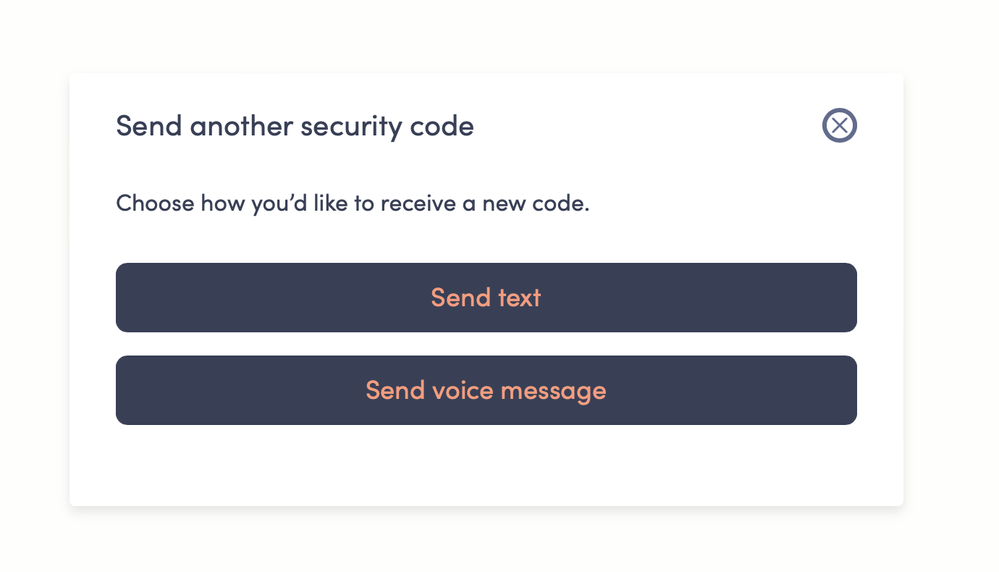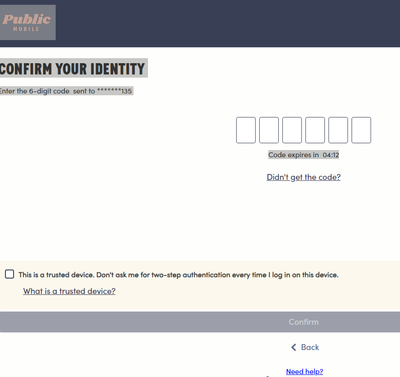- Community Home
- Get Support
- Any phone number to talk to someone other than the...
- Subscribe to RSS Feed
- Mark Topic as New
- Mark Topic as Read
- Float this Topic for Current User
- Subscribe
- Mute
- Printer Friendly Page
Any phone number to talk to someone other than the private messages
- Mark as New
- Subscribe
- Mute
- Subscribe to RSS Feed
- Permalink
- Report Inappropriate Content
02-29-2024 09:29 AM
Hello All
I am in a very weird situation. I purchased a new subscription and used the eSIM option.
I was with Bell and I did the authorization for transfer. The transfer was successful however it doesn't seem that its register with public mobile. Right now it shows SOS for me as there is no network.
I contacted them via private message and explained all that I could with screenshots. They sent me a new QR code but it keeps giving the same error eSIM couldn't be activated.
I am now day 4 without any network and not sure how to get this resolved.
Any assistance or suggestions would be appreciated. I really cannot lose my number
- Labels:
-
Service
- Mark as New
- Subscribe
- Mute
- Subscribe to RSS Feed
- Permalink
- Report Inappropriate Content
02-29-2024 11:57 AM
Silly question, but did you finish your activation via the PM app?
- Mark as New
- Subscribe
- Mute
- Subscribe to RSS Feed
- Permalink
- Report Inappropriate Content
02-29-2024 11:01 AM
@Dunkman thanks for your reply
so I tried to get a code via email however I don't get such an option
my port was successful however I had an eSIM earlier too. I know it was successful as I confirmed with Bell and also I have no network anymore.
I have an iPhone 14, and under cellular there is no configuration for any provider at the moment.
- Mark as New
- Subscribe
- Mute
- Subscribe to RSS Feed
- Permalink
- Report Inappropriate Content
02-29-2024 10:19 AM
@Mubee wrote:Thanks for the replies, so I don't have access to the self service portal as it is asking me to confirm full access by sending a code to the phone number. Due to no network I won't get that code to verify my account.
The CS Agent even sent me a new QR code and that also gave the same message that it couldn't be activated.
@Dunkman if I get a physical sim I assume that will have a temporary number on it, will I be able to get my number transferred to it?
If you can't access your account, then customer service agent would need to change the SIM card numbers. If your port was successful, your old number should be with the physical SIM card.
When you access your self service account, do you see a "resent code" or " did not get code" link? Click on that link, then it should give you the option for email 2FA code
By chance, do you still have Bell SIM card? Maybe re-insert to see whether you still have Bell service. That would help determine whether the port was indeed successful.
- Mark as New
- Subscribe
- Mute
- Subscribe to RSS Feed
- Permalink
- Report Inappropriate Content
02-29-2024 10:11 AM
Thanks for the replies, so I don't have access to the self service portal as it is asking me to confirm full access by sending a code to the phone number. Due to no network I won't get that code to verify my account.
The CS Agent even sent me a new QR code and that also gave the same message that it couldn't be activated.
@Dunkman if I get a physical sim I assume that will have a temporary number on it, will I be able to get my number transferred to it?
- Mark as New
- Subscribe
- Mute
- Subscribe to RSS Feed
- Permalink
- Report Inappropriate Content
02-29-2024 09:39 AM
Which model phone?
Maybe try a simple reboot of the phone. Network reset of the phone (this will erase any saved Wifi passwords).
Or if you are having issues with eSIM, you could try to purchase a physical eSIM and change the SIM card number in your self service account. Sometimes, CSA will send a free physical sim card but that can take up to 10 business days to arrive.
https://www.publicmobile.ca/en/ab/get-help/articles/change-sim-number
- Mark as New
- Subscribe
- Mute
- Subscribe to RSS Feed
- Permalink
- Report Inappropriate Content
02-29-2024 09:31 AM
HI @Mubee
there is no phone support from PM. Everything has to go through messaging
Your esim, please check your Sim card manager on your phone, is the esim there already? If it is there, please enable it and it will connect