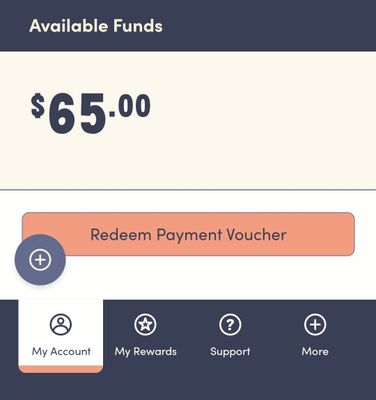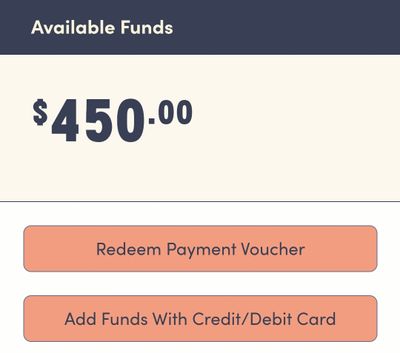- Community Home
- Get Support
- Re: Adding Funds Issue.
- Subscribe to RSS Feed
- Mark Topic as New
- Mark Topic as Read
- Float this Topic for Current User
- Subscribe
- Mute
- Printer Friendly Page
- Mark as New
- Subscribe
- Mute
- Subscribe to RSS Feed
- Permalink
- Report Inappropriate Content
08-04-2023 12:21 AM - edited 08-04-2023 12:32 AM
@J_PM This is an ongoing issue that needs to be fixed, I'm making this post to explain and show the how all New Accounts are missing a very crucial feature that any Old Account made before EverSafe ID have and are able to access..
This screenshot is from my New Account, activated just over two weeks ago. It is missing the 'Add Funds with Credit/Debit Card' Button under 'Redeem Payment Voucher'.
(Regardless of what Device I use, App or Website on Private or Regular, the option to 'Add Funds with Credit/Debit Card' is still not there.)
At first I thought it was a time sensitive thing, but after a few weeks it still has not shown up on my New Account.
After I checked my own Accounts, i decided to check a few Friend Referrals Accounts whome I assist in Managing and I noticed that any Account Activated since the switch to EverSafe ID is missing this option.. so it's clear it doesn't just take 'time' to show up.. this is missing for any Account since this switch was made at the end of May.
The screenshot below is from an Account I've had for over a year, and no matter where I sign in the 'Add Funds with a Credit/Debit Card' is always an option within the Payment Section..
This needs to be fixed, not only have I had my own Referrals notice this but there have been a few amongst The Community who can't seem to find this option on their New Account, when its available as an option on their old Accounts..
If it's been removed intentionally, why is it only gone for Activations since the switch to EverSafe ID and not for everyone else prior?
Trying to find a solution to add Funds to my new Account, I eventually did thanks to @softech. If you use the link below while signed into any new Account missing the option, you can than add funds using a Credit or Debit Card.. even though it's not an option on the My Account Payment Section for some odd reason, only using this link works when signed into the Account you want to Add Funds to.. 🤔
https://myaccount.publicmobile.ca/en/account/payment/funds/card
Extra long work around to try to find how to add Funds to your new Account with a card, considering there should just be an option in the Payment section from the Beginning. Where is it?
Solved! Go to Solution.
- Labels:
-
My Account
-
Payment
- Mark as New
- Subscribe
- Mute
- Subscribe to RSS Feed
- Permalink
- Report Inappropriate Content
02-27-2024 10:43 PM
I noticed the last few days this has become an issue again as well as the Account PIN Option...
- Mark as New
- Subscribe
- Mute
- Subscribe to RSS Feed
- Permalink
- Report Inappropriate Content
02-26-2024 09:08 PM
FYI - this is still an issue. I am a new subscriber and I emailed CS_agent about something and they asked me to add funds to my account but the button is not there for me either. Just so your team is aware that this is still ongoing. Looks like this post was over 6 months ago so the team hasn't fixed it.
Thanks!
- Mark as New
- Subscribe
- Mute
- Subscribe to RSS Feed
- Permalink
- Report Inappropriate Content
01-01-2024 09:12 PM
I had to go onto a computer to add funds
- Mark as New
- Subscribe
- Mute
- Subscribe to RSS Feed
- Permalink
- Report Inappropriate Content
08-04-2023 09:35 AM
@Priority We flagged the team of this issue, as we continue to see posts - we'll return with an update! Thanks for the tag!
- Mark as New
- Subscribe
- Mute
- Subscribe to RSS Feed
- Permalink
- Report Inappropriate Content
08-04-2023 01:34 AM
Let's just hope its resolved rather quickly, alot of my suggestions actually seem to get somewhere around here.
I do bring a large amount of people to Public, so I know what's needed and I can quickly notice when something is wrong and needs to be fixed. This and the 'Account PIN' which will be my next post tomorrow, are both very major issues that need to be worked on.
- Mark as New
- Subscribe
- Mute
- Subscribe to RSS Feed
- Permalink
- Report Inappropriate Content
08-04-2023 01:32 AM
I just saw that too. So bizarre! Not a great onboarding experience for new customers.
- Mark as New
- Subscribe
- Mute
- Subscribe to RSS Feed
- Permalink
- Report Inappropriate Content
08-04-2023 01:30 AM
Here is another person within The Community who had this exact issue because the button wasn't there within their Account Payment Section.
https://productioncommunity.publicmobile.ca/t5/Get-Support/hi/td-p/1027980
- Mark as New
- Subscribe
- Mute
- Subscribe to RSS Feed
- Permalink
- Report Inappropriate Content
08-04-2023 12:42 AM - edited 08-04-2023 12:52 AM
Auto Pay and Registering a card within the 'Manage Subscription' Section is still an option and works, however if you want to Add Additional funds to your Account Funds one month using your card to pay for the Following month.. it isn't an option on New Accounts anymore..
Attempting to Add Funds using the Registered Card by Calling 611 doesn't work either, it asks for the Account PIN.. what PIN? Again on new accounts this is another missing feature and will be my next post.. if we don't know the PIN, can't set one up since it's also missing in Account Settings, and it didn't promt us to set one up duiring Activation.. what are the people who don't have the link I do supposed to do when it asks for it at 611? Better question, how do they change or set up the PIN on their Account when there is no option to within Settings on New Accounts?
- Mark as New
- Subscribe
- Mute
- Subscribe to RSS Feed
- Permalink
- Report Inappropriate Content
08-04-2023 12:38 AM
How would you pay then? Autopay or voucher? I'm surprised no one has brought this up until now.
- Mark as New
- Subscribe
- Mute
- Subscribe to RSS Feed
- Permalink
- Report Inappropriate Content
08-04-2023 12:35 AM - edited 08-04-2023 12:37 AM
This isn't the point @DennyCrane, I'm using these screenshots purely for example. Ignore my balances for this matter.
Regardless of whether there is 'Available Funds' within the Account or not, any New Account created since the switch to EverSafe ID is missing the 'Add Funds with Credit/Debit Cards within the Payment Section.
It doesn't matter which account or how much is on It's Available Funds, if it was made before EverSafe ID this option is there... any account after the switch to EverSafe ID is always missing it.
Even Accounts I've checked that we're created Early or Mid June, with No Available Funds are missing the feature within Payment Settings on the My Account.
- Mark as New
- Subscribe
- Mute
- Subscribe to RSS Feed
- Permalink
- Report Inappropriate Content
08-04-2023 12:32 AM
Is it because you have a credit balance? If you didn't have a credit would the option show up? Curious why you'd want/need to add funds if you have a credit already.