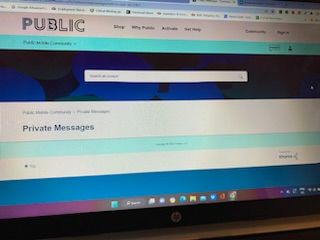- Community Home
- Get Support
- Re: 404 error on "submit a ticket" link
- Subscribe to RSS Feed
- Mark Topic as New
- Mark Topic as Read
- Float this Topic for Current User
- Subscribe
- Mute
- Printer Friendly Page
- Mark as New
- Subscribe
- Mute
- Subscribe to RSS Feed
- Permalink
- Report Inappropriate Content
10-14-2022
09:59 AM
- last edited on
10-15-2022
11:19 AM
by
Dunkman
![]()
Solved! Go to Solution.
- Mark as New
- Subscribe
- Mute
- Subscribe to RSS Feed
- Permalink
- Report Inappropriate Content
12-06-2022 05:50 PM - edited 12-06-2022 05:51 PM
I have tried clearing cache and cookies on a couple browsers both at work and home now too. When I go to the private message page something seems to be missing? How do I create a message? It says sign in at the top but when I click it it takes me right to my account info, I am already signed in.
- Mark as New
- Subscribe
- Mute
- Subscribe to RSS Feed
- Permalink
- Report Inappropriate Content
10-14-2022 11:12 AM
Ticketing seldom works; either you cannot authenticate yourself providing valid credentials or page fails.
If ticketing does not work very first time, contact agent directly.
- Send a private message to the CSA - agent by clicking Here
- Mark as New
- Subscribe
- Mute
- Subscribe to RSS Feed
- Permalink
- Report Inappropriate Content
10-14-2022 10:04 AM
I have tried chrome and firefox, both did not work. Thanks, I will try the link you sent. It is not urgent so if it takes longer thats ok.
- Mark as New
- Subscribe
- Mute
- Subscribe to RSS Feed
- Permalink
- Report Inappropriate Content
10-14-2022 10:01 AM
The website is finicky. Maybe try a different web browser, clear cache or private/incognito mode. Or even try a different device.
If that does not work, you can directly private message CSA (supposedly takes more time for response):
Send a private message to moderator through the following link :
https://productioncommunity.publicmobile.ca/t5/notes/composepage/note-to-user-id/22437