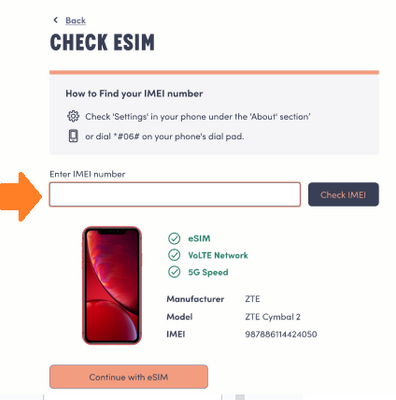- Community Home
- Announcements
- Re: eSIM Compatibility with Public Mobile
- Subscribe to RSS Feed
- Mark Topic as New
- Mark Topic as Read
- Float this Topic for Current User
- Subscribe
- Mute
- Printer Friendly Page
eSIM Compatibility with Public Mobile
- Mark as New
- Subscribe
- Mute
- Subscribe to RSS Feed
- Permalink
- Report Inappropriate Content
09-18-2023 02:31 PM - edited 09-18-2023 02:35 PM
Hi Community,
We're excited about the interest in eSIM and thought it would be helpful to share some easy tips before you begin your new eSIM journey!
Looking to activate?
Simply download the Public Mobile App to get started. When you purchase your subscription in the app, we actually check your eSIM compatibility for you, ensuring that you get the right SIM for your device.
Checkout our latest eSIM blog post for more information on the benefits of using eSIM.
Not sure if your phone is eSIM compatible?
You can easily use the IMEI checker to confirm if your device is eSIM compatible ahead of time. If you purchase your subscription through our website, the checker will be available within the activation steps.
If you're unsure how to find your phone’s IMEI visit this help article for instructions.
Can you find out if your phone us eSIM compatible online?
Absolutely. Most manufacturers have compatible devices noted on their support websites. Third-party sites also offer insight into which devices accept eSIM in Canada. Be sure to check your device’s specific make and model. For example, Canadian models of the Samsung S20 do not support eSIM, while other international models do.
Note: Here’s a list of common device manufacturers, with steps to access your settings to confirm eSIM compatibility. Steps may vary depending on your phone model.
Samsung Devices:
- Open the “Settings” app.
- Tap “Connections.”
- Select “SIM card manager.”
- Look for the “Add Mobile plan” option. If it’s available, it indicates that your device supports eSIMs.
IOS Devices
- Open the “Settings” app.
- Tap “Cellular.”
- Select “Add a New Plan.”
- If an option to scan a QR code appears, then your device supports eSIM.
Pixel Devices:
- Open the “Settings” app.
- Tap “Network & Internet.”
- Select the “+” sign next to SIMs.
- Check if the “Connect to Mobile network” page includes a “Download a SIM instead?” option. If it does, then your device is eSIM capable.
We’ve heard your questions about eSIM compatibility, and want you to know that we’re using your feedback to make it easier to access these tools before you activate.
- Public Mobile Team
- Mark as New
- Subscribe
- Mute
- Subscribe to RSS Feed
- Permalink
- Report Inappropriate Content
10-30-2023 03:53 PM
Hi! My phone has an eSIM, but when I completed the sign up it said unable to use the eSIM on the phone and to contact Public Mobile. However, the online bot does not understand and i cannot submit a ticket online as it gives me an error page. I have cleared my cache and am now stuck without any service. Is someone able to contact me please?
- Mark as New
- Subscribe
- Mute
- Subscribe to RSS Feed
- Permalink
- Report Inappropriate Content
10-17-2023 07:23 PM
@Ac562- Go into the account profile and change the email address to some kind of useless junk email.
- Mark as New
- Subscribe
- Mute
- Subscribe to RSS Feed
- Permalink
- Report Inappropriate Content
10-17-2023 07:21 PM
Have turned them all off. Cancelled all 3 accts
- Mark as New
- Subscribe
- Mute
- Subscribe to RSS Feed
- Permalink
- Report Inappropriate Content
10-17-2023 07:20 PM
I have unsubscribe from everything twice now! I have no more accounts, I have gone to another company.
- Mark as New
- Subscribe
- Mute
- Subscribe to RSS Feed
- Permalink
- Report Inappropriate Content
10-17-2023 06:10 PM - edited 10-17-2023 06:22 PM
If you're complaining about emails - just click the "unsubscribe" link at the bottom and you'll never get another one again (unless you sign up again).
If you're complaining about the "Public Mobile here..." SMS texts - there are a few that you can "unsubscribe" or "stop", and they'll always tell you how to opt-out in the message itself.
But you cannot "unsubscribe" from most of these SMS texts. Not the useful payment/account reminders. Not the useless marketing spam. Not the Telus/Koodo migration offers. The best you can do, if you think they're truly obnoxious, is to use your phone software to block texts from those incoming numbers. (And even then - if you're using the OEM default built-in SMS-handling software "app" on a consumer smartphone - you cannot block the mandated regulatory notices about CRTC/CCTS and 911/E911 on many new phones intended for the Canadian market.)
Beware that you cannot claim any gifts or freebies Public Mobile might hand out if you don't get the message. Maybe you never got the message (because you chose to get taken off Public Mobile's "subscriber" list). Maybe you just can't reply "yes" to a message you never got (because you blocked the number). Either way, I've seen people complain before because they aren't able to score that free/gift 5GB data add-on or 1000 minutes long-distance add-on which everybody else around here was happy to brag about. (That being said, these gifts/freebies are entirely random, there's really no way to predict if or when Public Mobile might choose to hand out more, even the xmas holiday gifts aren't something you should bank on in today's post-covid economy.)
- Mark as New
- Subscribe
- Mute
- Subscribe to RSS Feed
- Permalink
- Report Inappropriate Content
10-17-2023 01:34 PM
I have cancelled all 3 accts because of the customer service. Now, I have changed subscription to not receive emails from community and still receive them.
Take me off this list pls
- Mark as New
- Subscribe
- Mute
- Subscribe to RSS Feed
- Permalink
- Report Inappropriate Content
10-17-2023 09:43 AM
Exactly what happened to me..
- Mark as New
- Subscribe
- Mute
- Subscribe to RSS Feed
- Permalink
- Report Inappropriate Content
10-16-2023 04:42 PM - edited 10-16-2023 04:44 PM
Multiple logins with multiple EverSafe 2FA is annoying. Especially since checking the "This is a trusted device" box or adding your current device to Trusted Devices in your EverSafe profile or using a completely new browser doesn't actually change this behaviour.
Why do I need to login twice to post things in the Community? Then once more if I choose to login Self-Serve, then yet one more time if I choose to check my Rewards? And why do I have to do the full 2FA every single time I login, without any (working) opt-out or disable choices? It is overkill, inconvenient, frustrating - especially since I'm not even convinced it'll actually add any useful security in the real world, lol, if anything, all the repeated login/password traffic will just make things easier for a middleman hacker to capture and copy my account identity.
@hschmeikal it must be even worse for you, since your second/subsequent logins seem to fail.
- Mark as New
- Subscribe
- Mute
- Subscribe to RSS Feed
- Permalink
- Report Inappropriate Content
10-16-2023 04:31 PM
I have exactly the same problem! I cannot even use the chat function, because now I cannot even log in more than once. The second time it tells me that my ID is not correct! I cannot remember being THIS frustrated EVER by a mobile phone company! Do I actually have to go to a kiosk to get this resolved? I cannot get over the irony that I cannot contact a phone company via phone!
- Mark as New
- Subscribe
- Mute
- Subscribe to RSS Feed
- Permalink
- Report Inappropriate Content
10-11-2023 03:07 PM
@kalamari We had a new version released today! Check out this post for live updates in app
- Mark as New
- Subscribe
- Mute
- Subscribe to RSS Feed
- Permalink
- Report Inappropriate Content
10-11-2023 02:30 PM
Hello. I recently signed up for a Public Mobile plan and eSim (the eSim was free). The eSim would not install on my phone so I purchased a Public Mobile SIM card and installed it in my phone. My account is activated but when I use the Public Mobile app it keeps looking for an eSim. How do I get the app to stop looking for an eSim and use the Public Mobile SIM card that is in my phone? I also cannot log in to my Public Mobile account using a computer because Public Mobile sends a code to my phone (which of course is not working) so I cannot enter the code to prove it is me. Any help/suggestions would be appreciated thanks!
- Mark as New
- Subscribe
- Mute
- Subscribe to RSS Feed
- Permalink
- Report Inappropriate Content
10-11-2023 02:29 PM
Hi sk133. Did you resolve your problem?
- Mark as New
- Subscribe
- Mute
- Subscribe to RSS Feed
- Permalink
- Report Inappropriate Content
10-10-2023 05:52 PM
If your eSim is not compatible with public mobile. Contact the public mobile CS at: CS_Agent and then request that refund you the $5 for Esim costs and the $10 for buying a new manual sim. They are reasonable and considerate and often will give you a refund. Take note that after converting to eSim, your previous manual simm card is no longer good and cant be re-activated, you will have to buy a new sim. My strong suggestion and experience is that you are better off NOT using the public mobile app. It has too many glitches and sometimes gets frozen and hanged up in the process. Use your laptop or desktop instead to set up your esim.
- Mark as New
- Subscribe
- Mute
- Subscribe to RSS Feed
- Permalink
- Report Inappropriate Content
10-10-2023 04:47 PM
Exact same thing happened to me. My number transferred over but eSim does not work. No service at all
- Mark as New
- Subscribe
- Mute
- Subscribe to RSS Feed
- Permalink
- Report Inappropriate Content
10-10-2023 01:13 PM
I just purchased a new plan and eSim. The eSim will not install from the Public Mobile app. HELP PLEASE! What do I do next?
- Mark as New
- Subscribe
- Mute
- Subscribe to RSS Feed
- Permalink
- Report Inappropriate Content
10-07-2023 03:54 PM - edited 10-07-2023 04:00 PM
I was under the impression that eSIMs are still "new" (officially introduced circa-2016, have only been in the consumer domain for some 2-4 years now). Which means they ALL use the same formats and protocols, they're ALL fully intercompatible. They'll probably stay that way until some sort of unscheduled but unavoidable (and not back-compatible) eUICC hardware revision is necessary in the next decade or so. (There's already criticism about eSIM vulnerability vs various kinds of technical attacks, and such talk can only get more heated with more passionate calls to action as the years pass by and eSIM incidents/victims gradually accumulate.)
So if your phone has an eSIM then it should already be 100% compatible, no?
Unless the eSIM has been deactivated or blacklisted - because the owner reported the phone as lost/stolen/hacked/etc.
Unless the device is intended for foreign regions/markets - it won't work in Canada if it's incompatible with (or carrier-locked out of) CA/US/NA cellular radio/telephony systems.
- Mark as New
- Subscribe
- Mute
- Subscribe to RSS Feed
- Permalink
- Report Inappropriate Content
10-02-2023 09:18 AM
The eSIM checking software is buggy.
Example: Try a Samsung S20FE IMEI in that tool. It will report that the phone is eSIM compatible. Thats just wrong information that misleads everyone.
I am stuck with a "esim" subscription but no service because my S20FE will not do eSIM, so Public Mobile's eSIM checking tool is just plain lies.
- Mark as New
- Subscribe
- Mute
- Subscribe to RSS Feed
- Permalink
- Report Inappropriate Content
09-28-2023 05:20 PM
Esims are NOT free on public mobile. You are charged $5.60 to install esimm. The only time It s free is for brand new customers to public Mobile. Most other providers over esimm for free except public mobile and kudoo. Koodo charges $20 for esim. That is nuts!
- Mark as New
- Subscribe
- Mute
- Subscribe to RSS Feed
- Permalink
- Report Inappropriate Content
09-28-2023 05:17 PM
This had been a very frustrating problem with public mobile and it's unfriendly horrible ever-safe ID software system. The solution would be select that you did not get the code. Then it would offer you the option of sending the 2-factor code by email. You would think that Eversafe should offer the option to choose alternative 2-factor verification in the initial screen just like google, facebook etc. But oh noo, poor ergonomic design by eversafe, it offers importation options under sub menus... A very illogical software design.
- Mark as New
- Subscribe
- Mute
- Subscribe to RSS Feed
- Permalink
- Report Inappropriate Content
09-27-2023 11:30 AM
I checked the phone compatibility with an esim. All good. Picked a 90 day subscription plan, paid the funds, and got to the last step where it says activate. That is where it all fell apart. PM now says the phone is not compatible. As my subscription was with an esim that id not work in my phone I then bought a physical sim. Phone did not work with the physical sim and after numerous chat sessions with PM they finally got the phone working with the physical sim. That took 2 days. The agony did not stop there. Upon checking my CC I saw I was debited twice for the service. Now the challenge is to try and get a refund. The CS at PM I contacted really did nothing and told me only one payment went through. I then did a screen capture and sent it to PM. Still denial of over payment by PM. Finally on day 3 a CS initiated an investigation with the finance dept. Now it is day 4 and still the refund is pending and not approved as of yet. If in the next 10 days I don't see a refund to my CC I will initiate a small claims action against PM. It may be the only way to get a refund.
- Mark as New
- Subscribe
- Mute
- Subscribe to RSS Feed
- Permalink
- Report Inappropriate Content
09-25-2023 06:14 PM
Don't bother with public Mobile eSIM. I installed eSIM but half of the time, my phone has no network with ESIM. I had network with the manual sim card. All other carriers over free ESIM. Public Mobile charges $5.60. I am going to go back to manual esim and request that they refund $5. If I have difficulty, I am moving to another company. I have really had it with public mobile poor services and difficulty accessing customer support.
- Mark as New
- Subscribe
- Mute
- Subscribe to RSS Feed
- Permalink
- Report Inappropriate Content
09-25-2023 05:11 PM
Ridiculous happened to me too. Said it was compatible then after purchasing magically isn’t compatible anymore. The customer service is the most frustrating thing
- Mark as New
- Subscribe
- Mute
- Subscribe to RSS Feed
- Permalink
- Report Inappropriate Content
09-24-2023 02:50 PM
eSiM is great. Transferred from Lucky to PM all within 30mins and the process was pretty smooth.
- Mark as New
- Subscribe
- Mute
- Subscribe to RSS Feed
- Permalink
- Report Inappropriate Content
09-23-2023 01:23 PM
Need help getting payment history
- Mark as New
- Subscribe
- Mute
- Subscribe to RSS Feed
- Permalink
- Report Inappropriate Content
09-21-2023 11:20 AM
eSim is a joke and according to this company my phone was compatible, went through the process and in the end my phone number is lost in cyber space somewhere. I have no access to my calls or texts. I cannot log into the app to solve all of my problems because they have to send a code to authenticate my phone. Oh but guess what, my number doesn’t exist so they can’t send me the code. So they took my money and totally screwed me for conducting my daily business and life. Fantastic company.
- Mark as New
- Subscribe
- Mute
- Subscribe to RSS Feed
- Permalink
- Report Inappropriate Content
09-19-2023 01:43 PM
- Mark as New
- Subscribe
- Mute
- Subscribe to RSS Feed
- Permalink
- Report Inappropriate Content
09-19-2023 10:44 AM
esims are gratis...so no refund due.
- Mark as New
- Subscribe
- Mute
- Subscribe to RSS Feed
- Permalink
- Report Inappropriate Content
09-19-2023 10:01 AM
For those customers who already purchased eSIM and find out that the phone is incompatible:
If your eSIM is not compatible with your device, check here https://publicmobile.ca/en/on/pick-up-SIM for locations near you to purchase a physical SIM. After you set up your new SIM, you can submit your receipt for a refund by reaching out to PM Customer Support Team.
Amazon website also offers Prime shipping and sometimes sales on SIM cards. Also, can order directly from Public mobile website, but the shipping times can take up to 10 business days.
- « Previous
- Next »