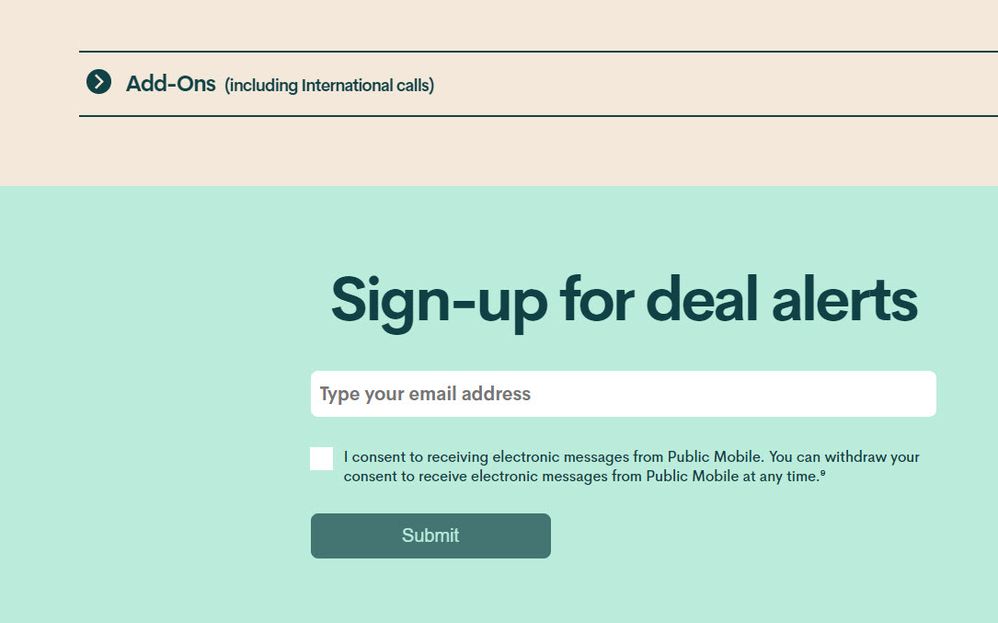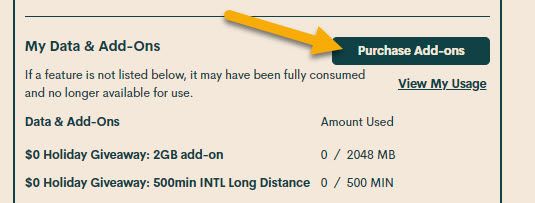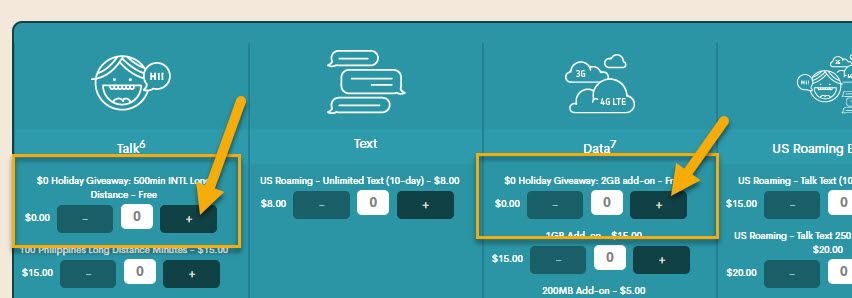- Community Home
- Announcements
- Re: More is Merrier is back: Free gifts for all!
- Subscribe to RSS Feed
- Mark Topic as New
- Mark Topic as Read
- Float this Topic for Current User
- Subscribe
- Mute
- Printer Friendly Page
- Mark as New
- Subscribe
- Mute
- Subscribe to RSS Feed
- Permalink
- Report Inappropriate Content
12-01-2020 01:52 PM - edited 01-05-2021 11:03 AM
Contest has ended.
Having trouble entering our contest? We've received a lot more excitement than expected. Not to worry, you have up until December 31st to enter enter our contest! Please try again in a few days at publicmobile.ca/holiday.
Hey Community,
‘Tis the season to be jolly, and this holiday season we are back with our More is Merrier campaign at publicmobile.ca/holiday!
In the spirit of giving, this year’s rewards are bigger and better than ever before:
- Connect more with 2GB of free data
- Chat more with 500 free international minutes
- Win more from a pool of $10,000 worth of gift cards
Available today until December 31st, 11:59PM EST, all new and existing customers can get a free 2GB data add-on, 500 minutes of international long-distance calling, and a chance to win one of 131 Amazon gift cards.
How to redeem your free data and international minutes:
- Log into your Self-Serve account
- Click “Purchase Add-Ons” in My Data & Add-ons section of Overview tab
- Select the Free Holiday Giveaway: $0 2GB Add-on and/or Free Holiday Giveaway: $0 500min INTL Long Distance (incl CA & US). It’s up to you if you want one or both!
- Click “Buy Add-Ons” at the bottom of your screen.
How to enter for a chance to win an Amazon gift card: (Spoiler alert - it only takes 30 seconds!)
- Enter your details: Head over to publicmobile.ca/holiday and enter: 1) Your name, 2)Your Public Mobile phone number, and 3) Your email
- Wait for the draw: Winning customers will be contacted early January via SMS to their Public Mobile phone number.
- Cross your fingers: We’ve got 131 draws of $60 (that’s $30 for you and $30 for your friend). 10 draws of $200, $100 each and 1 draw of $1000 to split!
What else you need to know:
- To be eligible for the gift card contest, an entrant must be an existing Public Mobile customer when entering and at time of draw. Only one entry per customer accepted. Each winner will win 2 gift cards, one for themself and one to share with a friend. More details including how to enter and full Contest Rules are available at publicmobile.ca/holiday.
- Add-on offers are available for all new and existing customers from December 1st 9:00AM ET to December 31st 2020 11:59PM ET
- Limited time free add-ons are one-time only and will fall off your account when fully used
- Each free add-on can only be added to each customer account once. Limit of one 2GB data add-on and one 500 min international calling add-on per customer
- International calling covers the following countries: Canada, United States, China, France, Germany, Greece, Hong Kong, India, Italy, South Korea, Malaysia, Mexico, Poland, Portugal, Puerto Rico, Singapore, Spain, Thailand, United Kingdom, and Venezuela
Share the joy:
Want to share these holiday rewards with your friends and family who are also Public Mobile customers? Here is another image you can use:
Wishing you a happy and rewarding holiday season - from us, to you!
- The Public Mobile Community Team
Solved! Go to Solution.
- Mark as New
- Subscribe
- Mute
- Subscribe to RSS Feed
- Permalink
- Report Inappropriate Content
12-02-2020 05:53 PM
Thanks public mobile and merry christmas👍
- Mark as New
- Subscribe
- Mute
- Subscribe to RSS Feed
- Permalink
- Report Inappropriate Content
12-02-2020 04:50 PM
Thank you. Love these free gifts
- Mark as New
- Subscribe
- Mute
- Subscribe to RSS Feed
- Permalink
- Report Inappropriate Content
12-02-2020 04:02 PM
@Camera4617 wrote:Does anyone know if ' INTL Long Distance (incl CA & US)' includes only Landline or you can call Mobile Phone too?
Thanks
I've read rumours of different providers not accepting in or out or both but not down to whether it's landline or not.
If you're asking about the gift minutes then if it works, great. If not then oh well it was a gift. Try it out and let us all know.
- Mark as New
- Subscribe
- Mute
- Subscribe to RSS Feed
- Permalink
- Report Inappropriate Content
12-02-2020 03:59 PM
Does anyone know if ' INTL Long Distance (incl CA & US)' includes only Landline or you can call Mobile Phone too?
Thanks
- Mark as New
- Subscribe
- Mute
- Subscribe to RSS Feed
- Permalink
- Report Inappropriate Content
12-02-2020 03:39 PM
@thomask wrote:regarding the draw... when I try to put mine or my wife’s info in, it sits there, stares at me, Then the “submit” button returns to its regular shade of colour...
Is The server overloaded or am I doing something wrong here?
phone number with or without -‘s? Sometimes it errors, sometimes not.
@thomask Phone number with no spaces or dashes or anything. Keep trying. You have until end of Dec. I got confirmation emails for the two accounts I registered.
- Mark as New
- Subscribe
- Mute
- Subscribe to RSS Feed
- Permalink
- Report Inappropriate Content
12-02-2020 03:37 PM
regarding the draw... when I try to put mine or my wife’s info in, it sits there, stares at me, Then the “submit” button returns to its regular shade of colour...
Is The server overloaded or am I doing something wrong here?
phone number with or without -‘s? Sometimes it errors, sometimes not.
- Mark as New
- Subscribe
- Mute
- Subscribe to RSS Feed
- Permalink
- Report Inappropriate Content
12-02-2020 02:43 PM
Hello there! The Public Mobile team here.
Heads up! You have up until December 31st to join Public Mobile and enter this contest. If you have trouble entering our contest today, not to worry! Please try again tomorrow. This is regarding the ''more is merrier'' promotion.
Kindly,
Public Mobile
- Mark as New
- Subscribe
- Mute
- Subscribe to RSS Feed
- Permalink
- Report Inappropriate Content
12-02-2020 02:40 PM - edited 12-02-2020 02:41 PM
@Danchvn wrote:Thank you Public Mobile for the free gifts.
I have one question members may be able to answer for me.
I manage two accounts, mine and my wife's. "She received the email announcing More is Merrier is back" but I did not. I have also noticed other offers going to her email in the past but not mine.
Is there a place where I can select to turn these on?
I suspect it is somewhere in Self Serve since my wife does not have a community account so wouldn't have been able to select anything there.
I did try to signup for deal alerts at the bottom of the plans page but it just keeps telling me to enter a valid email address. I have tried different browsers and used incognito mode.
Thanks much.
https://publicmobile.ca/en/bc/plans
Half way down on page.
- Mark as New
- Subscribe
- Mute
- Subscribe to RSS Feed
- Permalink
- Report Inappropriate Content
12-02-2020 02:28 PM
Thank you Public Mobile for the free gifts.
I have one question members may be able to answer for me.
I manage two accounts, mine and my wife's. "She received the email announcing More is Merrier is back" but I did not. I have also noticed other offers going to her email in the past but not mine.
Is there a place where I can select to turn these on?
I suspect it is somewhere in Self Serve since my wife does not have a community account so wouldn't have been able to select anything there.
I did try to signup for deal alerts at the bottom of the plans page but it just keeps telling me to enter a valid email address. I have tried different browsers and used incognito mode.
Thanks much.
- Mark as New
- Subscribe
- Mute
- Subscribe to RSS Feed
- Permalink
- Report Inappropriate Content
12-02-2020 02:23 PM - edited 12-02-2020 02:24 PM
@Mimi33 wrote:I don't understand your reply to me, DPyro
@Mimi33 My guess would be that @DPyro wasn't replying to you in particular but posting a general comment that he/she still hadn't used up all the previous gifts that PM has given customers earlier this year and last. 😊
These gifts are treated like non-expiring add-ons and will stay with your account until you've used them up no matter how long that may take.
- Mark as New
- Subscribe
- Mute
- Subscribe to RSS Feed
- Permalink
- Report Inappropriate Content
12-02-2020 02:18 PM
It should. Try after hours when it isn't as busy!
- Mark as New
- Subscribe
- Mute
- Subscribe to RSS Feed
- Permalink
- Report Inappropriate Content
12-02-2020 02:04 PM - edited 12-02-2020 02:07 PM
I don't understand your reply to me, DPyro
- Mark as New
- Subscribe
- Mute
- Subscribe to RSS Feed
- Permalink
- Report Inappropriate Content
12-02-2020 01:59 PM
@popping wrote:I prefer the free add-on data than the unlimited slooooooow data offered by other providers.
Thanks PM
All my accounts received the holiday offer.
But someone has to pay for these free add-ons.
PM took 10 cents from one account and 40 cents from another account.
Minimum PM charge is $1. Give me a break PM. It is not possible to spend less than a dollar on self-serve. Fix the software bug.
I will wait for couple of day before creating a ticket to determine whether it will go away like the phantom referrals bug.
Update:
PM continues to take more fund from one of account. It was missing 40 cents yesterday and today another 40 cents missing. Total 80 cents missing in that account.
I created a support ticket a few minutes ago. I will report back later.
Please your account for missing a few cents.
- Mark as New
- Subscribe
- Mute
- Subscribe to RSS Feed
- Permalink
- Report Inappropriate Content
12-02-2020 01:42 PM - edited 12-02-2020 01:44 PM
Nice work it was so easy to do . Thanks
- Mark as New
- Subscribe
- Mute
- Subscribe to RSS Feed
- Permalink
- Report Inappropriate Content
12-02-2020 01:38 PM
I still haven't used the bonuses from last year.
- Mark as New
- Subscribe
- Mute
- Subscribe to RSS Feed
- Permalink
- Report Inappropriate Content
12-02-2020 01:25 PM
you can add on the holiday bonus, and it will remain on your account to be used fully. it is not a "recurring" amount of data though, so once it is used, it will be gone.
- Mark as New
- Subscribe
- Mute
- Subscribe to RSS Feed
- Permalink
- Report Inappropriate Content
12-02-2020 01:06 PM
Thank you PM again for helping us hear the voices of our loved ones in the USA at no cost. Great Christmas gift. Very thoughtful and very much appreciated.
- Mark as New
- Subscribe
- Mute
- Subscribe to RSS Feed
- Permalink
- Report Inappropriate Content
12-02-2020 01:01 PM
Thank you! 🙂
- Mark as New
- Subscribe
- Mute
- Subscribe to RSS Feed
- Permalink
- Report Inappropriate Content
12-02-2020 01:01 PM
Thank you! 🙂
- Mark as New
- Subscribe
- Mute
- Subscribe to RSS Feed
- Permalink
- Report Inappropriate Content
12-02-2020 01:01 PM
Follow the instructions given by members on this thread.
Double check the total amount is $0 before submit your purchase just in case there is an error.
- Mark as New
- Subscribe
- Mute
- Subscribe to RSS Feed
- Permalink
- Report Inappropriate Content
12-02-2020 12:59 PM
Mostly because of traffic to get gifts and entries. Try a bit later and use 10 digit phone number with no spaces or dashes
- Mark as New
- Subscribe
- Mute
- Subscribe to RSS Feed
- Permalink
- Report Inappropriate Content
12-02-2020 12:50 PM
You would be eligible for the add-ons. They remain in your account until they are used up.
- Mark as New
- Subscribe
- Mute
- Subscribe to RSS Feed
- Permalink
- Report Inappropriate Content
12-02-2020 12:50 PM
So it is NOT a 2Gb bonus each month. It is one block of 2Gb of data that is only tapped into when your regular plan data runs out. The remainder of the add-on stays on your plan until you use it all up.
AE_Collector
- Mark as New
- Subscribe
- Mute
- Subscribe to RSS Feed
- Permalink
- Report Inappropriate Content
12-02-2020 12:46 PM - edited 12-02-2020 01:04 PM
Yes, holiday promo is available for the $15 plan. The promo stays with you regardless if you change plans later. It rolls over cycle to cycle until used up. Your plan data will be used up first before this promo data is used.
To claim your holiday promo.
Log into self service.
Keep scrolling until you this:
- Mark as New
- Subscribe
- Mute
- Subscribe to RSS Feed
- Permalink
- Report Inappropriate Content
12-02-2020 12:44 PM
A question about free holiday add ons. I am new to Public Mobile and thinking of setting up the $15 plan. I saw that holiday add ones are available to both new and existing customers, so I am wondering if they can be applied to $15 plan. Also, do they stay added onto your account as long as you’re with that original plan or is the holiday add on just for a limited time where data & minutes are increased?
Thank you in advance for your help
- Mark as New
- Subscribe
- Mute
- Subscribe to RSS Feed
- Permalink
- Report Inappropriate Content
12-02-2020 12:41 PM
@Charleygurl wrote:The contest form doesn't like my cell phone number - it keeps giving me this message.
Please enter the valid Number
Anyone else?
Try entering without spaces, - or brackets.
Also clear your browser cache and open a new window in incognito/private mode.
- Mark as New
- Subscribe
- Mute
- Subscribe to RSS Feed
- Permalink
- Report Inappropriate Content
12-02-2020 12:41 PM
10 digits, no dashes or spaces.
- Mark as New
- Subscribe
- Mute
- Subscribe to RSS Feed
- Permalink
- Report Inappropriate Content
12-02-2020 12:39 PM
To purchase Add-Ons using your Self-Serve account, follow these steps: Click on ‘Purchase Add- Ons’ on the Overview tab and scroll down to the Add-On calculator. Click the plus sign (+) to add and the minus sign (-) to remove selected Add-ons. When you’ve added all your desired Add-Ons, click ‘Buy Add-Ons’. Select ‘Confirm my purchase’, and you’re off to the races!
- Mark as New
- Subscribe
- Mute
- Subscribe to RSS Feed
- Permalink
- Report Inappropriate Content
12-02-2020 12:36 PM
Hi! I literally just did this so I can help you out. You go to your account and then click on the tab that says "Plan and Add-ons". After that, click on "My Add-ons" and you shall see the holiday rewards there. I hope this helped! 🙂
- Mark as New
- Subscribe
- Mute
- Subscribe to RSS Feed
- Permalink
- Report Inappropriate Content
12-02-2020 12:36 PM
The contest form doesn't like my cell phone number - it keeps giving me this message.
Please enter the valid Number
Anyone else?