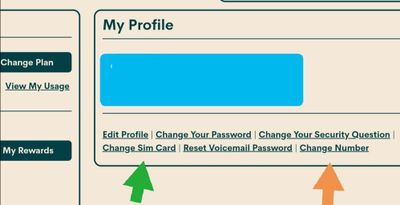- Community Home
- Get Support
- Re: No Service
- Subscribe to RSS Feed
- Mark Topic as New
- Mark Topic as Read
- Float this Topic for Current User
- Subscribe
- Mute
- Printer Friendly Page
- Mark as New
- Subscribe
- Mute
- Subscribe to RSS Feed
- Permalink
- Report Inappropriate Content
11-10-2020 07:26 AM - edited 01-05-2022 04:04 PM
So yesterday I notice my iphone 4 says No Service. I took out the sim and put it in my moto e2 and same thing. So then I put it in my iphone 7 and same thing.
As you can see, I've barely used the phone. My cycle starts on the 5th.
I believe it was February I got this sim card and I hardly use it as I use my work phone 95% of the time. Could this card be corrupt? It doesn't appear that anyone is reporting an outage.
Data & Add-Ons Amount Used 100 Minutes Canada-Wide Talk3 / 100 MIN250 MB at 3G speed21.082 / 250 MB
Solved! Go to Solution.
- Mark as New
- Subscribe
- Mute
- Subscribe to RSS Feed
- Permalink
- Report Inappropriate Content
11-11-2020 02:28 PM
The mod said the following:
"Reset the network settings on General Management, turn off the cellphone, remove the SIM card from your phone, wait for 2 minutes, then, insert it back-in and test the services. Change the state account from Lost-Stolen to Active."
I did that and I have my phone back. I dialed my other phone and it worked.
- Mark as New
- Subscribe
- Mute
- Subscribe to RSS Feed
- Permalink
- Report Inappropriate Content
11-11-2020 10:43 AM
@megaman123 wrote:How will the mods be contacting me?
Via private message. Check the envelope icon on the upper right corner of website.
- Mark as New
- Subscribe
- Mute
- Subscribe to RSS Feed
- Permalink
- Report Inappropriate Content
11-11-2020 10:39 AM
How will the mods be contacting me?
- Mark as New
- Subscribe
- Mute
- Subscribe to RSS Feed
- Permalink
- Report Inappropriate Content
11-11-2020 12:31 AM
@megaman123 pretty much anything you had attached to the phone number can be compromised.
Examples:
Bank accounts
Credit cards
Any other apps that used your phone number. Like Uber, etc.
You should start securing everything immediately.
Sorry this has happened to you!
- Mark as New
- Subscribe
- Mute
- Subscribe to RSS Feed
- Permalink
- Report Inappropriate Content
11-11-2020 12:14 AM
@megaman123 wrote:Thx.
Well the last 4 digits of the SIM do not match.
I have submitted a ticket.
Question, how does that affect my cc and bank account? I have never used online banking on a phone.
@megaman123 sorry to hear this is happening to you. Fraudsters are everywhere! 😡
As you have already submitted a ticket for the moderators, I hope you get a response asap.
Moderators are available:
-- Monday to Friday from 8 AM to midnight Eastern time.
-- Saturday and Sunday from 8 AM to 10 PM Eastern time.
The moderators will ask you questions to prove you are the owner of the account. This is normal. These were the questions that I answered when I contacted them recently.
Please provide us your phone number plus 3 of the following, matching up your account:
1. Last top-up amount and the date
2. Last four digits of a registered credit card
3. Account number
4. Last add-on purchased and the date
5. Email address
Ask them to switch the phone service back to the sim that's currently in your phone.
Stay safe!
- Mark as New
- Subscribe
- Mute
- Subscribe to RSS Feed
- Permalink
- Report Inappropriate Content
11-10-2020 11:52 PM
@megaman123 wrote:I have now suspended my phone service until someone gets back to me regarding the ticket I submitted.
And change the password. Since they have already got in, they could resume service and port out anyway.
And go check all your financial logins for any improper activity.
- Mark as New
- Subscribe
- Mute
- Subscribe to RSS Feed
- Permalink
- Report Inappropriate Content
11-10-2020 11:49 PM
I have now suspended my phone service until someone gets back to me regarding the ticket I submitted.
- Mark as New
- Subscribe
- Mute
- Subscribe to RSS Feed
- Permalink
- Report Inappropriate Content
11-10-2020 11:30 PM
@megaman123 wrote:Thx.
Well the last 4 digits of the SIM do not match.
I have submitted a ticket.
Question, how does that affect my cc and bank account?
Have a look at this article.
https://www.cnet.com/how-to/sim-swap-fraud-how-to-prevent-your-phone-number-from-being-stolen/
- Mark as New
- Subscribe
- Mute
- Subscribe to RSS Feed
- Permalink
- Report Inappropriate Content
11-10-2020 11:30 PM
@megaman123 wrote:Thx.
Well the last 4 digits of the SIM do not match.
I have submitted a ticket.
Question, how does that affect my cc and bank account?
This means that someone has switched your service to a different SIM card. At the very least, this means that you're paying for a service but someone else is using it. if the person somehow has access to your banking login information, the person who is using your service could get into your account by using your phone to confirm the login request. Immediately block the service by reporting your phone as lost/stolen in your self serve account.
- Mark as New
- Subscribe
- Mute
- Subscribe to RSS Feed
- Permalink
- Report Inappropriate Content
11-10-2020 11:23 PM - edited 11-10-2020 11:38 PM
Thx.
Well the last 4 digits of the SIM do not match.
I have submitted a ticket.
Question, how does that affect my cc and bank account? I have never used online banking on a phone.
- Mark as New
- Subscribe
- Mute
- Subscribe to RSS Feed
- Permalink
- Report Inappropriate Content
11-10-2020 09:39 AM
@megaman123 If the sim number doesn't match then somebody has taken control of your phone number so best to secure your bank, cc and online accounts.
If the sim card number matches then your account needs to be reset by Public Mobile. Either way submit a ticket for help.
- Mark as New
- Subscribe
- Mute
- Subscribe to RSS Feed
- Permalink
- Report Inappropriate Content
11-10-2020 08:25 AM
@megaman123 , it does look like your account is active. As suggested, check to make sure that you have not been a victim of a SIM card swap scam.
- Mark as New
- Subscribe
- Mute
- Subscribe to RSS Feed
- Permalink
- Report Inappropriate Content
11-10-2020 07:31 AM
If you have already tried your SIM in another phone I would suggest Contacting the moderators and ask them to reset your service for you. There are 2 ways to contact the Moderator Team:
- Faster response- Get help with your account the easy way by starting a conversation with our virtual assistant, SIMon. It’ll take you to relevant help articles, or if it’s something more urgent, it can help you submit a ticket to the Moderator Team. Click here to get started.
- Slower- Alternatively, you can send a private message to the Moderators by clicking here. You’ll need to be logged in to your Community account for the link to work.
Once connected to Simon, you will be asked to log in again with your community user name and password. Please do, this allows you to continue and send your message.
- Check your private message sent box (click on the envelope top right of your screen) to make sure the message was sent.
- Keep an eye on the envelope top right of your screen. The mods answer will show up there. When it does, you will be asked to verify your self service account, with your password and login. Doing so allows the process to continue.
Cheers & Good Luck
- Mark as New
- Subscribe
- Mute
- Subscribe to RSS Feed
- Permalink
- Report Inappropriate Content
11-10-2020 07:27 AM
Log into your account and click change sim card. Green arrow on picture below.
It will show the last 4 digits of the sim card. Now take the sim out of your phone. Do they match?
- Help with my account in Get Support
- Lost phone number due to non payment 4 months ago .... any way to get it back? in Get Support
- Subscription not activated and can't get past it in Get Support
- unable to access my son's account to change the credit card number in Get Support
- Changing providers, can i get a refund for unused service in Get Support