- Community Home
- Get Support
- trying to port a telus landline to a PM cell phone
- Subscribe to RSS Feed
- Mark Topic as New
- Mark Topic as Read
- Float this Topic for Current User
- Subscribe
- Mute
- Printer Friendly Page
- Mark as New
- Subscribe
- Mute
- Subscribe to RSS Feed
- Permalink
- Report Inappropriate Content
01-17-2023
08:49 PM
- last edited on
01-17-2023
08:51 PM
by
computergeek541
![]()
Trying to port a telus landline to PM cell phone. I have the new SIM card and its activated, just trying to port the number over. Any help would be appreciated.
Lee
Solved! Go to Solution.
- Labels:
-
Joining Public
-
My Account
- Mark as New
- Subscribe
- Mute
- Subscribe to RSS Feed
- Permalink
- Report Inappropriate Content
01-18-2023 07:56 AM
Thanks....I don't how I missed that the OP was porting in a landline?
- Mark as New
- Subscribe
- Mute
- Subscribe to RSS Feed
- Permalink
- Report Inappropriate Content
01-17-2023 11:34 PM
@darlicious wrote:Clear your browser and close it. Reboot your device. Open one tab only. Chrome, safari or Microsoft Edge tend to work best depending on your device. Log into your self serve account and go to the profile page to the change number section. Put your telus Sim card back in your phone. Proceed to enter the following:
- Phone number to be ported.
- Full name on the account
- The provider (telus).
- The telus account #.
Check the box indicating you are authorized to port the number. You can enter an alternate phone # if you wish....spouse, parent, child, best friend, work # etc.... it's unlikely to be used. Usually only in cases of a stuck landline ported in at activation.
Once all the info is entered and the port request sent you will need to reply YES to the PAT (porting authorization text) within 90 minutes of recieving it. Your port will likely complete within minutes. Your telus Sim card will stop working and your telus account will be closed. Telus will probably send you a "sorry to see you go" email. Put your pm Sim card back in the phone and reboot. All of your pm services should now be working. Recieving incoming calling on your pm Sim card indicates your port has completed. If your port does not complete within a half hour that indicates an issue with info you entered could be incorrect. A call to the telus porting department is in order.
Welcome to Public Mobile!
This is a landline. There's no sim for landline unless it's a mobile home phone and there's no authorization text message. For landline, the porting form doesn't ask for account number. It asks for mailing address.
- Mark as New
- Subscribe
- Mute
- Subscribe to RSS Feed
- Permalink
- Report Inappropriate Content
01-17-2023 11:30 PM
@CountyDownIeUk wrote:My Telus mobility porting to PM only took me a few minutes. Don’t forget to leave your Telus sim in your phone as they will send a text for you to confirm the change. .
This is a landline. There's no text message for those ports.
- Mark as New
- Subscribe
- Mute
- Subscribe to RSS Feed
- Permalink
- Report Inappropriate Content
01-17-2023 10:40 PM
My Telus mobility porting to PM only took me a few minutes. Don’t forget to leave your Telus sim in your phone as they will send a text for you to confirm the change. .
- Mark as New
- Subscribe
- Mute
- Subscribe to RSS Feed
- Permalink
- Report Inappropriate Content
01-17-2023 10:18 PM - edited 01-18-2023 08:05 AM
Clear your browser and close it. Reboot your device. Open one tab only. Chrome, safari or Microsoft Edge tend to work best depending on your device. Log into your self serve account and go to the profile page to the change number section. Put your telus Sim card back in your phone. Proceed to enter the following:
- Phone number to be ported.
- Full name on the account
- The provider (telus).
- The telus account #.
Check the box indicating you are authorized to port the number. You can enter an alternate phone # if you wish....spouse, parent, child, best friend, work # etc.... it's unlikely to be used. Usually only in cases of a stuck landline ported in at activation.
Edit:
Oops! Now that @cellphoneuser1 pointed out that I missed the important bit about a landline everything above pretty much stands except the bit about the telus Sim card and you will need to add your address. Everything below applies to mobile phone # ports. Landlines generally complete within 2 business days with telus being one if them. Once the homephone stops working and calls ring thru to your pm Sim card you port is complete if you have an online account you may still get the "sorry to see you go" email from telus.
Below applies to mobile ports only....
Once all the info is entered and the port request sent you will need to reply YES to the PAT (porting authorization text) within 90 minutes of recieving it. Your port will likely complete within minutes. Your telus Sim card will stop working and your telus account will be closed. Telus will probably send you a "sorry to see you go" email. Put your pm Sim card back in the phone and reboot. All of your pm services should now be working. Recieving incoming calling on your pm Sim card indicates your port has completed. If your port does not complete within a half hour that indicates an issue with info you entered could be incorrect. A call to the telus porting department is in order.
Welcome to Public Mobile!
- Mark as New
- Subscribe
- Mute
- Subscribe to RSS Feed
- Permalink
- Report Inappropriate Content
01-17-2023 08:54 PM
@Lblaine simply login to My Account, go Profile , then click Change phone number, then select Transfer Phone Number. enter your phone number and follow the steps.
also, please note that transfer from landline can take as many as 7 days. If you only have landline with Telus, the account will be closed upon successful of transfer. if you have other service with Telus on the same account, when you request porting, they will as you what you want to do with the rest of the account,
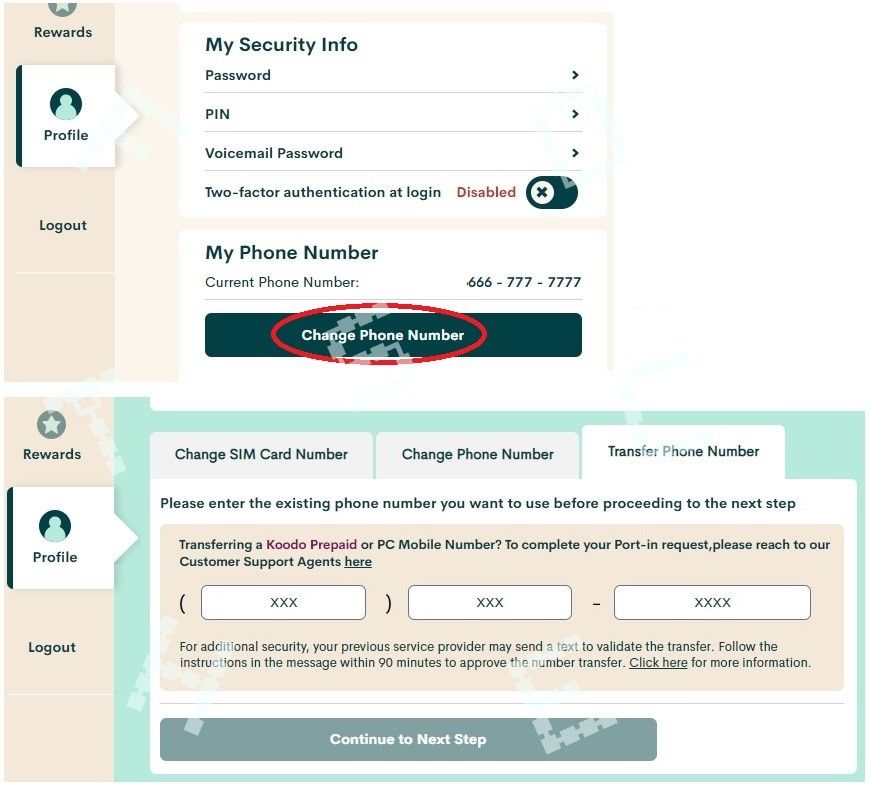
- Mark as New
- Subscribe
- Mute
- Subscribe to RSS Feed
- Permalink
- Report Inappropriate Content
01-17-2023 08:54 PM
@Lblaine - to add to @computergeek541 post, please see further information here to do this:
https://www.publicmobile.ca/en/on/get-help/articles/port-fraud-protection
Landline ports can take 3+ days. Expect a mix of services on the landline and Public Mobile SIM card until port is complete.
When the incoming calls stop on the previous provider’s landline account, that is a good indication the port is complete.
- Mark as New
- Subscribe
- Mute
- Subscribe to RSS Feed
- Permalink
- Report Inappropriate Content
01-17-2023 08:51 PM - edited 01-17-2023 08:53 PM
Did you request porting during the activation procedure? It would’ve required you to enter the account information from your Telus service.
If you didn’t complete the process, I will send you a phone number in your private message. Check that by tapping the envelope upper right.
- Mark as New
- Subscribe
- Mute
- Subscribe to RSS Feed
- Permalink
- Report Inappropriate Content
01-17-2023 08:51 PM
Please log into your Self Serve account. In the phone number change section, there an optoon to port your number in.
