- Community Home
- Get Support
- switching old phone number from lost phone
- Subscribe to RSS Feed
- Mark Topic as New
- Mark Topic as Read
- Float this Topic for Current User
- Subscribe
- Mute
- Printer Friendly Page
- Mark as New
- Subscribe
- Mute
- Subscribe to RSS Feed
- Permalink
- Report Inappropriate Content
06-11-2023 10:17 PM
we lost a phone weeks back while travelling in US; I tried to cancel the service, but the only option was to suspend the account, which I understand stays in limbo for 3 months (?).
we bought a new phone, and i tried to set up a new account, but it rejected my credit card - which i'm assuing is still tied to the suspended account, as there is no issues with the card itself.
I would like to take the existing number from the lost phone and transfer it to the new phone and un-suspend the account...how can i do this please?
Solved! Go to Solution.
- Labels:
-
My Account
-
Plans
-
Service
- Mark as New
- Subscribe
- Mute
- Subscribe to RSS Feed
- Permalink
- Report Inappropriate Content
06-12-2023 01:01 PM
A little tidbit out of your adventures...there are no roaming fees here.
- Mark as New
- Subscribe
- Mute
- Subscribe to RSS Feed
- Permalink
- Report Inappropriate Content
06-12-2023 12:59 PM
yes, the loop i'm in is that when i try to log in to that account, it sends the code to the lost phone! there is some good feedback, from my post so i'll try some of these other suggestions and report back. worst case scenario, we have to use another credit card to start another account. thank you !
- Mark as New
- Subscribe
- Mute
- Subscribe to RSS Feed
- Permalink
- Report Inappropriate Content
06-12-2023 12:57 PM
Thanks! I'll give this a try tonight. The phone didn't have cellular on as we were in the US and didn't want to pay roaming fees, so that might be out, but i'll play around with your instructions and see what happens.
- Mark as New
- Subscribe
- Mute
- Subscribe to RSS Feed
- Permalink
- Report Inappropriate Content
06-12-2023 09:31 AM
@todddjo - if you have been in suspended status over 90 days than you lost your account and phone number, but has it only been a few weeks in suspended status? If so, perform a sim swap with you new SIM card. Log into My Account and 'find' your phone, then See "How To Change Your SIM Card" in this Help Article: https://www.publicmobile.ca/en/on/get-help/articles/change-sim-number
- Mark as New
- Subscribe
- Mute
- Subscribe to RSS Feed
- Permalink
- Report Inappropriate Content
06-11-2023 10:21 PM - edited 06-11-2023 10:21 PM
@todddjo Your got your replacement sim card yet?
First, you do not "activate" the new sim card. Instead, you will try to tie your new sim card on your My Account
But you have setup EverSafe ID yet?
Assuming you have not setup EverSave ID yet, you won't be able complete the part to link your My Account with the EverSafe ID, that needs a working phone with a working PM sim using SMS. (Sending the code to email would not be a choice until EverSafe id is fully setup)
Try these workarounds, it could bypass the SMS in linking My Account with EverSafe ID
- Reset your password to self service account. Once reset, sign in again with new password. Might be able to receive 2FA via email instead to gain access.
(!!!You will need to click Resend Code and then Send email to trigger the 2FA to email) - Potential workaround (for some): If you don't have access to SMS OTP, try entering an incorrect OTP code 4 times. For some individuals, this is giving the option of an email instead.
If none of those workarounds helps, please open ticket with support and have them to help in this situation:
ONCE you can get back into My Account. You is what to do to tie the new sim card to your My Account
Login to My Account, go to Profile page, click the Pencil beside the Sim card and update it with the new sim card number
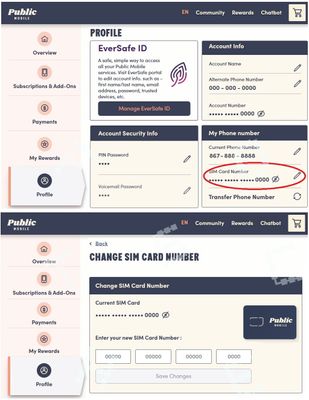
- Mark as New
- Subscribe
- Mute
- Subscribe to RSS Feed
- Permalink
- Report Inappropriate Content
06-11-2023 10:20 PM - edited 06-11-2023 10:21 PM
@todddjo Is there a reason you can't unsuspend your existing account? You cannot transfer a number from PM to PM line. All you need is a new sim card and link to your existing account.
______________________________________________________________________
I am not a mod. Do not send me private message with your personal info.
If you need to contact PM Customer Support Agent, send a Private Message.
- Activate new subscription with new SIM without using an app in Get Support
- Not able to activate SIM in Get Support
- My wife's account is locked out and My Dads account don't remember the email used to setup the accou in Get Support
- Porting existing mobile number to Public Mobile in Get Support
- Problem connecting to network in Get Support
