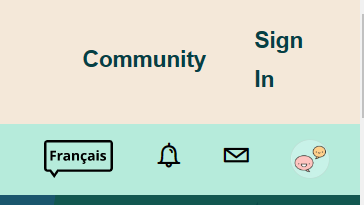- Community Home
- Get Support
- Re: seeing historical communications re service is...
- Subscribe to RSS Feed
- Mark Topic as New
- Mark Topic as Read
- Float this Topic for Current User
- Subscribe
- Mute
- Printer Friendly Page
- Mark as New
- Subscribe
- Mute
- Subscribe to RSS Feed
- Permalink
- Report Inappropriate Content
01-13-2023 03:49 PM
How do I look at the log of emails sent re resolving a service issue? This appeared when I was sending an email directly to support, and now i cannot bring it up
Cattracks
Solved! Go to Solution.
- Labels:
-
Phones
- Mark as New
- Subscribe
- Mute
- Subscribe to RSS Feed
- Permalink
- Report Inappropriate Content
01-13-2023 04:30 PM - edited 01-13-2023 04:31 PM
Tap on the envelope icon in the picture below (you'll see it upper right on your screen)
Then you'll see Inbox and Sent communication from CS_Agent, who are the Customer Support Agents.
Presto!!!
- Mark as New
- Subscribe
- Mute
- Subscribe to RSS Feed
- Permalink
- Report Inappropriate Content
01-13-2023 03:53 PM
I think you might be asking about private messages from public mobile? Take a look in the message envelope on the upper part of this screen as the messages should all be there that you send or receive.
- Mark as New
- Subscribe
- Mute
- Subscribe to RSS Feed
- Permalink
- Report Inappropriate Content
01-13-2023 03:52 PM - edited 01-13-2023 03:54 PM
click on the little envelope icon on top right side of this page. Then click Sent.
ed...spelling
- Mark as New
- Subscribe
- Mute
- Subscribe to RSS Feed
- Permalink
- Report Inappropriate Content
01-13-2023 03:51 PM
@Cattracks As far as we know, there is no email communication with CS agent but just communication via Community inbox.
Please check your Community inbox, envelope icon on top right, or direct link: https://productioncommunity.publicmobile.ca/t5/notes/privatenotespage
Check both inbox and sent box there
- Public Mobile Community Terms of Service in Announcements
- Terrible Community staff & Forced to buy third party vouchers for service in Get Support
- Absolutely Terrible Service and Support! They messed up and then locked our account?! in Get Support
- Security Code and SIM Card in Get Support
- Customer Support or Tech Service!!!! in Get Support